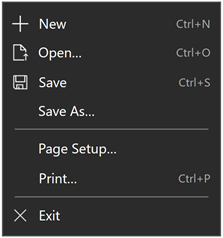RichTextBlock Class
Definition
Important
Some information relates to prerelease product that may be substantially modified before it’s released. Microsoft makes no warranties, express or implied, with respect to the information provided here.
Represents a rich text display container that supports formatted text, hyperlinks, inline images, and other rich content. RichTextBlock supports a built-in overflow model.
public ref class RichTextBlock sealed : FrameworkElement/// [Windows.Foundation.Metadata.Activatable(65536, Windows.Foundation.UniversalApiContract)]
/// [Windows.Foundation.Metadata.ContractVersion(Windows.Foundation.UniversalApiContract, 65536)]
/// [Windows.Foundation.Metadata.MarshalingBehavior(Windows.Foundation.Metadata.MarshalingType.Agile)]
/// [Windows.Foundation.Metadata.Threading(Windows.Foundation.Metadata.ThreadingModel.Both)]
/// [Windows.UI.Xaml.Markup.ContentProperty(Name="Blocks")]
class RichTextBlock final : FrameworkElement/// [Windows.Foundation.Metadata.ContractVersion(Windows.Foundation.UniversalApiContract, 65536)]
/// [Windows.Foundation.Metadata.MarshalingBehavior(Windows.Foundation.Metadata.MarshalingType.Agile)]
/// [Windows.Foundation.Metadata.Threading(Windows.Foundation.Metadata.ThreadingModel.Both)]
/// [Windows.UI.Xaml.Markup.ContentProperty(Name="Blocks")]
/// [Windows.Foundation.Metadata.Activatable(65536, "Windows.Foundation.UniversalApiContract")]
class RichTextBlock final : FrameworkElement[Windows.Foundation.Metadata.Activatable(65536, typeof(Windows.Foundation.UniversalApiContract))]
[Windows.Foundation.Metadata.ContractVersion(typeof(Windows.Foundation.UniversalApiContract), 65536)]
[Windows.Foundation.Metadata.MarshalingBehavior(Windows.Foundation.Metadata.MarshalingType.Agile)]
[Windows.Foundation.Metadata.Threading(Windows.Foundation.Metadata.ThreadingModel.Both)]
[Windows.UI.Xaml.Markup.ContentProperty(Name="Blocks")]
public sealed class RichTextBlock : FrameworkElement[Windows.Foundation.Metadata.ContractVersion(typeof(Windows.Foundation.UniversalApiContract), 65536)]
[Windows.Foundation.Metadata.MarshalingBehavior(Windows.Foundation.Metadata.MarshalingType.Agile)]
[Windows.Foundation.Metadata.Threading(Windows.Foundation.Metadata.ThreadingModel.Both)]
[Windows.UI.Xaml.Markup.ContentProperty(Name="Blocks")]
[Windows.Foundation.Metadata.Activatable(65536, "Windows.Foundation.UniversalApiContract")]
public sealed class RichTextBlock : FrameworkElementPublic NotInheritable Class RichTextBlock
Inherits FrameworkElement<RichTextBlock .../>
-or-
<RichTextBlock ...>
blocksContent
</RichTextBlock>
- Inheritance
- Attributes
Windows requirements
| Device family |
Windows 10 (introduced in 10.0.10240.0)
|
| API contract |
Windows.Foundation.UniversalApiContract (introduced in v1.0)
|
Examples
Tip
For more info, design guidance, and code examples, see Rich text block.
The WinUI 2 Gallery app includes interactive examples of most WinUI 2 controls, features, and functionality. Get the app from the Microsoft Store or get the source code on GitHub.
This example shows a RichTextBlock with text selection and text wrapping enabled.
In XAML, the creation of content elements is implicit, so you can add the text directly to the Paragraph element, and the Paragraph directly to the RichTextBlock element.
In code, you have to explicitly create each Run element, set its Text property, and add it to the Paragraph.Inlines collection. Then, add each Paragraph to the RichTextBlock.Blocks collection.
<RichTextBlock IsTextSelectionEnabled="True" TextWrapping="Wrap" Width="200" >
<Paragraph>
This is some sample text to show the wrapping behavior.
</Paragraph>
</RichTextBlock>
// Create a RichTextBlock, a Paragraph and a Run.
RichTextBlock richTextBlock = new RichTextBlock();
Paragraph paragraph = new Paragraph();
Run run = new Run();
// Customize some properties on the RichTextBlock.
richTextBlock.IsTextSelectionEnabled = true;
richTextBlock.TextWrapping = TextWrapping.Wrap;
run.Text = "This is some sample text to show the wrapping behavior.";
richTextBlock.Width = 200;
// Add the Run to the Paragraph, the Paragraph to the RichTextBlock.
paragraph.Inlines.Add(run);
richTextBlock.Blocks.Add(paragraph);
// Add the RichTextBlock to the visual tree (assumes stackPanel is decalred in XAML).
stackPanel.Children.Add(richTextBlock);
This example shows a RichTextBlock with customization of FontWeight, FontFamily, FontStyle, Foreground, and SelectionHighlightColor for a single run of text.
In XAML, the creation of content elements is implicit, so you can add the text directly to the Paragraph element, and the Paragraph directly to the RichTextBlock element.
In code, you have to explicitly create each Run element, set its Text property, and add it to the Paragraph.Inlines collection. Then, add each Paragraph to the RichTextBlock.Blocks collection.
<RichTextBlock IsTextSelectionEnabled="True" SelectionHighlightColor="Pink"
FontWeight="Light" FontFamily="Arial" FontStyle="Italic"
Foreground="Blue">
<Paragraph>
This is some sample text to demonstrate some properties.
</Paragraph>
</RichTextBlock>
// Create a RichTextBlock, a Paragraph and a Run.
RichTextBlock richTextBlock = new RichTextBlock();
Paragraph paragraph = new Paragraph();
Run run = new Run();
// Customize some properties on the RichTextBlock.
richTextBlock.IsTextSelectionEnabled = true;
richTextBlock.SelectionHighlightColor = new SolidColorBrush(Windows.UI.Colors.Pink);
richTextBlock.Foreground = new SolidColorBrush(Windows.UI.Colors.Blue);
richTextBlock.FontWeight = Windows.UI.Text.FontWeights.Light;
richTextBlock.FontFamily = new FontFamily("Arial");
richTextBlock.FontStyle = Windows.UI.Text.FontStyle.Italic;
run.Text = "This is some sample text to demonstrate some properties.";
//Add the Run to the Paragraph, the Paragraph to the RichTextBlock.
paragraph.Inlines.Add(run);
richTextBlock.Blocks.Add(paragraph);
// Add the RichTextBlock to the visual tree (assumes stackPanel is decalred in XAML).
stackPanel.Children.Add(richTextBlock);
This example shows a RichTextBlock with customization of FontWeight, FontFamily, FontStyle, Foreground, and SelectionHighlightColor for different runs of text.
In XAML, the creation of content elements is implicit, so you can add the text directly to the Paragraph element, and the Paragraph directly to the RichTextBlock element.
In code, you have to explicitly create each Run element, set its Text property, and add it to the Paragraph.Inlines collection. Then, add each Paragraph to the RichTextBlock.Blocks collection.
<RichTextBlock IsTextSelectionEnabled="True" SelectionHighlightColor="Pink" FontFamily="Arial" >
<Paragraph>
<Run Foreground="Blue" FontWeight="Light" Text="This is some" ></Run>
<Span FontWeight="SemiBold">
<Run FontStyle="Italic">sample text to</Run>
<Run Foreground="Red">demonstrate some properties.</Run>
</Span>
</Paragraph>
</RichTextBlock>
RichTextBlock richTextBlock = new RichTextBlock();
richTextBlock.IsTextSelectionEnabled = true;
richTextBlock.SelectionHighlightColor = new SolidColorBrush(Windows.UI.Colors.Pink);
richTextBlock.FontFamily = new FontFamily("Arial");
Paragraph paragraph = new Paragraph();
Run run = new Run();
run.Foreground = new SolidColorBrush(Windows.UI.Colors.Blue);
run.FontWeight = Windows.UI.Text.FontWeights.Light;
run.Text = "This is some";
Span span = new Span();
span.FontWeight = Windows.UI.Text.FontWeights.SemiBold;
Run run1 = new Run();
run1.FontStyle = Windows.UI.Text.FontStyle.Italic;
run1.Text = " sample text to ";
Run run2 = new Run();
run2.Foreground = new SolidColorBrush(Windows.UI.Colors.Red);
run2.Text = " demonstrate some properties";
span.Inlines.Add(run1);
span.Inlines.Add(run2);
paragraph.Inlines.Add(run);
paragraph.Inlines.Add(span);
richTextBlock.Blocks.Add(paragraph);
// Add the RichTextBlock to the visual tree (assumes stackPanel is decalred in XAML).
stackPanel.Children.Add(richTextBlock);
Here, a RichTextBlock targets a RichTextBlockOverflow element to create a multi-column text layout. The first RichTextBlockOverflow element then targets a second RichTextBlockOverflow element that receives its content overflow. The controlling layout factor for how the text overflow is calculated is the constrained Width and Height of the parent Grid, and the ColumnDefinition settings that divide the Grid into three equal columns of 300 pixels height/width. Overflow is also affected by FontSize and many other text formatting properties that change characters in the text.
<Grid x:Name="columnGrid" Background="White" Width="900" Height="300">
<Grid.ColumnDefinitions>
<ColumnDefinition/>
<ColumnDefinition/>
<ColumnDefinition/>
</Grid.ColumnDefinitions>
<RichTextBlock Grid.Column="0" IsTextSelectionEnabled="True" TextAlignment="Justify"
OverflowContentTarget="{Binding ElementName=firstOverflowContainer}"
TextIndent="12"
FontSize="12" FontFamily="Segoe UI" Foreground="#2a2a2a" Margin="20,0">
<Paragraph>
<Bold><Span Foreground="DarkSlateBlue" FontSize="16">Lorem ipsum dolor sit amet</Span></Bold>, consectetur adipiscing elit. Sed ac mi ipsum. Phasellus vel malesuada mauris. Donec pharetra, enim sit amet mattis tincidunt, felis nisi semper lectus, vel porta diam nisi in augue. Pellentesque lacus tortor, aliquam et faucibus id, rhoncus ut justo. Sed id lectus odio, eget pulvinar diam. Suspendisse eleifend ornare libero, in luctus purus aliquet non. Sed interdum, sem vitae rutrum rhoncus, felis ligula ultrices sem, in eleifend eros ante id neque. Vivamus quam lorem, varius vitae porta mollis, placerat quis est. Aenean eget sagittis massa. Sed tellus turpis, ullamcorper eget imperdiet vel, faucibus vel nisl. Nunc sed suscipit quam. Vivamus convallis faucibus dignissim. Fusce sollicitudin, quam vel cursus mattis, nisl velit tristique sapien, ac vestibulum ante arcu a nisl. Vestibulum commodo gravida ante at tincidunt. Vestibulum in ornare nunc. Nullam ut lorem vitae dui placerat lacinia sit amet a arcu. Nulla sit amet odio nisi. Praesent erat urna, venenatis ac adipiscing vel, congue at lectus. Proin ac metus at quam luctus ultricies.
</Paragraph>
<Paragraph>
<Italic>This is an inline image.</Italic>
<InlineUIContainer>
<Border Background="Black">
<Image Source="Assets/SmallLogo.png" Height="30" Width="30"/>
</Border>
</InlineUIContainer>
Nam vitae ligula non ligula suscipit semper. Duis sed nulla metus, id hendrerit velit. Curabitur dolor purus, bibendum eu cursus lacinia, interdum vel augue. Aenean euismod eros et sapien vehicula dictum. Duis ullamcorper, turpis nec feugiat tincidunt, dui erat luctus risus, aliquam accumsan lacus est vel quam. Nunc lacus massa, varius eget accumsan id, congue sed orci. Duis dignissim hendrerit egestas. Proin ut turpis magna, sit amet porta erat. Nunc semper metus nec magna imperdiet nec vestibulum dui fringilla. Sed sed ante libero, nec porttitor mi. Ut luctus, neque vitae placerat egestas, urna leo auctor magna, sit amet ultricies ipsum felis quis sapien. Proin eleifend varius dui, at vestibulum nunc consectetur nec. Mauris nulla elit, ultrices a sodales non, aliquam ac est. Quisque sit amet risus nulla. Quisque vestibulum posuere velit, vitae vestibulum eros scelerisque sit amet. In in risus est, at laoreet dolor. Nullam aliquet pellentesque convallis. Ut vel tincidunt nulla. Mauris auctor tincidunt auctor.
</Paragraph>
</RichTextBlock>
<RichTextBlockOverflow x:Name="firstOverflowContainer" Grid.Column="1" Margin="20,0"
OverflowContentTarget="{Binding ElementName=secondOverflowContainer}"/>
<RichTextBlockOverflow x:Name="secondOverflowContainer" Grid.Column="2" Margin="20,0"/>
</Grid>
Remarks
Tip
For more info, design guidance, and code examples, see Rich text block.
The RichTextBlock control displays read-only text, and provides several features for advanced text layout. Use a RichTextBlock when you need support for paragraphs, inline UI elements, or overflow text.
TextBlock provides a simpler content model, so it’s typically easier to use, and it can provide better text rendering performance than RichTextBlock. It also provides many of the same formatting options for customizing how your text is rendered. However, RichTextBlock provides several unique features that TextBlock doesn’t provide.
For more info and examples, see the RichTextBlock control guide.
Paragraphs and formatting
The content property of RichTextBlock is the Blocks property, which is based on the Paragraph element. Set the indentation for paragraphs by setting the TextIndent property.
You can use text elements and the attached properties of the Typography class to apply character and paragraph formatting to the text in the RichTextBlock. For example, you can apply Bold, Italic, and Underline to any portion of the text in the control.
Inline UI elements
You can use an InlineUIContainer in the content of a RichTextBlock to embed elements that are derived from UIElement, such as images, in your text.
Overflow content
You can use a RichTextBlock with RichTextBlockOverflow elements to create advanced page layouts, such as multi-column text. The content for a RichTextBlockOverflow element always comes from a RichTextBlock element. You link RichTextBlockOverflow elements by setting them as the OverflowContentTarget of a RichTextBlock or another RichTextBlockOverflow.
Font fallback
The default FontFamily for RichTextBlock is Segoe UI and the default FontSize is 15 device-independent pixel (DIP). By default, RichTextBlock utilizes a font fallback mechanism to show glyphs that are not included in the specified font. If the glyph that is needed in a RichTextBlock is not available in the specified font, the font fallback mechanism goes through a list of fonts on the system to try and display the required characters in a different font.
Version history
| Windows version | SDK version | Value added |
|---|---|---|
| 1703 | 15063 | TextDecorations |
| 1709 | 16299 | HorizontalTextAlignment |
| 1709 | 16299 | IsTextTrimmed |
| 1709 | 16299 | IsTextTrimmedChanged |
| 1709 | 16299 | TextHighlighters |
| 1809 | 17763 | CopySelectionToClipboard |
| 1809 | 17763 | SelectionFlyout |
Constructors
| RichTextBlock() |
Initializes a new instance of the RichTextBlock class. |
Properties
| AccessKey |
Gets or sets the access key (mnemonic) for this element. (Inherited from UIElement) |
| AccessKeyScopeOwner |
Gets or sets a source element that provides the access key scope for this element, even if it's not in the visual tree of the source element. (Inherited from UIElement) |
| ActualHeight |
Gets the rendered height of a FrameworkElement. See Remarks. (Inherited from FrameworkElement) |
| ActualOffset |
Gets the position of this UIElement, relative to its parent, computed during the arrange pass of the layout process. (Inherited from UIElement) |
| ActualSize |
Gets the size that this UIElement computed during the arrange pass of the layout process. (Inherited from UIElement) |
| ActualTheme |
Gets the UI theme that is currently used by the element, which might be different than the RequestedTheme. (Inherited from FrameworkElement) |
| ActualWidth |
Gets the rendered width of a FrameworkElement. See Remarks. (Inherited from FrameworkElement) |
| AllowDrop |
Gets or sets a value that determines whether this UIElement can be a drop target for purposes of drag-and-drop operations. (Inherited from UIElement) |
| AllowFocusOnInteraction |
Gets or sets a value that indicates whether the element automatically gets focus when the user interacts with it. (Inherited from FrameworkElement) |
| AllowFocusWhenDisabled |
Gets or sets whether a disabled control can receive focus. (Inherited from FrameworkElement) |
| BaselineOffset |
Gets a value that represents the offset in pixels from the top of the content to the baseline of the first paragraph. The baseline of the paragraph is the baseline of the first line in it. |
| BaseUri |
Gets a Uniform Resource Identifier (URI) that represents the base Uniform Resource Identifier (URI) for an XAML-constructed object at XAML load time. This property is useful for Uniform Resource Identifier (URI) resolution at run time. (Inherited from FrameworkElement) |
| Blocks |
Gets the contents of the RichTextBlock. |
| CacheMode |
Gets or sets a value that indicates that rendered content should be cached as a composited bitmap when possible. (Inherited from UIElement) |
| CanBeScrollAnchor |
Gets or sets a value that indicates whether the UIElement can be a candidate for scroll anchoring. (Inherited from UIElement) |
| CanDrag |
Gets or sets a value that indicates whether the element can be dragged as data in a drag-and-drop operation. (Inherited from UIElement) |
| CenterPoint |
Gets or sets the center point of the element, which is the point about which rotation or scaling occurs. Affects the rendering position of the element. (Inherited from UIElement) |
| CharacterSpacing |
Gets or sets the uniform spacing between characters, in units of 1/1000 of an em. |
| CharacterSpacingProperty |
Identifies the CharacterSpacing dependency property. |
| Clip |
Gets or sets the RectangleGeometry used to define the outline of the contents of a UIElement. (Inherited from UIElement) |
| CompositeMode |
Gets or sets a property that declares alternate composition and blending modes for the element in its parent layout and window. This is relevant for elements that are involved in a mixed XAML / Microsoft DirectX UI. (Inherited from UIElement) |
| ContentEnd |
Gets a TextPointer that indicates the end of content in the RichTextBlock. |
| ContentStart |
Gets a TextPointer that indicates the start of content in the RichTextBlock. |
| ContextFlyout |
Gets or sets the flyout associated with this element. (Inherited from UIElement) |
| DataContext |
Gets or sets the data context for a FrameworkElement. A common use of a data context is when a FrameworkElement uses the {Binding} markup extension and participates in data binding. (Inherited from FrameworkElement) |
| DesiredSize |
Gets the size that this UIElement computed during the measure pass of the layout process. (Inherited from UIElement) |
| Dispatcher |
Gets the CoreDispatcher that this object is associated with. The CoreDispatcher represents a facility that can access the DependencyObject on the UI thread even if the code is initiated by a non-UI thread. (Inherited from DependencyObject) |
| ExitDisplayModeOnAccessKeyInvoked |
Gets or sets a value that specifies whether the access key display is dismissed when an access key is invoked. (Inherited from UIElement) |
| FlowDirection |
Gets or sets the direction in which text and other UI elements flow within any parent element that controls their layout. This property can be set to either LeftToRight or RightToLeft. Setting FlowDirection to RightToLeft on any element sets the alignment to the right, the reading order to right-to-left and the layout of the control to flow from right to left. (Inherited from FrameworkElement) |
| FocusVisualMargin |
Gets or sets the outer margin of the focus visual for a FrameworkElement. (Inherited from FrameworkElement) |
| FocusVisualPrimaryBrush |
Gets or sets the brush used to draw the outer border of a |
| FocusVisualPrimaryThickness |
Gets or sets the thickness of the outer border of a |
| FocusVisualSecondaryBrush |
Gets or sets the brush used to draw the inner border of a |
| FocusVisualSecondaryThickness |
Gets or sets the thickness of the inner border of a |
| FontFamily |
Gets or sets the preferred top-level font family for the text content in this element. |
| FontFamilyProperty |
Identifies the FontFamily dependency property. |
| FontSize |
Gets or sets the font size for the text content in this element. |
| FontSizeProperty |
Identifies the FontSize dependency property. |
| FontStretch |
Gets or sets the font stretch for the text content in this element. |
| FontStretchProperty |
Identifies the FontStretch dependency property. |
| FontStyle |
Gets or sets the font style for the content in this element. |
| FontStyleProperty |
Identifies the FontStyle dependency property. |
| FontWeight |
Gets or sets the top-level font weight for the RichTextBlock. |
| FontWeightProperty |
Identifies the FontWeight dependency property. |
| Foreground |
Gets or sets the Brush to apply to the text contents of the RichTextBlock. |
| ForegroundProperty |
Identifies the Foreground dependency property. |
| HasOverflowContent |
Gets a value that indicates whether the RichTextBlock has content that extends beyond its bounds, that can provide content to an OverflowContentTarget element. |
| HasOverflowContentProperty |
Identifies the HasOverflowContent dependency property. |
| Height |
Gets or sets the suggested height of a FrameworkElement. (Inherited from FrameworkElement) |
| HighContrastAdjustment |
Gets or sets a value that indicates whether the framework automatically adjusts the element's visual properties when high contrast themes are enabled. (Inherited from UIElement) |
| HorizontalAlignment |
Gets or sets the horizontal alignment characteristics that are applied to a FrameworkElement when it is composed in a layout parent, such as a panel or items control. (Inherited from FrameworkElement) |
| HorizontalTextAlignment |
Gets or sets a value that indicates how text is aligned in the RichTextBlock. |
| HorizontalTextAlignmentProperty |
Identifies the HorizontalTextAlignment dependency property. |
| IsAccessKeyScope |
Gets or sets a value that indicates whether an element defines its own access key scope. (Inherited from UIElement) |
| IsColorFontEnabled |
Gets or sets a value that determines whether font glyphs that contain color layers, such as Segoe UI Emoji, are rendered in color. |
| IsColorFontEnabledProperty |
Identifies the IsColorFontEnabled dependency property. |
| IsDoubleTapEnabled |
Gets or sets a value that determines whether the DoubleTapped event can originate from that element. (Inherited from UIElement) |
| IsHitTestVisible |
Gets or sets whether the contained area of this UIElement can return true values for hit testing. (Inherited from UIElement) |
| IsHoldingEnabled |
Gets or sets a value that determines whether the Holding event can originate from that element. (Inherited from UIElement) |
| IsLoaded |
Gets a value that indicates whether the element has been added to the element tree and is ready for interaction. (Inherited from FrameworkElement) |
| IsRightTapEnabled |
Gets or sets a value that determines whether the RightTapped event can originate from that element. (Inherited from UIElement) |
| IsTapEnabled |
Gets or sets a value that determines whether the Tapped event can originate from that element. (Inherited from UIElement) |
| IsTextScaleFactorEnabled |
Gets or sets whether automatic text enlargement, to reflect the system text size setting, is enabled. |
| IsTextScaleFactorEnabledProperty |
Identifies the IsTextScaleFactorEnabled dependency property. |
| IsTextSelectionEnabled |
Gets or sets a value that determines whether text content of the RichTextBlock can be selected for clipboard or drag purposes, or for UI styling changes that indicate selected text. |
| IsTextSelectionEnabledProperty |
Identifies the IsTextSelectionEnabled dependency property. |
| IsTextTrimmed |
Gets a value that indicates whether the control has trimmed text that overflows the content area. |
| IsTextTrimmedProperty |
Identifies the IsTextTrimmed dependency property. |
| KeyboardAcceleratorPlacementMode |
Gets or sets a value that indicates whether the control tooltip displays the key combination for its associated keyboard accelerator. (Inherited from UIElement) |
| KeyboardAcceleratorPlacementTarget |
Gets or sets a value that indicates the control tooltip that displays the accelerator key combination. (Inherited from UIElement) |
| KeyboardAccelerators |
Gets the collection of key combinations that invoke an action using the keyboard. Accelerators are typically assigned to buttons or menu items.
|
| KeyTipHorizontalOffset |
Gets or sets a value that indicates how far left or right the Key Tip is placed in relation to the UIElement. (Inherited from UIElement) |
| KeyTipPlacementMode |
Gets or sets a value that indicates where the access key Key Tip is placed in relation to the boundary of the UIElement. (Inherited from UIElement) |
| KeyTipTarget |
Gets or sets a value that indicates the element targeted by the access key Key Tip. (Inherited from UIElement) |
| KeyTipVerticalOffset |
Gets or sets a value that indicates how far up or down the Key Tip is placed in relation to the UI element. (Inherited from UIElement) |
| Language |
Gets or sets localization/globalization language information that applies to a FrameworkElement, and also to all child elements of the current FrameworkElement in the object representation and in UI. (Inherited from FrameworkElement) |
| Lights |
Gets the collection of XamlLight objects attached to this element. (Inherited from UIElement) |
| LineHeight |
Gets or sets the height of each line of content. |
| LineHeightProperty |
Identifies the LineHeight dependency property. |
| LineStackingStrategy |
Gets or sets a value that indicates how a line box is determined for each line of text in the RichTextBlock. |
| LineStackingStrategyProperty |
Identifies the LineStackingStrategy dependency property. |
| ManipulationMode |
Gets or sets the ManipulationModes value used for UIElement behavior and interaction with gestures. Setting this value enables handling the manipulation events from this element in app code. (Inherited from UIElement) |
| Margin |
Gets or sets the outer margin of a FrameworkElement. (Inherited from FrameworkElement) |
| MaxHeight |
Gets or sets the maximum height constraint of a FrameworkElement. (Inherited from FrameworkElement) |
| MaxLines |
Gets or sets the maximum lines of text shown in the RichTextBlock. |
| MaxLinesProperty |
Identifies the MaxLines dependency property. |
| MaxWidth |
Gets or sets the maximum width constraint of a FrameworkElement. (Inherited from FrameworkElement) |
| MinHeight |
Gets or sets the minimum height constraint of a FrameworkElement. (Inherited from FrameworkElement) |
| MinWidth |
Gets or sets the minimum width constraint of a FrameworkElement. (Inherited from FrameworkElement) |
| Name |
Gets or sets the identifying name of the object. When a XAML processor creates the object tree from XAML markup, run-time code can refer to the XAML-declared object by this name. (Inherited from FrameworkElement) |
| Opacity |
Gets or sets the degree of the object's opacity. (Inherited from UIElement) |
| OpacityTransition |
Gets or sets the ScalarTransition that animates changes to the Opacity property. (Inherited from UIElement) |
| OpticalMarginAlignment |
Get or sets a value that indicates how the font is modified to align with fonts of different sizes. |
| OpticalMarginAlignmentProperty |
Identifies the OpticalMarginAlignment dependency property. |
| OverflowContentTarget |
Gets or sets a reference to a RichTextBlockOverflow that is the linked target for any text overflow from this RichTextBlock. |
| OverflowContentTargetProperty |
Identifies the OverflowContentTarget dependency property. |
| Padding |
Gets or sets a value that indicates the thickness of padding space between the boundaries of the content area and the content displayed by a RichTextBlock. |
| PaddingProperty |
Identifies the Padding dependency property. |
| Parent |
Gets the parent object of this FrameworkElement in the object tree. (Inherited from FrameworkElement) |
| PointerCaptures |
Gets the set of all captured pointers, represented as Pointer values. (Inherited from UIElement) |
| Projection |
Gets or sets the perspective projection (3-D effect) to apply when rendering this element. (Inherited from UIElement) |
| RenderSize |
Gets the final render size of a UIElement. Use is not recommended, see Remarks. (Inherited from UIElement) |
| RenderTransform |
Gets or sets transform information that affects the rendering position of a UIElement. (Inherited from UIElement) |
| RenderTransformOrigin |
Gets or sets the origin point of any possible render transform declared by RenderTransform, relative to the bounds of the UIElement. (Inherited from UIElement) |
| RequestedTheme |
Gets or sets the UI theme that is used by the UIElement (and its child elements) for resource determination. The UI theme you specify with RequestedTheme can override the app-level RequestedTheme. (Inherited from FrameworkElement) |
| Resources |
Gets the locally defined resource dictionary. In XAML, you can establish resource items as child object elements of a |
| Rotation |
Gets or sets the angle of clockwise rotation, in degrees. Rotates relative to the RotationAxis and the CenterPoint. Affects the rendering position of the element. (Inherited from UIElement) |
| RotationAxis |
Gets or sets the axis to rotate the element around. (Inherited from UIElement) |
| RotationTransition |
Gets or sets the ScalarTransition that animates changes to the Rotation property. (Inherited from UIElement) |
| Scale |
Gets or sets the scale of the element. Scales relative to the element's CenterPoint. Affects the rendering position of the element. (Inherited from UIElement) |
| ScaleTransition |
Gets or sets the Vector3Transition that animates changes to the Scale property. (Inherited from UIElement) |
| SelectedText |
Gets a text range of selected text. |
| SelectedTextProperty |
Identifies the SelectedText dependency property. |
| SelectionEnd |
Gets the end position of the text selected in the RichTextBlock. |
| SelectionFlyout |
Gets or sets the flyout that is shown when text is selected using touch or pen, or null if no flyout is shown. |
| SelectionFlyoutProperty |
Identifies the SelectionFlyout dependency property. |
| SelectionHighlightColor |
Gets or sets the brush used to highlight the selected text. |
| SelectionHighlightColorProperty |
Identifies the SelectionHighlightColor dependency property. |
| SelectionStart |
Gets the starting position of the text selected in the RichTextBlock. |
| Shadow |
Gets or sets the shadow effect cast by the element. (Inherited from UIElement) |
| Style |
Gets or sets an instance Style that is applied for this object during layout and rendering. (Inherited from FrameworkElement) |
| TabFocusNavigation |
Gets or sets a value that modifies how tabbing and TabIndex work for this control. (Inherited from UIElement) |
| Tag |
Gets or sets an arbitrary object value that can be used to store custom information about this object. (Inherited from FrameworkElement) |
| TextAlignment |
Gets or sets a value that indicates how the text is aligned in the RichTextBlock. |
| TextAlignmentProperty |
Identifies the TextAlignment dependency property. |
| TextDecorations |
Gets or sets a value that indicates what decorations are applied to the text. |
| TextDecorationsProperty |
Identifies the TextDecorations dependency property. |
| TextHighlighters |
Gets the collection of text highlights. |
| TextIndent |
Gets or sets the indentation of the first line of text in each paragraph in the RichTextBlock. |
| TextIndentProperty |
Identifies the TextIndent dependency property. |
| TextLineBounds |
Gets or sets a value that indicates how the line box height is determined for each line of text in the RichTextBlock. |
| TextLineBoundsProperty |
Identifies the TextLineBounds dependency property. |
| TextReadingOrder |
Gets or sets a value that indicates how the reading order is determined for the RichTextBlock. |
| TextReadingOrderProperty |
Identifies the TextReadingOrder dependency property. |
| TextTrimming |
Gets or sets a value that indicates how text is trimmed when it overflows the content area. |
| TextTrimmingProperty |
Identifies the TextTrimming dependency property. |
| TextWrapping |
Gets or sets a value that indicates whether text wrapping occurs if a line of text extends beyond the available width of the RichTextBlock. |
| TextWrappingProperty |
Identifies the TextWrapping dependency property. |
| Transform3D |
Gets or sets the 3-D transform effect to apply when rendering this element. (Inherited from UIElement) |
| TransformMatrix |
Gets or sets the transformation matrix to apply to the element. (Inherited from UIElement) |
| Transitions |
Gets or sets the collection of Transition style elements that apply to a UIElement. (Inherited from UIElement) |
| Translation |
Gets or sets the x, y, and z rendering position of the element. (Inherited from UIElement) |
| TranslationTransition |
Gets or sets the Vector3Transition that animates changes to the Translation property. (Inherited from UIElement) |
| Triggers |
Gets the collection of triggers for animations that are defined for a FrameworkElement. Not commonly used. See Remarks. (Inherited from FrameworkElement) |
| UIContext |
Gets the context identifier for the element. (Inherited from UIElement) |
| UseLayoutRounding |
Gets or sets a value that determines whether rendering for the object and its visual subtree should use rounding behavior that aligns rendering to whole pixels. (Inherited from UIElement) |
| VerticalAlignment |
Gets or sets the vertical alignment characteristics that are applied to a FrameworkElement when it is composed in a parent object such as a panel or items control. (Inherited from FrameworkElement) |
| Visibility |
Gets or sets the visibility of a UIElement. A UIElement that is not visible is not rendered and does not communicate its desired size to layout. (Inherited from UIElement) |
| Width |
Gets or sets the width of a FrameworkElement. (Inherited from FrameworkElement) |
| XamlRoot |
Gets or sets the |
| XYFocusDownNavigationStrategy |
Gets or sets a value that specifies the strategy used to determine the target element of a down navigation. (Inherited from UIElement) |
| XYFocusKeyboardNavigation |
Gets or sets a value that enables or disables navigation using the keyboard directional arrows. (Inherited from UIElement) |
| XYFocusLeftNavigationStrategy |
Gets or sets a value that specifies the strategy used to determine the target element of a left navigation. (Inherited from UIElement) |
| XYFocusRightNavigationStrategy |
Gets or sets a value that specifies the strategy used to determine the target element of a right navigation. (Inherited from UIElement) |
| XYFocusUpNavigationStrategy |
Gets or sets a value that specifies the strategy used to determine the target element of an up navigation. (Inherited from UIElement) |
Methods
| AddHandler(RoutedEvent, Object, Boolean) |
Adds a routed event handler for a specified routed event, adding the handler to the handler collection on the current element. Specify handledEventsToo as true to have the provided handler be invoked even if the event is handled elsewhere. (Inherited from UIElement) |
| Arrange(Rect) |
Positions child objects and determines a size for a UIElement. Parent objects that implement custom layout for their child elements should call this method from their layout override implementations to form a recursive layout update. (Inherited from UIElement) |
| ArrangeOverride(Size) |
Provides the behavior for the "Arrange" pass of layout. Classes can override this method to define their own "Arrange" pass behavior. (Inherited from FrameworkElement) |
| CancelDirectManipulations() |
Cancels ongoing direct manipulation processing (system-defined panning/zooming) on any ScrollViewer parent that contains the current UIElement. (Inherited from UIElement) |
| CapturePointer(Pointer) |
Sets pointer capture to a UIElement. Once captured, only the element that has capture will fire pointer-related events. (Inherited from UIElement) |
| ClearValue(DependencyProperty) |
Clears the local value of a dependency property. (Inherited from DependencyObject) |
| CopySelectionToClipboard() |
Copies the selected content to the Windows clipboard. |
| FindName(String) |
Retrieves an object that has the specified identifier name. (Inherited from FrameworkElement) |
| FindSubElementsForTouchTargeting(Point, Rect) |
Enables a UIElement subclass to expose child elements that assist with resolving touch targeting. (Inherited from UIElement) |
| Focus(FocusState) |
Focuses the RichTextBlock, as if it were a conventionally focusable control. |
| GetAnimationBaseValue(DependencyProperty) |
Returns any base value established for a dependency property, which would apply in cases where an animation is not active. (Inherited from DependencyObject) |
| GetBindingExpression(DependencyProperty) |
Returns the BindingExpression that represents the binding on the specified property. (Inherited from FrameworkElement) |
| GetChildrenInTabFocusOrder() |
Enables a UIElement subclass to expose child elements that take part in Tab focus. (Inherited from UIElement) |
| GetPositionFromPoint(Point) |
Returns a TextPointer text reference from a RichTextBlock by hit-testing a specific Point within the text display area. |
| GetValue(DependencyProperty) |
Returns the current effective value of a dependency property from a DependencyObject. (Inherited from DependencyObject) |
| GoToElementStateCore(String, Boolean) |
When implemented in a derived class, enables per-state construction of a visual tree for a control template in code, rather than by loading XAML for all states at control startup. (Inherited from FrameworkElement) |
| InvalidateArrange() |
Invalidates the arrange state (layout) for a UIElement. After the invalidation, the UIElement will have its layout updated, which will occur asynchronously. (Inherited from UIElement) |
| InvalidateMeasure() |
Invalidates the measurement state (layout) for a UIElement. (Inherited from UIElement) |
| InvalidateViewport() |
Invalidates the viewport state for a UIElement that is used to calculate the effective viewport. (Inherited from FrameworkElement) |
| Measure(Size) |
Updates the DesiredSize of a UIElement. Typically, objects that implement custom layout for their layout children call this method from their own MeasureOverride implementations to form a recursive layout update. (Inherited from UIElement) |
| MeasureOverride(Size) |
Provides the behavior for the "Measure" pass of the layout cycle. Classes can override this method to define their own "Measure" pass behavior. (Inherited from FrameworkElement) |
| OnApplyTemplate() |
Invoked whenever application code or internal processes (such as a rebuilding layout pass) call ApplyTemplate. In simplest terms, this means the method is called just before a UI element displays in your app. Override this method to influence the default post-template logic of a class. (Inherited from FrameworkElement) |
| OnBringIntoViewRequested(BringIntoViewRequestedEventArgs) |
Called before the BringIntoViewRequested event occurs. (Inherited from UIElement) |
| OnCreateAutomationPeer() |
When implemented in a derived class, returns class-specific AutomationPeer implementations for the Microsoft UI Automation infrastructure. (Inherited from UIElement) |
| OnDisconnectVisualChildren() |
Override this method to implement how layout and logic should behave when items are removed from a class-specific content or children property. (Inherited from UIElement) |
| OnKeyboardAcceleratorInvoked(KeyboardAcceleratorInvokedEventArgs) |
Called when a keyboard shortcut (or accelerator) is processed in your app. Override this method to handle how your app responds when a keyboard accelerator is invoked. (Inherited from UIElement) |
| OnProcessKeyboardAccelerators(ProcessKeyboardAcceleratorEventArgs) |
Called just before a keyboard shortcut (or accelerator) is processed in your app. Invoked whenever application code or internal processes call ProcessKeyboardAccelerators. Override this method to influence the default accelerator handling. (Inherited from UIElement) |
| PopulatePropertyInfo(String, AnimationPropertyInfo) |
Defines a property that can be animated. (Inherited from UIElement) |
| PopulatePropertyInfoOverride(String, AnimationPropertyInfo) |
When overridden in a derived class, defines a property that can be animated. (Inherited from UIElement) |
| ReadLocalValue(DependencyProperty) |
Returns the local value of a dependency property, if a local value is set. (Inherited from DependencyObject) |
| RegisterPropertyChangedCallback(DependencyProperty, DependencyPropertyChangedCallback) |
Registers a notification function for listening to changes to a specific DependencyProperty on this DependencyObject instance. (Inherited from DependencyObject) |
| ReleasePointerCapture(Pointer) |
Releases pointer captures for capture of one specific pointer by this UIElement. (Inherited from UIElement) |
| ReleasePointerCaptures() |
Releases all pointer captures held by this element. (Inherited from UIElement) |
| RemoveHandler(RoutedEvent, Object) |
Removes the specified routed event handler from this UIElement. Typically the handler in question was added by AddHandler. (Inherited from UIElement) |
| Select(TextPointer, TextPointer) |
Selects a range of text in the RichTextBlock. |
| SelectAll() |
Selects the entire contents in the RichTextBlock. |
| SetBinding(DependencyProperty, BindingBase) |
Attaches a binding to a FrameworkElement, using the provided binding object. (Inherited from FrameworkElement) |
| SetValue(DependencyProperty, Object) |
Sets the local value of a dependency property on a DependencyObject. (Inherited from DependencyObject) |
| StartAnimation(ICompositionAnimationBase) |
Begins the specified animation on the element. (Inherited from UIElement) |
| StartBringIntoView() |
Initiates a request to the XAML framework to bring the element into view within any scrollable regions it is contained within. (Inherited from UIElement) |
| StartBringIntoView(BringIntoViewOptions) |
Initiates a request to the XAML framework to bring the element into view using the specified options. (Inherited from UIElement) |
| StartDragAsync(PointerPoint) |
Initiates a drag-and-drop operation. (Inherited from UIElement) |
| StopAnimation(ICompositionAnimationBase) |
Stops the specified animation on the element. (Inherited from UIElement) |
| TransformToVisual(UIElement) |
Returns a transform object that can be used to transform coordinates from the UIElement to the specified object. (Inherited from UIElement) |
| TryInvokeKeyboardAccelerator(ProcessKeyboardAcceleratorEventArgs) |
Attempts to invoke a keyboard shortcut (or accelerator) by searching the entire visual tree of the UIElement for the shortcut. (Inherited from UIElement) |
| UnregisterPropertyChangedCallback(DependencyProperty, Int64) |
Cancels a change notification that was previously registered by calling RegisterPropertyChangedCallback. (Inherited from DependencyObject) |
| UpdateLayout() |
Ensures that all positions of child objects of a UIElement are properly updated for layout. (Inherited from UIElement) |
Events
| AccessKeyDisplayDismissed |
Occurs when access keys should no longer be displayed. (Inherited from UIElement) |
| AccessKeyDisplayRequested |
Occurs when the user requests that access keys be displayed. (Inherited from UIElement) |
| AccessKeyInvoked |
Occurs when a user completes an access key sequence. (Inherited from UIElement) |
| ActualThemeChanged |
Occurs when the ActualTheme property value has changed. (Inherited from FrameworkElement) |
| BringIntoViewRequested |
Occurs when StartBringIntoView is called on this element or one of its descendants. (Inherited from UIElement) |
| CharacterReceived |
Occurs when a single, composed character is received by the input queue. (Inherited from UIElement) |
| ContextCanceled |
Occurs when a context input gesture continues into a manipulation gesture, to notify the element that the context flyout should not be opened. (Inherited from UIElement) |
| ContextMenuOpening |
Occurs when the system processes an interaction that displays a context menu. |
| ContextRequested |
Occurs when the user has completed a context input gesture, such as a right-click. (Inherited from UIElement) |
| DataContextChanged |
Occurs when the value of the FrameworkElement.DataContext property changes. (Inherited from FrameworkElement) |
| DoubleTapped |
Occurs when an otherwise unhandled DoubleTap interaction occurs over the hit test area of this element. (Inherited from UIElement) |
| DragEnter |
Occurs when the input system reports an underlying drag event with this element as the target. (Inherited from UIElement) |
| DragLeave |
Occurs when the input system reports an underlying drag event with this element as the origin. (Inherited from UIElement) |
| DragOver |
Occurs when the input system reports an underlying drag event with this element as the potential drop target. (Inherited from UIElement) |
| DragStarting |
Occurs when a drag operation is initiated. (Inherited from UIElement) |
| Drop |
Occurs when the input system reports an underlying drop event with this element as the drop target. (Inherited from UIElement) |
| DropCompleted |
Occurs when a drag-and-drop operation with this element as the source is ended. (Inherited from UIElement) |
| EffectiveViewportChanged |
Occurs when the FrameworkElement's effective viewport changes. (Inherited from FrameworkElement) |
| GettingFocus |
Occurs before a UIElement receives focus. This event is raised synchronously to ensure focus isn't moved while the event is bubbling. (Inherited from UIElement) |
| GotFocus |
Occurs when a UIElement receives focus. This event is raised asynchronously, so focus can move again before bubbling is complete. (Inherited from UIElement) |
| Holding |
Occurs when an otherwise unhandled Hold interaction occurs over the hit test area of this element. (Inherited from UIElement) |
| IsTextTrimmedChanged |
Occurs when the IsTextTrimmed property value has changed. |
| KeyDown |
Occurs when a keyboard key is pressed while the UIElement has focus. (Inherited from UIElement) |
| KeyUp |
Occurs when a keyboard key is released while the UIElement has focus. (Inherited from UIElement) |
| LayoutUpdated |
Occurs when the layout of the visual tree changes, due to layout-relevant properties changing value or some other action that refreshes the layout. (Inherited from FrameworkElement) |
| Loaded |
Occurs when a FrameworkElement has been constructed and added to the object tree, and is ready for interaction. (Inherited from FrameworkElement) |
| Loading |
Occurs when a FrameworkElement begins to load. (Inherited from FrameworkElement) |
| LosingFocus |
Occurs before a UIElement loses focus. This event is raised synchronously to ensure focus isn't moved while the event is bubbling. (Inherited from UIElement) |
| LostFocus |
Occurs when a UIElement loses focus. This event is raised asynchronously, so focus can move again before bubbling is complete. (Inherited from UIElement) |
| ManipulationCompleted |
Occurs when a manipulation on the UIElement is complete. (Inherited from UIElement) |
| ManipulationDelta |
Occurs when the input device changes position during a manipulation. (Inherited from UIElement) |
| ManipulationInertiaStarting |
Occurs when the input device loses contact with the UIElement object during a manipulation and inertia begins. (Inherited from UIElement) |
| ManipulationStarted |
Occurs when an input device begins a manipulation on the UIElement. (Inherited from UIElement) |
| ManipulationStarting |
Occurs when the manipulation processor is first created. (Inherited from UIElement) |
| NoFocusCandidateFound |
Occurs when a user attempts to move focus (via tab or directional arrows), but focus doesn't move because no focus candidate is found in the direction of movement. (Inherited from UIElement) |
| PointerCanceled |
Occurs when a pointer that made contact abnormally loses contact. (Inherited from UIElement) |
| PointerCaptureLost |
Occurs when pointer capture previously held by this element moves to another element or elsewhere. (Inherited from UIElement) |
| PointerEntered |
Occurs when a pointer enters the hit test area of this element. (Inherited from UIElement) |
| PointerExited |
Occurs when a pointer leaves the hit test area of this element. (Inherited from UIElement) |
| PointerMoved |
Occurs when a pointer moves while the pointer remains within the hit test area of this element. (Inherited from UIElement) |
| PointerPressed |
Occurs when the pointer device initiates a Press action within this element. (Inherited from UIElement) |
| PointerReleased |
Occurs when the pointer device that previously initiated a Press action is released, while within this element. Note that the end of a Press action is not guaranteed to fire a PointerReleased event; other events may fire instead. For more info, see Remarks. (Inherited from UIElement) |
| PointerWheelChanged |
Occurs when the delta value of a pointer wheel changes. (Inherited from UIElement) |
| PreviewKeyDown |
Occurs when a keyboard key is pressed while the UIElement has focus. (Inherited from UIElement) |
| PreviewKeyUp |
Occurs when a keyboard key is released while the UIElement has focus. (Inherited from UIElement) |
| ProcessKeyboardAccelerators |
Occurs when a keyboard shortcut (or accelerator) is pressed. (Inherited from UIElement) |
| RightTapped |
Occurs when a right-tap input stimulus happens while the pointer is over the element. (Inherited from UIElement) |
| SelectionChanged |
Occurs when the text selection has changed. |
| SizeChanged |
Occurs when either the ActualHeight or the ActualWidth property changes value on a FrameworkElement. (Inherited from FrameworkElement) |
| Tapped |
Occurs when an otherwise unhandled Tap interaction occurs over the hit test area of this element. (Inherited from UIElement) |
| Unloaded |
Occurs when this object is no longer connected to the main object tree. (Inherited from FrameworkElement) |