Note
Access to this page requires authorization. You can try signing in or changing directories.
Access to this page requires authorization. You can try changing directories.
This topic provides information about how to design UWP mobile broadband apps for Windows 10. It provides user experience design guidelines to design apps for users to manage their mobile broadband account and service. It assumes you familiar with mobile broadband technology, Windows mobile broadband networking, and the Microsoft Store app platform.
The following sections are available in this topic:
Key scenarios
The mobile broadband app should include the following key scenarios:
Plan purchase
Purchase a new subscription to data service.
Refill account balance to a plan.
Account management Displays account data and current plan information.
View data usage
Display current data usage and billing cycle information.
Update Windows with the latest data usage.
Notifications Display data usage and other important account and service messages.
Help and Support Display troubleshooting and customer support contact information.
App organization
The following shows how different pages in the app can be organized:
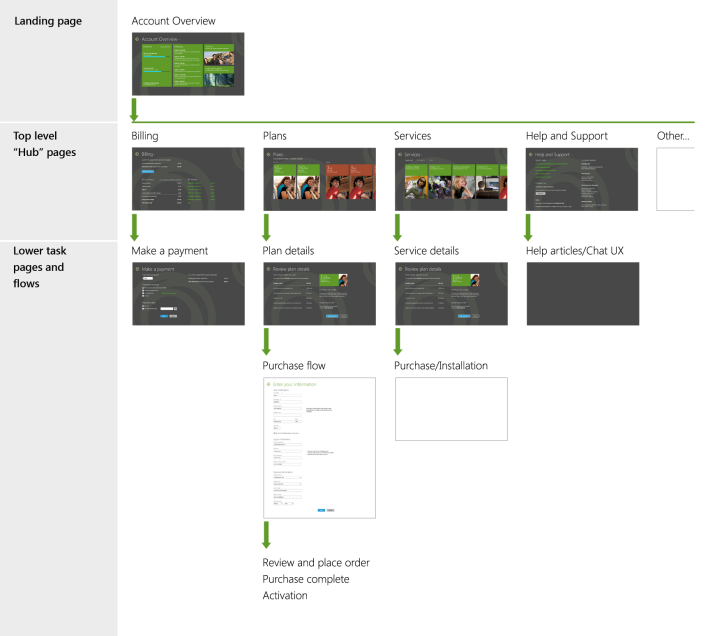
The app has an account overview landing page that provides a summary of a customer’s account and data usage. It also contains links to other app pages.
From the landing page, end users can visit a hub page to view billing, plans, services, or help and support details.
Some hub pages lead to task pages and flows, such as a purchase checkout flow.
Tip For prepaid plans, the account overview could directly link to a Make a Payment page for refill scenarios.
For more information about how to design these pages, see the following topics:
Design account balance and usage info in a mobile broadband app
Integrate a mobile broadband app with other Windows components