Note
Access to this page requires authorization. You can try signing in or changing directories.
Access to this page requires authorization. You can try changing directories.
MRTK Figma Bridge for Unity allows you to bring the layout from Figma Toolkit into Unity. The bridge can import UI layout created with MRTK Figma Toolkit, then instantiates corresponding MRTK prefabs with proper position and size. Figma Bridge will help design integration process and collaboration between designers and developers.
See MRTK Figma Toolkit page to learn about Figma Toolkit which is the design file with HoloLens 2 style UI library.
Prerequisites
- See Install the tools for the required software for Mixed Reality development
- Unity 2020 or higher
- MRTK-Unity 2.7.0 or higher
Important
Requires MRTK-Unity 2.7.0 or higher
Since Figma Toolkit and Figma Bridge are based on MRTK 2.7.0 prefabs, MRTK 2.7.0 or higher version is required. When used with lower version of MRTK, some components won't be translated properly.
How to use MRTK Figma Bridge
1. Installation
Figma Unity Bridge can be installed through Mixed Reality Feature Tool. Download and run Mixed Reality Feature Tool.
In Discover features page, under Mixed Reality Toolkit section, select MRTK Figma Bridge. Follow the steps to finish MR Feature Tool and come back to your Unity project. Unity will import the package for MRTK Figma Bridge.
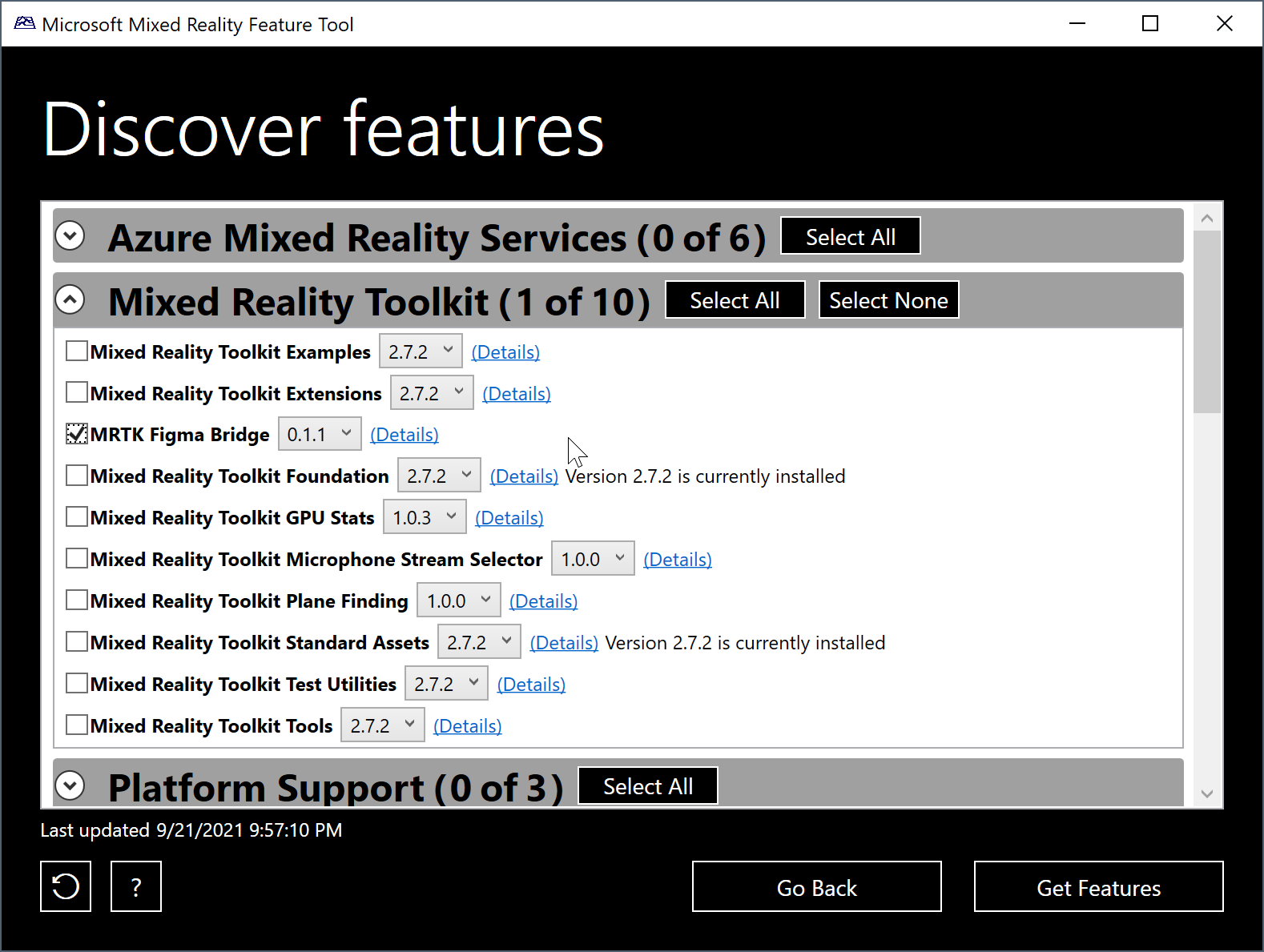
2. Open Figma Bridge window
Once the import process is done, you will be able to find Figma Bridge under the menu Mixed Reality > Toolkit > Figma Bridge
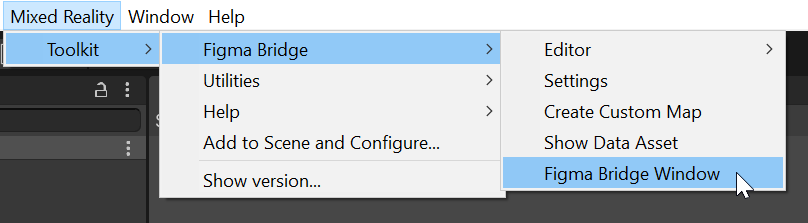
3. Generate and enter your Figma Token
On the Figma website, click Figma menu on the upper left corner, open Help and account > Account settings. Generate a new personal access token in the 'Personal access tokens' section.
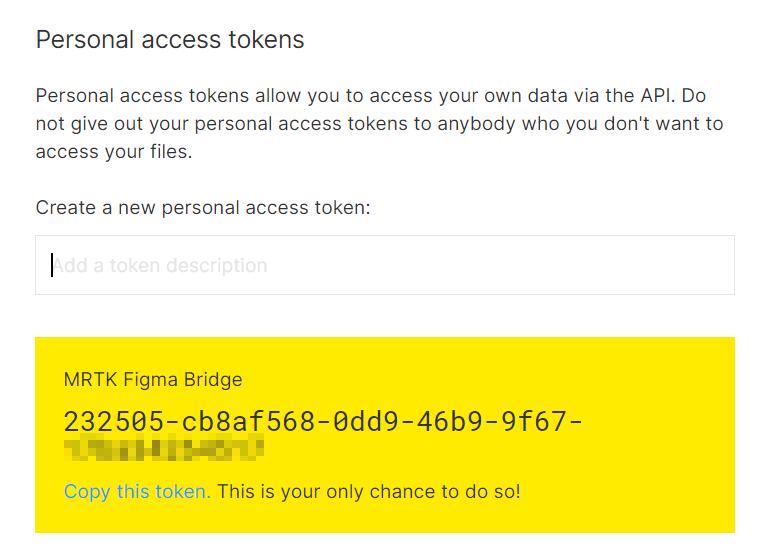

4. Enter ID for a Figma document
Each Figma document has a unique ID in the URL. Copy and paste this ID into Figma Bridge.
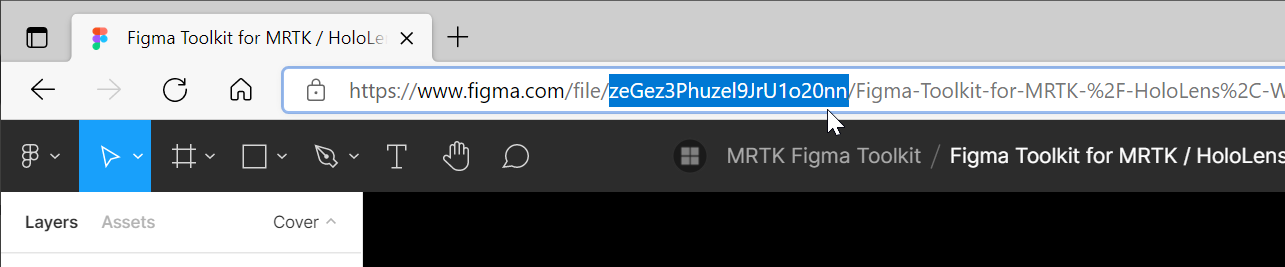
Click Get File to download Figma file. You can download other Figma files by entering a new ID.
Click Load File to open a Figma file.
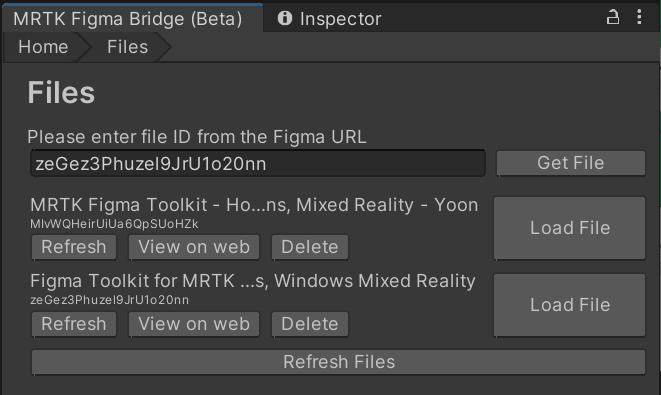
5. Build a page
Figma Bridge will display the list of pages in the Figma file. Check pages that you want to build in Unity. Click Build pages button.
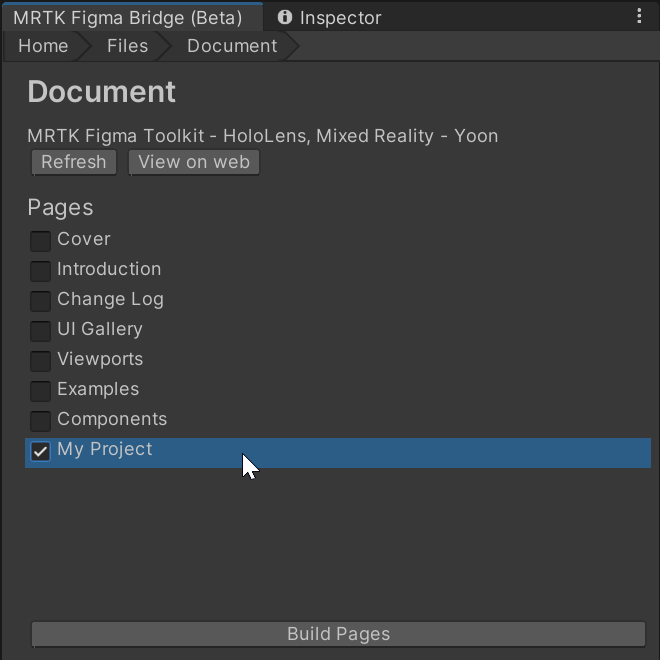
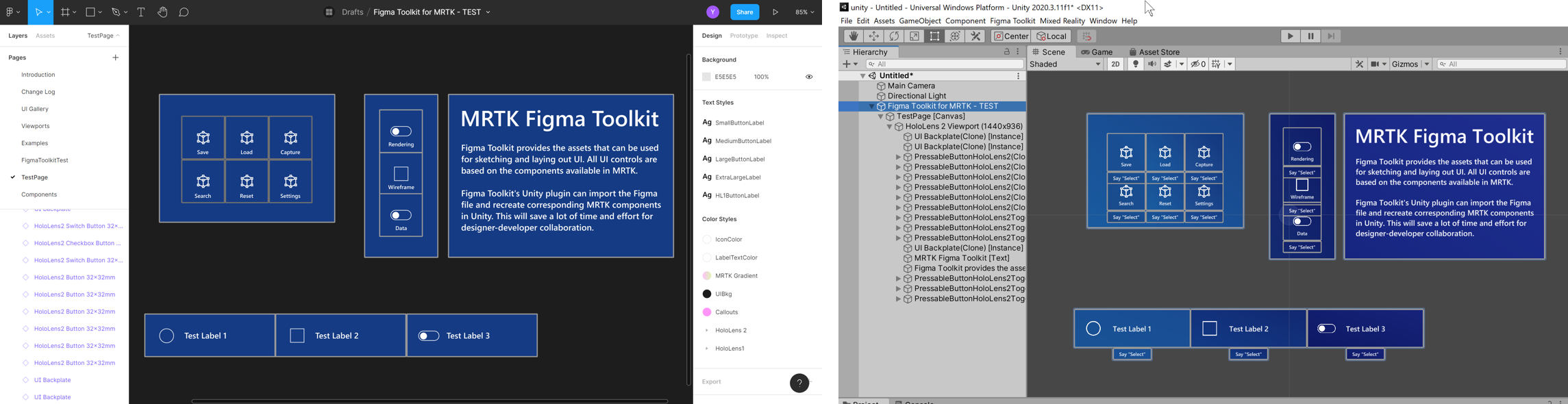
6. Refresh a document for changes
You can modify Figma file on the web (or using the desktop editor) and click Refresh to retrieve any changes. Click Build pages to build with updates. This way, you can easily iterate your design in Figma and see it in Unity.