Microsoft Monetize - Understanding your seller statement
As a member who sells inventory on Microsoft Advertising's platform, you receive a monthly statement indicating the amount of revenue you have earned. This page explains the three types of seller statements. Your contract terms define the type of statement you will receive.
Note
- Your statement is delivered in your default currency. Although all transactions are recorded in US dollars, those dollar amounts are converted to your default currency (at the end of the the activity period reflected in the statement). Microsoft Advertising uses the Reuters conversion rate at the end of the activity period to prepare your statement. We also account for hedging cost as per your contract. The amounts on your statement are converted by multiplying the US dollar amount by the conversion rate less the hedging cost.
- If you selling activity incurs ad serving charges and/or your contracted terms with Microsoft Advertising has the Seller Auction Service Charge set as a Fee instead of a Deduction, you will also receive an invoice from Microsoft Advertising. For details on seller-specific charges that can appear on an invoice, see Understanding Your Invoice.
Seller activity statement
This document provides you with seller revenue earned during the prior month. You can view the supporting data by running the Selling Billing Report in the UI. Your Seller Activity Statement will be automatically emailed to the individual within your organization who is responsible for seller activity. If you have any questions, contact Microsoft Advertising Client Finance.
Here's an example of what a what a typical seller statement looks like:
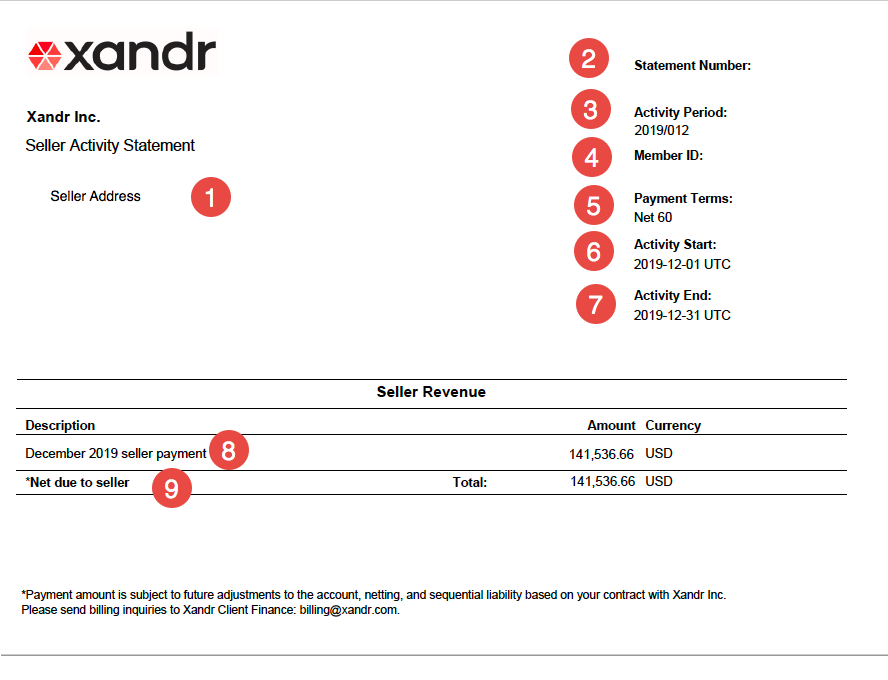
- Seller - The name and address of the seller.
- Statement Number - The unique identifier for the Seller Activity statement. Be sure to use this number in all communications with Microsoft Advertising Client Finance.
- Activity Period - The month of activity for which the statement is reporting.
- Member ID - Your unique customer ID.
- Payment Terms - The time period allowed for Microsoft Advertising to pay off the amount that is due following the applicable service period (as specified in the Payment Terms section of your Microsoft Advertising Service Exhibit).
- Activity Start - The start date for the period of activity (Seller Revenue) reported in the statement.
- Activity End - The end date for the period of activity (Seller Revenue) reported in the statement.
- Description - A brief description of what the statement contains.
- Net Due to Seller - This is the total amount to be issued to the seller in accordance with contractual payment terms. Note that this amount does not include any adjustments that may be included at the time of payment.
Seller remittance statement
This document lists the amount of revenue due to be paid, along with any adjustments. The total difference between the revenue and adjustments is the amount you will be paid on the referenced payment cycle date. Sellers typically gather revenue information by using the Selling Billing Report.
Note
The Payment Cycle date indicated on the Seller Remittance Statement is the date that Microsoft Advertising will release the payment from our banking institution, not the date that it is received by the Seller. Remittance statements are available from within the UI when payment is made. If no statement is available when an expected payment is made, please reach out to Microsoft Advertising Client Finance.
- Seller Name - The name and address of the seller.
- Statement No - The unique identifier for the Seller Remittance statement. Be sure to use this number in all communications with Microsoft Advertising Client Finance.
- Activity Period - The year and the month during which the activity took place.
- Member ID - The unique ID for the customer member.
- Payment Terms - The time period allowed for Microsoft Advertising to pay off the amount that is due following the applicable service period (as specified in the Payment Terms section of your Microsoft Advertising Service Exhibit).
- Adjustments - Any adjustments that might apply (e.g., a balance or debit from a previous statement). This value can also include Invalid Traffic (IVT) credits.
- Seller Revenue - The amount that Microsoft Advertising owes the Seller for inventory sold on Microsoft Advertising's platform during the activity period.
- Net to be Paid to Seller on (DATE) - The difference between the Seller Revenue and any Adjustments. This is the exact amount the Seller will receive in payment from Microsoft Advertising less any bank fees incurred from the Seller’s bank (which Microsoft Advertising can't know in advance).
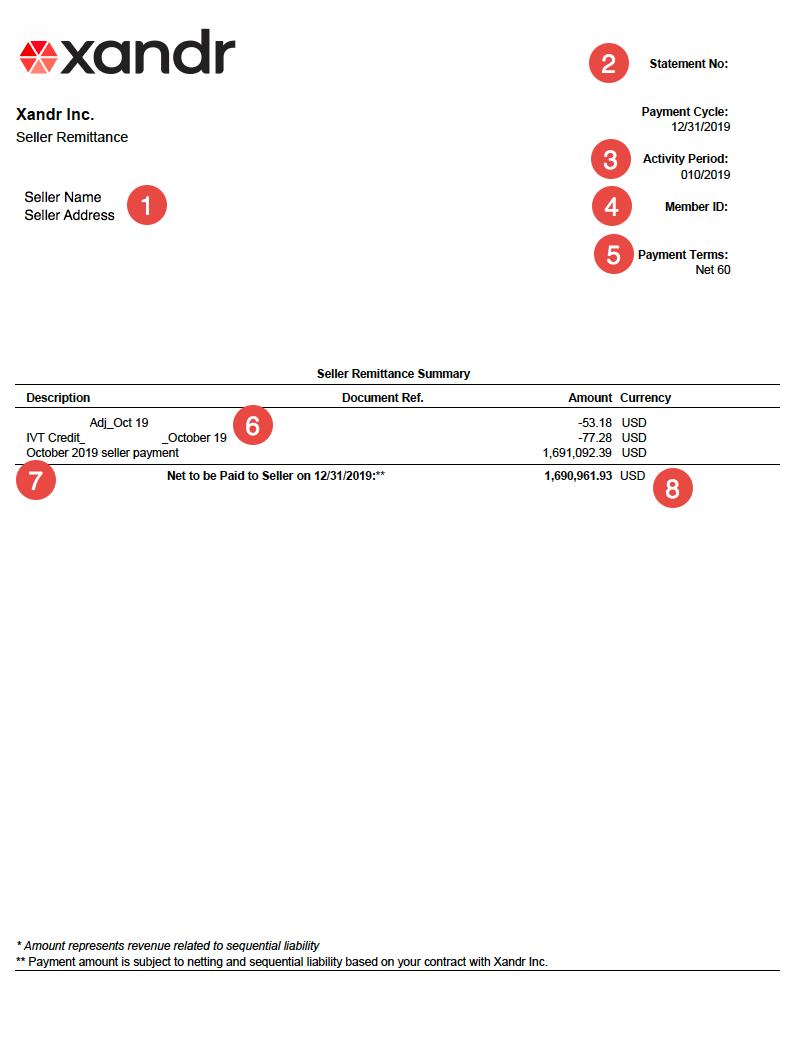
Netting statment
Note
You only receive a Netting Statement if you conduct both buying and selling activity with Microsoft Advertising, have contractually agreed to netting, and notified the Client Finance team to enable netting for your account.
This monthly document lists the amount of revenue you have earned as a seller as well as your activity as a buyer. Microsoft Advertising then deducts the amount that you owe as a buyer from the revenue you have earned as a seller to determine the amount you will be paid or that you owe.
To have newly added seats included in your netting calculation, contact Microsoft Advertising Client Finance.
Client Information - This includes the client name and address.
Payment Terms - Your seller payment terms followed by your invoice (buyer) payment terms, as specified in the Payment Terms section of your Microsoft Advertising Service Exhibit. Standard netting terms are 30 days for buyers to pay Microsoft Advertising and 60 days for Microsoft Advertising to pay sellers. As a result, your netting statement will offset seller activity with buyer activity (both from the previous month). For example, selling activity for March 2017 will be offset against your February 2017 to April 2017 invoices.
- Seller payment terms, in the upper right hand corner of the statement - the time period in which Microsoft Advertising must pay the amount due to the seller.
- Buyer payment terms, in the upper right hand corner of the statement - the time period in which you must pay the amount due to Microsoft Advertising.
Seller Revenue Share - Seller Period - The year and month of the activity period. In the example below, the statement includes seller activity for March 2017.
Total Seller Revenue - The amount that Microsoft Advertising owes you for inventory you have sold within the seller period.
Buyer Statement - Buyer Period - The year and month of the activity period. In the example below, the statement includes buyer activity from February 2017 to April 2017.
Custom Sales Invoice Number - This section lists the invoices from the statement period. For more information on these charges, see Understanding Your Invoice.
Total Payable / Due - The amount that you owe Microsoft Advertising for your buying activity during a specific period (i.e., the difference between the total seller revenue and total invoices). Please note that finance fees are not included.
- Total Payable to Customer - If the total seller revenue is greater than the total invoice amounts, this field lists the amount Microsoft Advertising will pay you.
- Total Amount Due - If the total seller revenue is less than the total invoice amounts, this field lists the amount you must pay Microsoft Advertising.
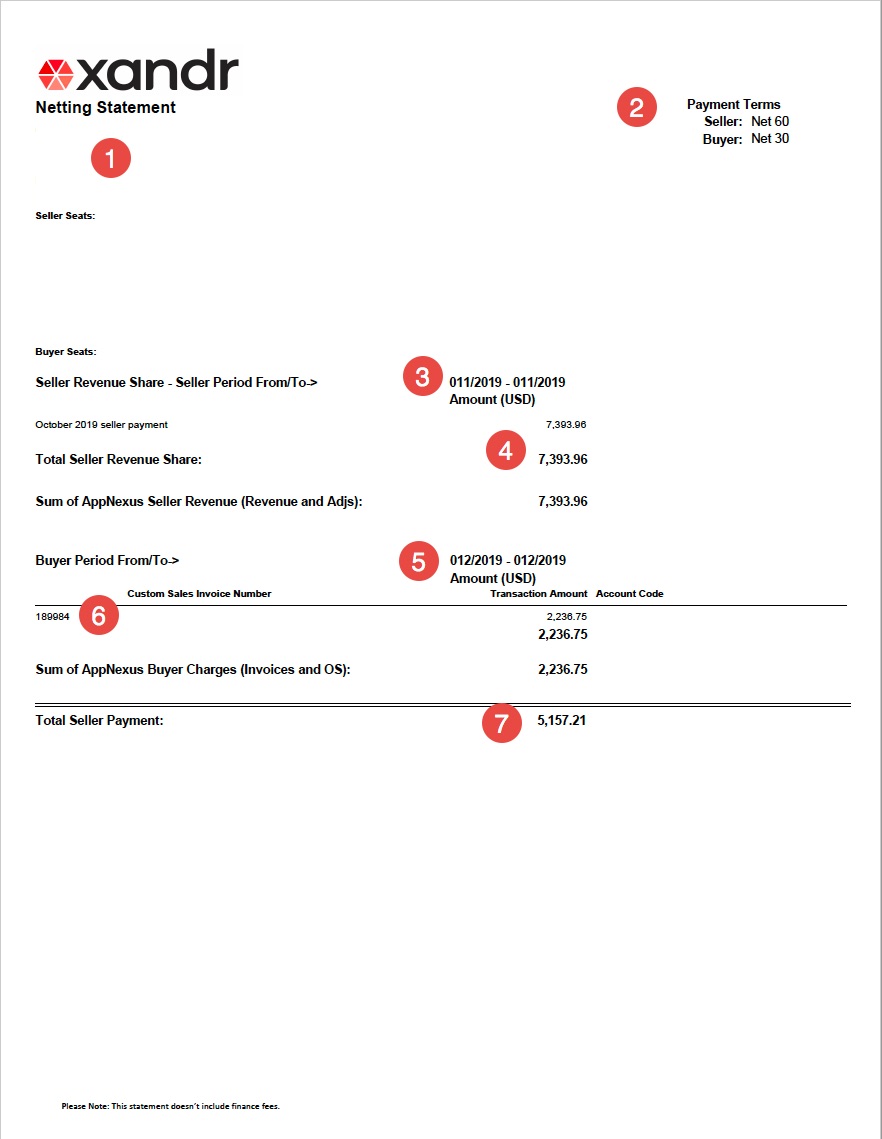
Invoices
Sellers may receive invoices for any of the following activities:
- Ad serving fee - for more information on this charge, see Ad serving fee on Understanding Your Invoice.
- Seller Auction Service Fee (SASC) - for more information on this charge, see Seller Auction Service Fee on Understanding Your Invoice.
- Seller rev share min - for more information, see Seller Revenue Share Minimum Fee on Understanding Your Pricing Terms.