Note
Access to this page requires authorization. You can try signing in or changing directories.
Access to this page requires authorization. You can try changing directories.
Overview
The Yield Analytics API and services are exposed via a REST based interface. It is intended to make development of custom functionality comfortable to developers experienced with Web 2.0, AJAX, REST, and service oriented development platforms. Developers should have familiarity with web-based application paradigms including AJAX, XML, JSON, and the HTTP(S) protocol prior to attempting development with the Yield Analytics API and services.
Content types
The Yield Analytics REST API is currently accessible via two response MIME content types:
- XML - using
Content-type: application/xml - JSON - using
Content-type: application/json
Selecting the desired content type is a choice the API developer should make on a case by case basis. API functionality is symmetrical across content types. API developers may specify the desired content type in the HTTP GET or POST method parameters or via their AJAX or HTTP client library.
Error checking and status codes
API developers should check the HTTP response codes returned from the service REST API to detect errors propagated from API calls. Successful calls to the service will result in 200 range response codes. 400 and 500 range http responses denote errors. The specific response codes and text will likely undergo change during BETA development of the API, however, the ranges will not.
Security
The service API exposes application data in a secure manner. Use of API functionality is restricted to authenticated users and is exposed over secure transport protocols. Access to the API must take place within the following context:
Example cURL authentication
Authentication occurs by passing credentials via http headers on each request.
- username: curl -H "username:username" - password: curl -H "password:password" - source: curl -H "source:client_id"Example HTTPS authentication
GET /api/v1/rest/ HTTPS/1.1 Host: yieldanalytics.xandr.com Accept: application/xml, application/json Content-Type: application/json username: {{username}} password: {{password}} source: {{client_id}}Example POSTMAN authentication
Find an example of header settings in Postman below:
Note
- 'Authorization' is set to "No Auth"; the settings below are to be placed in the 'Headers' tab.
- For a more in depth tutorial of using Postman, see Using Postman with the Yield Analytics API.
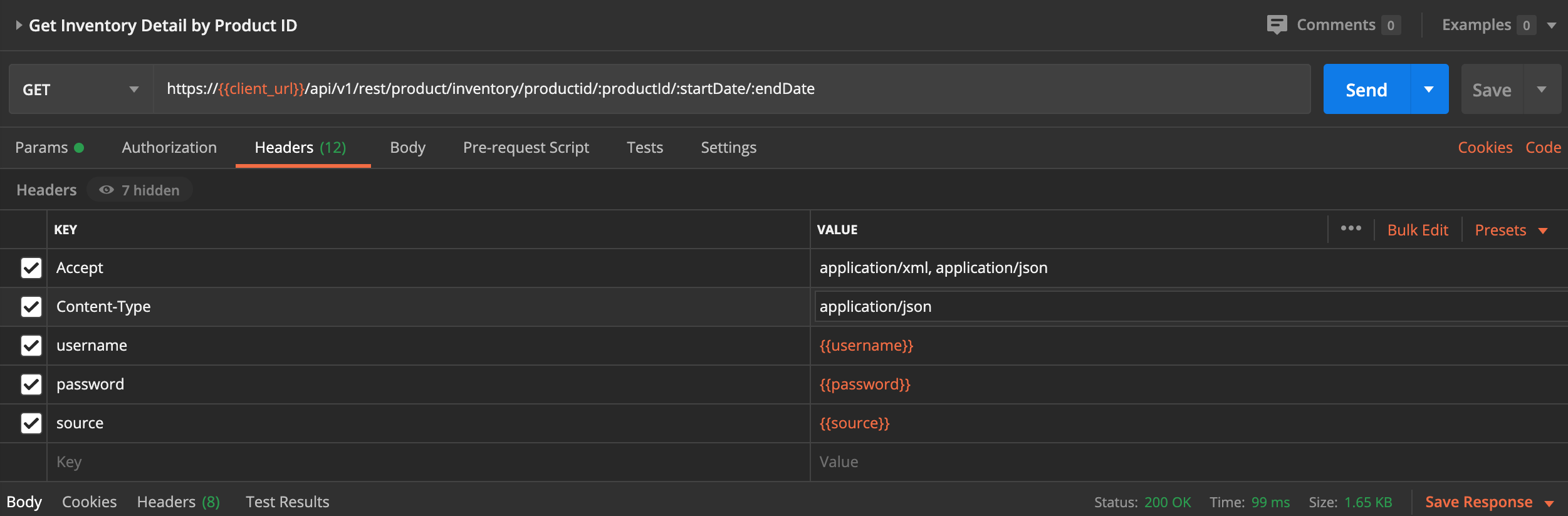
Confidentiality
Confidentiality is maintained by using Secure Socket Layer based communication to interact with the Yield Analytics API. API developers should prefer use of HTTPS over HTTP insecure communication whenever possible. Consult your HTTP Client library on how to enable HTTP over SSL when developing outside of a web browser context.
API services
- Attribute Service
- Product and Inventory Service
- Insertion Order Service
- Order Line Service
- Query Engine Service
- Bulk Product Creation Service
- Data Service
Data filtering
Alias functions
Consumption filtering
For any API calls that accept a Consumption Filter as a path variable or request object, the availability calculation can be further controlled. Availability = Capacity - Consumption. Adding a consumption filter to an availability request controls which consumption is subtracted from the capacity to give the availability. All order lines that match a consumption filter will have their consumption subtracted from the capacity when computing availability.
When multiple key-value pairs are given with the same key and an = (EQUAL) operator as in CONSUMPTION_TYPE above, the values are combined using an OR rule. e.g. CONSUMPTION_TYPE can be either DIRECT or CONTAINED
When multiple key-value pairs are given with the same key and and a != (NOT_EQUAL) operator (e. g. EXTERNAL_ID!=223415; EXTERNAL_ID!=223416), the values are combined using an AND rule.
When multiple key-value pairs are given with differing operators (e.g., PRIORITY>=5;PRIORITY<=10), the values are combined using an AND rule.
Pairs with differing function keys are combined using an AND rule.
To see all the available possible function key values for a given Analytics installation (it can differ by customer), you can send a REST query to the query engine and it will return a list of all the function keys. Here’s the format of the REST query to list the function keys:
Data model

Key objects
Order
An order is a container of line items and has either been created in an Order Management System (OMS) or directly in the ad server and then is brought into Yield Analytics each night during the order import step during processing. An order in the direct sold, guaranteed portion of the online advertising industry, refers to a mutually agreed insertion order that incorporates specific terms, under which publishers will deliver ads (order lines) on sites for the benefit of agency or advertiser.
When referring to an order in Yield Analytics, it references the name of the order associated with an order line or group of order lines.
Order line item
An order line is an ad or placement which has a specific set of flight dates and a creative associated to it and is purchased as part of an insertion order. Sometimes referred to as line items as well, these order lines will have metadata associated with them which helps to describe contractual agreements for delivery such as the CPM (rate) as well as ad serving agreements such as the targeting and amount of scheduled impressions.
Product
Think of a product as the thing that a publisher would actually sell to advertisers. Every product has a unique name and can be thought of as a pointer to a target. But be careful! There is a tendency to conflate products and targeting. This is a misnomer, as several products can be associated with a target. In addition to being associated with targets, products have additional metadata attached to them, such as name, and possibly rate and product group. To reiterate: targets are unique; many products may be associated with a single target.
Products can be deactivated by clients but not deleted. If no active products are associated with a target, Yield Analytics does not process against the target, but it does retain its history.
There are four product types in Yield Analytics:
Rate Card - Represents products in the catalog from which the publisher sales team sells
Reporting - Any inventory you want to analyze in Yield Analytics. This is the most important type of product, because they are the class of product over which the client has the most control and those that are used for accruing historical data. This last piece, that they are the foundation for historical data, is often one of the hardest concepts for clients to grasp during implementation because it requires them to think through all of the products on which they will eventually need to collect data. Forecasting can be performed without reporting products, however historical reporting (as you might expect) cannot.
Custom - Products that correspond with order lines. Whenever Yield Analytics imports order lines, it creates custom order line products that exist only for the life of the order line. These products are completely maintained by Yield Analytics (created, maintained, inactivated). Often, when clients want to do a product clean up, they will attempt to remove custom products and need to be reeducated by our Services team.
Seasonal - Used to define the inventory that is influenced by a specific seasonal model. Yield Analytics allows seasonal models to be applied to areas of inventory when there are known, seasonal business fluctuations in a publisher’s impression volume (for example, a sports publisher like ESPN might see a huge once per year spike in late January that corresponds with the Superbowl.)
Target
A target represents a unique pool of inventory described by a combination of attribute-value pairs, which uniquely identifies the inventory pool. This unique, descriptive combination is what we refer to as a target expression. Targets may be defined at any level of granularity ('sports', 'entertainment', '300x250', 'Chicago', etc.). 'Sports' and 'entertainment' would likely correspond to a section of a publisher’s website or a tag used to categorize inventory on the backend (for ad sales). '300x250' would correspond to the size of an ad tag. 'Chicago' would likely refer to the user’s IP address.
Using the targets above, an example target expression might be:
- adunit in ('sports')
In the above target expression, "adunit" is the targeting attribute, and "sports" is the attribute value.
A more complex target expression might be:
- adunit in ('sports', 'entertainment') and size in ('300x250') or placement in ('business') and size in ('300x250','300x600','1x1') and pos in ('top')
Key terms
Allocation
The process by which Yield Analytics emulates ad server logic to forecast how individual order lines will consume against individual products for each day in the forecast date range.
This process accounts for multiple order lines competing for the same inventory
This process accounts for overlaps between products. A single order line may consume against many products at once with a single impression. Depending on the relationship between the order line’s target and the product’s target, the order line’s consumption type against the product may be Indirect, Direct, or Contained (see below).
Allocation process
On a given day, for a given tier (priority set), a set of order lines will ask for a portion of their impressions
Portion is defined by flighting, the order line goal (if goal-based), share of voice (for CPD lines)
The amount of impressions is limited by what is available
The availability drops as we work through order lines
Availability reduces further on a target as consumption is taken from overlapping targets
The goal of Yield Analytics is to maintain these totals and the relationships between them (iterative process)
At-risk metrics
Yield Analytics uses allocation results to generate several at-risk metrics that can help ad ops understand what guaranteed order lines are at risk of under-delivery so they can make appropriate interventions.
| Metrics | Formula | Description |
|---|---|---|
| Pacing | Consumed impressions – Scheduled impressions | A measure of the risk of an order line under delivering or over delivering. This metric includes both under-delivery and over-delivery, and should be used to measure both. |
| Pacing (Lifetime) | Consumed impressions – Scheduled impressions | This is the same as the Pacing metric, except that this metric aggregates over the lifetime of the order line and is not bound by the time period. When the lifetime metric is used, the time period filter is only used to filter to order lines delivering in the selected time period. |
| Consumption-to-Schedule % | (Consumed events / Scheduled events) x 100 | A measure of pacing per schedule. For future time periods, this number takes into account the expected consumption based on the allocation forecast. Guaranteed order lines with pricing types CPM, CPD, and CPC are subject to this calculation. C:S% is event agnostic, meaning that impressions and clicks are used interchangeably, determined by the order line’s pricing type. |
| Consumption-to-Schedule % (Lifetime) | (Consumed events / Scheduled events) x 100 | This is the same as the Consumption-to-schedule % metric, except that this metric aggregates over the lifetime of all order lines and is not bound by the time period. When the lifetime metric is used, the time period filter is only used to filter to order lines delivering in the selected time period. |
| Revenue Against Goal | Earned revenue - Contracted revenue | A measure of the revenue that is at risk of underdelivering. This metric includes both underdelivery and overdelivery, and should be used to measure both. |
| Revenue Against Goal (Lifetime) | Earned revenue - Contracted revenue | This is the same as the Revenue Against Goal metric, except that this metric aggregates over the lifetime of all order lines and is not bound by the time period. When the lifetime metric is used, the time period filter is only used to filter to order lines delivering in the selected time period. |
Availability
Capacity – (Guaranteed) Consumption
A product’s capacity may be completely consumed by a mixture of guaranteed and preemptible order lines. The consumption by preemptible order lines is considered to be available.
A publisher’s goal is usually to "sell over" the preemptible consumption with guaranteed (direct sold) order lines because these lines usually have a higher rate and they’re not putting other guaranteed demand at risk.
Capacity
The maximum number of impressions that can be delivered on a given product.
Consumption
The number of impressions that have been delivered in the past or are forecast to deliver in the future.
Consumption type
This is how Yield Analytics classifies how a given order line is consuming against a given product, and is a function of the relationship between the order line’s target and the product’s target.
Direct: Order line and product share the same target
Contained: Order line must deliver within the product. The order line’s target is a child of the product’s target.
Indirect: Order line can deliver within or outside the product. The order line’s target is either a parent or a sibling of the product’s target.
Flighting method
Tells the ideal shape of the distribution of impressions over the order line’s date range (also known as pacing)
Common flighting methods are:
evenly
front loaded
as fast as possible
Inventory class
An attribute of every order line in Yield Analytics, derived from the order line’s contract type. There are three inventory class values:
| Inventory Class | Description |
|---|---|
| Guaranteed | Publishers have made a guarantee to advertisers to deliver a specific volume of impressions for goal-based lines or a specific share of voice (SOV) for cost-per-day lines. SOV refers to the proportion of impressions a given order line consumes of a particular product. - APAS contract types: Guaranteed Exclusive, Guaranteed Standard - DFP contract types: Sponsorship, Standard - OAS contract types: Dynamic, Dynamic Monthly, Exclusive, Fixed, Open |
| Preemptible | These order lines can be preempted by guaranteed order lines. - APAS contract types: Impressions, Percentage - DFP contract types: AdMob, AdSense, Advertising Exchange, Bulk, Click Tracking, House, Network, Price Priority - OAS contract types: House, and any contract type that includes the word “Preemptible” |
| Unspecified | Corresponds with unfilled impressions and impressions that are delivered by order lines that have not been imported into Yield Analytics and are therefore "unknown". |
Priority
Determines which order line will be the first to consume capacity (set in the ad server).
C:S %
A measure of pacing per schedule. For future time periods, this number takes into account the expected consumption based on the allocation forecast. Guaranteed order lines with pricing types CPM, CPD, and CPC are subject to this calculation.
Pacing
A measure of the risk of an order line under delivering or over delivering. This metric includes both under delivery and over delivery, and should be used to measure both.
Pivoting attributes
Pivoting attributes allows different values for the same targeting attribute to be AND’ed together in one target expression. Yield Analytics targeting does not allow you to use AND logic between two values that belong to the same attribute. This is problematic, because there are cases where that makes sense. For example, keyword targeting in which you want to target both 'basketball' and 'baseball'. For example if your desired expression is the following:
- kw in ('basketball') and kw in ('baseball')
It will not be allowed, and you will have to use pivoting. Pivoting allows you to target both in a single expression by creating a new attribute with the original attribute and value concatenated together. For example:
- kw_basketball in ('true') and kw_baseball in ('true')
Pivoted attributes can also be excluded. For example, let’s say in DFP you have adunit 1, which contains these as children: adunit 2_a, adunit 2_b, adunit 2_c. If you wanted to target everything but adunit 2_b, you would use the expression below:
- adunit in ('adunit 1') and adunit exclude !in ('adunit 2_b')
DFP also has an attribute called adunit_only, which allows you to select only the adunit specified and not any of its children. However, because this isn’t universal for all ad servers, we can utilize the syntax in the expression above.
Zombie order lines
An order line in Pending status with a start date in the past. The order line is not delivering in actuality but Yield Analytics allocates it in the future because it is in Pending status. Order lines that are Pending and past their start date are known as "zombie" order lines because they reserve inventory in Yield Analytics that they will never consume, assuming their status is not changed.