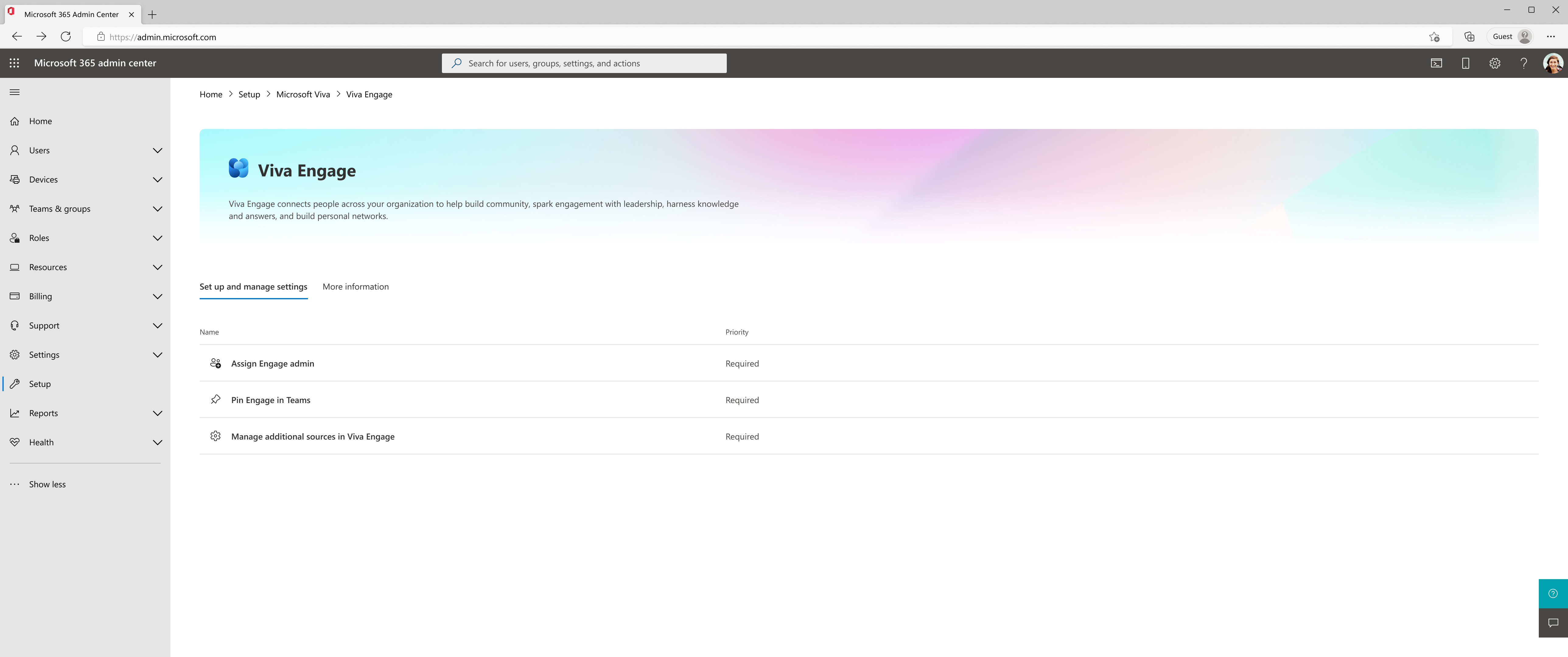Set up the Viva Engage admin center
Licensing
Premium experience
The following Admin users can see the Admin Center in Viva Engage in the Teams app:
- Those who have access to Viva Engage through purchase of Microsoft 365 or Viva Suite
- Those who have access to Answers in Viva through purchase of Viva Suite or Topics
Core experiences: Viva Engage and Answers
If you don't enforce Viva Engage licensing in your tenant, all the users in your tenant have access to the Viva Engage core experiences and the Viva Engage experiences. This access includes the Answers core experience.
If you enforce Viva Engage licensing in your tenant, users need to have either a Viva Engage license or a Viva Engage Core license to access Viva Engage and Answers.
| Service plan | Enables | Comes with (SKUs) |
|---|---|---|
| Viva Engage Core | Engage core experiences, including the Answers core experiences Example: Communities, storyline |
Microsoft 365/Office 365 |
| Viva Engage Communities and Communications | Engage premium experiences (Leadership & Communications) Example: Leadership corner, AMAs, storyline announcements |
Viva Suite |
| Viva Engage Knowledge | Answers in Viva premium experience | Viva Suite, Topics |
Set up Viva Engage
Use the Microsoft 365 admin center to set up and manage Viva Engage.
The configurations include:
- Assign Engage admins
- Pin Engage in Teams
- Manage other settings in Viva Engage (links to the Viva Engage admin center within the Teams app)
Through this experience, the admin can view optional and required configurations, in the priority column, to set up Viva Engage.
For more information, see the Microsoft Viva admin experience.
See also
Manage administrator roles in Viva Engage
Feedback
Coming soon: Throughout 2024 we will be phasing out GitHub Issues as the feedback mechanism for content and replacing it with a new feedback system. For more information see: https://aka.ms/ContentUserFeedback.
Submit and view feedback for