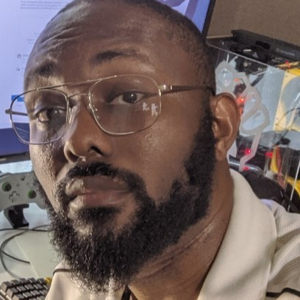With the last few versions of OneDrive, the cloud version of files get opened,
not the local version. “New” files and “Save As” files are also saved straight to
the cloud.
A- As suggested on many forum posts:
1. Turn off the "AutoSave ..." feature in Setting/Save in all Office 365
applications.
2. For OneDrive Personal account, change the CoAuthEnabledUserSetting
3. For OneDrive Business account, change the CoAuthEnabledUserSetting
parameter to “false” in the “%LOCALAPPDATA%\Microsoft\OneDrive
\settings\Business1\Global.ini” file.
4. Stop/close OneDrive
5. Close all Office applications. Pay attention to WinWord that runs in the
background; use TaskManager to terminate WinWord.
6. Restart OneDrive.
7. From within the OneDrive folder, open an Office file, check which file
version has opened (see footnote €)
• The file Cloud version opens, AGAIN ?!
• Check the CoAuthEnabledUserSetting parameter, it has flipped
back to "True"?!
8. To preserve CoAuthEnabledUserSetting=false, you must set Global.ini
as ReadOnly.
• Setting Global.ini as ReadOnly also prevents other updates in
Global.ini. Update like Timestamps, Application versions,
I believe the ReadOnly attribute MUST NOT be used.
B- To preserve CoAuthEnabledUserSetting=false, I found that one or many of
the following executables are responsible for the flip of
CoAuthEnabledUserSetting.
9. In the “%ProgramFiles%\Microsoft OneDrive\25.020.0202.0001” folder
(see footnote €€), change the file extension from EXE to XXX of the
• FileCoAuth.exe
• FileSyncConfig.exe
• FileSyncHelper.exe
• Microsoft.SharePoint.NativeMessagingClient.exe
• Microsoft.SharePoint.exe.
• For some, I may be using an elephant gun to shoot a mouse. You are
right; I do not use the other executables, they just consume CPU time
but keep FileCoAuth as FileCoAuth.XXX.
10. Remove the ReadOnly attribute from Global.ini.
11. Redo the above steps: 1, 2, 3, reboot your computer, and redo step 7.
• The file Local version (see footnote €) opens, AT LAST !!!
• Check the CoAuthEnabledUserSetting parameter, it should still
be “false” !!!
C- As Window Update takes place, the last part of the path
%ProgramFiles%\MicrosoftOneDrive\25.020.0202.0001\” may change,
find the new path and redo above steps 9 and 11.
Alain
Footnotes
€ To test which file version was open, make a Save As (F12 key in Excel or Word),
in the dialog box notice the save to destination.
€€ Based on your OneDrive version the file path may be different, see paragraph C.