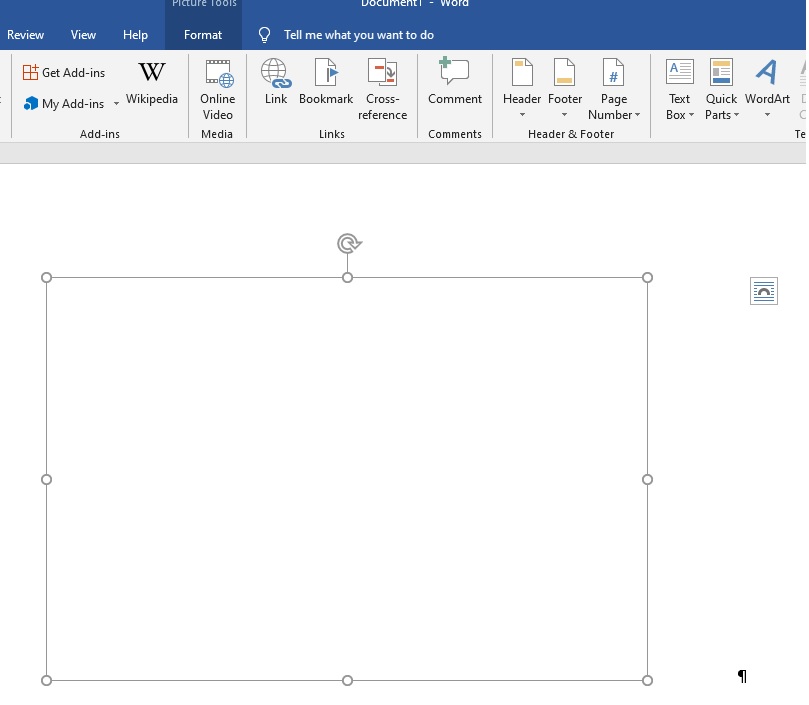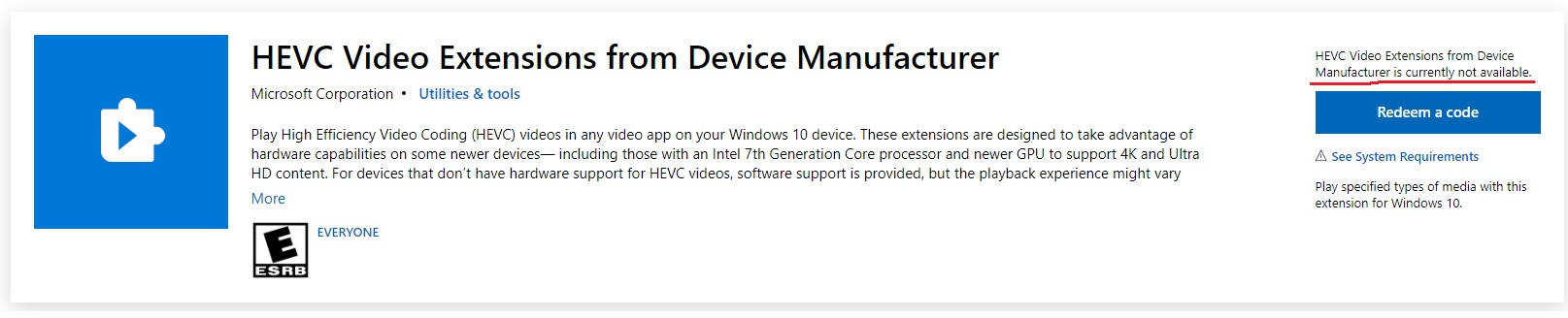Hi dim4ik2222-4800,
Try following steps,
- On the Insert tab, select Pictures > From Device.
- Select a .HEIF or a .HEIC image file.
- Click the Insert button
For further reference, please check out below links,
Insert Apple photos into Office easily
or you can convert HEIC to JPEG before adding by using https://heictojpg.com/