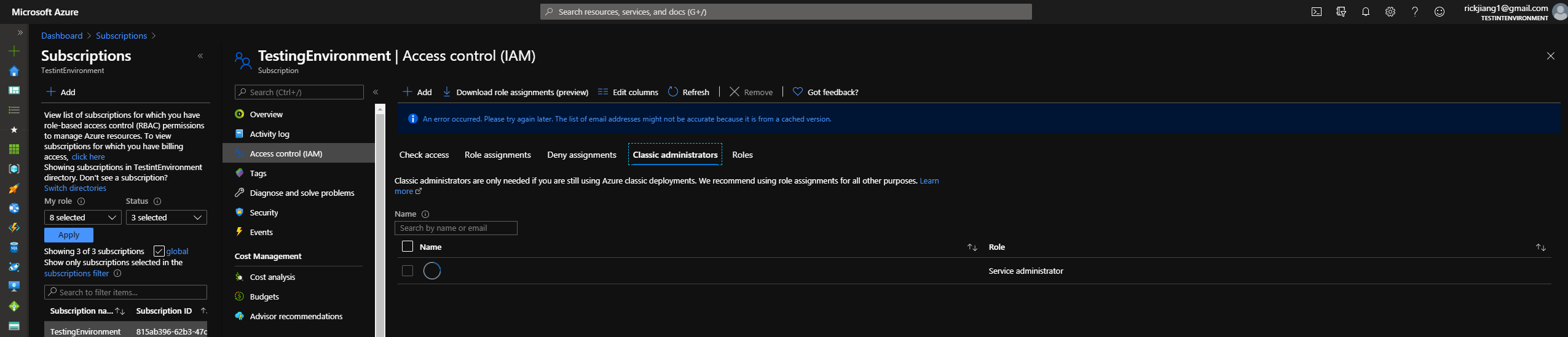@Rickjiang-9875
I looked into your issue and wasn't able to reproduce it, however, on the Add a Co-Admin How-To, I did see a tip regarding this role, which I'll post below.
Questions:
- Did you have a chance to add this role again, at a later time? If so, are you still running into the same issue?
- Can you add any other roles - RBAC or Classic?
- Have you tried to add roles to any other subscriptions? Or are you receiving this issue only for this role/subscription?

Tip:
You only need to add a Co-Administrator if the user needs to manage Azure classic deployments by using Azure Service Management PowerShell Module. If the user only uses the Azure portal to manage the classic resources, you won’t need to add the classic administrator for the user.
Please let me know if you have any other questions.