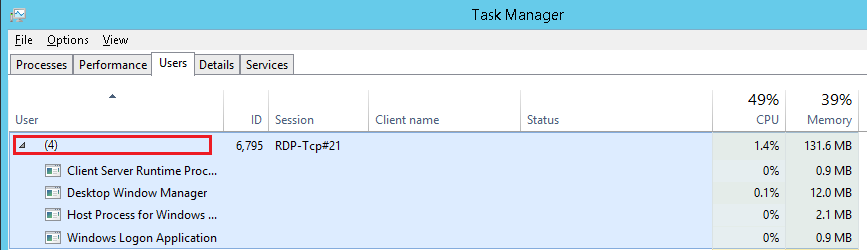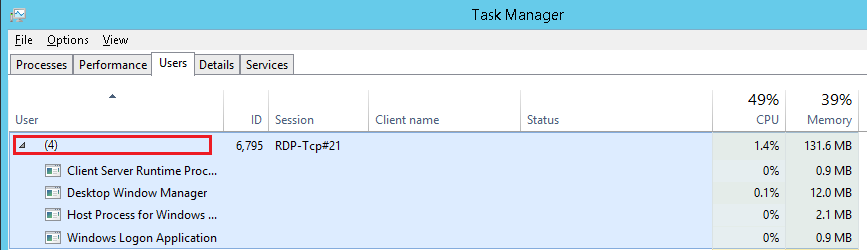
We have a Hyper-V virtualized remote desktop server farm with eight remote desktop servers. On occasion, a server will have users with blank usernames on the Users tab of Task Manager. Once you see one of them show up, more blank usernames will start showing up throughout the day. The problem is that the server starts to slow down after the first user with no username appears and eventually when several more blank usernames appear, no one will be able to remote to that remote desktop server. The only way to get rid of these users is to kill off the individual running processes because you can't log them off or disconnect the session (this does not fix the slow down issue). Eventually the server will need to be restarted to fully resolve this issue. When one server has this issue, it will slow down new users connecting to the gateway server until you remove that server from the list of servers that users can connect to.
Does anyone know why blank usernames appear in the users tab or what is actually causing this slow down issue?
Thank You,
Brian