
@Garima C - The issue is that the Excel worksheet being imported cannot have spaces in the worksheet name. Change the tab name so that it is titled Phase_1 and you will find that you are not prompted to pick a tab (assuming it is the only tab) and you will see the field choices.
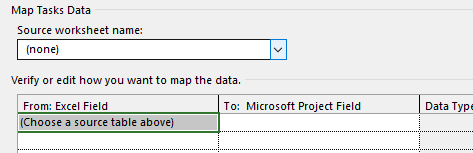
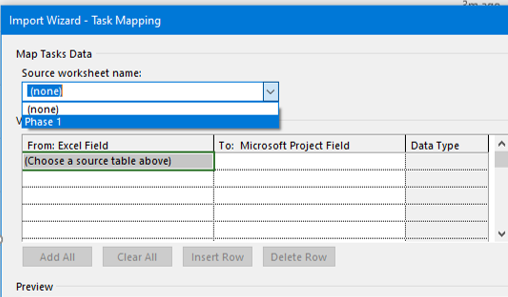
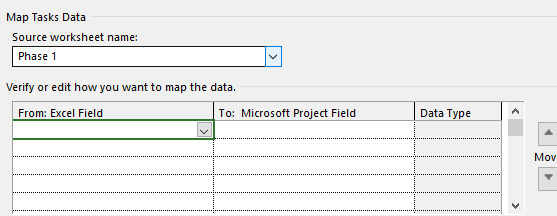 Hi
Hi 
