GradientBrush.SpreadMethod Propiedad
Definición
Importante
Parte de la información hace referencia a la versión preliminar del producto, que puede haberse modificado sustancialmente antes de lanzar la versión definitiva. Microsoft no otorga ninguna garantía, explícita o implícita, con respecto a la información proporcionada aquí.
Obtiene o establece el tipo de método de propagación que especifica cómo dibujar un degradado que comienza o finaliza dentro de los límites del objeto que se pinta.
public:
property System::Windows::Media::GradientSpreadMethod SpreadMethod { System::Windows::Media::GradientSpreadMethod get(); void set(System::Windows::Media::GradientSpreadMethod value); };public System.Windows.Media.GradientSpreadMethod SpreadMethod { get; set; }member this.SpreadMethod : System.Windows.Media.GradientSpreadMethod with get, setPublic Property SpreadMethod As GradientSpreadMethodValor de propiedad
Tipo de método de expansión utilizado para pintar el degradado. De manera predeterminada, es Pad.
Ejemplos
En el ejemplo siguiente se aplica una configuración diferente SpreadMethod a varios LinearGradientBrush objetos y RadialGradientBrush .
<Page
xmlns="http://schemas.microsoft.com/winfx/2006/xaml/presentation"
xmlns:x="http://schemas.microsoft.com/winfx/2006/xaml"
Title="Gradient Spread Methods">
<StackPanel>
<!-- The following three examples show the different gradient spread methods
applied to linear gradient brushes. -->
<Rectangle Width="150" Height="75" Stroke="Black">
<Rectangle.Fill>
<!-- Pad -->
<LinearGradientBrush StartPoint="0.3,0.5" EndPoint="0.7,0.5" SpreadMethod="Pad">
<GradientStop Color="White" Offset="0" />
<GradientStop Color="#333333" Offset="1" />
</LinearGradientBrush>
</Rectangle.Fill>
</Rectangle>
<Rectangle Width="150" Height="75" Stroke="Black">
<Rectangle.Fill>
<!-- Reflect -->
<LinearGradientBrush StartPoint="0.3,0.5" EndPoint="0.7,0.5" SpreadMethod="Reflect">
<GradientStop Color="White" Offset="0" />
<GradientStop Color="#333333" Offset="1" />
</LinearGradientBrush>
</Rectangle.Fill>
</Rectangle>
<Rectangle Width="150" Height="75" Stroke="Black">
<Rectangle.Fill>
<!-- Repeat -->
<LinearGradientBrush StartPoint="0.3,0.5" EndPoint="0.7,0.5" SpreadMethod="Repeat">
<GradientStop Color="White" Offset="0" />
<GradientStop Color="#333333" Offset="1" />
</LinearGradientBrush>
</Rectangle.Fill>
</Rectangle>
<!-- The following three examples show the different gradient spread methods
applied to radial gradient brushes. -->
<Rectangle Width="150" Height="75" Stroke="Black">
<Rectangle.Fill>
<!-- Pad -->
<RadialGradientBrush Center="0.5,0.5" RadiusX="0.3" RadiusY="0.3" SpreadMethod="Pad">
<GradientStop Color="White" Offset="0" />
<GradientStop Color="#333333" Offset="1" />
</RadialGradientBrush>
</Rectangle.Fill>
</Rectangle>
<Rectangle Width="150" Height="75" Stroke="Black">
<Rectangle.Fill>
<!-- Reflect -->
<RadialGradientBrush Center="0.5,0.5" RadiusX="0.3" RadiusY="0.3" SpreadMethod="Reflect">
<GradientStop Color="White" Offset="0" />
<GradientStop Color="#333333" Offset="1" />
</RadialGradientBrush>
</Rectangle.Fill>
</Rectangle>
<Rectangle Width="150" Height="75" Stroke="Black">
<Rectangle.Fill>
<!-- Repeat -->
<RadialGradientBrush Center="0.5,0.5" RadiusX="0.3" RadiusY="0.3" SpreadMethod="Repeat">
<GradientStop Color="White" Offset="0" />
<GradientStop Color="#333333" Offset="1" />
</RadialGradientBrush>
</Rectangle.Fill>
</Rectangle>
</StackPanel>
</Page>
Comentarios
En la ilustración siguiente se muestran los métodos de propagación disponibles y su efecto en LinearGradientBrush y RadialGradientBrush. La línea roja indica el espacio degradado. Un LinearGradientBrush define su espacio degradado con sus StartPoint propiedades y EndPoint . Un RadialGradientBrush define su espacio degradado con sus Centerpropiedades , RadiusXy RadiusY .
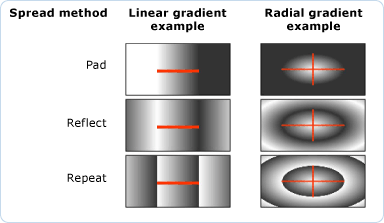
Métodos de propagación de degradado
Información sobre propiedades de dependencia
| Campo identificador | SpreadMethodProperty |
Propiedades de metadatos establecidas en true |
Ninguno |