TextPatternRange.Move(TextUnit, Int32) Método
Definición
Importante
Parte de la información hace referencia a la versión preliminar del producto, que puede haberse modificado sustancialmente antes de lanzar la versión definitiva. Microsoft no otorga ninguna garantía, explícita o implícita, con respecto a la información proporcionada aquí.
Mueve el intervalo de texto el número especificado de unidades de texto.
public:
int Move(System::Windows::Automation::Text::TextUnit unit, int count);public int Move (System.Windows.Automation.Text.TextUnit unit, int count);member this.Move : System.Windows.Automation.Text.TextUnit * int -> intPublic Function Move (unit As TextUnit, count As Integer) As IntegerParámetros
- unit
- TextUnit
Límite de la unidad de texto.
- count
- Int32
Número de unidades de texto que se deben mover. Un valor positivo mueve el intervalo de texto hacia adelante, un valor negativo mueve el intervalo de texto hacia atrás y 0 no tiene ningún efecto.
Devoluciones
Número de unidades que se movieron realmente. Puede ser menor que el número solicitado si cualquiera de los nuevos extremos del intervalo de texto es mayor o menor que los extremos de DocumentRange.
Ejemplos
/// -------------------------------------------------------------------
/// <summary>
/// Starts the target application and returns the AutomationElement
/// obtained from the targets window handle.
/// </summary>
/// <param name="exe">
/// The target application.
/// </param>
/// <param name="filename">
/// The text file to be opened in the target application
/// </param>
/// <returns>
/// An AutomationElement representing the target application.
/// </returns>
/// -------------------------------------------------------------------
private AutomationElement StartTarget(string exe, string filename)
{
// Start text editor and load with a text file.
Process p = Process.Start(exe, filename);
// targetApp --> the root AutomationElement.
AutomationElement targetApp =
AutomationElement.FromHandle(p.MainWindowHandle);
return targetApp;
}
''' -------------------------------------------------------------------
''' <summary>
''' Starts the target application and returns the AutomationElement
''' obtained from the targets window handle.
''' </summary>
''' <param name="exe">
''' The target application.
''' </param>
''' <param name="filename">
''' The text file to be opened in the target application
''' </param>
''' <returns>
''' An AutomationElement representing the target application.
''' </returns>
''' -------------------------------------------------------------------
Private Function StartTarget( _
ByVal exe As String, ByVal filename As String) As AutomationElement
' Start text editor and load with a text file.
Dim p As Process = Process.Start(exe, filename)
' targetApp --> the root AutomationElement.
Dim targetApp As AutomationElement
targetApp = AutomationElement.FromHandle(p.MainWindowHandle)
Return targetApp
End Function
/// -------------------------------------------------------------------
/// <summary>
/// Obtain the text control of interest from the target application.
/// </summary>
/// <param name="targetApp">
/// The target application.
/// </param>
/// <returns>
/// An AutomationElement that represents a text provider..
/// </returns>
/// -------------------------------------------------------------------
private AutomationElement GetTextElement(AutomationElement targetApp)
{
// The control type we're looking for; in this case 'Document'
PropertyCondition cond1 =
new PropertyCondition(
AutomationElement.ControlTypeProperty,
ControlType.Document);
// The control pattern of interest; in this case 'TextPattern'.
PropertyCondition cond2 =
new PropertyCondition(
AutomationElement.IsTextPatternAvailableProperty,
true);
AndCondition textCondition = new AndCondition(cond1, cond2);
AutomationElement targetTextElement =
targetApp.FindFirst(TreeScope.Descendants, textCondition);
// If targetText is null then a suitable text control was not found.
return targetTextElement;
}
''' -------------------------------------------------------------------
''' <summary>
''' Obtain the text control of interest from the target application.
''' </summary>
''' <param name="targetApp">
''' The target application.
''' </param>
''' <returns>
''' An AutomationElement. representing a text control.
''' </returns>
''' -------------------------------------------------------------------
Private Function GetTextElement(ByVal targetApp As AutomationElement) As AutomationElement
' The control type we're looking for; in this case 'Document'
Dim cond1 As PropertyCondition = _
New PropertyCondition( _
AutomationElement.ControlTypeProperty, _
ControlType.Document)
' The control pattern of interest; in this case 'TextPattern'.
Dim cond2 As PropertyCondition = _
New PropertyCondition( _
AutomationElement.IsTextPatternAvailableProperty, _
True)
Dim textCondition As AndCondition = New AndCondition(cond1, cond2)
Dim targetTextElement As AutomationElement = _
targetApp.FindFirst(TreeScope.Descendants, textCondition)
' If targetText is null then a suitable text control was not found.
Return targetTextElement
End Function
/// -------------------------------------------------------------------
/// <summary>
/// Moves a text range a specified number of text units. The text range
/// is the current selection.
/// </summary>
/// <param name="targetTextElement">
/// The AutomationElment that represents a text control.
/// </param>
/// <param name="textUnit">
/// The text unit value.
/// </param>
/// <param name="units">
/// The number of text units to move.
/// </param>
/// <param name="direction">
/// Direction to move the text range. Valid values are -1, 0, 1.
/// </param>
/// <returns>
/// The number of text units actually moved. This can be less than the
/// number requested if either of the new text range endpoints is
/// greater than or less than the DocumentRange endpoints.
/// </returns>
/// <remarks>
/// Moving the text range does not modify the text source in any way.
/// Only the text range starting and ending endpoints are modified.
/// </remarks>
/// -------------------------------------------------------------------
private Int32 MoveSelection(
AutomationElement targetTextElement,
TextUnit textUnit,
int units,
int direction)
{
TextPattern textPattern =
targetTextElement.GetCurrentPattern(TextPattern.Pattern)
as TextPattern;
if (textPattern == null)
{
// Target control doesn't support TextPattern.
return -1;
}
TextPatternRange[] currentSelection = textPattern.GetSelection();
if (currentSelection.Length > 1)
{
// For this example, we cannot move more than one text range.
return -1;
}
return currentSelection[0].Move(textUnit, Math.Sign(direction) * units);
}
''' -------------------------------------------------------------------
''' <summary>
''' Moves a text range a specified number of text units.
''' </summary>
''' <param name="targetTextElement">
''' The AutomationElement that represents a text control.
''' </param>
''' <param name="textUnit">
''' The text unit value.
''' </param>
''' <param name="units">
''' The number of text units to move.
''' </param>
''' <param name="direction">
''' Direction to move the text range. Valid values are -1, 0, 1.
''' </param>
''' <returns>
''' The number of text units actually moved. This can be less than the
''' number requested if either of the new text range endpoints is
''' greater than or less than the DocumentRange endpoints.
''' </returns>
''' <remarks>
''' Moving the text range does not modify the text source in any way.
''' Only the text range starting and ending endpoints are modified.
''' </remarks>
''' -------------------------------------------------------------------
Private Function MoveSelection( _
ByVal targetTextElement As AutomationElement, _
ByVal textUnit As TextUnit, _
ByVal units As Integer, _
ByVal direction As Integer) As Integer
Dim textPattern As TextPattern = _
DirectCast( _
targetTextElement.GetCurrentPattern(textPattern.Pattern), _
TextPattern)
If (textPattern Is Nothing) Then
' Target control doesn't support TextPattern.
Return -1
End If
Dim currentSelection As TextPatternRange() = _
textPattern.GetSelection()
If (currentSelection.Length > 1) Then
' For this example, we cannot move more than one text range.
Return -1
End If
Return currentSelection(0).Move(textUnit, Math.Sign(direction) * units)
End Function
Comentarios
Cuando es necesario atravesar el contenido de un intervalo de texto, se realizan en segundo plano una serie de pasos para que el método Move pueda ejecutarse correctamente.
El intervalo de texto se normaliza, es decir, se contrae, en un intervalo degenerado en el extremo Start , y el extremo End queda superfluo. Este paso es necesario para quitar la ambigüedad en situaciones en las que un intervalo de texto abarca los límites
unit; por ejemplo, "{El RL https://www.microsoft.com/ U}está incrustado en texto", donde "{" y "}" son los puntos de conexión del intervalo de texto.El intervalo resultante se mueve hacia atrás en DocumentRange , al principio del límite
unitsolicitado.El intervalo resultante se mueve hacia delante o hacia atrás en DocumentRange , en función del número solicitado de límites
unit.A continuación, el intervalo se expande desde un estado de intervalo degenerado moviendo el extremo End en función de un límite
unitsolicitado.
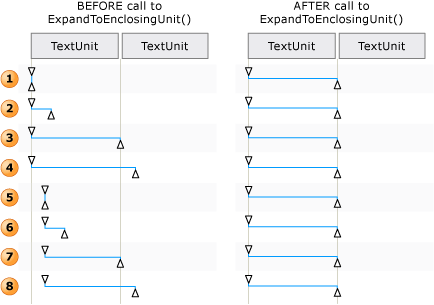
Ejemplos de cómo se ajusta un intervalo de texto para Move() y ExpandToEnclosingUnit()
El contenido textual (o texto interno) de un contenedor de texto y un objeto incrustado, como un hipervínculo o una celda de tabla, se expone como una secuencia de texto continua única en las vistas de control y contenido del árbol de Automatización de la interfaz de usuario. Los límites del objeto se ignoran. Si un cliente de Automatización de la interfaz de usuario recupera el texto con el objetivo de realizar alguna declaración, interpretarlo o analizarlo de alguna manera, el intervalo de texto se debe comprobar en los casos especiales (por ejemplo, una tabla con contenido textual u otros objetos incrustados). Esto se puede lograr mediante una llamada GetChildren a para obtener un AutomationElement para cada objeto incrustado y, a continuación, llamar RangeFromChild a para obtener un intervalo de texto para cada elemento; esto se hace de forma recursiva hasta que se haya recuperado todo el contenido textual.
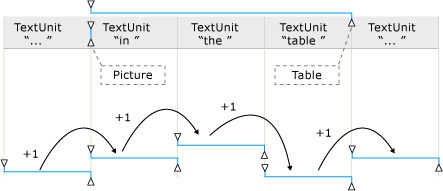
Ejemplo de una secuencia de texto con objetos incrustados y sus intervalos
Move respeta el texto oculto y visible. El cliente Automatización de la interfaz de usuario puede comprobar si hay visibilidad de IsHiddenAttribute texto.
Move se aplaza al siguiente mayor TextUnit admitido si el control especificado TextUnit no es compatible con el control .
El pedido, de la unidad más pequeña al más grande, se muestra a continuación.
Nota:
El texto no se modifica de ninguna manera, ya que el intervalo de texto solo abarca una parte diferente del texto.
