SpotLight.InnerConeAngle Propiedad
Definición
Importante
Parte de la información hace referencia a la versión preliminar del producto, que puede haberse modificado sustancialmente antes de lanzar la versión definitiva. Microsoft no otorga ninguna garantía, explícita o implícita, con respecto a la información proporcionada aquí.
Obtiene o establece un ángulo que especifica la proporción de la proyección de forma cónica de SpotLight en la que la luz ilumina totalmente los objetos de la escena.
public:
property double InnerConeAngle { double get(); void set(double value); };public double InnerConeAngle { get; set; }member this.InnerConeAngle : double with get, setPublic Property InnerConeAngle As DoubleValor de propiedad
Ángulo en grados que especifica la proporción de la proyección de forma cónica de SpotLight en la que la luz ilumina totalmente los objetos de la escena. El valor predeterminado es 180.
Ejemplos
En el ejemplo siguiente se muestra cómo crear un SpotLight en una escena 3D.
<!-- A SpotLight is used to light the scene. The InnerConeAngle and OuterConeAngle are used
to control the size of the light cone created by the SpotLight. The Direction and Position
properties determine where the SpotLight is pointing in the scene. In this example, the Position
of the SpotLight is set so that the SpotLight is only illuminating the upper right-hand corner
of the 3D object. -->
<ModelVisual3D>
<ModelVisual3D.Content>
<SpotLight x:Name="mySpotLight" InnerConeAngle="20" OuterConeAngle="20" Color="#FFFFFF" Direction="0,0,-1"
Position="1,1,6" Range="20"/>
</ModelVisual3D.Content>
</ModelVisual3D>
En el código siguiente se muestra el ejemplo completo.
<Page xmlns="http://schemas.microsoft.com/winfx/2006/xaml/presentation"
xmlns:x="http://schemas.microsoft.com/winfx/2006/xaml" >
<DockPanel>
<Viewbox>
<Canvas Width="321" Height="201">
<!-- The Viewport3D provides a rendering surface for 3-D visual content. -->
<Viewport3D ClipToBounds="True" Width="150" Height="150" Canvas.Left="0" Canvas.Top="10">
<!-- Defines the camera used to view the 3D object. -->
<Viewport3D.Camera>
<PerspectiveCamera Position="0,0,2" LookDirection="0,0,-1" FieldOfView="60" />
</Viewport3D.Camera>
<!-- The ModelVisual3D children contain the 3D models -->
<Viewport3D.Children>
<!-- A SpotLight is used to light the scene. The InnerConeAngle and OuterConeAngle are used
to control the size of the light cone created by the SpotLight. The Direction and Position
properties determine where the SpotLight is pointing in the scene. In this example, the Position
of the SpotLight is set so that the SpotLight is only illuminating the upper right-hand corner
of the 3D object. -->
<ModelVisual3D>
<ModelVisual3D.Content>
<SpotLight x:Name="mySpotLight" InnerConeAngle="20" OuterConeAngle="20" Color="#FFFFFF" Direction="0,0,-1"
Position="1,1,6" Range="20"/>
</ModelVisual3D.Content>
</ModelVisual3D>
<ModelVisual3D>
<ModelVisual3D.Content>
<GeometryModel3D>
<!-- The geometry specifies the shape of the 3D plane. In this sample, a flat sheet is created. -->
<GeometryModel3D.Geometry>
<MeshGeometry3D
TriangleIndices="0,1,2 3,4,5 "
Normals="0,0,1 0,0,1 0,0,1 0,0,1 0,0,1 0,0,1 "
TextureCoordinates="0,0 1,0 1,1 1,1 0,1 0,0 "
Positions="-0.5,-0.5,0.5 0.5,-0.5,0.5 0.5,0.5,0.5 0.5,0.5,0.5 -0.5,0.5,0.5 -0.5,-0.5,0.5 " />
</GeometryModel3D.Geometry>
<!-- The material specifies the material applied to the 3D object. In this sample a linear gradient
covers the surface of the 3D object.-->
<GeometryModel3D.Material>
<MaterialGroup>
<DiffuseMaterial>
<DiffuseMaterial.Brush>
<LinearGradientBrush StartPoint="0,0.5" EndPoint="1,0.5">
<LinearGradientBrush.GradientStops>
<GradientStop Color="Yellow" Offset="0" />
<GradientStop Color="Red" Offset="0.25" />
<GradientStop Color="Blue" Offset="0.75" />
<GradientStop Color="LimeGreen" Offset="1" />
</LinearGradientBrush.GradientStops>
</LinearGradientBrush>
</DiffuseMaterial.Brush>
</DiffuseMaterial>
</MaterialGroup>
</GeometryModel3D.Material>
</GeometryModel3D>
</ModelVisual3D.Content>
</ModelVisual3D>
</Viewport3D.Children>
</Viewport3D>
</Canvas>
</Viewbox>
</DockPanel>
</Page>
Comentarios
La intensidad de la iluminación disminuye de la SpotLightiluminación completa a ninguna en ese ángulo de la proyección de la luz entre y InnerConeAngle .OuterConeAngle
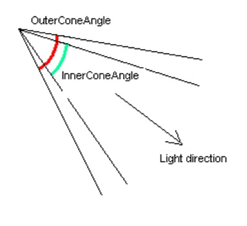
Información sobre propiedades de dependencia
| Campo identificador | InnerConeAngleProperty |
Propiedades de metadatos establecidas en true |
Ninguno |
