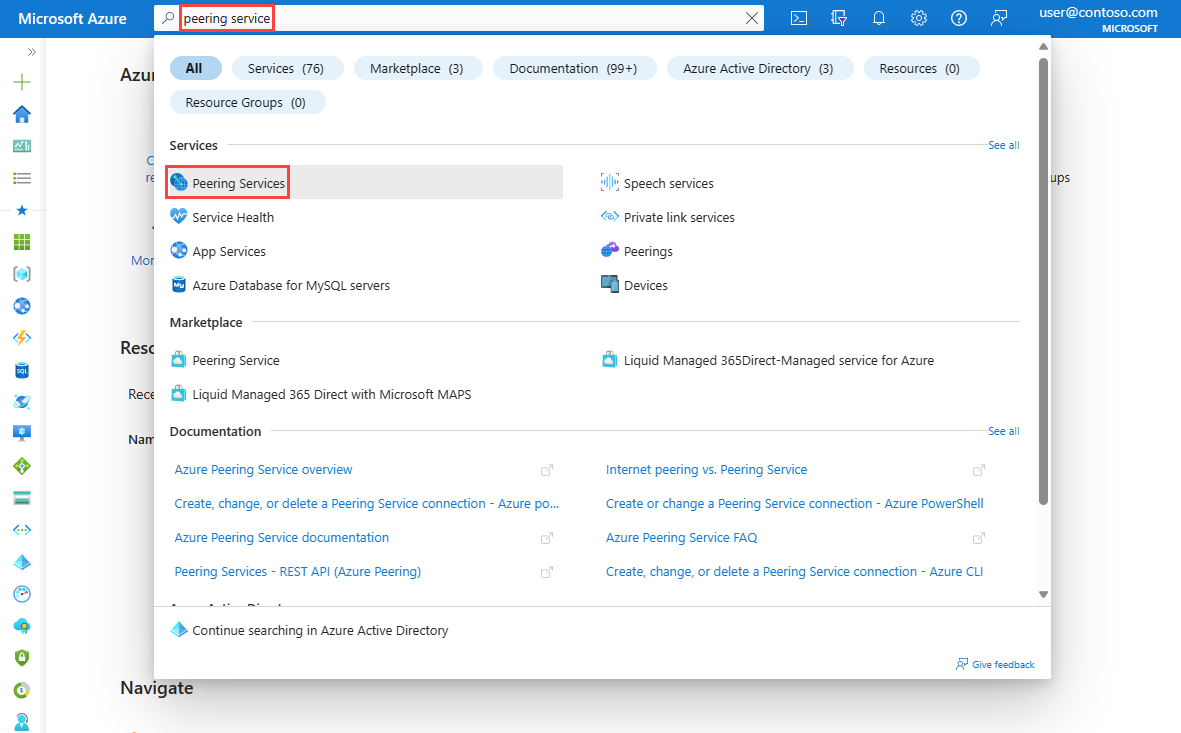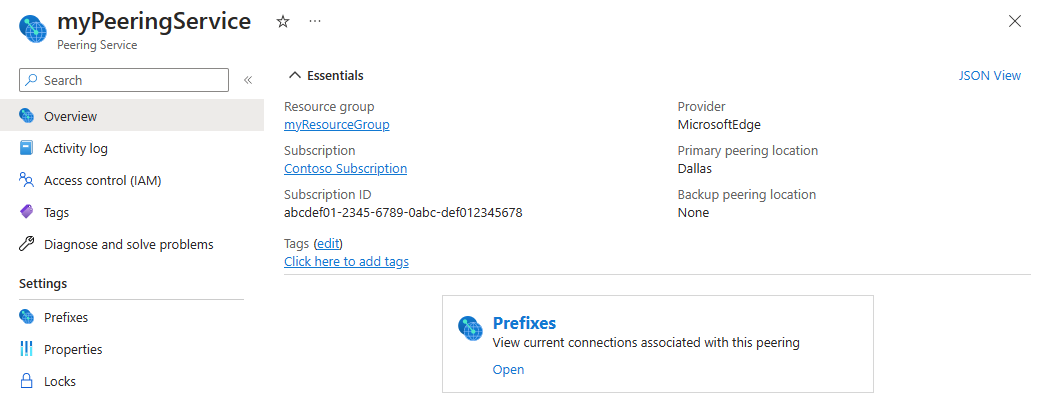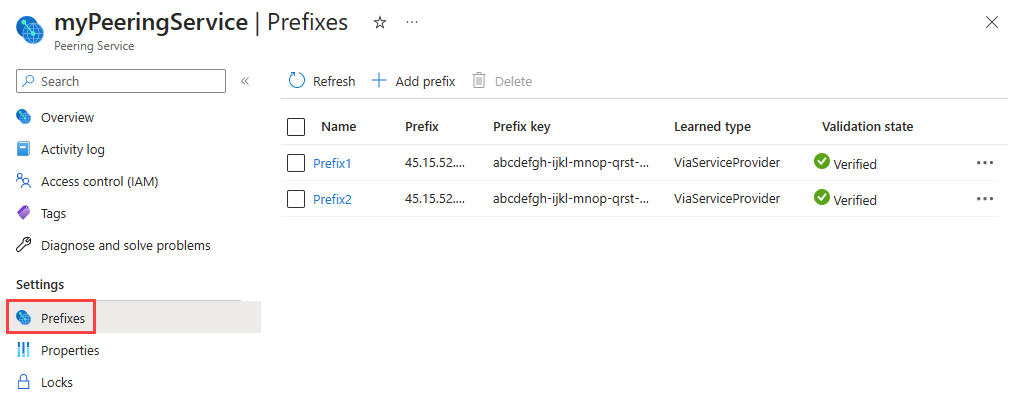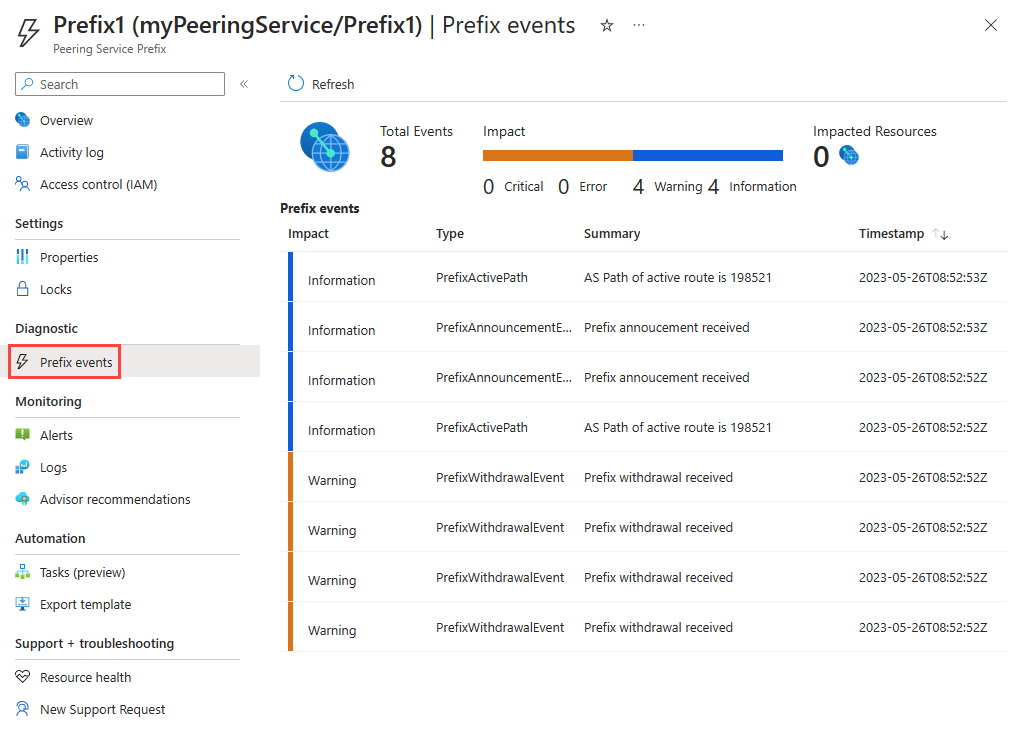Access Peering Service connection telemetry
Connection telemetry provides insights collected for the connectivity between the customer's location and the Microsoft network.
In this article, you learn how to access your Peering Service connection telemetry to view the latency report and prefix states for the Peering Service connection.
Prerequisites
An Azure account with an active subscription. Create an account for free.
A Peering Service connection. To learn how to create a connection, see Create, change, or delete a Peering Service connection.
View the latency report
To view the latency report for a specific Peering Service connection, follow these steps.
In the search box at the top of the portal, enter Peering Service. Select Peering Services in the search results.
Select the Peering Service connection that you want to view its latency report.
Under Settings, select Prefixes to see the prefixes associated with the Peering Service connection.
Select the prefix that you want to view its latency report. From Show data for last, you can see the prefix latency for the last 6 hours, 12 hours, 1 day, 7 days, or 30 days.
Note
Prefix latency data for prefixes smaller than /24 is approximated at /24. This is because we can view the client IP addresses on the measurements only with a resolution of /24 or higher due to compliance reasons.
View prefix state report
To view events for a specific prefix, select the prefix name and select Prefix events under Diagnostic. The events that are captured are listed.
Some of the possible events that are captured in the Prefix events list are shown in the following table.
| Event type | Event impact | Details |
|---|---|---|
| PrefixAnnouncementEvent | Information | Prefix announcement was received. |
| PrefixWithdrawalEvent | Warning | Prefix withdrawal was received. |
| PrefixBackupRouteAnnouncementEvent | Information | Prefix backup route announcement was received. |
| PrefixBackupRouteWithdrawalEvent | Warning | Prefix backup route withdrawal was received. |
| PrefixActivePath | Information | Current prefix active route. |
| PrefixBackupPath | Information | Current prefix backup route. |
| PrefixOriginAsChangeEvent | Critical | Exact prefix received with different origin autonomous system number (for active route). |
| PrefixBackupRouteOriginAsChangeEvent | Error | Prefix received with different origin autonomous system number (for backup route). |
Next steps
- To learn about Peering Service connection, see Peering Service connection.
- To learn how to create a connection, see Create, change, or delete a Peering Service connection.
- To learn about available Peering Service partners, see Peering Service partners.