Muistiinpano
Tämän sivun käyttö edellyttää valtuutusta. Voit yrittää kirjautua sisään tai vaihtaa hakemistoa.
Tämän sivun käyttö edellyttää valtuutusta. Voit yrittää vaihtaa hakemistoa.
Evaluating Math Functions
In this example, you’ll use nested if conditions to solve a math problem. You’ll write a program that evaluates y=f(x), for a given input, x:
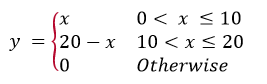
The complete program’s in Listing 7-11, along with the output from four sample runs.
Code
' Calculated y as a function of x
TextWindow.Write("Enter x: ")
x = TextWindow.ReadNumber()
y = 0
If (x > 0) Then
If (x <= 10) Then ' 0 < x <= 10
y = x
Else ' x > 10
If (x <= 20) Then ' 10 < x <= 20
y = 20 - x
EndIf
EndIf
EndIf
TextWindow.WriteLine("y(" + x + ") = " + y)
Output:
Enter x: -5
y(-5) = 0
Enter x: 5
y(5) = 5
Enter x: 15
y(15) = 5
Enter x: 25
y(25) = 0
The comments in the program will help you understand each step.
Trace through the program using a few different values for x. (Plug a number in for x and then work through each step on pencil and paper. Then enter the number as a user of your program to check your answer.)
Have a Small and Basic week!
- Ninja Ed & Majed Marji
Comments
- Anonymous
January 31, 2016
Computers Today (part 1 of 6) blogs.msdn.com/.../computers-today.aspx ..... CS SPOTLIGHT: Girls in computer programming... why it matters!!! blogs.msdn.com/.../cs-spotlight-girls-in-computer-programming-why-it-matters.aspx ... Computational Thinking - Videos & Papers by Jeannette Wing blogs.msdn.com/.../computational-thinking-videos-amp-papers-by-jeannette-wing.aspx