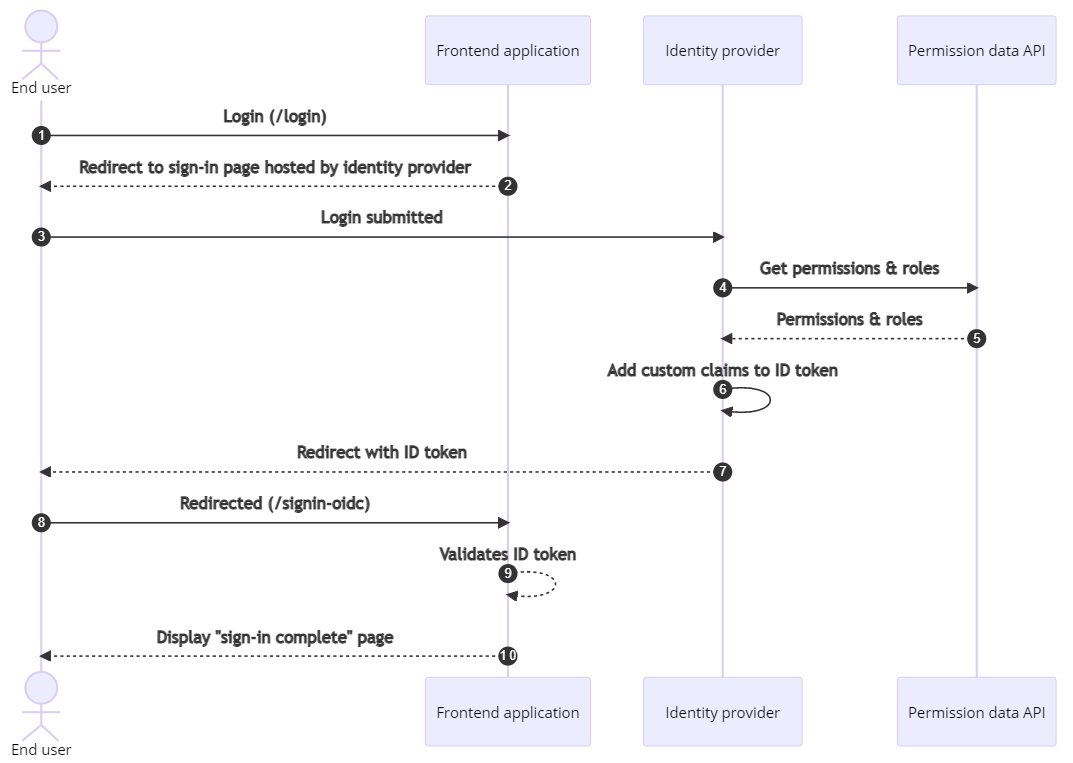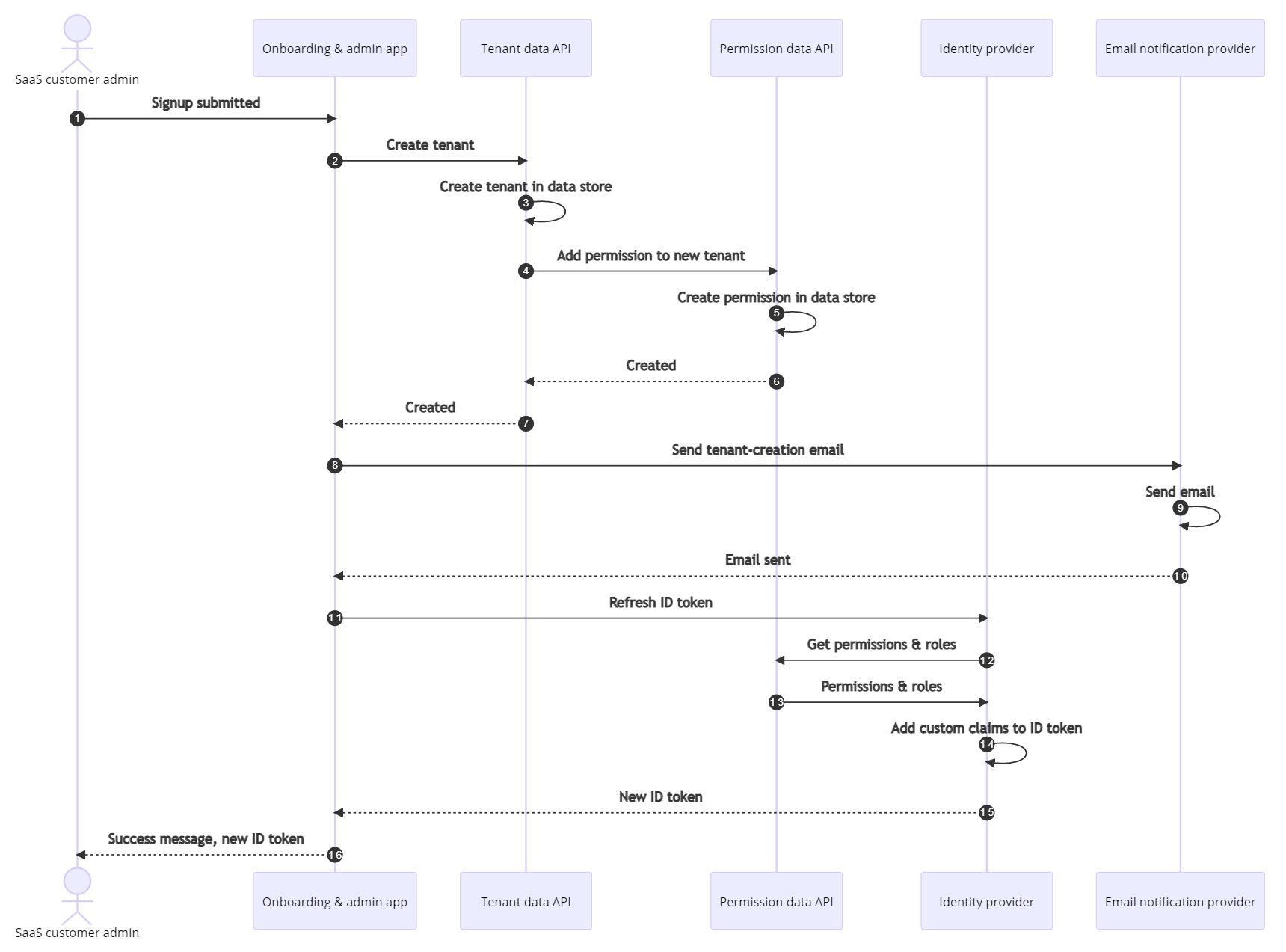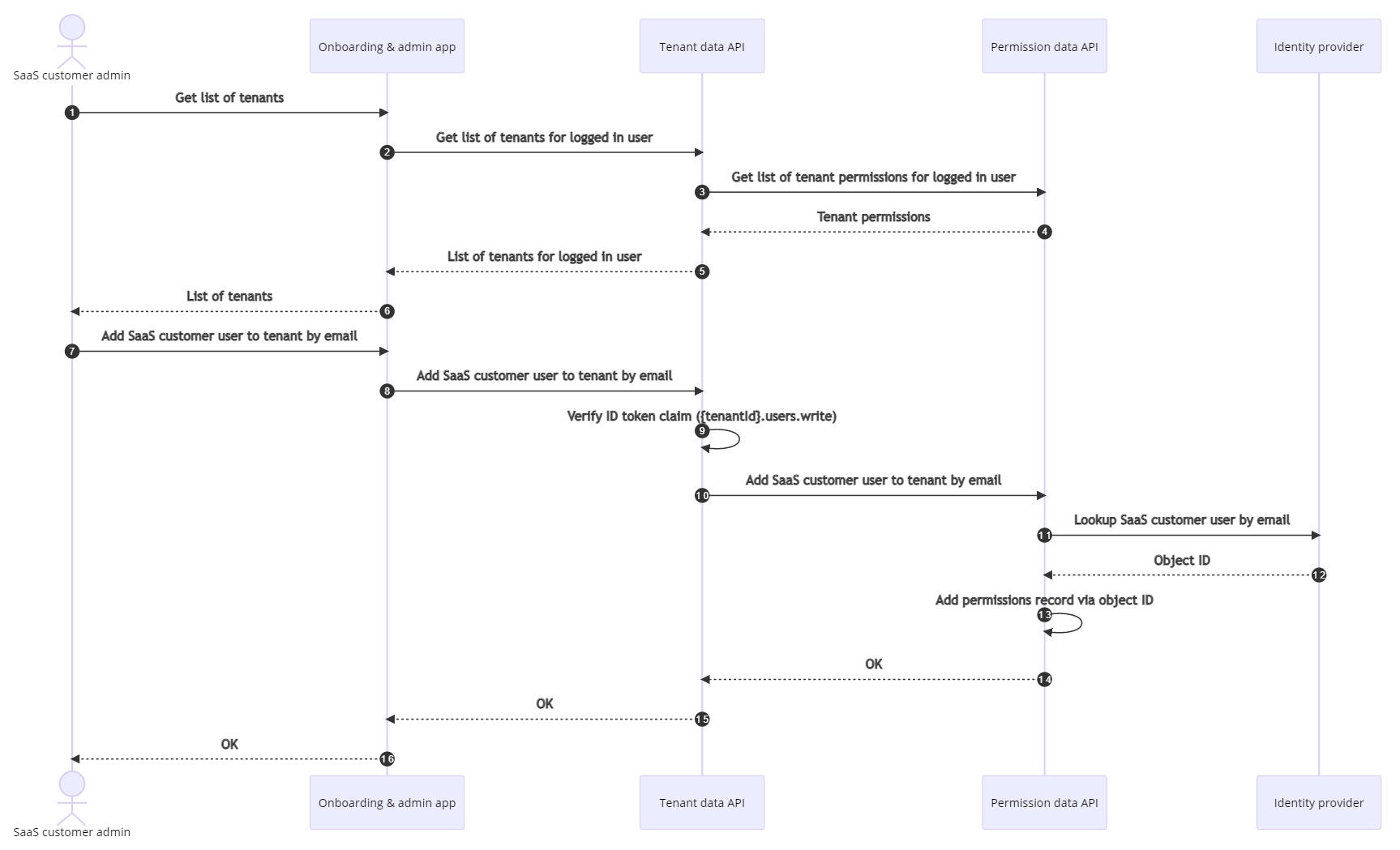Software as a Service (SaaS) is a complex topic with many points to consider. Independent software vendors (ISVs) who build their SaaS solutions on Azure need to solve problems and make decisions such as:
- Which tenancy model should I use?
- How do I set up an identity solution for use in a multitenant architecture?
- How do I handle onboarding new customers?
This architecture aims to answer some of these questions and provide a starting place into the world of SaaS. This architecture is adaptable to fit a wide range of scenarios.
Potential use cases
The following are some example use cases in which you could use this architecture:
- Modernize an existing application to support full multitenancy as part of a shift to a SaaS-based business model.
- Develop a completely new SaaS offering.
- Migrate a SaaS offering from another cloud service to Azure.
Architecture
Download a PowerPoint file of this architecture.
Terminology
The following table describes terms that appear in this article.
| Term | Description | Example |
|---|---|---|
| SaaS vendor or ISV | The entity that owns the SaaS application and code and sells the SaaS product. | Contoso Inc, selling their SaaS application: Contoso Tickets. |
| Tenant | A purchased instance of the SaaS application from SaaS Vendor. | Fourth Coffee Shop. |
| SaaS customer admin | People who purchase or administer an application tenant. | Joe, owner of Fourth Coffee Shop. |
| SaaS customer user | People who use an application tenant without administering it and usually belong to the same company or group as the SaaS customer admin. | Jill, event manager at Fourth Coffee Shop, and Susan, customer of Fourth Coffee Shop. |
| End user | A SaaS customer admin, SaaS customer user, or any other user types that are introduced. This is a generic term to describe users who sign in to the application. | Joe, Jill, and Susan are all end users (from the ISV perspective). |
| Front-end application | Any front-end application. | The Onboarding and admin app and SaaS app are both front-end applications. |
Workflow
The SaaS customer admin navigates to the site that is hosted on the Onboarding & admin app.
The SaaS customer admin signs in by using the user sign-in workflow.
The SaaS customer admin completes the onboarding flow.
The SaaS customer admin navigates to the tenant admin area on the Onboarding & admin app and adds a SaaS Customer User to their newly created tenant.
The SaaS customer user navigates to the SaaS application app and uses the SaaS application.
User sign-in
The user sign-in workflow consists of the following steps:
The End user navigates to a front-end application and selects a Login button.
The Front-end application redirects the end user to a sign-in page that is hosted by the identity provider.
The End User enters account information and submits the sign-in form to the Identity provider.
The Identity provider issues a POST request with the end user's email address and object ID to retrieve their permissions and roles.
The Permission data API looks up the end user's information in the Permission data storage and returns a list of permissions and roles that are assigned to that end user.
The Identity provider adds the permissions and roles as custom claims to the ID token, which is a JSON web token (JWT).
The Identity provider returns an ID token to the end user and initiates a redirect to the front-end application.
The End user is redirected to the sign-in endpoint on the front-end application and presents the ID token.
The Front-end application validates the presented ID token.
The Front-end application returns a successful sign-in page and the end user is now signed in.
For more information about how this sign-in flow works, see OpenID Connect protocol.
Onboard a new tenant
The tenant onboarding workflow consists of the following steps:
The SaaS customer admin navigates to the Onboarding & admin app and completes a sign-up form.
The Onboarding & admin app issues a POST request to the Tenant data API to create a new tenant.
The Tenant data API creates a new tenant in the tenant data storage.
The Tenant data API issues a POST request to the Permission data API to grant the SaaS customer admin permissions to the newly created tenant.
The Permission data API creates a new permission record in the Permission data storage.
The Permission data API returns successfully.
The Tenant data API returns successfully.
The Onboarding & admin app issues a POST request to the Email notification provider to send a "tenant created" email message to the SaaS customer admin.
The Email notification provider sends the email.
The Email notification provider returns successfully.
The Onboarding & admin app issues a request to the Identity provider to refresh the SaaS customer admin's ID token so that it will include a JWT claim to the newly created tenant.
The Identity provider issues a POST request with the SaaS customer admin's email address and object ID to retrieve their permissions and roles.
The Permission data API looks up the SaaS customer admin's information in the Permission data storage and returns a list of permissions and roles assigned to the SaaS customer admin.
The Identity provider adds the permissions and roles as custom claims to the ID token.
The Identity provider returns the ID token to the Onboarding & Admin App.
The Onboarding & admin app returns a success message and a new ID token to the SaaS Customer Admin.
Add a user to a tenant
The addition of a user to a tenant workflow consists of the following steps:
The SaaS customer admin requests to see a list of tenants from the tenant admin area on the Onboarding & admin app.
The Onboarding & admin app issues a GET request to the Tenant data API to get a list of tenants for the SaaS customer admin.
The Tenant data API issues a GET request to the Permission data API to get a list of tenants that the SaaS customer admin has access to view.
The Permission data API returns a list of tenant permissions.
The Tenant data API looks up the tenant information in the Tenant data storage and returns a list of tenant data based on the list of tenant permissions received.
The Onboarding & admin app returns the list of tenant data to SaaS customer admin.
The SaaS customer admin selects a tenant from the list to add a SaaS customer user to and enters the email address for the SaaS customer user.
The Onboarding & admin app issues a POST request to the Tenant data API to add a permission for the SaaS customer user on the specified tenant.
The Tenant data API verifies that the SaaS customer admin has a valid JWT claim to the specified tenant and has the user's write permission on it.
The Tenant data API issues a POST request to the Permission data API to add a permission for the SaaS customer user on the specified tenant.
The Permission data API issues a GET request to the Identity provider to look up the SaaS customer user by the provided email address.
The Identity provider returns the SaaS customer user's object ID.
The Permission data API adds a permission record in the Permission data storage for the SaaS customer user on the specified tenant by using their object ID.
The Permission data API returns successfully.
The Tenant data API returns successfully.
The Onboarding & admin app returns successfully.
Components
This architecture uses the following Azure services:
App Service enables you to build and host web apps and API apps in the programming language that you choose without needing to manage infrastructure.
Azure Active Directory B2C easily enables identity and access management for end user applications.
Azure SQL Database is a general-purpose relational database managed service that supports relational data, spatial data, JSON, and XML.
Azure Logic Apps lets you quickly build powerful integrations using a simple graphical user interface (GUI) tool.
Alternatives
The effectiveness of any alternative choices depends greatly on the tenancy model that you intend for your SaaS application to support. The following are some examples of alternative approaches that you can follow when you implement this solution:
The current solution uses Azure Active Directory B2C as the identity provider. You could instead use other identity providers, such as Microsoft Entra ID.
For stricter security and compliance requirements, you could choose to implement private networking for cross-service communication.
Instead of using REST calls between services, you could implement an event-driven architectural style for cross-service messaging.
Considerations
These considerations implement the pillars of the Azure Well-Architected Framework, which is a set of guiding tenets that you can follow to improve the quality of a workload. For more information, see Microsoft Azure Well-Architected Framework.
Security
Security provides assurances against deliberate attacks and the abuse of your valuable data and systems. For more information, see Overview of the security pillar.
This solution relies on identity as its security paradigm. Authentication and authorization for the web apps and APIs is governed by the Microsoft identity platform, which is responsible for issuing and verifying user ID tokens (JWTs).
Cost optimization
Cost optimization is about looking at ways to reduce unnecessary expenses and improve operational efficiencies. For more information, see Overview of the cost optimization pillar.
The components in this solution have some cost associated with their operation, but the cost is modest for most web applications and SaaS solutions. Also, you can control the cost by managing the following resource settings:
You can scale the app service plan that runs the application to fit the throughput that you need. In addition, you could run each app on a separate plan if you require higher throughput, but you'll incur a higher cost as a result. For more information, see Azure App Service plan overview.
Azure AD B2C provides two SKUs: Premium P1 and Premium P2. Both SKUs include a free allowance for the number of monthly active users (MAUs), but you need to evaluate which features that each SKU provides to determine which is required for your use case. For more information, see Microsoft Entra External ID pricing.
Azure SQL has several purchasing models to fit a wide array of use cases, including the ability to autoscale. You need to evaluate the usage on your own databases to ensure you size them correctly. For more information, see Compare vCore and DTU-based purchasing models of Azure SQL Database.
Performance efficiency
Performance efficiency is the ability of your workload to scale to meet the demands placed on it by users in an efficient manner. For more information, see Overview of the performance efficiency pillar.
This architecture should be able to scale to easily meet most medium to medium-large workloads. Since the architecture mostly uses the Azure platform (platform as a service (PaaS)) services, you have many options to adjust the scale of the solution based on your requirements and load.
Deploy this scenario
If you'd like to deploy this scenario, see the Azure SaaS Dev Kit on GitHub. It's a deployable reference implementation of this architecture.
Contributors
This article is maintained by Microsoft. It was originally written by the following contributors.
Principal author:
- Landon Pierce | Customer Engineer
Other contributors:
- Chris Ayers | Senior Customer Engineer
- John Downs | Senior Customer Engineer
- LaBrina Loving | Principal SVC Engineering Manager
- Gary Moore | Programmer/Writer
- Nick Pinheiro | Senior Consultant
- William Salazar | Senior Customer Engineer
- Ali Sanjabi | Senior Customer Engineer
- Arsen Vladimirskiy | Principal Customer Engineer
- Jason Young | Principal SVC Engineering Manager
Next steps
Here are some additional recommended resources for building a SaaS application on Azure:
- Architect multitenant solutions on Azure - Describes best practices.
- ISV Considerations for Azure landing zones
- Microsoft Azure Well-Architected Framework
- WingTips Tickets SaaS application - Provides details about tradeoffs between various tenancy models within the database layer.
Related resources
- Tenancy models to consider for a multitenant solution
- Architectural approaches for compute in multitenant solutions
- Architectural approaches for storage and data in multitenant solutions
- Azure App Service and Azure Functions considerations for multitenancy
- Multitenant SaaS on Azure
- Cloud Design Patterns