Muistiinpano
Tämän sivun käyttö edellyttää valtuutusta. Voit yrittää kirjautua sisään tai vaihtaa hakemistoa.
Tämän sivun käyttö edellyttää valtuutusta. Voit yrittää vaihtaa hakemistoa.
During development or after deploying your local Python function app project to Azure, it's a good practice to analyze for potential memory bottlenecks in your functions. Such bottlenecks can decrease the performance of your functions and lead to errors. The following instructions show you how to use the memory-profiler Python package, which provides line-by-line memory consumption analysis of your functions as they execute.
Note
Memory profiling is intended only for memory footprint analysis in development environments. Please do not apply the memory profiler on production function apps.
Prerequisites
Before you start developing a Python function app, you must meet these requirements:
Python 3.7 or above. To check the full list of supported Python versions in Azure Functions, see the Python developer guide.
The Azure Functions Core Tools, version 4.x or greater. Check your version with
func --version. To learn about updating, see Azure Functions Core Tools on GitHub.Visual Studio Code installed on one of the supported platforms.
An active Azure subscription.
If you don't have an Azure account, create a free account before you begin.
Memory profiling process
In your requirements.txt, add
memory-profilerto ensure the package is bundled with your deployment. If you're developing on your local machine, you may want to activate a Python virtual environment and do a package resolution bypip install -r requirements.txt.In your function script (for example, __init__.py for the Python v1 programming model and function_app.py for the v2 model), add the following lines above the
main()function. These lines ensure the root logger reports the child logger names, so that the memory profiling logs are distinguishable by the prefixmemory_profiler_logs.import logging import memory_profiler root_logger = logging.getLogger() root_logger.handlers[0].setFormatter(logging.Formatter("%(name)s: %(message)s")) profiler_logstream = memory_profiler.LogFile('memory_profiler_logs', True)Apply the following decorator above any functions that need memory profiling. The decorator doesn't work directly on the trigger entrypoint
main()method. You need to create subfunctions and decorate them. Also, due to a memory-profiler known issue, when applying to an async coroutine, the coroutine return value is alwaysNone.@memory_profiler.profile(stream=profiler_logstream)Test the memory profiler on your local machine by using Azure Functions Core Tools command
func host start. When you invoke the functions, they should generate a memory usage report. The report contains file name, line of code, memory usage, memory increment, and the line content in it.To check the memory profiling logs on an existing function app instance in Azure, you can query the memory profiling logs for recent invocations with Kusto queries in Application Insights, Logs.
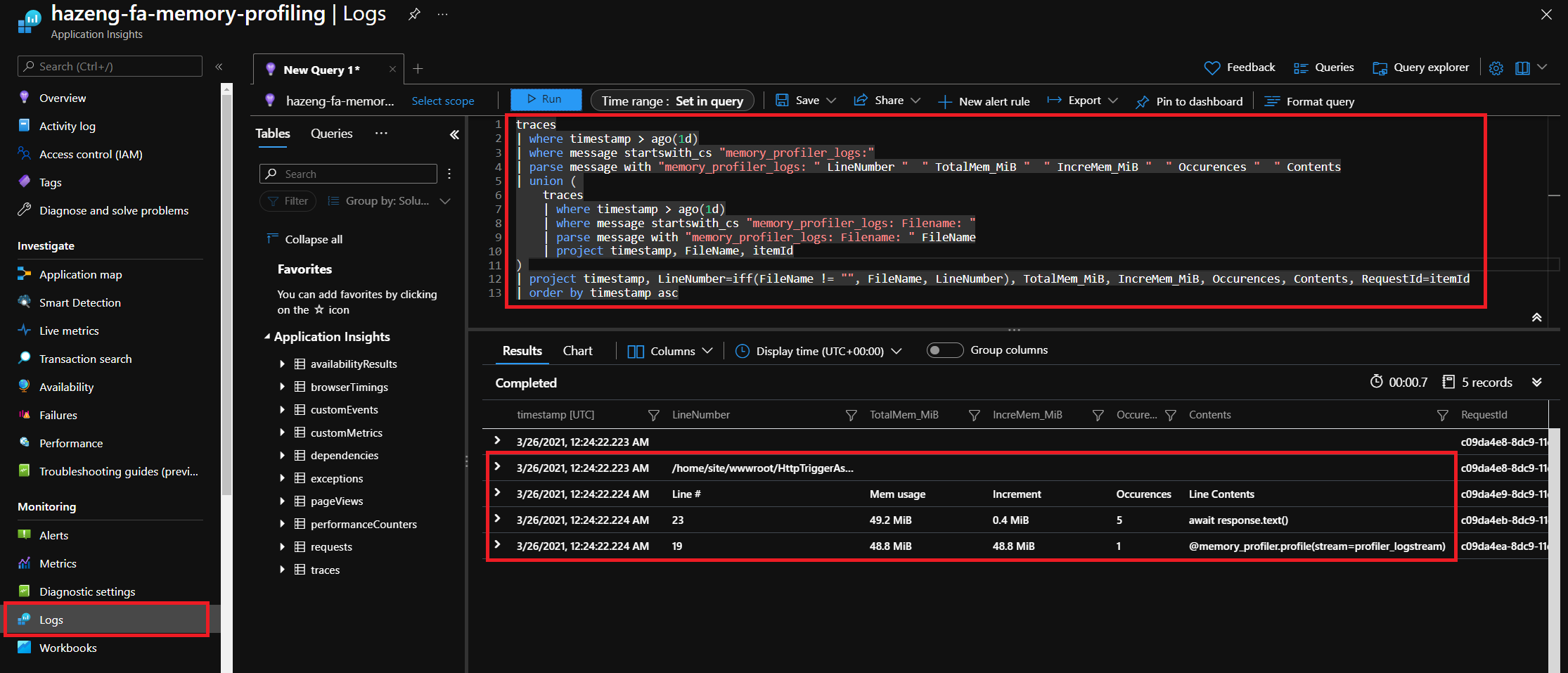
traces | where timestamp > ago(1d) | where message startswith_cs "memory_profiler_logs:" | parse message with "memory_profiler_logs: " LineNumber " " TotalMem_MiB " " IncreMem_MiB " " Occurrences " " Contents | union ( traces | where timestamp > ago(1d) | where message startswith_cs "memory_profiler_logs: Filename: " | parse message with "memory_profiler_logs: Filename: " FileName | project timestamp, FileName, itemId ) | project timestamp, LineNumber=iff(FileName != "", FileName, LineNumber), TotalMem_MiB, IncreMem_MiB, Occurrences, Contents, RequestId=itemId | order by timestamp asc
Example
Here's an example of performing memory profiling on an asynchronous and a synchronous HTTP trigger, named "HttpTriggerAsync" and "HttpTriggerSync" respectively. We'll build a Python function app that simply sends out GET requests to the Microsoft's home page.
Create a Python function app
A Python function app should follow Azure Functions specified folder structure. To scaffold the project, we recommend using the Azure Functions Core Tools by running the following commands:
func init PythonMemoryProfilingDemo --python
cd PythonMemoryProfilingDemo
func new -l python -t HttpTrigger -n HttpTriggerAsync -a anonymous
func new -l python -t HttpTrigger -n HttpTriggerSync -a anonymous
Update file contents
The requirements.txt defines the packages that are used in our project. Besides the Azure Functions SDK and memory-profiler, we introduce aiohttp for asynchronous HTTP requests and requests for synchronous HTTP calls.
# requirements.txt
azure-functions
memory-profiler
aiohttp
requests
Create the asynchronous HTTP trigger.
Replace the code in the asynchronous HTTP trigger HttpTriggerAsync/__init__.py with the following code, which configures the memory profiler, root logger format, and logger streaming binding.
# HttpTriggerAsync/__init__.py
import azure.functions as func
import aiohttp
import logging
import memory_profiler
# Update root logger's format to include the logger name. Ensure logs generated
# from memory profiler can be filtered by "memory_profiler_logs" prefix.
root_logger = logging.getLogger()
root_logger.handlers[0].setFormatter(logging.Formatter("%(name)s: %(message)s"))
profiler_logstream = memory_profiler.LogFile('memory_profiler_logs', True)
async def main(req: func.HttpRequest) -> func.HttpResponse:
await get_microsoft_page_async('https://microsoft.com')
return func.HttpResponse(
f"Microsoft page loaded.",
status_code=200
)
@memory_profiler.profile(stream=profiler_logstream)
async def get_microsoft_page_async(url: str):
async with aiohttp.ClientSession() as client:
async with client.get(url) as response:
await response.text()
# @memory_profiler.profile does not support return for coroutines.
# All returns become None in the parent functions.
# GitHub Issue: https://github.com/pythonprofilers/memory_profiler/issues/289
Create the synchronous HTTP trigger.
Replace the code in the asynchronous HTTP trigger HttpTriggerSync/__init__.py with the following code.
# HttpTriggerSync/__init__.py
import azure.functions as func
import requests
import logging
import memory_profiler
# Update root logger's format to include the logger name. Ensure logs generated
# from memory profiler can be filtered by "memory_profiler_logs" prefix.
root_logger = logging.getLogger()
root_logger.handlers[0].setFormatter(logging.Formatter("%(name)s: %(message)s"))
profiler_logstream = memory_profiler.LogFile('memory_profiler_logs', True)
def main(req: func.HttpRequest) -> func.HttpResponse:
content = profile_get_request('https://microsoft.com')
return func.HttpResponse(
f"Microsoft page response size: {len(content)}",
status_code=200
)
@memory_profiler.profile(stream=profiler_logstream)
def profile_get_request(url: str):
response = requests.get(url)
return response.content
Profile Python function app in local development environment
After you make the above changes, there are a few more steps to initialize a Python virtual environment for Azure Functions runtime.
Open a Windows PowerShell or any Linux shell as you prefer.
Create a Python virtual environment by
py -m venv .venvin Windows, orpython3 -m venv .venvin Linux.Activate the Python virtual environment with
.venv\Scripts\Activate.ps1in Windows PowerShell orsource .venv/bin/activatein Linux shell.Restore the Python dependencies with
pip install -r requirements.txtStart the Azure Functions runtime locally with Azure Functions Core Tools
func host startSend a GET request to
https://localhost:7071/api/HttpTriggerAsyncorhttps://localhost:7071/api/HttpTriggerSync.It should show a memory profiling report similar to the following section in Azure Functions Core Tools.
Filename: <ProjectRoot>\HttpTriggerAsync\__init__.py Line # Mem usage Increment Occurrences Line Contents ============================================================ 19 45.1 MiB 45.1 MiB 1 @memory_profiler.profile 20 async def get_microsoft_page_async(url: str): 21 45.1 MiB 0.0 MiB 1 async with aiohttp.ClientSession() as client: 22 46.6 MiB 1.5 MiB 10 async with client.get(url) as response: 23 47.6 MiB 1.0 MiB 4 await response.text()
Next steps
For more information about Azure Functions Python development, see the following resources: