Add a map layer from the Open Geospatial Consortium (OGC)
The atlas.layer.OgcMapLayer class can overlay Web Map Services (WMS) imagery and Web Map Tile Services (WMTS) imagery on the map. WMS is a standard protocol developed by OGC for serving georeferenced map images over the internet. Image georeferencing is the processes of associating an image to a geographical location. WMTS is also a standard protocol developed by OGC. It's designed for serving prerendered and georeferenced map tiles.
The following sections outline the web map service features supported by the OgcMapLayer class.
Web Map Service (WMS)
Supported versions:
1.0.0,1.1.0,1.1.1, and1.3.0The service must support the
EPSG:3857projection system, or handle reprojections.GetFeatureInfo requires the service to support
EPSG:4326or handle reprojections.Supported operations:
Operation Description GetCapabilities Retrieves metadata about the service with the supported capabilities GetMap Retrieves a map image for a specified region GetFeatureInfo Retrieves feature_info, which contains underlying data about the feature
Web Map Tile Service (WMTS)
Supported versions:
1.0.0Tiles must be square, such that
TileWidth == TileHeight.CRS supported:
EPSG:3857orGoogleMapsCompatibleTileMatrix identifier must be an integer value that corresponds to a zoom level on the map. In Azure Maps, the zoom level is a value between
"0"and"22". So,"0"is supported, but"00"isn't supported.Supported operations:
Operation Description GetCapabilities Retrieves the supported operations and features GetTile Retrieves imagery for a particular tile
Overlay an OGC map layer
The url can be the base URL for the service or a full URL with the query for getting the capabilities of the service. Depending on the details provided, the WFS client may try several standard URL formats to determine how to initially access the service.
The OGC map layer sample shows how to overlay an OGC map layer on the map. For the source code for this sample, see OGC map layer source code.
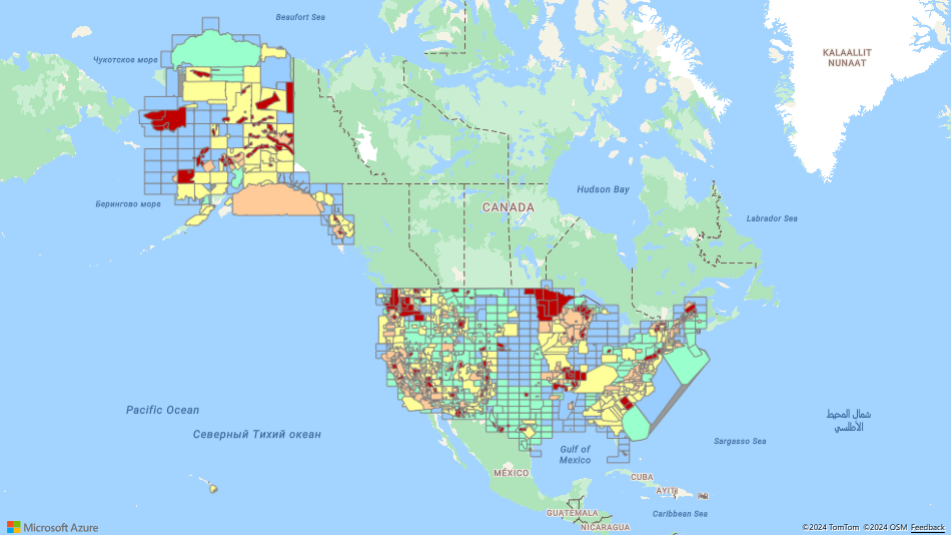
OGC map layer options
The OGC map layer options sample demonstrates the different OGC map layer options. For the source code for this sample, see OGC map layer options source code.
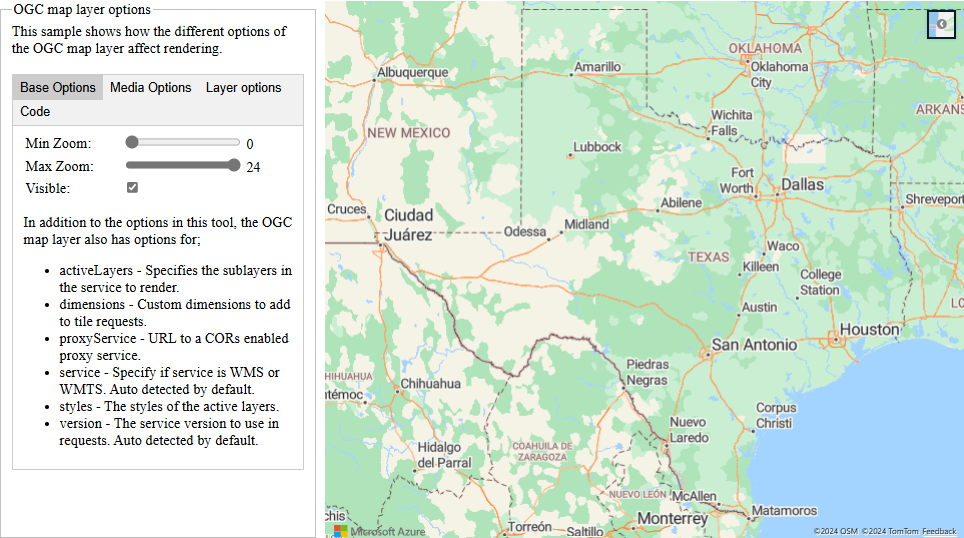
OGC Web Map Service explorer
The OGC Web Map Service explorer sample overlays imagery from the Web Map Services (WMS) and Web Map Tile Services (WMTS) as layers. You may select which layers in the service are rendered on the map. You may also view the associated legends for these layers. For the source code for this sample, see OGC Web Map Service explorer source code.
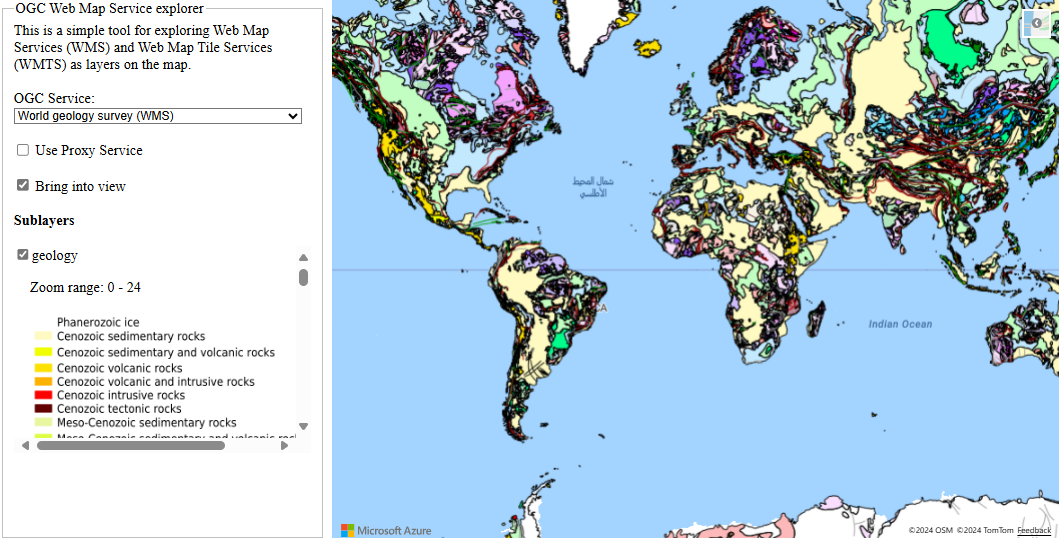
You may also specify the map settings to use a proxy service. The proxy service lets you load resources that are hosted on domains that don't have CORS enabled.
Next steps
Learn more about the classes and methods used in this article:
See the following articles, which contain code samples you could add to your maps: