How to consume and maintain public content with Azure Container Registry Tasks
This article provides a sample workflow in Azure Container Registry to help you manage consuming and maintaining public content:
- Import local copies of dependent public images.
- Validate public images through security scanning and functional testing.
- Promote the images to private registries for internal usage.
- Trigger base image updates for applications dependent upon public content.
- Use Azure Container Registry Tasks to automate this workflow.
The workflow is summarized in the following image:
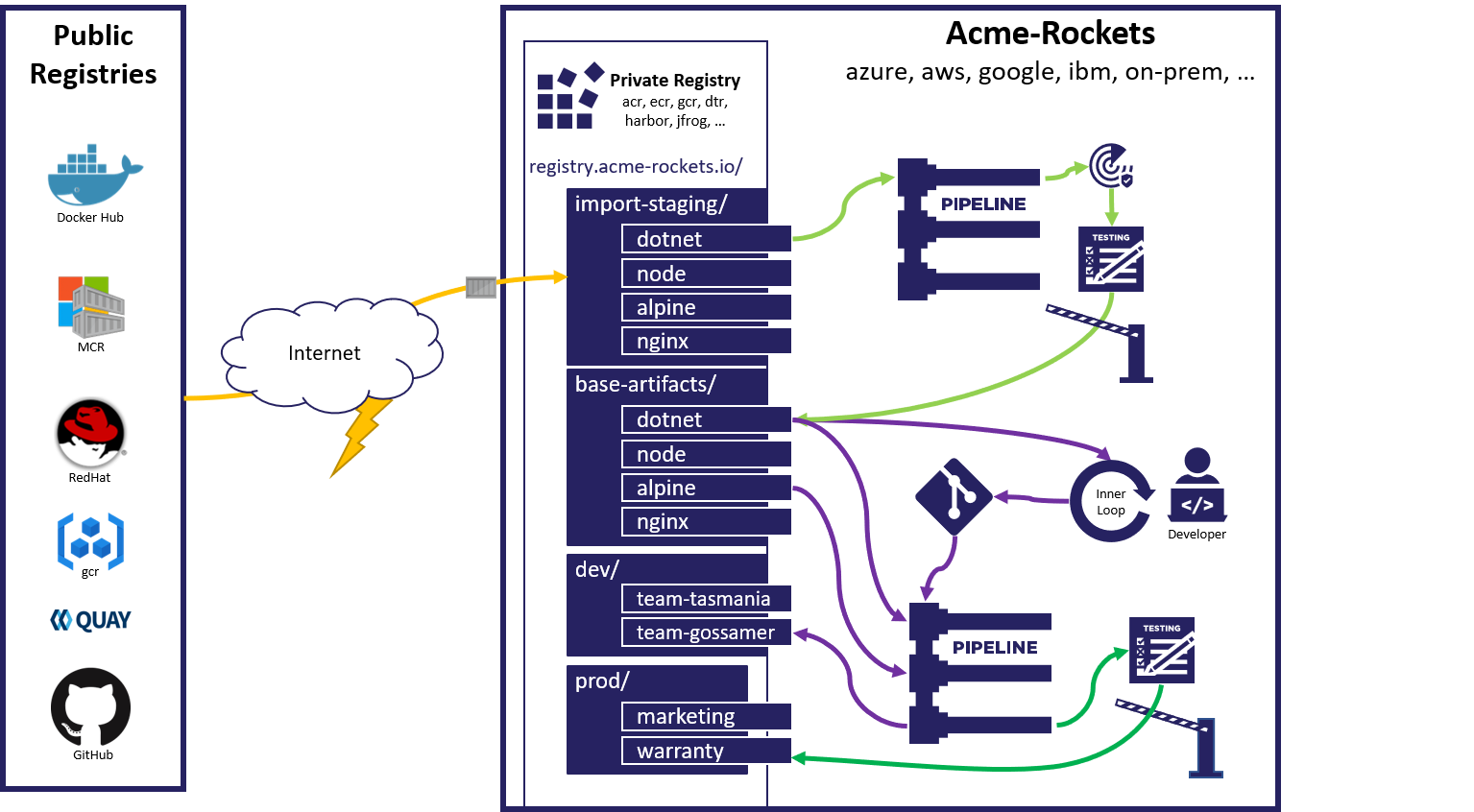
The gated import workflow helps manage your organization's dependencies on externally managed artifacts - for example, images sourced from public registries including Docker Hub, GCR, Quay, GitHub Container Registry, Microsoft Container Registry, or even other Azure container registries.
For background about the risks introduced by dependencies on public content and how to use Azure Container Registry to mitigate them, see the OCI Consuming Public Content Blog post and Manage public content with Azure Container Registry.
You can use the Azure Cloud Shell or a local installation of the Azure CLI to complete this walkthrough. Azure CLI version 2.10 or later is recommended. If you need to install or upgrade, see Install Azure CLI.
Scenario overview
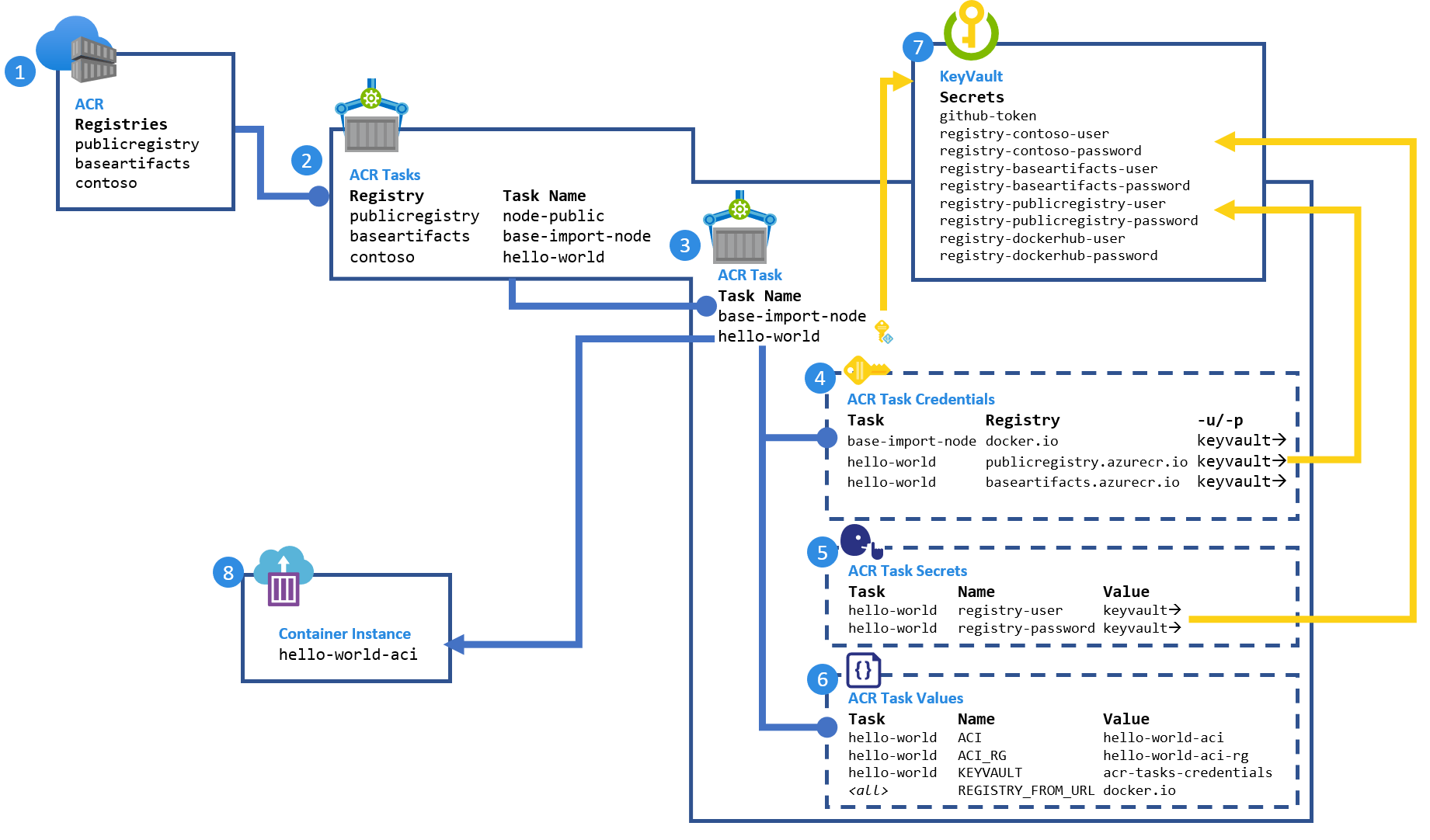
This walkthrough sets up:
- Three container registries, representing:
- A simulated Docker Hub (
publicregistry) to support changing the base image - Team registry (
contoso) to share private images - Company/team shared registry (
baseartifacts) for imported public content
- A simulated Docker Hub (
- An ACR task in each registry. The tasks:
- Build a simulated public
nodeimage - Import and validate the
nodeimage to the company/team shared registry - Build and deploy the
hello-worldimage
- Build a simulated public
- ACR task definitions, including configurations for:
- A collection of registry credentials, which are pointers to a key vault
- A collection of secrets, available within an
acr-task.yaml, which are pointers to a key vault - A collection of configured values used within an
acr-task.yaml
- An Azure key vault to secure all secrets
- An Azure container instance, which hosts the
hello-worldbuild application
Prerequisites
The following steps configure values for resources created and used in the walkthrough.
Set environment variables
Configure variables unique to your environment. We follow best practices for placing resources with durable content in their own resource group to minimize accidental deletion. However, you can place these variables in a single resource group if desired.
The examples in this article are formatted for the bash shell.
# Set the three registry names, must be globally unique:
REGISTRY_PUBLIC=publicregistry
REGISTRY_BASE_ARTIFACTS=contosobaseartifacts
REGISTRY=contoso
# set the location all resources will be created in:
RESOURCE_GROUP_LOCATION=eastus
# default resource groups
REGISTRY_PUBLIC_RG=${REGISTRY_PUBLIC}-rg
REGISTRY_BASE_ARTIFACTS_RG=${REGISTRY_BASE_ARTIFACTS}-rg
REGISTRY_RG=${REGISTRY}-rg
# fully qualified registry urls
REGISTRY_DOCKERHUB_URL=docker.io
REGISTRY_PUBLIC_URL=${REGISTRY_PUBLIC}.azurecr.io
REGISTRY_BASE_ARTIFACTS_URL=${REGISTRY_BASE_ARTIFACTS}.azurecr.io
REGISTRY_URL=${REGISTRY}.azurecr.io
# Azure key vault for storing secrets, name must be globally unique
AKV=acr-task-credentials
AKV_RG=${AKV}-rg
# ACI for hosting the deployed application
ACI=hello-world-aci
ACI_RG=${ACI}-rg
Git repositories and tokens
To simulate your environment, fork each of the following Git repos into repositories you can manage.
- https://github.com/importing-public-content/base-image-node.git
- https://github.com/importing-public-content/import-baseimage-node.git
- https://github.com/importing-public-content/hello-world.git
Then, update the following variables for your forked repositories.
The :main appended to the end of the git URLs represents the default repository branch.
GIT_BASE_IMAGE_NODE=https://github.com/<your-fork>/base-image-node.git#main
GIT_NODE_IMPORT=https://github.com/<your-fork>/import-baseimage-node.git#main
GIT_HELLO_WORLD=https://github.com/<your-fork>/hello-world.git#main
You need a GitHub access token (PAT) for ACR Tasks to clone and establish Git webhooks. For steps to create a token with the required permissions to a private repo, see Create a GitHub access token.
GIT_TOKEN=<set-git-token-here>
Docker Hub credentials
To avoid throttling and identity requests when pulling images from Docker Hub, create a Docker Hub token. Then, set the following environment variables:
REGISTRY_DOCKERHUB_USER=<yourusername>
REGISTRY_DOCKERHUB_PASSWORD=<yourtoken>
Create registries
Using Azure CLI commands, create three Premium tier container registries, each in its own resource group:
az group create --name $REGISTRY_PUBLIC_RG --location $RESOURCE_GROUP_LOCATION
az acr create --resource-group $REGISTRY_PUBLIC_RG --name $REGISTRY_PUBLIC --sku Premium
az group create --name $REGISTRY_BASE_ARTIFACTS_RG --location $RESOURCE_GROUP_LOCATION
az acr create --resource-group $REGISTRY_BASE_ARTIFACTS_RG --name $REGISTRY_BASE_ARTIFACTS --sku Premium
az group create --name $REGISTRY_RG --location $RESOURCE_GROUP_LOCATION
az acr create --resource-group $REGISTRY_RG --name $REGISTRY --sku Premium
Create key vault and set secrets
Create a key vault:
az group create --name $AKV_RG --location $RESOURCE_GROUP_LOCATION
az keyvault create --resource-group $AKV_RG --name $AKV
Set Docker Hub username and token in the key vault:
az keyvault secret set \
--vault-name $AKV \
--name registry-dockerhub-user \
--value $REGISTRY_DOCKERHUB_USER
az keyvault secret set \
--vault-name $AKV \
--name registry-dockerhub-password \
--value $REGISTRY_DOCKERHUB_PASSWORD
Set and verify a Git PAT in the key vault:
az keyvault secret set --vault-name $AKV --name github-token --value $GIT_TOKEN
az keyvault secret show --vault-name $AKV --name github-token --query value -o tsv
Create resource group for an Azure container instance
This resource group is used in a later task when deploying the hello-world image.
az group create --name $ACI_RG --location $RESOURCE_GROUP_LOCATION
Create public node base image
To simulate the node image on Docker Hub, create an ACR task to build and maintain the public image. This setup allows simulating changes by the node image maintainers.
az acr task create \
--name node-public \
-r $REGISTRY_PUBLIC \
-f acr-task.yaml \
--context $GIT_BASE_IMAGE_NODE \
--git-access-token $(az keyvault secret show \
--vault-name $AKV \
--name github-token \
--query value -o tsv) \
--set REGISTRY_FROM_URL=${REGISTRY_DOCKERHUB_URL}/ \
--assign-identity
To avoid Docker throttling, add Docker Hub credentials to the task. The acr task credentials command may be used to pass Docker credentials to any registry, including Docker Hub.
az acr task credential add \
-n node-public \
-r $REGISTRY_PUBLIC \
--login-server $REGISTRY_DOCKERHUB_URL \
-u https://${AKV}.vault.azure.net/secrets/registry-dockerhub-user \
-p https://${AKV}.vault.azure.net/secrets/registry-dockerhub-password \
--use-identity [system]
Grant the task access to read values from the key vault:
az keyvault set-policy \
--name $AKV \
--resource-group $AKV_RG \
--object-id $(az acr task show \
--name node-public \
--registry $REGISTRY_PUBLIC \
--query identity.principalId --output tsv) \
--secret-permissions get
Tasks can be triggered by Git commits, base image updates, timers, or manual runs.
Run the task manually to generate the node image:
az acr task run -r $REGISTRY_PUBLIC -n node-public
List the image in the simulated public registry:
az acr repository show-tags -n $REGISTRY_PUBLIC --repository node
Create the hello-world image
Based on the simulated public node image, build a hello-world image.
Create token for pull access to simulated public registry
Create an access token to the simulated public registry, scoped to pull. Then, set it in the key vault:
az keyvault secret set \
--vault-name $AKV \
--name "registry-${REGISTRY_PUBLIC}-user" \
--value "registry-${REGISTRY_PUBLIC}-user"
az keyvault secret set \
--vault-name $AKV \
--name "registry-${REGISTRY_PUBLIC}-password" \
--value $(az acr token create \
--name "registry-${REGISTRY_PUBLIC}-user" \
--registry $REGISTRY_PUBLIC \
--scope-map _repositories_pull \
-o tsv \
--query credentials.passwords[0].value)
Create token for pull access by Azure Container Instances
Create an access token to the registry hosting the hello-world image, scoped to pull. Then, set it in the key vault:
az keyvault secret set \
--vault-name $AKV \
--name "registry-${REGISTRY}-user" \
--value "registry-${REGISTRY}-user"
az keyvault secret set \
--vault-name $AKV \
--name "registry-${REGISTRY}-password" \
--value $(az acr token create \
--name "registry-${REGISTRY}-user" \
--registry $REGISTRY \
--repository hello-world content/read \
-o tsv \
--query credentials.passwords[0].value)
Create task to build and maintain hello-world image
The following command creates a task from the definition in acr-tasks.yaml in the hello-world repo. The task steps build the hello-world image and then deploy it to Azure Container Instances. The resource group for Azure Container Instances was created in a previous section. By calling az container create in the task with only a difference in the image:tag, the task deploys to same instance throughout this walkthrough.
az acr task create \
-n hello-world \
-r $REGISTRY \
-f acr-task.yaml \
--context $GIT_HELLO_WORLD \
--git-access-token $(az keyvault secret show \
--vault-name $AKV \
--name github-token \
--query value -o tsv) \
--set REGISTRY_FROM_URL=${REGISTRY_PUBLIC_URL}/ \
--set KEYVAULT=$AKV \
--set ACI=$ACI \
--set ACI_RG=$ACI_RG \
--assign-identity
Add credentials to the task for the simulated public registry:
az acr task credential add \
-n hello-world \
-r $REGISTRY \
--login-server $REGISTRY_PUBLIC_URL \
-u https://${AKV}.vault.azure.net/secrets/registry-${REGISTRY_PUBLIC}-user \
-p https://${AKV}.vault.azure.net/secrets/registry-${REGISTRY_PUBLIC}-password \
--use-identity [system]
Grant the task access to read values from the key vault:
az keyvault set-policy \
--name $AKV \
--resource-group $AKV_RG \
--object-id $(az acr task show \
--name hello-world \
--registry $REGISTRY \
--query identity.principalId --output tsv) \
--secret-permissions get
Grant the task access to create and manage Azure Container Instances by granting access to the resource group:
az role assignment create \
--assignee $(az acr task show \
--name hello-world \
--registry $REGISTRY \
--query identity.principalId --output tsv) \
--scope $(az group show -n $ACI_RG --query id -o tsv) \
--role owner
With the task created and configured, run the task to build and deploy the hello-world image:
az acr task run -r $REGISTRY -n hello-world
Once created, get the IP address of the container hosting the hello-world image.
az container show \
--resource-group $ACI_RG \
--name ${ACI} \
--query ipAddress.ip \
--out tsv
In your browser, go to the IP address to see the running application.
Update the base image with a "questionable" change
This section simulates a change to the base image that could cause problems in the environment.
- Open
Dockerfilein the forkedbase-image-noderepo. - Change the
BACKGROUND_COLORtoOrangeto simulate the change.
ARG REGISTRY_NAME=
FROM ${REGISTRY_NAME}node:15-alpine
ENV NODE_VERSION 15-alpine
ENV BACKGROUND_COLOR Orange
Commit the change and watch for ACR Tasks to automatically start building.
Watch for the task to start executing:
watch -n1 az acr task list-runs -r $REGISTRY_PUBLIC -o table
You should eventually see STATUS Succeeded based on a TRIGGER of Commit:
RUN ID TASK PLATFORM STATUS TRIGGER STARTED DURATION
-------- -------- ---------- --------- --------- -------------------- ----------
ca4 hub-node linux Succeeded Commit 2020-10-24T05:02:29Z 00:00:22
Type Ctrl+C to exit the watch command, then view the logs for the most recent run:
az acr task logs -r $REGISTRY_PUBLIC
Once the node image is completed, watch for ACR Tasks to automatically start building the hello-world image:
watch -n1 az acr task list-runs -r $REGISTRY -o table
You should eventually see STATUS Succeeded based on a TRIGGER of Image Update:
RUN ID TASK PLATFORM STATUS TRIGGER STARTED DURATION
-------- ----------- ---------- --------- ------------ -------------------- ----------
dau hello-world linux Succeeded Image Update 2020-10-24T05:08:45Z 00:00:31
Type Ctrl+C to exit the watch command, then view the logs for the most recent run:
az acr task logs -r $REGISTRY
Once completed, get the IP address of the site hosting the updated hello-world image:
az container show \
--resource-group $ACI_RG \
--name ${ACI} \
--query ipAddress.ip \
--out tsv
In your browser, go to the site, which should have an orange (questionable) background.
Checking in
At this point, you've created a hello-world image that is automatically built on Git commits and changes to the base node image. In this example, the task builds against a base image in Azure Container Registry, but any supported registry could be used.
The base image update automatically retriggers the task run when the node image is updated. As seen here, not all updates are wanted.
Gated imports of public content
To prevent upstream changes from breaking critical workloads, security scanning and functional tests may be added.
In this section, you create an ACR task to:
- Build a test image
- Run a functional test script
./test.shagainst the test image - If the image tests successfully, import the public image to the baseimages registry
Add automation testing
To gate any upstream content, automated testing is implemented. In this example, a test.sh is provided which checks the $BACKGROUND_COLOR. If the test fails, an EXIT_CODE of 1 is returned which causes the ACR task step to fail, ending the task run. The tests can be expanded in any form of tools, including logging results. The gate is managed by a pass/fail response in the script, reproduced here:
if [ ""$(echo $BACKGROUND_COLOR | tr '[:lower:]' '[:upper:]') = 'RED' ]; then
echo -e "\e[31mERROR: Invalid Color:\e[0m" ${BACKGROUND_COLOR}
EXIT_CODE=1
else
echo -e "\e[32mValidation Complete - No Known Errors\e[0m"
fi
exit ${EXIT_CODE}
Task YAML
Review the acr-task.yaml in the import-baseimage-node repo, which performs the following steps:
- Build the test base image using the following Dockerfile:
ARG REGISTRY_FROM_URL= FROM ${REGISTRY_FROM_URL}node:15-alpine WORKDIR /test COPY ./test.sh . CMD ./test.sh - When completed, validate the image by running the container, which runs
./test.sh - Only if successfully completed, run the import steps, which are gated with
when: ['validate-base-image']
version: v1.1.0
steps:
- id: build-test-base-image
# Build off the base image we'll track
# Add a test script to do unit test validations
# Note: the test validation image isn't saved to the registry
# but the task logs captures log validation results
build: >
--build-arg REGISTRY_FROM_URL={{.Values.REGISTRY_FROM_URL}}
-f ./Dockerfile
-t {{.Run.Registry}}/node-import:test
.
- id: validate-base-image
# only continues if node-import:test returns a non-zero code
when: ['build-test-base-image']
cmd: "{{.Run.Registry}}/node-import:test"
- id: pull-base-image
# import the public image to base-artifacts
# Override the stable tag,
# and create a unique tag to enable rollback
# to a previously working image
when: ['validate-base-image']
cmd: >
docker pull {{.Values.REGISTRY_FROM_URL}}node:15-alpine
- id: retag-base-image
when: ['pull-base-image']
cmd: docker tag {{.Values.REGISTRY_FROM_URL}}node:15-alpine {{.Run.Registry}}/node:15-alpine
- id: retag-base-image-unique-tag
when: ['pull-base-image']
cmd: docker tag {{.Values.REGISTRY_FROM_URL}}node:15-alpine {{.Run.Registry}}/node:15-alpine-{{.Run.ID}}
- id: push-base-image
when: ['retag-base-image', 'retag-base-image-unique-tag']
push:
- "{{.Run.Registry}}/node:15-alpine"
- "{{.Run.Registry}}/node:15-alpine-{{.Run.ID}}"
Create task to import and test base image
az acr task create \
--name base-import-node \
-f acr-task.yaml \
-r $REGISTRY_BASE_ARTIFACTS \
--context $GIT_NODE_IMPORT \
--git-access-token $(az keyvault secret show \
--vault-name $AKV \
--name github-token \
--query value -o tsv) \
--set REGISTRY_FROM_URL=${REGISTRY_PUBLIC_URL}/ \
--assign-identity
Add credentials to the task for the simulated public registry:
az acr task credential add \
-n base-import-node \
-r $REGISTRY_BASE_ARTIFACTS \
--login-server $REGISTRY_PUBLIC_URL \
-u https://${AKV}.vault.azure.net/secrets/registry-${REGISTRY_PUBLIC}-user \
-p https://${AKV}.vault.azure.net/secrets/registry-${REGISTRY_PUBLIC}-password \
--use-identity [system]
Grant the task access to read values from the key vault:
az keyvault set-policy \
--name $AKV \
--resource-group $AKV_RG \
--object-id $(az acr task show \
--name base-import-node \
--registry $REGISTRY_BASE_ARTIFACTS \
--query identity.principalId --output tsv) \
--secret-permissions get
Run the import task:
az acr task run -n base-import-node -r $REGISTRY_BASE_ARTIFACTS
Note
If the task fails due to ./test.sh: Permission denied, ensure that the script has execution permissions, and commit back to the Git repo:
chmod +x ./test.sh
Update hello-world image to build from gated node image
Create an access token to access the base-artifacts registry, scoped to read from the node repository. Then, set in the key vault:
az keyvault secret set \
--vault-name $AKV \
--name "registry-${REGISTRY_BASE_ARTIFACTS}-user" \
--value "registry-${REGISTRY_BASE_ARTIFACTS}-user"
az keyvault secret set \
--vault-name $AKV \
--name "registry-${REGISTRY_BASE_ARTIFACTS}-password" \
--value $(az acr token create \
--name "registry-${REGISTRY_BASE_ARTIFACTS}-user" \
--registry $REGISTRY_BASE_ARTIFACTS \
--repository node content/read \
-o tsv \
--query credentials.passwords[0].value)
Add credentials to the hello-world task for the base artifacts registry:
az acr task credential add \
-n hello-world \
-r $REGISTRY \
--login-server $REGISTRY_BASE_ARTIFACTS_URL \
-u https://${AKV}.vault.azure.net/secrets/registry-${REGISTRY_BASE_ARTIFACTS}-user \
-p https://${AKV}.vault.azure.net/secrets/registry-${REGISTRY_BASE_ARTIFACTS}-password \
--use-identity [system]
Update the task to change the REGISTRY_FROM_URL to use the BASE_ARTIFACTS registry
az acr task update \
-n hello-world \
-r $REGISTRY \
--set KEYVAULT=$AKV \
--set REGISTRY_FROM_URL=${REGISTRY_BASE_ARTIFACTS_URL}/ \
--set ACI=$ACI \
--set ACI_RG=$ACI_RG
Run the hello-world task to change its base image dependency:
az acr task run -r $REGISTRY -n hello-world
Update the base image with a "valid" change
- Open the
Dockerfileinbase-image-noderepo. - Change the
BACKGROUND_COLORtoGreento simulate a valid change.
ARG REGISTRY_NAME=
FROM ${REGISTRY_NAME}node:15-alpine
ENV NODE_VERSION 15-alpine
ENV BACKGROUND_COLOR Green
Commit the change and monitor the sequence of updates:
watch -n1 az acr task list-runs -r $REGISTRY_PUBLIC -o table
Once running, type Ctrl+C and monitor the logs:
az acr task logs -r $REGISTRY_PUBLIC
Once complete, monitor the base-image-import task:
watch -n1 az acr task list-runs -r $REGISTRY_BASE_ARTIFACTS -o table
Once running, type Ctrl+C and monitor the logs:
az acr task logs -r $REGISTRY_BASE_ARTIFACTS
Once complete, monitor the hello-world task:
watch -n1 az acr task list-runs -r $REGISTRY -o table
Once running, type Ctrl+C and monitor the logs:
az acr task logs -r $REGISTRY
Once completed, get the IP address of the site hosting the updated hello-world image:
az container show \
--resource-group $ACI_RG \
--name ${ACI} \
--query ipAddress.ip \
--out tsv
In your browser, go to the site, which should have a green (valid) background.
View the gated workflow
Perform the steps in the preceding section again, with a background color of red.
- Open the
Dockerfilein thebase-image-noderepo - Change the
BACKGROUND_COLORtoRedto simulate an invalid change.
ARG REGISTRY_NAME=
FROM ${REGISTRY_NAME}node:15-alpine
ENV NODE_VERSION 15-alpine
ENV BACKGROUND_COLOR Red
Commit the change and monitor the sequence of updates:
watch -n1 az acr task list-runs -r $REGISTRY_PUBLIC -o table
Once running, type Ctrl+C and monitor the logs:
az acr task logs -r $REGISTRY_PUBLIC
Once complete, monitor the base-image-import task:
watch -n1 az acr task list-runs -r $REGISTRY_BASE_ARTIFACTS -o table
Once running, type Ctrl+C and monitor the logs:
az acr task logs -r $REGISTRY_BASE_ARTIFACTS
At this point, you should see the base-import-node task fail validation and stop the sequence to publish a hello-world update. Output is similar to:
[...]
2020/10/30 03:57:39 Launching container with name: validate-base-image
Validating Image
NODE_VERSION: 15-alpine
BACKGROUND_COLOR: Red
ERROR: Invalid Color: Red
2020/10/30 03:57:40 Container failed during run: validate-base-image. No retries remaining.
failed to run step ID: validate-base-image: exit status 1
Publish an update to hello-world
Changes to the hello-world image will continue using the last validated node image.
Any additional changes to the base node image that pass the gated validations will trigger base image updates to the hello-world image.
Cleaning up
When no longer needed, delete the resources used in this article.
az group delete -n $REGISTRY_RG --no-wait -y
az group delete -n $REGISTRY_PUBLIC_RG --no-wait -y
az group delete -n $REGISTRY_BASE_ARTIFACTS_RG --no-wait -y
az group delete -n $AKV_RG --no-wait -y
az group delete -n $ACI_RG --no-wait -y
Next steps
In this article, you used ACR tasks to create an automated gating workflow to introduce updated base images to your environment. See related information to manage images in Azure Container Registry.