Huomautus
Tämän sivun käyttö edellyttää valtuutusta. Voit yrittää kirjautua sisään tai vaihtaa hakemistoa.
Tämän sivun käyttö edellyttää valtuutusta. Voit yrittää vaihtaa hakemistoa.
APPLIES TO:  Azure Data Factory
Azure Data Factory  Azure Synapse Analytics
Azure Synapse Analytics
Tip
Try out Data Factory in Microsoft Fabric, an all-in-one analytics solution for enterprises. Microsoft Fabric covers everything from data movement to data science, real-time analytics, business intelligence, and reporting. Learn how to start a new trial for free!
You can store credentials for data stores and computes in an Azure Key Vault. Azure Data Factory retrieves the credentials when executing an activity that uses the data store/compute.
Currently, all activity types except custom activity support this feature. For connector configuration specifically, check the "linked service properties" section in each connector topic for details.
Prerequisites
This feature relies on the data factory managed identity. Learn how it works from Managed identity for Data factory and make sure your data factory have an associated one.
Steps
To reference a credential stored in Azure Key Vault, you need to:
- Retrieve data factory managed identity by copying the value of "Managed Identity Object ID" generated along with your factory. If you use ADF authoring UI, the managed identity object ID will be shown on the Azure Key Vault linked service creation window; you can also retrieve it from Azure portal, refer to Retrieve data factory managed identity.
- Grant the managed identity access to your Azure Key Vault. You can use either access policies or access control permissions:
- Access policy - In your key vault select Access policies -> Add access Policy -> search for your Azure Data Factory managed identity and grant Get and List permissions in the Secret permissions dropdown.
- Access control - In your key vault select Access control (IAM) -> + Add -> Add role assignment. Select Key Vault Secrets user, and then select Next. Under Members select Managed identity then Select members and search for your Azure Data Factory managed identity. Then select Review + assign.
- Create a linked service pointing to your Azure Key Vault. Refer to Azure Key Vault linked service.
- Create the data store linked service. In its configuration, reference the corresponding secret stored in Azure Key Vault. Refer to Reference a secret stored in Azure Key Vault.
Azure Key Vault linked service
The following properties are supported for Azure Key Vault linked service:
| Property | Description | Required |
|---|---|---|
| type | The type property must be set to: AzureKeyVault. | Yes |
| baseUrl | Specify the Azure Key Vault URL. | Yes |
Using authoring UI:
Select Connections -> Linked Services -> New. In New linked service, search for and select "Azure Key Vault":
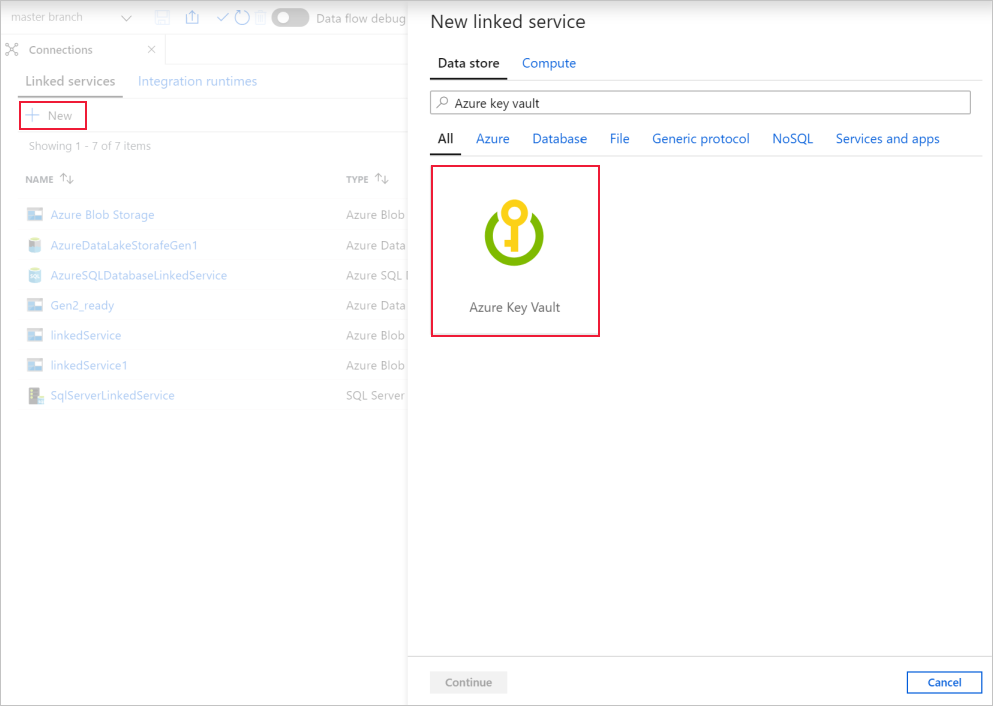
Select the provisioned Azure Key Vault where your credentials are stored. You can do Test Connection to make sure your AKV connection is valid.
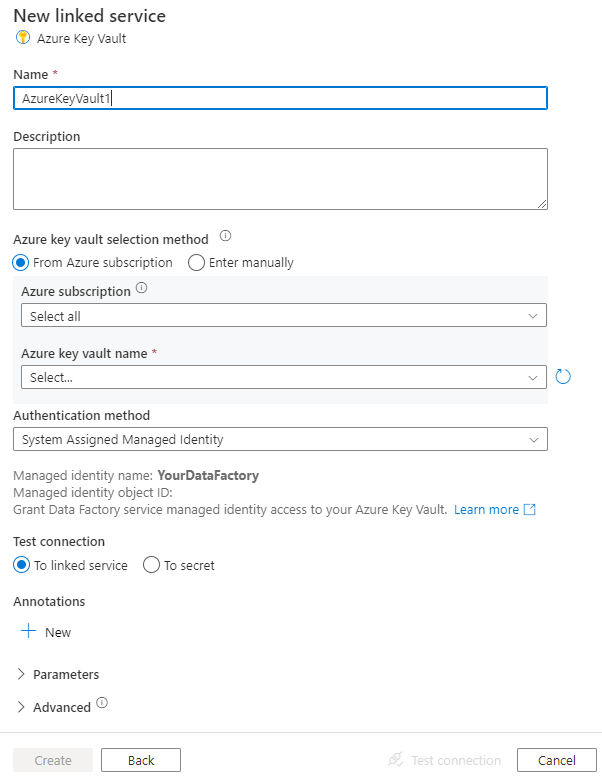
JSON example:
{
"name": "AzureKeyVaultLinkedService",
"properties": {
"type": "AzureKeyVault",
"typeProperties": {
"baseUrl": "https://<azureKeyVaultName>.vault.azure.net"
}
}
}
Reference secret stored in key vault
The following properties are supported when you configure a field in linked service referencing a key vault secret:
| Property | Description | Required |
|---|---|---|
| type | The type property of the field must be set to: AzureKeyVaultSecret. | Yes |
| secretName | The name of secret in Azure Key Vault. | Yes |
| secretVersion | The version of secret in Azure Key Vault. If not specified, it always uses the latest version of the secret. If specified, then it sticks to the given version. |
No |
| store | Refers to an Azure Key Vault linked service that you use to store the credential. | Yes |
Using authoring UI:
Select Azure Key Vault for secret fields while creating the connection to your data store/compute. Select the provisioned Azure Key Vault Linked Service and provide the Secret name. You can optionally provide a secret version as well.
Tip
For connectors using connection string in linked service like SQL Server, Blob storage, etc., you can choose either to store only the secret field. For example, password in AKV, or to store the entire connection string in AKV. You can find both options on the UI.
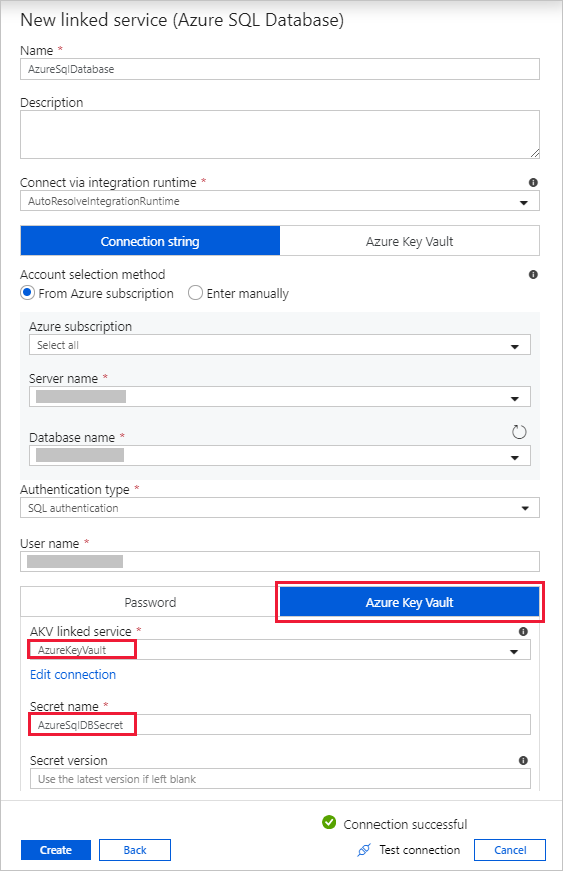
JSON example: (see the "password" section)
{
"name": "DynamicsLinkedService",
"properties": {
"type": "Dynamics",
"typeProperties": {
"deploymentType": "<>",
"organizationName": "<>",
"authenticationType": "<>",
"username": "<>",
"password": {
"type": "AzureKeyVaultSecret",
"secretName": "<secret name in AKV>",
"store":{
"referenceName": "<Azure Key Vault linked service>",
"type": "LinkedServiceReference"
}
}
}
}
}
Related content
For a list of data stores supported as sources and sinks by the copy activity in Azure Data Factory, see supported data stores.