Evaluate automated machine learning experiment results
In this article, learn how to evaluate and compare models trained by your automated machine learning (automated ML) experiment. Over the course of an automated ML experiment, many jobs are created and each job creates a model. For each model, automated ML generates evaluation metrics and charts that help you measure the model's performance. You can further generate a Responsible AI dashboard to do a holistic assessment and debugging of the recommended best model by default. This includes insights such as model explanations, fairness and performance explorer, data explorer, model error analysis. Learn more about how you can generate a Responsible AI dashboard.
For example, automated ML generates the following charts based on experiment type.
Important
Items marked (preview) in this article are currently in public preview. The preview version is provided without a service level agreement, and it's not recommended for production workloads. Certain features might not be supported or might have constrained capabilities. For more information, see Supplemental Terms of Use for Microsoft Azure Previews.
Prerequisites
- An Azure subscription. (If you don't have an Azure subscription, create a free account before you begin)
- An Azure Machine Learning experiment created with either:
- The Azure Machine Learning studio (no code required)
- The Azure Machine Learning Python SDK
View job results
After your automated ML experiment completes, a history of the jobs can be found via:
- A browser with Azure Machine Learning studio
- A Jupyter notebook using the JobDetails Jupyter widget
The following steps and video, show you how to view the run history and model evaluation metrics and charts in the studio:
- Sign into the studio and navigate to your workspace.
- In the left menu, select Jobs.
- Select your experiment from the list of experiments.
- In the table at the bottom of the page, select an automated ML job.
- In the Models tab, select the Algorithm name for the model you want to evaluate.
- In the Metrics tab, use the checkboxes on the left to view metrics and charts.
Classification metrics
Automated ML calculates performance metrics for each classification model generated for your experiment. These metrics are based on the scikit learn implementation.
Many classification metrics are defined for binary classification on two classes, and require averaging over classes to produce one score for multi-class classification. Scikit-learn provides several averaging methods, three of which automated ML exposes: macro, micro, and weighted.
- Macro - Calculate the metric for each class and take the unweighted average
- Micro - Calculate the metric globally by counting the total true positives, false negatives, and false positives (independent of classes).
- Weighted - Calculate the metric for each class and take the weighted average based on the number of samples per class.
While each averaging method has its benefits, one common consideration when selecting the appropriate method is class imbalance. If classes have different numbers of samples, it might be more informative to use a macro average where minority classes are given equal weighting to majority classes. Learn more about binary vs multiclass metrics in automated ML.
The following table summarizes the model performance metrics that automated ML calculates for each classification model generated for your experiment. For more detail, see the scikit-learn documentation linked in the Calculation field of each metric.
Note
Refer to image metrics section for additional details on metrics for image classification models.
| Metric | Description | Calculation |
|---|---|---|
| AUC | AUC is the Area under the Receiver Operating Characteristic Curve. Objective: Closer to 1 the better Range: [0, 1] Supported metric names include, AUC_macro, the arithmetic mean of the AUC for each class.AUC_micro, computed by counting the total true positives, false negatives, and false positives. AUC_weighted, arithmetic mean of the score for each class, weighted by the number of true instances in each class. AUC_binary, the value of AUC by treating one specific class as true class and combine all other classes as false class. |
Calculation |
| accuracy | Accuracy is the ratio of predictions that exactly match the true class labels. Objective: Closer to 1 the better Range: [0, 1] |
Calculation |
| average_precision | Average precision summarizes a precision-recall curve as the weighted mean of precisions achieved at each threshold, with the increase in recall from the previous threshold used as the weight. Objective: Closer to 1 the better Range: [0, 1] Supported metric names include, average_precision_score_macro, the arithmetic mean of the average precision score of each class.average_precision_score_micro, computed by counting the total true positives, false negatives, and false positives.average_precision_score_weighted, the arithmetic mean of the average precision score for each class, weighted by the number of true instances in each class. average_precision_score_binary, the value of average precision by treating one specific class as true class and combine all other classes as false class. |
Calculation |
| balanced_accuracy | Balanced accuracy is the arithmetic mean of recall for each class. Objective: Closer to 1 the better Range: [0, 1] |
Calculation |
| f1_score | F1 score is the harmonic mean of precision and recall. It's a balanced measure of both false positives and false negatives. However, it doesn't take true negatives into account. Objective: Closer to 1 the better Range: [0, 1] Supported metric names include, f1_score_macro: the arithmetic mean of F1 score for each class. f1_score_micro: computed by counting the total true positives, false negatives, and false positives. f1_score_weighted: weighted mean by class frequency of F1 score for each class. f1_score_binary, the value of f1 by treating one specific class as true class and combine all other classes as false class. |
Calculation |
| log_loss | This is the loss function used in (multinomial) logistic regression and extensions of it such as neural networks, defined as the negative log-likelihood of the true labels given a probabilistic classifier's predictions. Objective: Closer to 0 the better Range: [0, inf) |
Calculation |
| norm_macro_recall | Normalized macro recall is recall macro-averaged and normalized, so that random performance has a score of 0, and perfect performance has a score of 1. Objective: Closer to 1 the better Range: [0, 1] |
(recall_score_macro - R) / (1 - R) where, R is the expected value of recall_score_macro for random predictions.R = 0.5 for binary classification. R = (1 / C) for C-class classification problems. |
| matthews_correlation | Matthews correlation coefficient is a balanced measure of accuracy, which can be used even if one class has many more samples than another. A coefficient of 1 indicates perfect prediction, 0 random prediction, and -1 inverse prediction. Objective: Closer to 1 the better Range: [-1, 1] |
Calculation |
| precision | Precision is the ability of a model to avoid labeling negative samples as positive. Objective: Closer to 1 the better Range: [0, 1] Supported metric names include, precision_score_macro, the arithmetic mean of precision for each class. precision_score_micro, computed globally by counting the total true positives and false positives. precision_score_weighted, the arithmetic mean of precision for each class, weighted by number of true instances in each class. precision_score_binary, the value of precision by treating one specific class as true class and combine all other classes as false class. |
Calculation |
| recall | Recall is the ability of a model to detect all positive samples. Objective: Closer to 1 the better Range: [0, 1] Supported metric names include, recall_score_macro: the arithmetic mean of recall for each class. recall_score_micro: computed globally by counting the total true positives, false negatives, and false positives.recall_score_weighted: the arithmetic mean of recall for each class, weighted by number of true instances in each class. recall_score_binary, the value of recall by treating one specific class as true class and combine all other classes as false class. |
Calculation |
| weighted_accuracy | Weighted accuracy is accuracy where each sample is weighted by the total number of samples belonging to the same class. Objective: Closer to 1 the better Range: [0, 1] |
Calculation |
Binary vs. multiclass classification metrics
Automated ML automatically detects if the data is binary and also allows users to activate binary classification metrics even if the data is multiclass by specifying a true class. Multiclass classification metrics are reported if a dataset has two or more classes. Binary classification metrics are reported only when the data is binary.
Note, multiclass classification metrics are intended for multiclass classification. When applied to a binary dataset, these metrics don't treat any class as the true class, as you might expect. Metrics that are clearly meant for multiclass are suffixed with micro, macro, or weighted. Examples include average_precision_score, f1_score, precision_score, recall_score, and AUC. For example, instead of calculating recall as tp / (tp + fn), the multiclass averaged recall (micro, macro, or weighted) averages over both classes of a binary classification dataset. This is equivalent to calculating the recall for the true class and the false class separately, and then taking the average of the two.
Besides, although automatic detection of binary classification is supported, it's still recommended to always specify the true class manually to make sure the binary classification metrics are calculated for the correct class.
To activate metrics for binary classification datasets when the dataset itself is multiclass, users only need to specify the class to be treated as true class and these metrics are calculated.
Confusion matrix
Confusion matrices provide a visual for how a machine learning model is making systematic errors in its predictions for classification models. The word "confusion" in the name comes from a model "confusing" or mislabeling samples. A cell at row i and column j in a confusion matrix contains the number of samples in the evaluation dataset that belong to class C_i and are classified by the model as class C_j.
In the studio, a darker cell indicates a higher number of samples. Selecting Normalized view in the dropdown normalizes over each matrix row to show the percent of class C_i predicted to be class C_j. The benefit of the default Raw view is that you can see whether imbalance in the distribution of actual classes caused the model to misclassify samples from the minority class, a common issue in imbalanced datasets.
The confusion matrix of a good model has most samples along the diagonal.
Confusion matrix for a good model
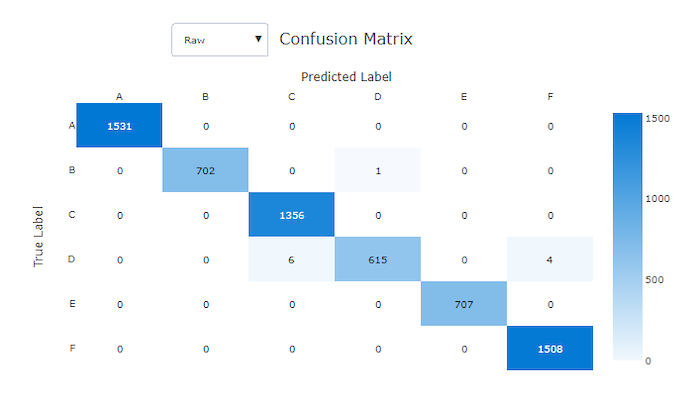
Confusion matrix for a bad model
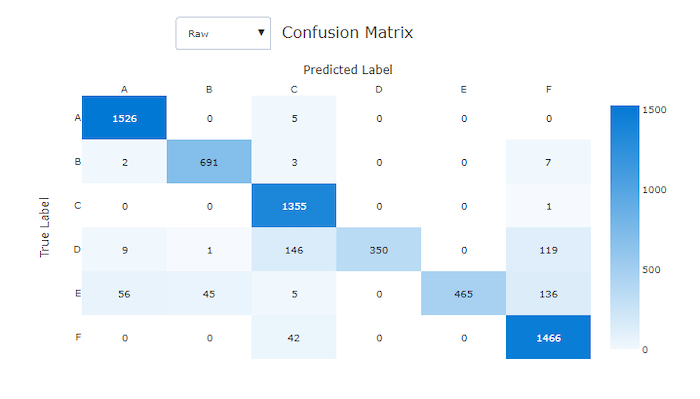
ROC curve
The receiver operating characteristic (ROC) curve plots the relationship between true positive rate (TPR) and false positive rate (FPR) as the decision threshold changes. The ROC curve can be less informative when training models on datasets with high class imbalance, as the majority class can drown out contributions from minority classes.
The area under the curve (AUC) can be interpreted as the proportion of correctly classified samples. More precisely, the AUC is the probability that the classifier ranks a randomly chosen positive sample higher than a randomly chosen negative sample. The shape of the curve gives an intuition for relationship between TPR and FPR as a function of the classification threshold or decision boundary.
A curve that approaches the top-left corner of the chart is approaching a 100% TPR and 0% FPR, the best possible model. A random model would produce an ROC curve along the y = x line from the bottom-left corner to the top-right. A worse than random model would have an ROC curve that dips below the y = x line.
Tip
For classification experiments, each of the line charts produced for automated ML models can be used to evaluate the model per-class or averaged over all classes. You can switch between these different views by clicking on class labels in the legend to the right of the chart.
ROC curve for a good model
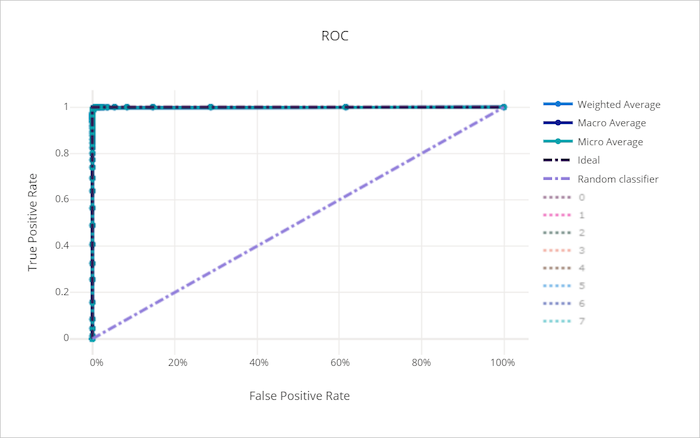
ROC curve for a bad model
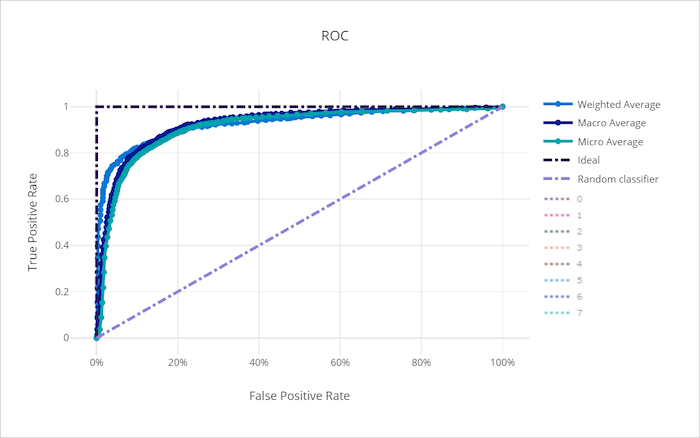
Precision-recall curve
The precision-recall curve plots the relationship between precision and recall as the decision threshold changes. Recall is the ability of a model to detect all positive samples and precision is the ability of a model to avoid labeling negative samples as positive. Some business problems might require higher recall and some higher precision depending on the relative importance of avoiding false negatives vs false positives.
Tip
For classification experiments, each of the line charts produced for automated ML models can be used to evaluate the model per-class or averaged over all classes. You can switch between these different views by clicking on class labels in the legend to the right of the chart.
Precision-recall curve for a good model
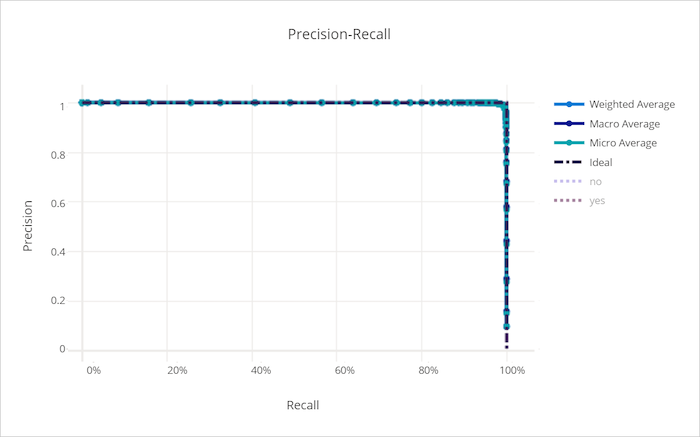
Precision-recall curve for a bad model
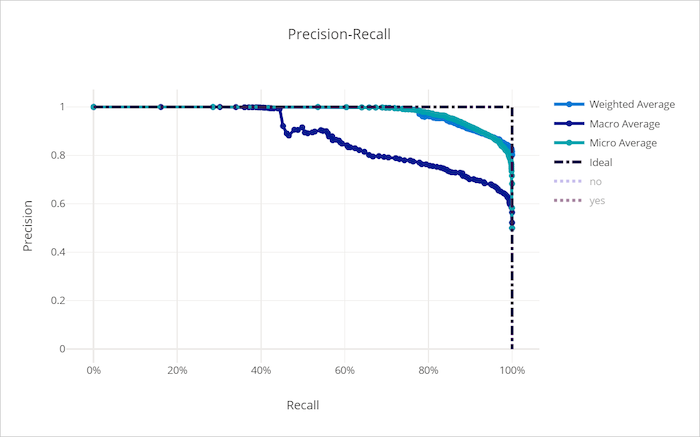
Cumulative gains curve
The cumulative gains curve plots the percent of positive samples correctly classified as a function of the percent of samples considered where we consider samples in the order of predicted probability.
To calculate gain, first sort all samples from highest to lowest probability predicted by the model. Then take x% of the highest confidence predictions. Divide the number of positive samples detected in that x% by the total number of positive samples to get the gain. Cumulative gain is the percent of positive samples we detect when considering some percent of the data that is most likely to belong to the positive class.
A perfect model ranks all positive samples above all negative samples giving a cumulative gains curve made up of two straight segments. The first is a line with slope 1 / x from (0, 0) to (x, 1) where x is the fraction of samples that belong to the positive class (1 / num_classes if classes are balanced). The second is a horizontal line from (x, 1) to (1, 1). In the first segment, all positive samples are classified correctly and cumulative gain goes to 100% within the first x% of samples considered.
The baseline random model has a cumulative gains curve following y = x where for x% of samples considered only about x% of the total positive samples were detected. A perfect model for a balanced dataset has a micro average curve and a macro average line that has slope num_classes until cumulative gain is 100% and then horizontal until the data percent is 100.
Tip
For classification experiments, each of the line charts produced for automated ML models can be used to evaluate the model per-class or averaged over all classes. You can switch between these different views by clicking on class labels in the legend to the right of the chart.
Cumulative gains curve for a good model
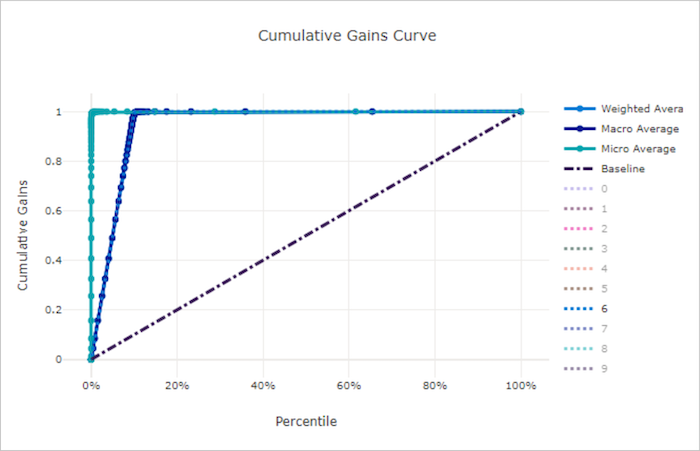
Cumulative gains curve for a bad model
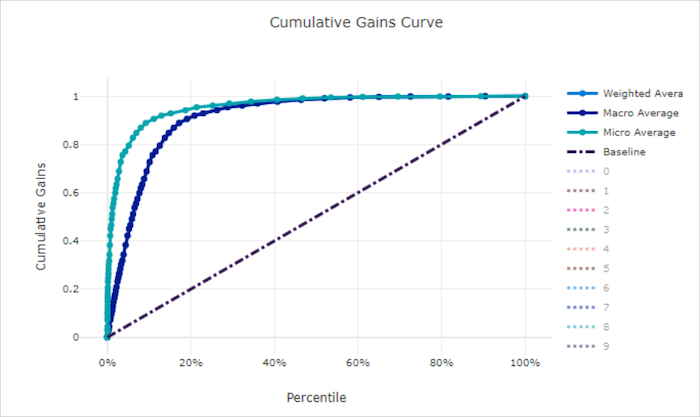
Lift curve
The lift curve shows how many times better a model performs compared to a random model. Lift is defined as the ratio of cumulative gain to the cumulative gain of a random model (which should always be 1).
This relative performance takes into account the fact that classification gets harder as you increase the number of classes. (A random model incorrectly predicts a higher fraction of samples from a dataset with 10 classes compared to a dataset with two classes)
The baseline lift curve is the y = 1 line where the model performance is consistent with that of a random model. In general, the lift curve for a good model is higher on that chart and farther from the x-axis, showing that when the model is most confident in its predictions it performs many times better than random guessing.
Tip
For classification experiments, each of the line charts produced for automated ML models can be used to evaluate the model per-class or averaged over all classes. You can switch between these different views by clicking on class labels in the legend to the right of the chart.
Lift curve for a good model
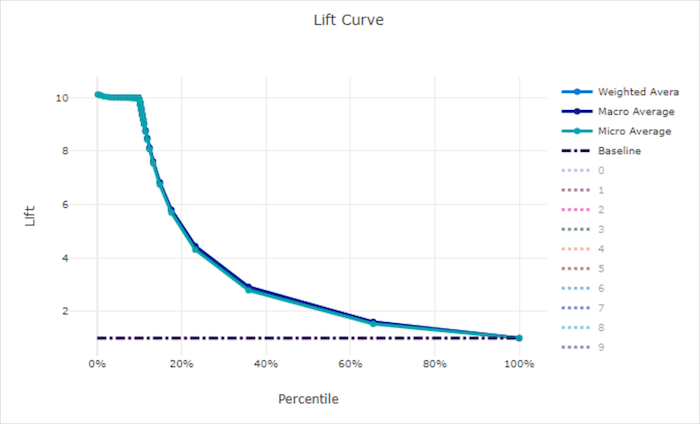
Lift curve for a bad model
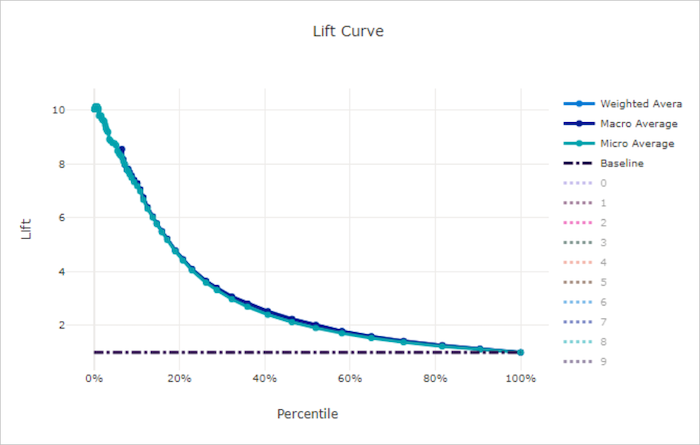
Calibration curve
The calibration curve plots a model's confidence in its predictions against the proportion of positive samples at each confidence level. A well-calibrated model will correctly classify 100% of the predictions to which it assigns 100% confidence, 50% of the predictions it assigns 50% confidence, 20% of the predictions it assigns a 20% confidence, and so on. A perfectly calibrated model has a calibration curve following the y = x line where the model perfectly predicts the probability that samples belong to each class.
An over-confident model over-predicts probabilities close to zero and one, rarely being uncertain about the class of each sample and the calibration curve will look similar to backward "S." An under-confident model assigns a lower probability on average to the class it predicts and the associated calibration curve looks similar to an "S". The calibration curve doesn't depict a model's ability to classify correctly, but instead its ability to correctly assign confidence to its predictions. A bad model can still have a good calibration curve if the model correctly assigns low confidence and high uncertainty.
Note
The calibration curve is sensitive to the number of samples, so a small validation set can produce noisy results that can be hard to interpret. This does not necessarily mean that the model is not well-calibrated.
Calibration curve for a good model
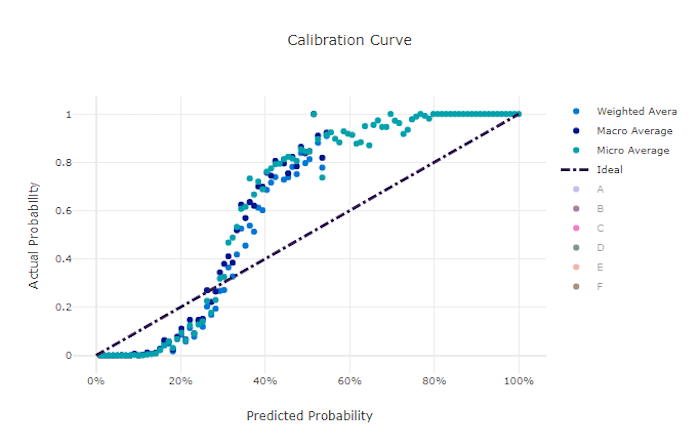
Calibration curve for a bad model
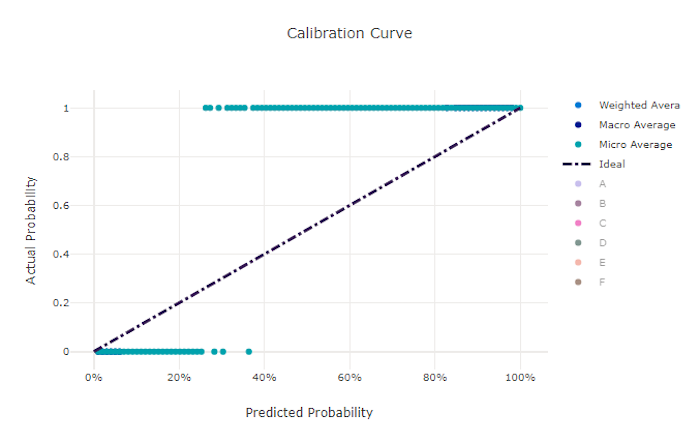
Regression/forecasting metrics
Automated ML calculates the same performance metrics for each model generated, regardless if it's a regression or forecasting experiment. These metrics also undergo normalization to enable comparison between models trained on data with different ranges. To learn more, see metric normalization.
The following table summarizes the model performance metrics generated for regression and forecasting experiments. Like classification metrics, these metrics are also based on the scikit learn implementations. The appropriate scikit learn documentation is linked accordingly, in the Calculation field.
| Metric | Description | Calculation |
|---|---|---|
| explained_variance | Explained variance measures the extent to which a model accounts for the variation in the target variable. It's the percent decrease in variance of the original data to the variance of the errors. When the mean of the errors is 0, it's equal to the coefficient of determination (see r2_score in following chart). Objective: Closer to 1 the better Range: (-inf, 1] |
Calculation |
| mean_absolute_error | Mean absolute error is the expected value of absolute value of difference between the target and the prediction. Objective: Closer to 0 the better Range: [0, inf) Types: mean_absolute_error normalized_mean_absolute_error, the mean_absolute_error divided by the range of the data. |
Calculation |
| mean_absolute_percentage_error | Mean absolute percentage error (MAPE) is a measure of the average difference between a predicted value and the actual value. Objective: Closer to 0 the better Range: [0, inf) |
|
| median_absolute_error | Median absolute error is the median of all absolute differences between the target and the prediction. This loss is robust to outliers. Objective: Closer to 0 the better Range: [0, inf) Types: median_absolute_errornormalized_median_absolute_error: the median_absolute_error divided by the range of the data. |
Calculation |
| r2_score | R2 (the coefficient of determination) measures the proportional reduction in mean squared error (MSE) relative to the total variance of the observed data. Objective: Closer to 1 the better Range: [-1, 1] Note: R2 often has the range (-inf, 1]. The MSE can be larger than the observed variance, so R2 can have arbitrarily large negative values, depending on the data and the model predictions. Automated ML clips reported R2 scores at -1, so a value of -1 for R2 likely means that the true R2 score is less than -1. Consider the other metrics values and the properties of the data when interpreting a negative R2 score. |
Calculation |
| root_mean_squared_error | Root mean squared error (RMSE) is the square root of the expected squared difference between the target and the prediction. For an unbiased estimator, RMSE is equal to the standard deviation. Objective: Closer to 0 the better Range: [0, inf) Types: root_mean_squared_error normalized_root_mean_squared_error: the root_mean_squared_error divided by the range of the data. |
Calculation |
| root_mean_squared_log_error | Root mean squared log error is the square root of the expected squared logarithmic error. Objective: Closer to 0 the better Range: [0, inf) Types: root_mean_squared_log_error normalized_root_mean_squared_log_error: the root_mean_squared_log_error divided by the range of the data. |
Calculation |
| spearman_correlation | Spearman correlation is a nonparametric measure of the monotonicity of the relationship between two datasets. Unlike the Pearson correlation, the Spearman correlation doesn't assume that both datasets are normally distributed. Like other correlation coefficients, Spearman varies between -1 and 1 with 0 implying no correlation. Correlations of -1 or 1 imply an exact monotonic relationship. Spearman is a rank-order correlation metric meaning that changes to predicted or actual values won't change the Spearman result if they don't change the rank order of predicted or actual values. Objective: Closer to 1 the better Range: [-1, 1] |
Calculation |
Metric normalization
Automated ML normalizes regression and forecasting metrics, which enable comparison between models trained on data with different ranges. A model trained on a data with a larger range has higher error than the same model trained on data with a smaller range, unless that error is normalized.
While there's no standard method of normalizing error metrics, automated ML takes the common approach of dividing the error by the range of the data: normalized_error = error / (y_max - y_min)
Note
The range of data is not saved with the model. If you do inference with the same model on a holdout test set, y_min and y_max may change according to the test data and the normalized metrics may not be directly used to compare the model's performance on training and test sets. You can pass in the value of y_min and y_max from your training set to make the comparison fair.
Forecasting metrics: normalization and aggregation
Calculating metrics for forecasting model evaluation requires some special considerations when the data contains multiple time series. There are two natural choices for aggregating metrics over multiple series:
- A macro average wherein the evaluation metrics from each series are given equal weight,
- A micro average wherein evaluation metrics for each prediction have equal weight.
These cases have direct analogies to macro and micro averaging in multi-class classification.
The distinction between macro and micro averaging can be important when selecting a primary metric for model selection. For example, consider a retail scenario where you want to forecast demand for a selection of consumer products. Some products sell at higher volumes than others. If you choose a micro-averaged RMSE as the primary metric, it's possible that the high-volume items contribute most of the modeling error and, so, dominate the metric. The model selection algorithm might favor models with higher accuracy on the high-volume items than on the low-volume ones. In contrast, a macro-averaged, normalized RMSE gives low-volume items approximately equal weight to the high-volume items.
The following table lists which of AutoML's forecasting metrics use macro vs. micro averaging:
| Macro averaged | Micro averaged |
|---|---|
normalized_mean_absolute_error, normalized_median_absolute_error, normalized_root_mean_squared_error, normalized_root_mean_squared_log_error |
mean_absolute_error, median_absolute_error, root_mean_squared_error, root_mean_squared_log_error, r2_score, explained_variance, spearman_correlation, mean_absolute_percentage_error |
Note that macro-averaged metrics normalize each series separately. The normalized metrics from each series are then averaged to give the final result. The correct choice of macro vs. micro depends on the business scenario, but we generally recommend using normalized_root_mean_squared_error.
Residuals
The residuals chart is a histogram of the prediction errors (residuals) generated for regression and forecasting experiments. Residuals are calculated as y_predicted - y_true for all samples and then displayed as a histogram to show model bias.
In this example, both models are slightly biased to predict lower than the actual value. This isn't uncommon for a dataset with a skewed distribution of actual targets, but indicates worse model performance. A good model has a residuals distribution that peaks at zero with few residuals at the extremes. A worse model has a spread out residuals distribution with fewer samples around zero.
Residuals chart for a good model
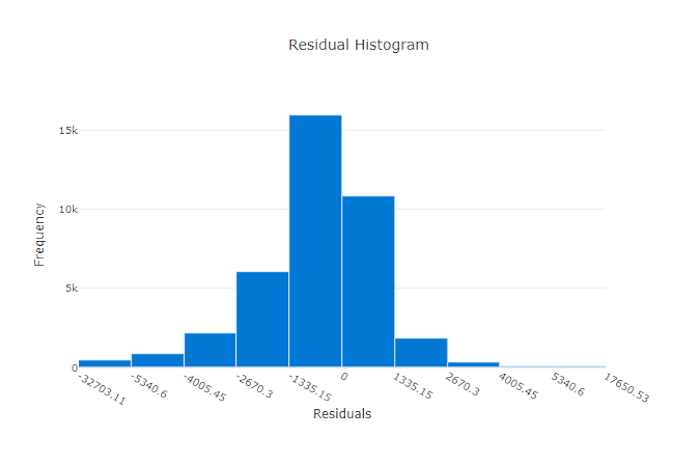
Residuals chart for a bad model
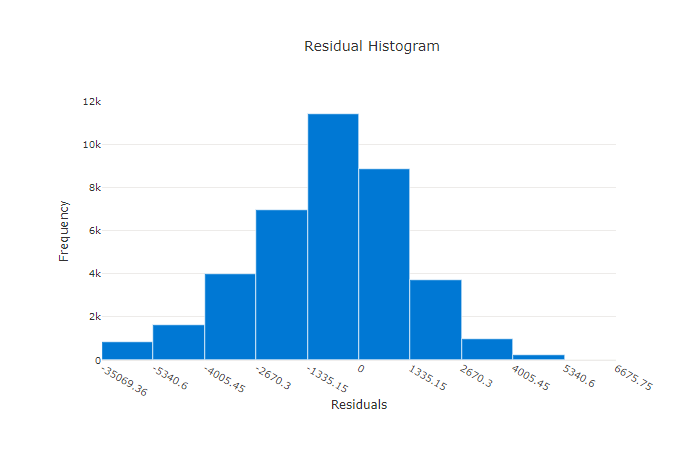
Predicted vs. true
For regression and forecasting experiment the predicted vs. true chart plots the relationship between the target feature (true/actual values) and the model's predictions. The true values are binned along the x-axis and for each bin the mean predicted value is plotted with error bars. This allows you to see if a model is biased toward predicting certain values. The line displays the average prediction and the shaded area indicates the variance of predictions around that mean.
Often, the most common true value has the most accurate predictions with the lowest variance. The distance of the trend line from the ideal y = x line where there are few true values is a good measure of model performance on outliers. You can use the histogram at the bottom of the chart to reason about the actual data distribution. Including more data samples where the distribution is sparse can improve model performance on unseen data.
In this example, note that the better model has a predicted vs. true line that is closer to the ideal y = x line.
Predicted vs. true chart for a good model
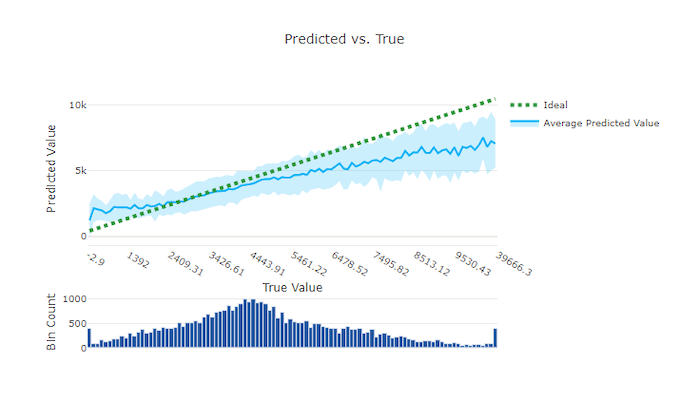
Predicted vs. true chart for a bad model
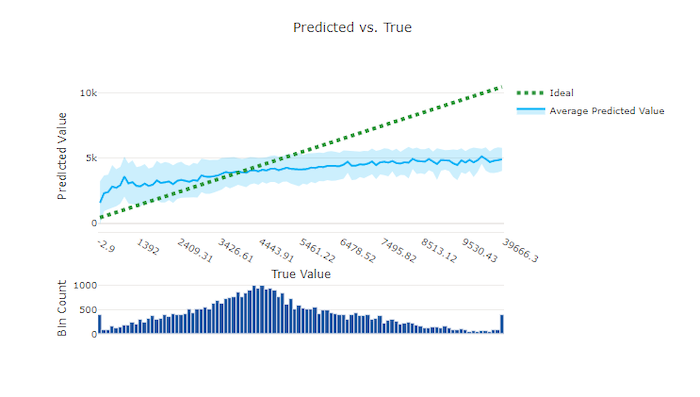
Forecast horizon
For forecasting experiments, the forecast horizon chart plots the relationship between the models predicted value and the actual values mapped over time per cross validation fold, up to five folds. The x axis maps time based on the frequency you provided during training setup. The vertical line in the chart marks the forecast horizon point also referred to as the horizon line, which is the time period at which you would want to start generating predictions. To the left of the forecast horizon line, you can view historic training data to better visualize past trends. To the right of the forecast horizon, you can visualize the predictions (the purple line) against the actuals (the blue line) for the different cross validation folds and time series identifiers. The shaded purple area indicates the confidence intervals or variance of predictions around that mean.
You can choose which cross validation fold and time series identifier combinations to display by clicking the edited pencil icon on the top right corner of the chart. Select from the first five cross validation folds and up to 20 different time series identifiers to visualize the chart for your various time series.
Important
This chart is available in the training run for models generated from training and validation data as well as in the test run based on training data and test data. We allow up to 20 data points before and up to 80 data points after the forecast origin. For DNN models, this chart in the training run shows data from the last epoch i.e. after the model has been trained completely. This chart in the test run can have gap before the horizon line if validation data was explicitly provided during the training run. This is becasue training data and test data is used in the test run leaving out the validation data which results in gap.
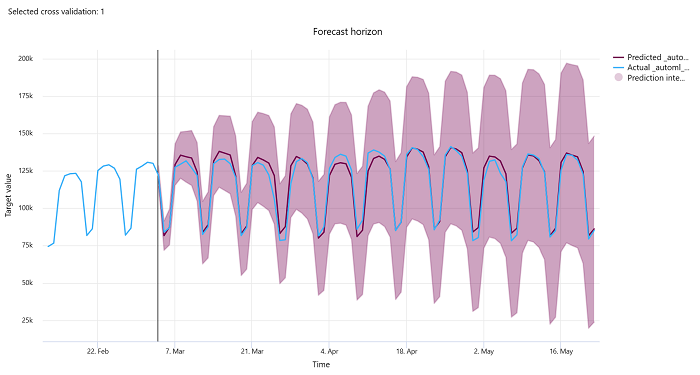
Metrics for image models (preview)
Automated ML uses the images from the validation dataset for evaluating the performance of the model. The performance of the model is measured at an epoch-level to understand how the training progresses. An epoch elapses when an entire dataset is passed forward and backward through the neural network exactly once.
Image classification metrics
The primary metric for evaluation is accuracy for binary and multi-class classification models and IoU (Intersection over Union) for multilabel classification models. The classification metrics for image classification models are same as those defined in the classification metrics section. The loss values associated with an epoch are also logged which can help monitor how the training progresses and determine if the model is over-fitting or under-fitting.
Every prediction from a classification model is associated with a confidence score, which indicates the level of confidence with which the prediction was made. Multilabel image classification models are by default evaluated with a score threshold of 0.5, which means only predictions with at least this level of confidence is considered as a positive prediction for the associated class. Multiclass classification doesn't use a score threshold but instead, the class with the maximum confidence score is considered as the prediction.
Epoch-level metrics for image classification
Unlike the classification metrics for tabular datasets, image classification models log all the classification metrics at an epoch-level as shown below.
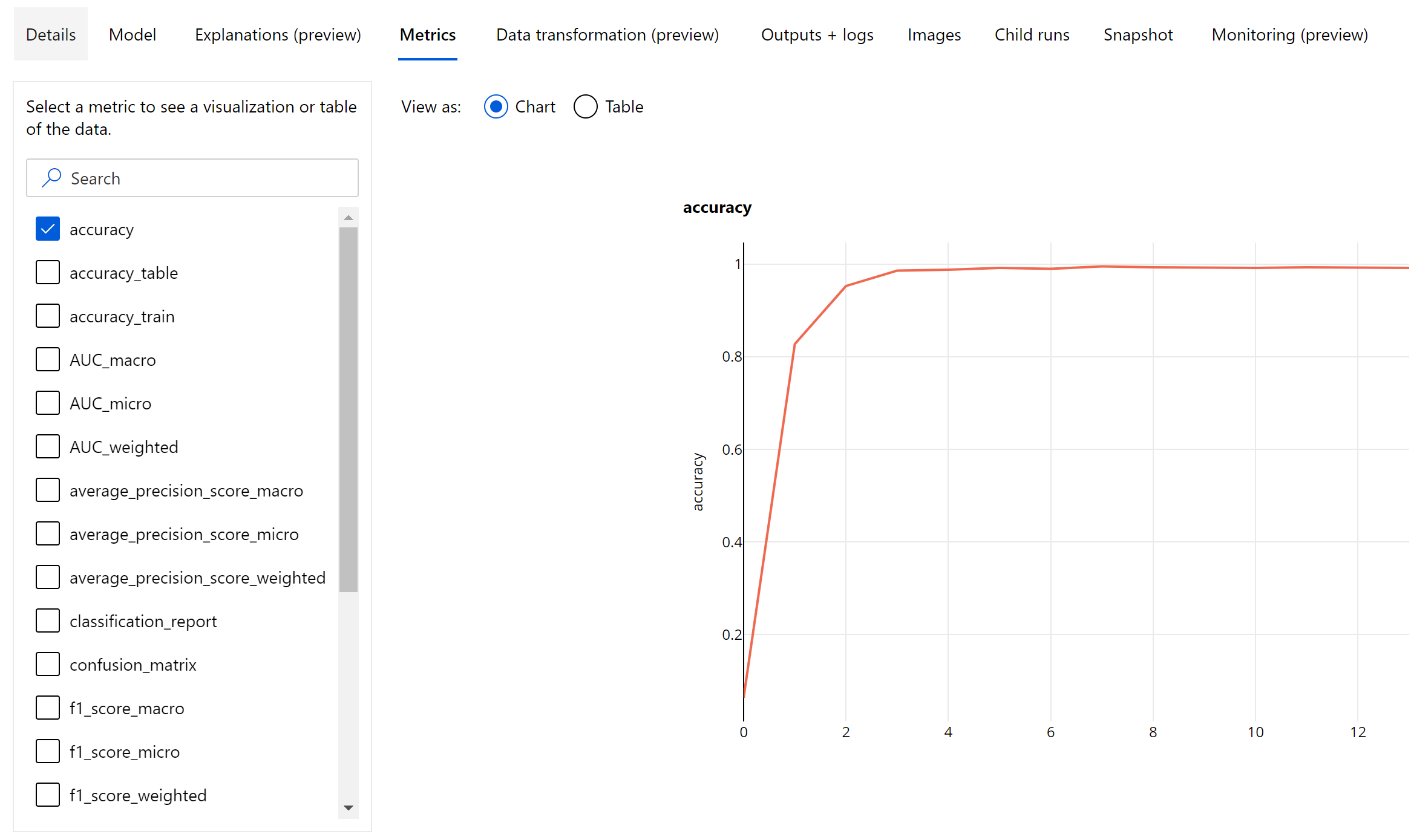
Summary metrics for image classification
Apart from the scalar metrics that are logged at the epoch level, image classification model also log summary metrics like confusion matrix, classification charts including ROC curve, precision-recall curve and classification report for the model from the best epoch at which we get the highest primary metric (accuracy) score.
Classification report provides the class-level values for metrics like precision, recall, f1-score, support, auc, and average_precision with various level of averaging - micro, macro, and weighted as shown below. Refer to the metrics definitions from the classification metrics section.
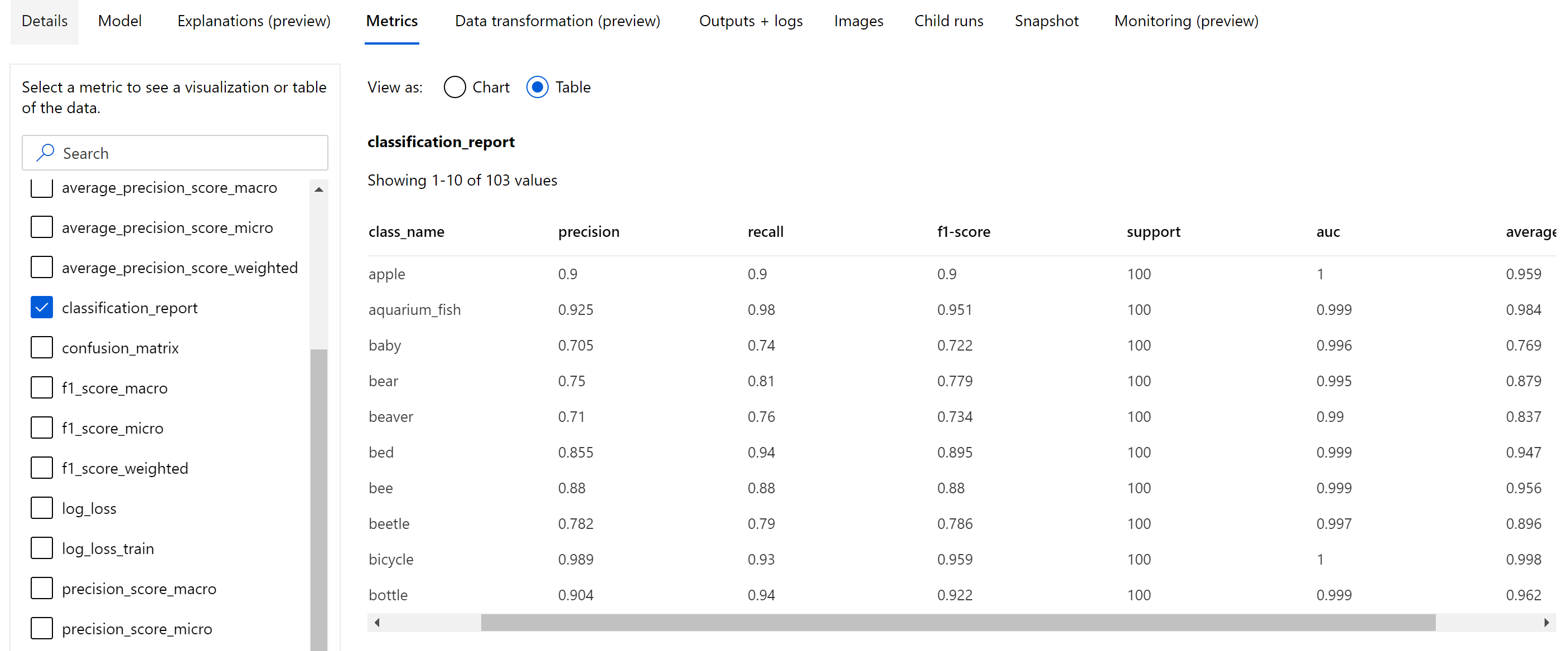
Object detection and instance segmentation metrics
Every prediction from an image object detection or instance segmentation model is associated with a confidence score.
The predictions with confidence score greater than score threshold are output as predictions and used in the metric calculation, the default value of which is model specific and can be referred from the hyperparameter tuning page(box_score_threshold hyperparameter).
The metric computation of an image object detection and instance segmentation model is based on an overlap measurement defined by a metric called IoU (Intersection over Union) which is computed by dividing the area of overlap between the ground-truth and the predictions by the area of union of the ground-truth and the predictions. The IoU computed from every prediction is compared with an overlap threshold called an IoU threshold, which determines how much a prediction should overlap with a user-annotated ground-truth in order to be considered as a positive prediction. If the IoU computed from the prediction is less than the overlap threshold the prediction wouldn't be considered as a positive prediction for the associated class.
The primary metric for the evaluation of image object detection and instance segmentation models is the mean average precision (mAP). The mAP is the average value of the average precision(AP) across all the classes. Automated ML object detection models support the computation of mAP using the below two popular methods.
Pascal VOC metrics:
Pascal VOC mAP is the default way of mAP computation for object detection/instance segmentation models. Pascal VOC style mAP method calculates the area under a version of the precision-recall curve. First p(rᵢ), which is precision at recall i is computed for all unique recall values. p(rᵢ) is then replaced with maximum precision obtained for any recall r' >= rᵢ. The precision value is monotonically decreasing in this version of the curve. Pascal VOC mAP metric is by default evaluated with an IoU threshold of 0.5. A detailed explanation of this concept is available in this blog.
COCO metrics:
COCO evaluation method uses a 101-point interpolated method for AP calculation along with averaging over ten IoU thresholds. AP@[.5:.95] corresponds to the average AP for IoU from 0.5 to 0.95 with a step size of 0.05. Automated ML logs all the 12 metrics defined by the COCO method including the AP and AR(average recall) at various scales in the application logs while the metrics user interface shows only the mAP at an IoU threshold of 0.5.
Tip
The image object detection model evaluation can use coco metrics if the validation_metric_type hyperparameter is set to be 'coco' as explained in the hyperparameter tuning section.
Epoch-level metrics for object detection and instance segmentation
The mAP, precision, and recall values are logged at an epoch-level for image object detection/instance segmentation models. The mAP, precision, and recall metrics are also logged at a class level with the name 'per_label_metrics'. The 'per_label_metrics' should be viewed as a table.
Note
Epoch-level metrics for precision, recall and per_label_metrics are not available when using the 'coco' method.
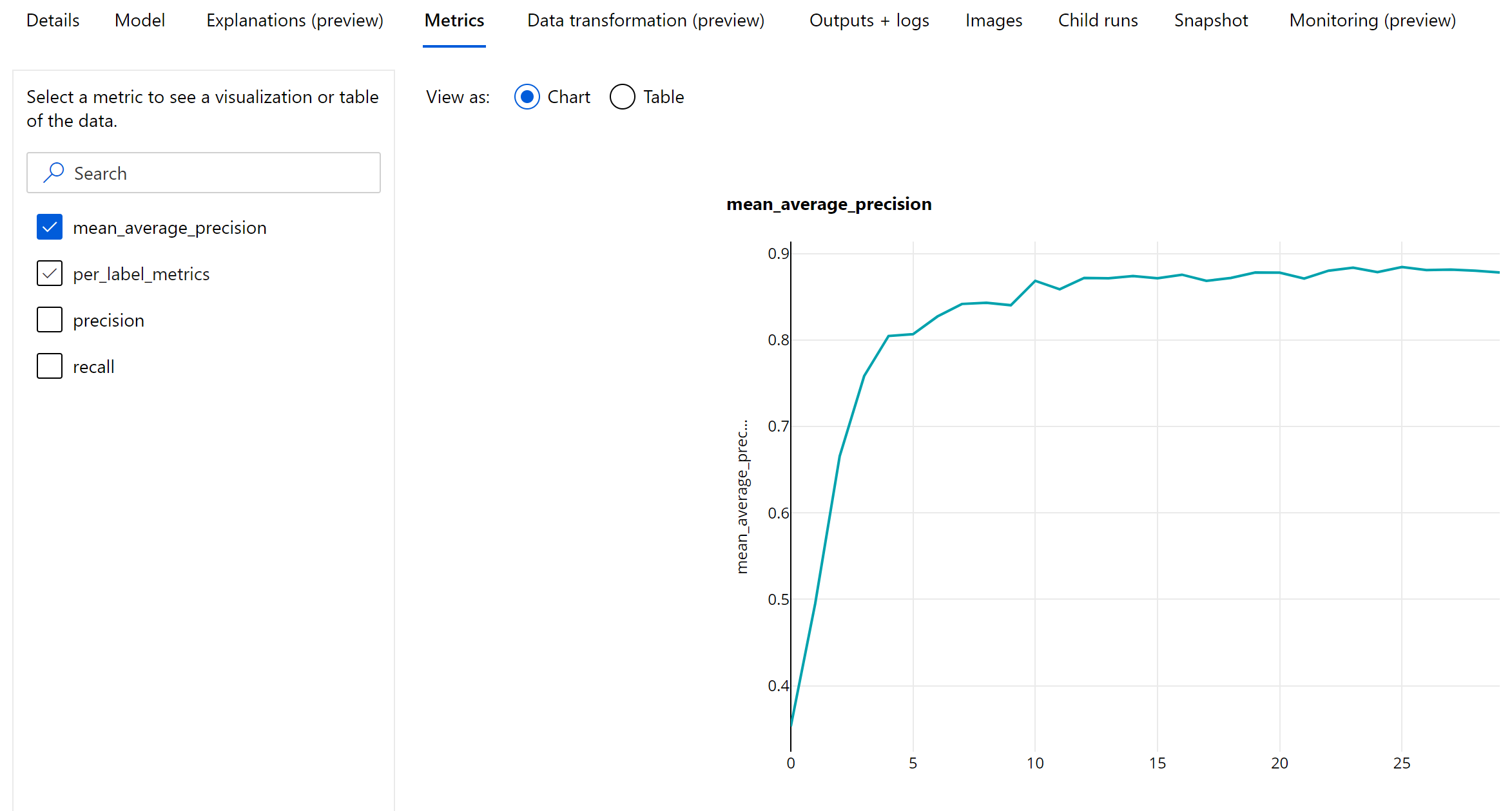
Responsible AI dashboard for best recommended AutoML model (preview)
The Azure Machine Learning Responsible AI dashboard provides a single interface to help you implement Responsible AI in practice effectively and efficiently. Responsible AI dashboard is only supported using tabular data and is only supported on classification and regression models. It brings together several mature Responsible AI tools in the areas of:
- Model performance and fairness assessment
- Data exploration
- Machine learning interpretability
- Error analysis
While model evaluation metrics and charts are good for measuring the general quality of a model, operations such as inspecting the model’s fairness, viewing its explanations (also known as which dataset features a model used to make its predictions), inspecting its errors and potential blind spots are essential when practicing responsible AI. That's why automated ML provides a Responsible AI dashboard to help you observe various insights for your model. See how to view the Responsible AI dashboard in the Azure Machine Learning studio.
See how you can generate this dashboard via the UI or the SDK.
Model explanations and feature importances
While model evaluation metrics and charts are good for measuring the general quality of a model, inspecting which dataset features a model uses to make predictions is essential when practicing responsible AI. That's why automated ML provides a model explanations dashboard to measure and report the relative contributions of dataset features. See how to view the explanations dashboard in the Azure Machine Learning studio.
Note
Interpretability, best model explanation, is not available for automated ML forecasting experiments that recommend the following algorithms as the best model or ensemble:
- TCNForecaster
- AutoArima
- ExponentialSmoothing
- Prophet
- Average
- Naive
- Seasonal Average
- Seasonal Naive
Next steps
- Try the automated machine learning model explanation sample notebooks.
- For automated ML specific questions, reach out to askautomatedml@microsoft.com.