Introduction to delivering quality services with DevOps
In the delivery phase of DevOps, the code moves through the release pipeline to the production environment. Code delivery typically comes after the continuous integration build and is run through several test environments before reaching end users. Along the way, its quality is tested across many different measures that include functionality, scale, and security.
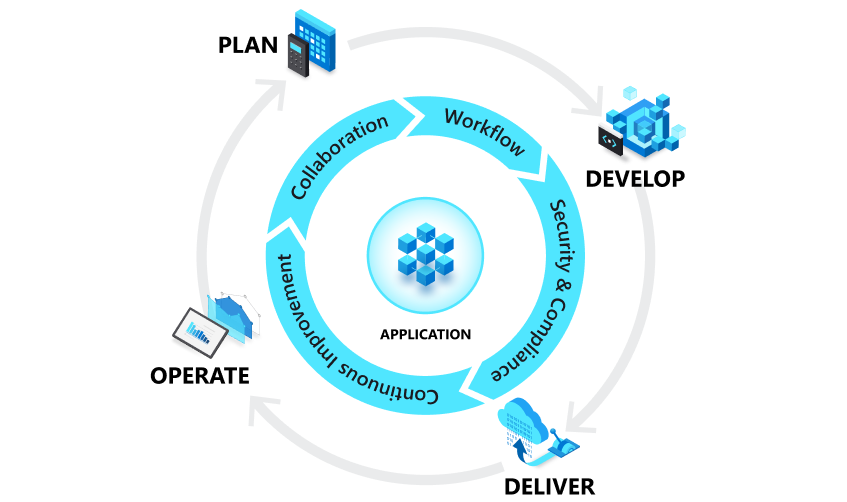
Employ continuous delivery
Continuous Delivery (CD) is the process to automatically build, test, configure, and deploy from a build environment to a production environment. CD provides the foundation for delivery in DevOps where tests are run, gates are checked, and bits are deployed. There are several different DevOps platforms that offer delivery automation, including GitHub Actions and Azure Pipelines.
Design for optimal deployment
As software projects grow, they can become difficult to manage across teams, versions, and environments. Fortunately, several paradigms are available to help address these challenges. One paradigm is the advent of the microservices architecture, which makes it easier to build and deploy independent services that can be composed into larger, more maintainable applications. Another practice to aid in the deployment of services is to manage your application environments as Infrastructure as Code.
Shift right to test in production
The Develop phase showed you how project quality and velocity can be improved by shifting left so that some aspects of testing are performed earlier in the process. In a similar way, product quality can be improved with a sustained focus on shifting right to test in production. Testing in production offers quality assurance that simply can't be replicated anywhere else in the pipeline.
Next steps
Microsoft has been one of the world's largest software development companies for decades. Learn about how Microsoft delivers in DevOps.
Looking for a hands-on DevOps experience with continuous delivery? Learn to set up release pipelines using GitHub Actions or Azure Pipelines.