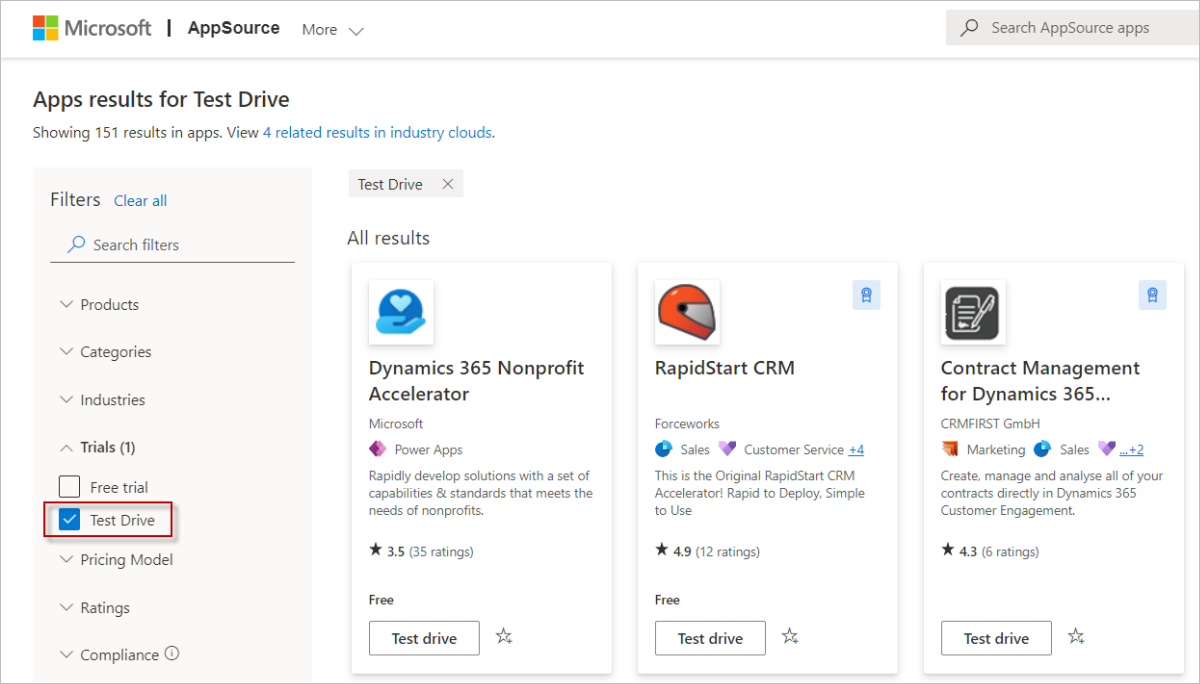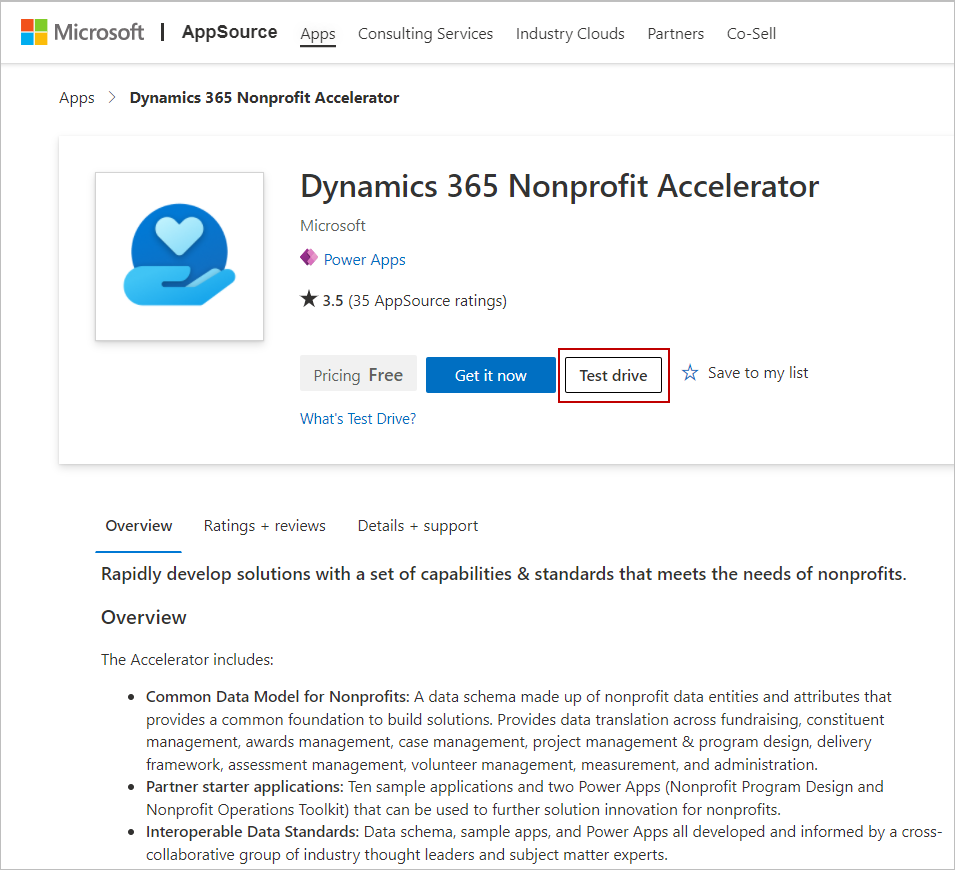Test drives in Microsoft AppsSource
Note
Test Drive has already been deprecated. This means the feature is no longer supported and may not be available.
Microsoft AppSource helps you find, try, and purchase the right cloud apps for your business. Apps that work with the Microsoft cloud and products you already use, such as Dynamics 365, Power Platform, and Microsoft 365.
To make it easier for you to evaluate an app without an upfront commitment, we provided a new way to experience apps - Test Drive.
How does a Test Drive work?
Test drives let you try a product in a preconfigured environment that demonstrates the application's key features and benefits. Test drives run in the publisher's environment, so you don't need to download, set up, or configure the product. You can continue to access and test the app for several hours, without the need to set up or use your own Azure or Dynamics 365 subscription.
Test drive an app
To discover all apps that offer a test drive, go to the Apps results for Test Drive page on AppSource. If you're already on AppSource, you can select the Test Drive filter.
For the app you want to test, select the Test drive button to launch a preconfigured test drive environment.
Sign in and agree to the terms of use.
You're now ready to test drive the app in the preconfigured environment.
Frequently asked questions
What's the difference between a free trial, a test drive, and a demo?
All three are great ways to make sure that a solution is the right choice for your organization before you commit to a purchase. Here's a quick definition of each:
- Free Trial: Access the full solution for a limited time. This is particularly useful when you want to evaluate a solution's capabilities within your exact business scenarios.
- Test Drive: Use a preconfigured environment where you can test the application without downloading or configuring anything.
- Demo: Watch a short explanatory video that highlights top features and capabilities of an application.
How do I know if a test drive is available for an app?
To find all apps that have a test drive, select the Test drive filter as described in Test drive an app. To see if a test drive is available for a particular app, browse for the app you want in Microsoft AppSource. If the app has an available test drive, the Test drive button appears on the product detail page.
Do I need to download or install anything to take a test drive?
No. When you select the Test drive button on a product detail page, the test drive will automatically launch a preconfigured environment. You don't need to download or install anything.
Is a Test Drive free?
Yes! A Test Drive is one type of trial experience to help you find the right app for your organization.
I'm a Microsoft AppSource publisher. How do I add a test drive to my offer on AppSource?
If you're an independent software vendor (ISV) who wants to learn more about how to enable your app for a test drive, see What is a test drive?.