Supported languages in Microsoft Copilot for Security
Copilot for Security supports prompts and providing responses in various languages. This topic provides guidance on the supported languages and how to configure a preferred language.
Supported languages
The following languages are supported in Copilot for Security:
| Languages | Availability |
|---|---|
| English (US, GB, AU, CA, IN) | Prompting and product interface |
| Spanish (Spain, Mexico) | Prompting and product interface |
| Japanese | Prompting and product interface |
| French (France, Canada) | Prompting and product interface |
| German | Prompting and product interface |
| Portuguese (Brazil) | Prompting and product interface |
| Italian | Prompting and product interface |
| Chinese Simplified | Prompting and product interface |
| Korean | Product interface |
| Dutch | Product interface |
| Swedish | Product interface |
| Polish | Product interface |
| Portuguese (Portugal) | Product interface |
| Norwegian | Product interface |
| Turkish | Product interface |
| Danish | Product interface |
| Finnish | Product interface |
| Chinese Traditional | Product interface |
| Arabic | Product interface |
| Thai | Product interface |
| Hebrew | Product interface |
| Czech | Product interface |
| Hungarian | Product interface |
| Ukrainian | Product interface |
| Russian | Product interface |
Configure language preference
Select the home menu icon.

Select Settings > Preferences, select your preferred language.
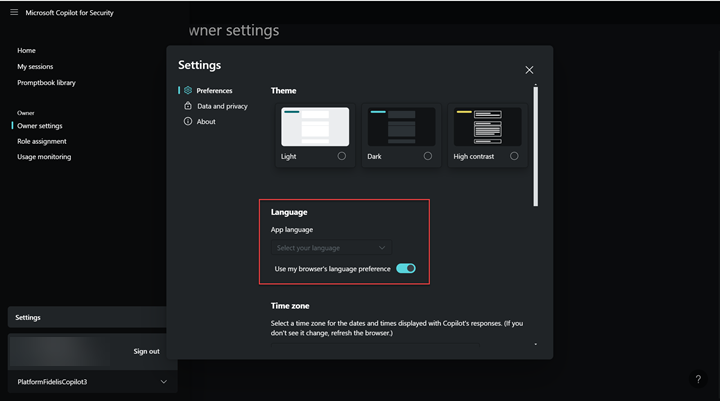
Create prompts using supported languages
Scenario 1: Prompt using a supported language
If you set a language in the preferences setting and create a prompt using the selected language, the resulting response aligns with your chosen language setting.
Scenario 2: Prompt in a different language other than the one set in the preferences settings
If you create a prompt using a supported language other than the one set in the preferences setting, the resulting response aligns with the language you used when you created the prompt - even if a different language was configured in the preferences settings.
For example, if Spanish was set in the preferences settings, but you created a prompt in English, the resulting response will be in English.
Scenario 3: Prompt in a different language other than the one set in the preferences settings and request for a response in another supported language
If you create a prompt that explicitly requests a response in a different supported language, the resulting response will adhere to the language you specified in the prompt. This holds true even if you set a different language in the preferences settings or used a different language to create a prompt. The system prioritizes the language explicitly requested within the prompt.
For example, if Spanish was set in the preferences settings, but you created a prompt in English requesting the response be made in Dutch, the resulting response will be in Dutch.
Scenario 4: Prompt in a non-supported language
If you create a prompt using a language that isn't supported, an error will be displayed.