Créer un instantané à la demande pour un volume
Azure NetApp Files prend en charge la création de captures instantanées à la demande et l’utilisation de stratégies de capture instantanée pour planifier la création automatique de captures instantanées. Vous pouvez également restaurer un instantané sur un nouveau volume, restaurer un fichier unique à l’aide d’un client, ou rétablir un volume existant à l’aide d’un instantané. Cet article explique comment créer un instantané à la demande pour un volume.
Remarque
- Pour plus d’informations sur la gestion des instantanés dans la réplication entre les régions, consultez Configuration requise et considérations pour la réplication entre régions.
- Vous pouvez utiliser l’outil Azure Application Consistent Snapshot (AzAcSnap) afin d’activer la protection des données pour les bases de données tierces. Pour plus d’informations, consultez la présentation de l’outil Azure Application Consistent Snapshot.
Étapes
Accédez au volume pour lequel vous souhaitez créer une capture instantanée. Sélectionnez Instantanés.
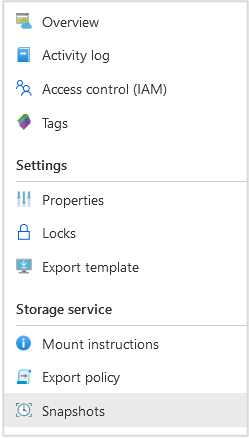
Sélectionnez + Ajouter instantané pour créer un instantané à la demande pour un volume.
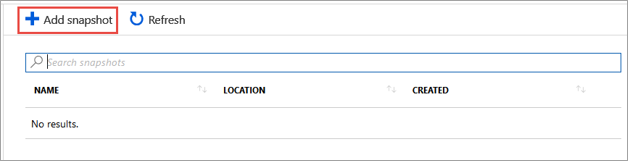
Dans la fenêtre Nouvel instantané, spécifiez un nom pour l’instantané que vous créez.
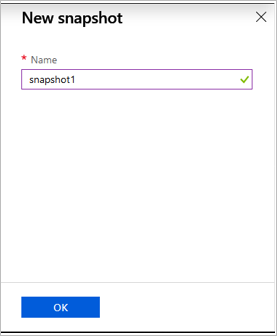
Cliquez sur OK.