How to install SQL Server 2008 32Bit on Windows 2008 X64
How install SQL Server 2008 32Bit on Windows 2008 X64
In a specific case, you have to install SQL Server 2008 32Bit (X86) on Windows 2008 X64. It can be due to the provider of your end application who supports only on a SQL 32Bit his application.
If you want to install SQL server 2008 from the command prompt, you can specify that Setup should install into WOW64 by adding the parameter X86="True". This command line argument is not supported on an IA64 or a 32-bit system.
How to: Install SQL Server 2008 from the Command Prompt
https://msdn.microsoft.com/en-us/library/ms144259.aspx
If you want to run the setup by using the wizard, you can also specify the architecture of SQL Server 2008 to install. You can choose between X86(32bit) and X64 in the tab "Options".
Comment installer SQL Server 2008 32Bit sur un Windows 2008 X64
Dans un cas spécifique, vous devez installer SQL Server 2008 32Bit (X86) sur un environnement Windows 2008 X64. Il se peut que le fournisseur de votre applicaiton final, support seulement sont application sur un SQL Server en 32 bit.
Si vous installer SQL Server 2008 en ligne de commande, vous pouvez spécifier que le Setup doit s'instler sous WOW64 en ajouter le paramétreX86="True". Attention cet argument n'est pas supporter en IA64 ou sur un systéme 32-bit.
Procédure : installer SQL Server 2008 à partir de l'invite de commandes
https://msdn.microsoft.com/fr-fr/library/ms144259.aspx
Si vous souhaitez exécuter le programme d'installation à l'aide de l'Assistant, vous pouvez également spécifier l'architecture de SQL Server 2008 à installer. Vous pouvez choisir entre X86(32bit) et X64 dans l'onglet "Options".
¿Cómo instalar SQL Server 2008 32 bit en Windows 2008 X 64 ?
En un caso concreto, tienes que instalar SQL Server 2008 32 bits (X 86) en Windows 2008 X 64. Puede ser debido al proveedor de la aplicación final que apoya sólo en un SQL 32 bit su aplicación.
Si desea instalar el servidor de SQL server 2008 desde la línea de comandos, puede especificar que el programa de instalación debe instalar en WOW64 añadiendo el parámetro X86="True". Este argumento de línea de comandos no es compatible con un IA64 o un sistema de 32 bits.
Cómo instalar SQL Server 2008 desde el símbolo del sistema
https://msdn.microsoft.com/es-es/library/ms144259.aspx
Si desea ejecutar el programa de instalación mediante el asistente, puede especificar también la arquitectura de SQL Server 2008 para instalar. Puede elegir entre X86(32bit) y X 64 en la ficha "Options".
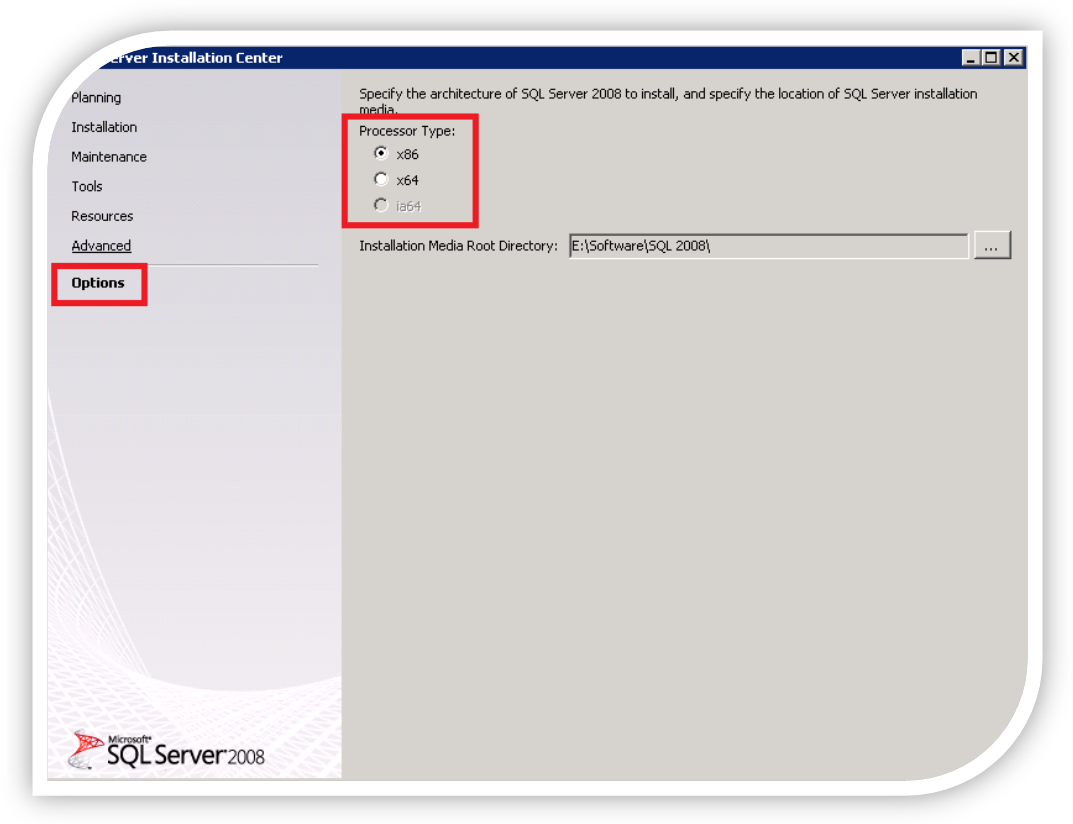
Michel Degremont| Microsoft EMEA
Product Support Services Developer -SQL Server Core Engineer |
Comments
Anonymous
January 01, 2003
Just for information : this option is available for SQL Server 2008, 2008R2 and 2012.Anonymous
October 14, 2011
Thank you!Anonymous
December 07, 2011
The comment has been removedAnonymous
February 24, 2012
Didn't notice that Options part! saved me from doing all the command prompt stuff thanks!Anonymous
June 18, 2012
Also didn't know the option was there, Thank you.Anonymous
June 04, 2013
Thanks YOU!Anonymous
May 23, 2014
Thank you so much! This was such a headache until I found your article! 64-bit is soo annoying in the workplace!Anonymous
July 14, 2014
The comment has been removedAnonymous
February 22, 2015
Thank you very much, excellent!


