Mode rafale des disques managés
S’applique aux : ✔️ Machines virtuelles Linux ✔️ Machines virtuelles Windows ✔️ Groupes identiques flexibles ✔️ Groupes identiques uniformes
Azure offre la possibilité d’accélérer les performances des E/S par seconde et des Mo/s du stockage sur disque : on parle alors de « bursting », aussi bien pour les machines virtuelles que pour les disques. Vous pouvez efficacement utiliser le bursting à la fois au niveau des machines virtuelles et au niveau des disques pour obtenir de meilleures performances.
Le bursting pour les machines virtuelles Azure et le bursting pour les ressources de disque ne sont pas interdépendants. Vous n’avez pas besoin d’avoir une machine virtuelle prenant en charge le bursting pour pouvoir utiliser un disque attaché prenant en charge le bursting. De même, vous n’avez pas besoin d’avoir un disque attaché prenant en charge le bursting pour utiliser une machine virtuelle prenant en charge le bursting.
Scénarios courants
Le mode rafale peut être très avantageux pour les scénarios suivants :
- Améliorer les temps de démarrage : avec le bursting, le démarrage de votre instance est plus rapide. Par exemple, le disque de système d’exploitation par défaut pour les machines virtuelles Premium est le disque P4 dont les performances plafonnent à 120 IOPS et 25 Mo/s. Avec le bursting, les performances du disque P4 peuvent atteindre 3 500 IOPS et 170 Mo/s, ce qui permet de diviser jusqu’à 6 le temps de démarrage.
- Gestion des programmes de traitement par lots : certaines charges de travail d’application sont cycliques par nature. Elles nécessitent une performance de base la plupart du temps et des performances supérieures pour de courtes périodes. Ce peut être le cas d’un programme de comptabilité qui traite des transactions quotidiennes nécessitant un trafic de disque assez modéré. À la fin du mois, le programme rapproche des rapports, ce qui nécessite un trafic de disque beaucoup plus élevé.
- Pics de trafic : les serveurs web et leurs applications peuvent être confrontés à des pics de trafic à tout moment. Si votre serveur web est adossé à des machines virtuelles ou à des disques utilisant le bursting, il est mieux équipé pour gérer les pics de trafic.
Bursting de disque
Actuellement, il existe deux types de disques managés qui peuvent utiliser le bursting : les disques managés SSD Premium et SSD Standard. Les autres types de disque ne peuvent actuellement pas utiliser le bursting. Il existe deux modèles de bursting pour les disques :
- Un modèle de bursting à la demande, où un bursting de disque a lieu chaque fois que les besoins du disque dépassent sa capacité actuelle. Ce modèle entraîne des frais supplémentaires à chaque bursting de disque. Le bursting à la demande est disponible uniquement pour les disques SSD Premium d’une taille supérieure à 512 Gio.
- Un modèle basé sur les crédits, où le bursting de disque n’a lieu que si des crédits de bursting ont été accumulés dans le compartiment de crédits associé. Avec ce modèle, les burstings de disque n’entraînent pas de frais supplémentaires. Le bursting basé sur les crédits est uniquement disponible pour les disques managés SSD Premium de 512 Gio ou moins, et les disques SSD Standard de 1024 Gio ou moins.
Les disques managés SSD Premium d’Azure peuvent utiliser le modèle de bursting, mais les disques SSD standard ne proposent actuellement que le bursting basé sur le crédit.
En outre, le niveau de performance des disques managés peut être modifié, ce qui peut être idéal dans le cas où votre charge de travail s’exécuterait sinon avec le bursting.
| Bursting basé sur les crédits | Bursting à la demande | Modification du niveau de performance | |
|---|---|---|---|
| Scénarios | Idéal pour la mise à l’échelle à court terme (30 minutes ou moins). | Idéal pour la mise à l’échelle à court terme (sans limite de temps). | Idéal dans le cas où votre charge de travail s’exécuterait sinon en continu avec le bursting. |
| Coût | Gratuit | Le coût est variable. Pour plus d’informations, consultez la section Facturation. | Le coût de chaque niveau de performance est fixe. Pour plus d’informations, consultez les tarifs des disques managés. |
| Disponibilité | Uniquement disponible pour les disques managés SSD Premium de 512 Gio ou moins, et les disques SSD Standard de 1024 Gio ou moins. | Disponible uniquement pour les disques managés SSD Premium supérieurs à 512 Gio. | Disponible pour toutes les tailles de disques SSD Premium. |
| Activation | Activé par défaut sur les disques éligibles. | Doit être activé par l’utilisateur. | L’utilisateur doit modifier manuellement son niveau. |
Bursting à la demande
Les disques managés SSD Premium utilisant le modèle de bursting à la demande peuvent pousser leurs capacités au-delà des cibles prévues à l’origine, aussi souvent que leur charge de travail l’exige et dans la limite de la capacité de bursting maximale. Par exemple, pour un disque P30 de 1 Tio, l’IOPS configurée est de 5 000 IOPS. Lorsque le bursting de disque est activé sur ce disque, vos charges de travail peuvent générer des E/S sur ce disque dans la limite des performances de bursting maximales, soit 30 000 IOPS et 1 000 Mbits/s. Pour les cibles de rafale max sur chaque disque pris en charge, consultez Objectifs d’évolutivité et de performances pour les disques de machine virtuelle.
Si vous souhaitez que vos charges de travail dépassent fréquemment les capacités de performances prévues, le bursting de disque n’est pas la solution la plus rentable. Dans ce cas, nous vous recommandons de changer le niveau de performance de votre disque et de passer à un niveau supérieur pour améliorer les performances de base. Consultez les détails de vos factures et analysez-les par rapport au modèle de trafic de vos charges de travail.
Avant d’activer le bursting à la demande, vous devez comprendre les points suivants :
- Le bursting à la demande ne peut pas être activé sur un disque SSD Premium qui a 512 Gio ou moins. Les disques SSD Premium de 512 Gio max. utilisent toujours le bursting basé sur les crédits.
- Le bursting à la demande est uniquement pris en charge sur les disques SSD Premium. Si vous basculez un disque SSD Premium avec le bursting à la demande activé sur un autre type de disque, le bursting de disque est désactivé.
- Le bursting à la demande ne se désactive pas automatiquement lorsque le niveau de performance change. Si vous voulez changer votre niveau de performance sans conserver le bursting de disque, vous devez le désactiver.
- Le bursting à la demande peut être activé seulement si le disque est détaché d’une machine virtuelle ou si la machine virtuelle est arrêtée. Le bursting à la demande peut être désactivé 12 heures après son activation.
Disponibilité régionale
Actuellement, le modèle à la demande pour le bursting de disque est disponible dans toutes les régions Azure publiques.
Facturation
Les disques managés SSD Premium utilisant le modèle de bursting à la demande sont facturés selon un forfait horaire d’activation de bursting et des frais de transaction s’appliquent à toutes les transactions de bursting qui dépassent les capacités cibles configurées. Les frais de transaction sont facturés à l’aide du modèle de paiement à l’utilisation en fonction des E/S de disque non mises en cache, y compris les lectures et les écritures qui dépassent les capacités cibles configurées. Voici un exemple de modèles de trafic de disque sur une heure de facturation :
Configuration du disque : SSD Premium – 1 Tio (P30), bursting de disque activé.
- 00:00:00 – 00:10:00 IOPS du disque inférieures à la capacité cible configurée de 5 000 IOPS
- 00:10:01 – 00:10:10 L’application a émis un programme de traitement par lots, provoquant le bursting de l’IOPS du disque à 6 000 IOPS pendant 10 secondes
- 00:10:11 – 00:59:00 IOPS du disque inférieures à la capacité cible configurée de 5 000 IOPS
- 00:59:01 – 01:00:00 L’application a émis un programme de traitement par lots, provoquant le bursting de l’IOPS du disque à 7 000 IOPS pendant 60 secondes
Au cours de cette heure de facturation, le coût du bursting comprend deux types de frais :
La première somme correspond au forfait de X $ (en fonction de votre région) relatif à l’activation du bursting. Ce forfait est toujours facturé sur le disque, sans tenir compte du statut d’attachement et jusqu’à ce qu’il soit désactivé.
La seconde somme correspond au coût de transaction de bursting. Le bursting de disque s’effectue en deux temps. De 00:10:01 à 00:10:10, la transaction de bursting cumulée est de (6 000 - 5 000) x 10 = 10 000. De 00:59:01 à 01:00:00, la transaction de bursting cumulée est de (7 000 - 5 000) x 60 = 120 000. Le nombre total de transactions de bursting est de 10 000 + 120 000 = 130 000. Le coût de transaction de bursting est facturé au tarif de Y $ sur la base de 13 unités de 10 000 transactions (selon la tarification régionale).
Le coût total du bursting de disque de cette facturation est donc égal à X $ + Y $. Ce même calcul s’applique au bursting au-delà de la capacité cible configurée des Mbits/s. Nous traduisons le dépassement de Mo en transactions ayant une taille d’E/S de 256 ko. Si le trafic de votre disque dépasse à la fois les capacités cibles configurées d’IOPS et de Mbits/s, vous pouvez consulter l’exemple ci-dessous pour calculer les transactions de bursting.
Configuration du disque : SSD Premium – 1 To (P30), bursting de disque activé.
- 00:00:01 – 00:00:05 L’application a émis un programme de traitement par lots, provoquant le bursting de l’IOPS du disque à 10 000 IOPS et 300 Mbits/s pendant 5 secondes.
- 00:00:06 – 00:00:10 L’application a émis un travail de récupération, provoquant le bursting de l’IOPS du disque à 6 000 IOPS et 600 Mbits/s pendant 5 secondes.
La transaction de bursting est comptabilisée comme le nombre maximum de transactions à partir du bursting de l’IOPS ou de celui des Mbits/s. De 00:00:01 à 00:00:05, la transaction en rafale accumulée est au maximum de ((10 000 - 5 000), (300 - 200) * 1024 / 256)) * 5 = 25 000 transactions. De 00:00:06 à 00:00:10, la transaction en rafale accumulée est au maximum de ((6 000 - 5 000), (600 - 200) * 1024 / 256)) * 5 = 8 000 transactions. En plus de cela, vous incluez le forfait d’activation du bursting pour obtenir le coût total de l’activation du bursting de disque à la demande.
Vous pouvez consulter la page de tarification de Disques managés pour obtenir plus d’informations sur la tarification et utiliser la calculatrice de prix Azure pour évaluer votre charge de travail.
Pour activer le bursting à la demande, consultez Activer le bursting à la demande.
Bursting basé sur les crédits
Pour les disques managés SSD Premium, le bursting basé sur les crédits est disponible pour les tailles de disque P20 et plus petites. Pour les disques SSD Standard, le bursting basé sur les crédits est disponible pour les tailles de disque E30 et plus petites. Pour les disques managés SSD Standard et Premium, le bursting basé sur les crédits est disponible dans toutes les régions des clouds Azure public, Azure Government et Azure China 21Vianet. Par défaut, le bursting de disque est activé par défaut sur tous les déploiements nouveaux et existants des tailles de disque prises en charge. Le bursting au niveau des machines virtuelles utilise uniquement le bursting basé sur les crédits.
Bursting au niveau des machines virtuelles
Le bursting au niveau des machines virtuelles utilise uniquement le modèle basé sur les crédits pour le bursting, il est activé par défaut pour toutes les machines virtuelles prise en charge par stockage Premium.
Flux de rafale
Le système de crédits de bursting s’applique de la même manière au niveau de la machine virtuelle et au niveau du disque. Votre ressource, qu’il s’agisse d’une machine virtuelle ou d’un disque, démarre avec un stock complet de crédits dans son compartiment de bursting. Ces crédits vous permettent de pousser les capacités pendant 30 minutes maximum au débit de bursting maximal. Vous accumulez des crédits chaque fois que l’IOPS ou les Mbits/s de la ressource sont utilisés en deçà de la cible de performances de la ressource. Si votre ressource a accumulés des crédits de bursting et que votre charge de travail a besoin de performances supplémentaires, votre ressource peut utiliser ces crédits pour dépasser ses limites de performance et augmenter ses performances afin de répondre aux demandes de la charge de travail.
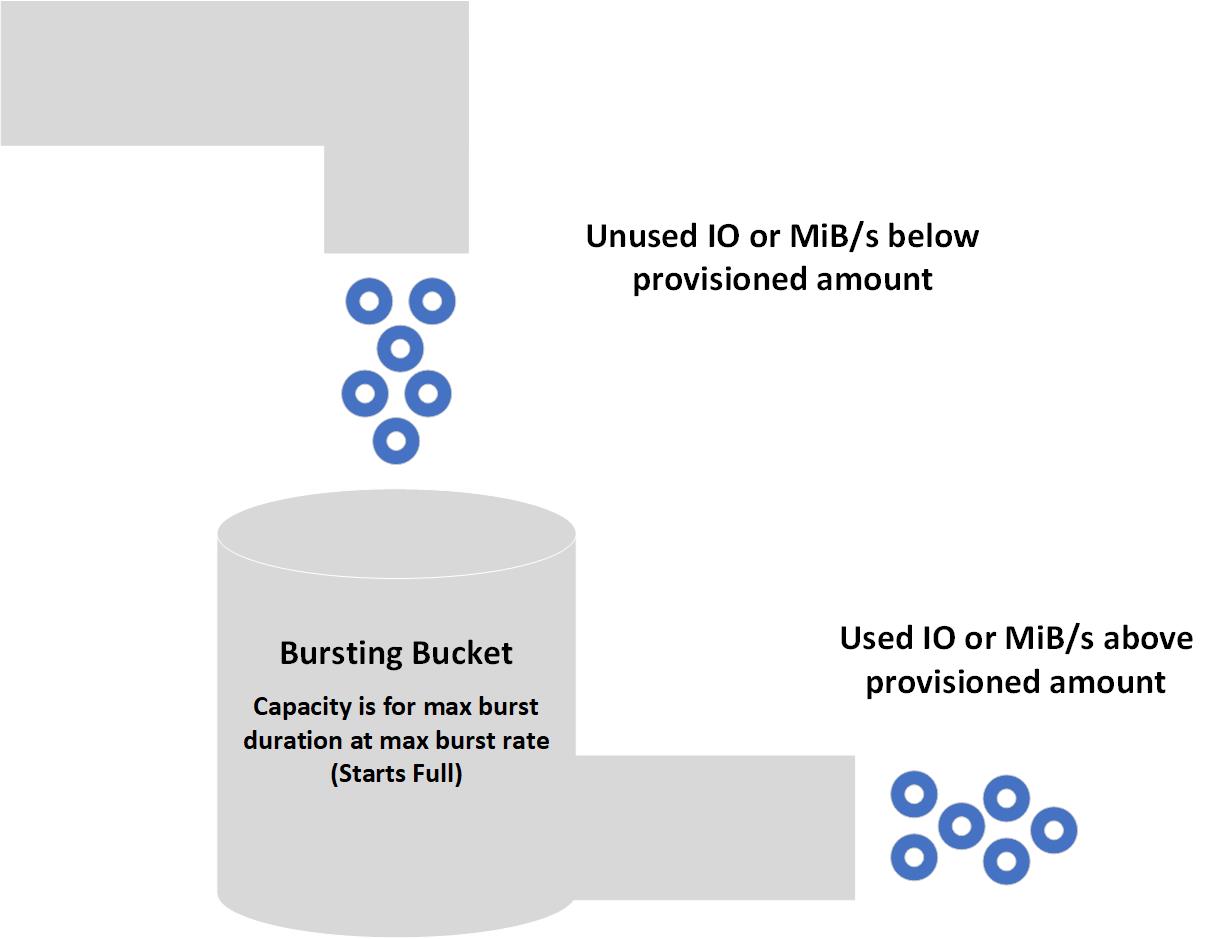
La façon dont vous utilisez vos crédits disponibles vous appartient. Vous pouvez utiliser vos 30 minutes de crédits de bursting consécutivement ou de manière sporadique tout au long de la journée. Lorsque les ressources sont déployées, elles sont assorties d’une allocation complète de crédits. Lorsque celle-ci est épuisée, il faut moins d’une journée pour la reconstituer. Les crédits peuvent être utilisés à votre discrétion ; il n’est pas nécessaire que le compartiment de bursting soit saturé pour que les ressources activent cette capacité. L’accumulation du bursting varie en fonction de chaque ressource, car elle est basée sur les IOPS inutilisées et les Mo/s en deçà de leurs cibles de performances. Des ressources ayant une ligne de base plus performante peuvent accumuler leurs crédits de bursting plus rapidement que les ressources ayant une ligne de base moins performante. Par exemple, un disque P1 inactif accumulera 120 IOPS par seconde, alors qu’un disque P20 inactif accumulera 2 300 IOPS par seconde.
États de rafale
Lorsque le mode rafale est activé, votre ressource peut être dans trois états :
- Accumulation : le trafic d’e/s de la ressource utilise moins de capacités que la cible de performance. L’accumulation de crédits de rafale est effectuée séparément pour les IOPS et les Mo/s. Votre ressource peut accumuler des crédits d’IOPS et utiliser des crédits de Mo/s ou inversement.
- Rafale : le trafic de la ressource utilise plus de capacités que la cible de performance. Le trafic en rafale consomme indépendamment les crédits de l’IOPS ou de la bande passante.
- Constant : le trafic de la ressource est exactement au niveau de la cible de performance.
Exemples de bursting
Les exemples suivants illustrent le fonctionnement du bursting avec différentes combinaisons de machines virtuelles et de disques. Pour que les exemples soient faciles à suivre, nous allons nous concentrer sur les Mo/s, mais la même logique s’applique aux IOPS.
Machine virtuelle pouvant utiliser le mode rafale avec des disques ne pouvant pas utiliser le mode rafale
Combinaison de machines virtuelles et de disques :
- Standard_L8s_v2
- Mo/s non mis en cache : 160
- Maximum de Mo/s en rafale : 1 280
- Disque de système d’exploitation P50
- Mo/s approvisionnés : 250
- Bursting à la demande : pas activé
- 2 disques de données P50
- Mo/s approvisionnés : 250
- Bursting à la demande : pas activé
Après le démarrage initial, une application est exécutée sur la machine virtuelle, dont la charge de travail n’est pas critique. Cette charge de travail nécessite un débit de 30 Mo/s qui est réparti uniformément entre tous les disques.
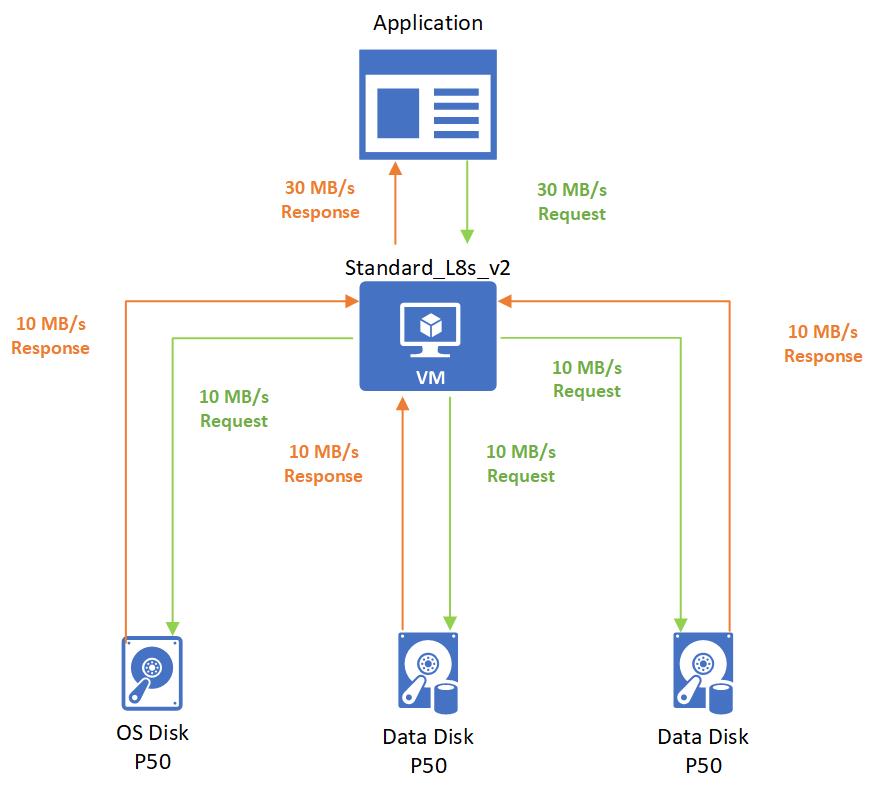
L’application doit ensuite effectuer un traitement par lots nécessitant 600 Mo/s. La machine virtuelle Standard_L8s_v2 pousse ses capacités au maximum pour traiter cette demande, puis les requêtes adressées aux disques sont réparties uniformément entre les disques P50.
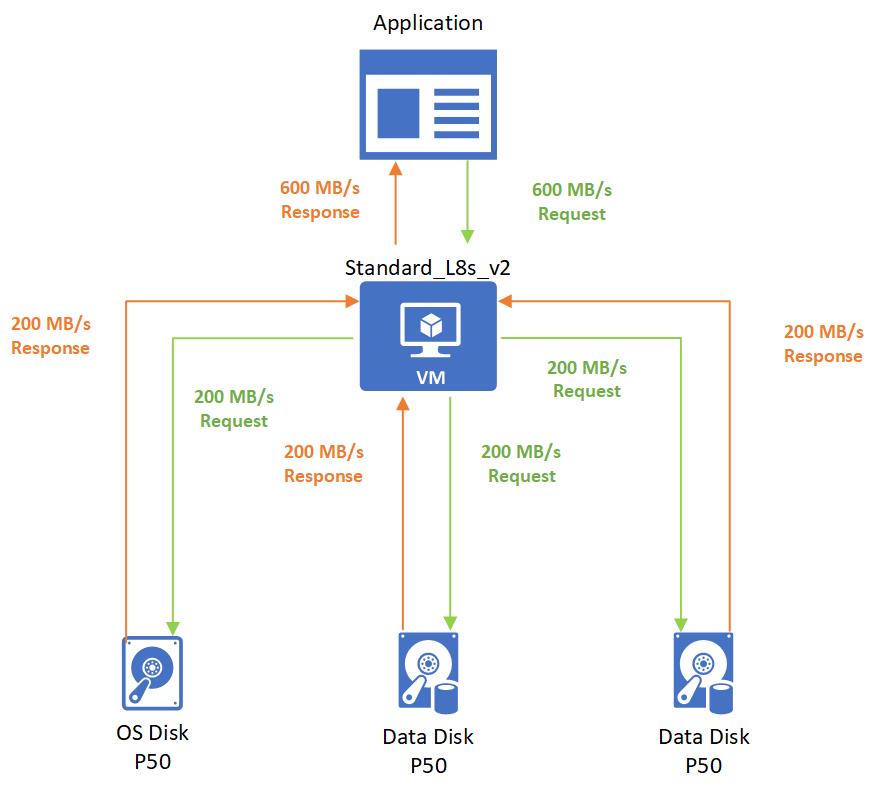
Machine virtuelle Burstable avec des disques Burstables
Combinaison de machines virtuelles et de disques :
- Standard_L8s_v2
- Mo/s non mis en cache : 160
- Maximum de Mo/s en rafale : 1 280
- Disque de système d’exploitation P4
- Mo/s approvisionnés : 25
- Maximum de Mo/s en rafale : 170
- 2 disques de données P4
- Mo/s approvisionnés : 25
- Maximum de Mo/s en rafale : 170
Lorsque la machine virtuelle démarre, elle pousse ses capacités au maximum pour demander à atteindre sa limite de bursting de 1 280 Mo/s au disque du système d’exploitation, lequel répond avec des performances de bursting de 170 Mo/s.
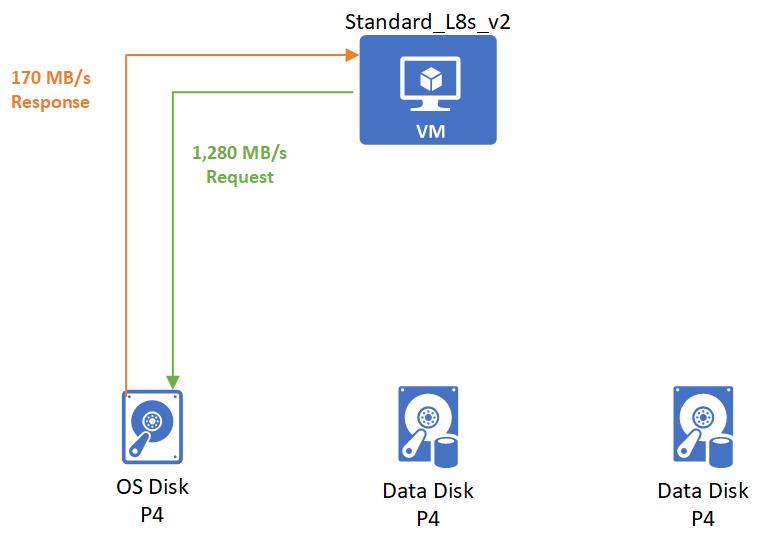
Après le démarrage, vous démarrez une application qui a une charge de travail non critique. L’application nécessite un débit de 15 Mo/s qui est réparti uniformément entre tous les disques.
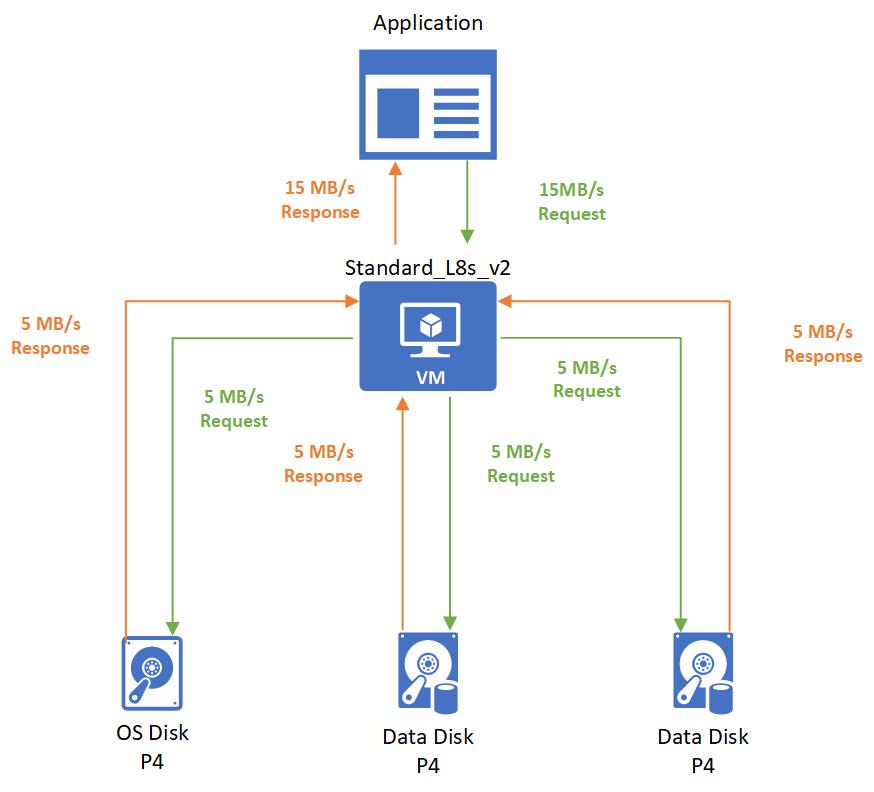
L’application doit ensuite effectuer un traitement par lots nécessitant 360 Mo/s. La machine virtuelle Standard_L8s_v2 passe en mode rafale pour traiter cette demande, puis les requêtes. Le disque du système d’exploitation ne nécessite uniquement 20 Mo/s. Les 340 Mo/s restants sont traités par les disques de données P4 en mode bursting.
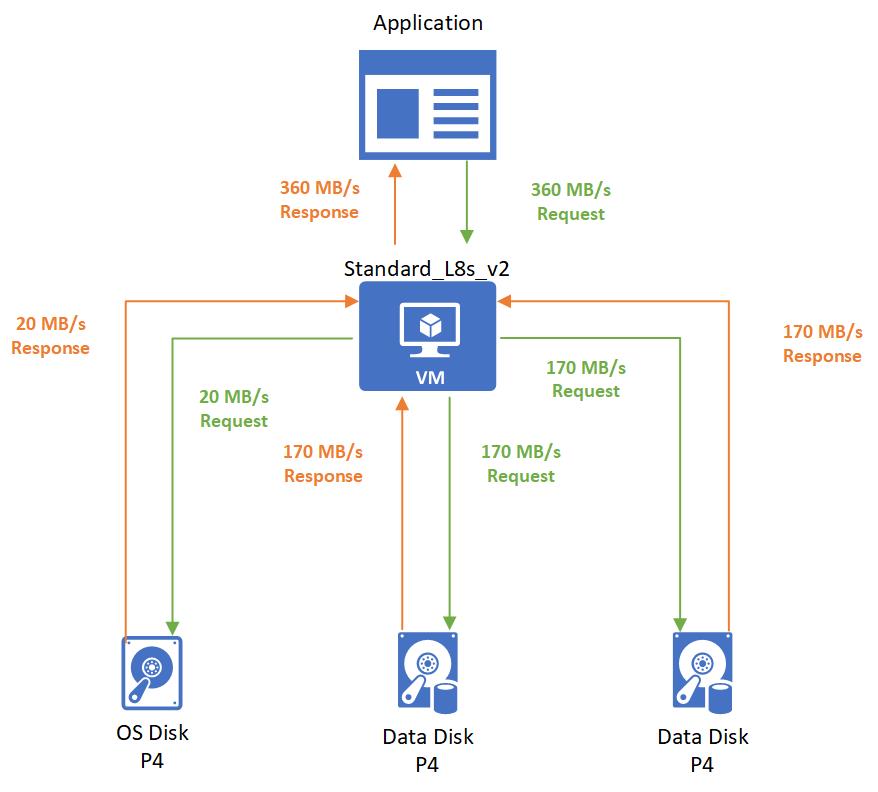
Étapes suivantes
- Pour activer le bursting à la demande, consultez Activer le bursting à la demande.
- Pour savoir comment obtenir des insights sur vos ressources utilisant le bursting, consultez Métriques de bursting de disque.
- Pour voir exactement quel est le niveau de bursting applicable à chaque taille de disque, consultez Cibles de scalabilité et de niveau de performance des disques de machines virtuelles.