BackgroundWorker Classe
Définition
Important
Certaines informations portent sur la préversion du produit qui est susceptible d’être en grande partie modifiée avant sa publication. Microsoft exclut toute garantie, expresse ou implicite, concernant les informations fournies ici.
Exécute une opération sur un thread séparé.
public ref class BackgroundWorker : IDisposablepublic ref class BackgroundWorker : System::ComponentModel::Componentpublic class BackgroundWorker : IDisposablepublic class BackgroundWorker : System.ComponentModel.Componenttype BackgroundWorker = class
interface IDisposabletype BackgroundWorker = class
inherit ComponentPublic Class BackgroundWorker
Implements IDisposablePublic Class BackgroundWorker
Inherits Component- Héritage
-
BackgroundWorker
- Héritage
- Implémente
Exemples
L’exemple de code suivant illustre les principes de base de la BackgroundWorker classe pour l’exécution asynchrone d’une opération chronophage. L’illustration suivante montre un exemple de sortie.
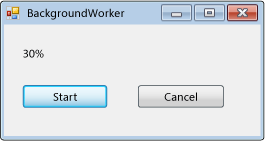
Pour essayer ce code, créez une application Windows Forms. Ajoutez un Label contrôle nommé resultLabel et deux Button contrôles nommés startAsyncButton et cancelAsyncButton. Créez Click des gestionnaires d’événements pour les deux boutons. Sous l’onglet Composants de la boîte à outils, ajoutez un BackgroundWorker composant nommé backgroundWorker1. Créez DoWorkdes gestionnaires d’événements , ProgressChangedet RunWorkerCompleted pour .BackgroundWorker Dans le code du formulaire, remplacez le code existant par le code suivant.
using System;
using System.ComponentModel;
using System.Windows.Forms;
namespace BackgroundWorkerSimple
{
public partial class Form1 : Form
{
public Form1()
{
InitializeComponent();
backgroundWorker1.WorkerReportsProgress = true;
backgroundWorker1.WorkerSupportsCancellation = true;
}
private void startAsyncButton_Click(object sender, EventArgs e)
{
if (backgroundWorker1.IsBusy != true)
{
// Start the asynchronous operation.
backgroundWorker1.RunWorkerAsync();
}
}
private void cancelAsyncButton_Click(object sender, EventArgs e)
{
if (backgroundWorker1.WorkerSupportsCancellation == true)
{
// Cancel the asynchronous operation.
backgroundWorker1.CancelAsync();
}
}
// This event handler is where the time-consuming work is done.
private void backgroundWorker1_DoWork(object sender, DoWorkEventArgs e)
{
BackgroundWorker worker = sender as BackgroundWorker;
for (int i = 1; i <= 10; i++)
{
if (worker.CancellationPending == true)
{
e.Cancel = true;
break;
}
else
{
// Perform a time consuming operation and report progress.
System.Threading.Thread.Sleep(500);
worker.ReportProgress(i * 10);
}
}
}
// This event handler updates the progress.
private void backgroundWorker1_ProgressChanged(object sender, ProgressChangedEventArgs e)
{
resultLabel.Text = (e.ProgressPercentage.ToString() + "%");
}
// This event handler deals with the results of the background operation.
private void backgroundWorker1_RunWorkerCompleted(object sender, RunWorkerCompletedEventArgs e)
{
if (e.Cancelled == true)
{
resultLabel.Text = "Canceled!";
}
else if (e.Error != null)
{
resultLabel.Text = "Error: " + e.Error.Message;
}
else
{
resultLabel.Text = "Done!";
}
}
}
}
Imports System.ComponentModel
Public Class Form1
Public Sub New()
InitializeComponent()
backgroundWorker1.WorkerReportsProgress = True
backgroundWorker1.WorkerSupportsCancellation = True
End Sub
Private Sub startAsyncButton_Click(ByVal sender As System.Object, _
ByVal e As System.EventArgs) Handles startAsyncButton.Click
If backgroundWorker1.IsBusy <> True Then
' Start the asynchronous operation.
backgroundWorker1.RunWorkerAsync()
End If
End Sub
Private Sub cancelAsyncButton_Click(ByVal sender As System.Object, _
ByVal e As System.EventArgs) Handles cancelAsyncButton.Click
If backgroundWorker1.WorkerSupportsCancellation = True Then
' Cancel the asynchronous operation.
backgroundWorker1.CancelAsync()
End If
End Sub
' This event handler is where the time-consuming work is done.
Private Sub backgroundWorker1_DoWork(ByVal sender As System.Object, _
ByVal e As DoWorkEventArgs) Handles backgroundWorker1.DoWork
Dim worker As BackgroundWorker = CType(sender, BackgroundWorker)
Dim i As Integer
For i = 1 To 10
If (worker.CancellationPending = True) Then
e.Cancel = True
Exit For
Else
' Perform a time consuming operation and report progress.
System.Threading.Thread.Sleep(500)
worker.ReportProgress(i * 10)
End If
Next
End Sub
' This event handler updates the progress.
Private Sub backgroundWorker1_ProgressChanged(ByVal sender As System.Object, _
ByVal e As ProgressChangedEventArgs) Handles backgroundWorker1.ProgressChanged
resultLabel.Text = (e.ProgressPercentage.ToString() + "%")
End Sub
' This event handler deals with the results of the background operation.
Private Sub backgroundWorker1_RunWorkerCompleted(ByVal sender As System.Object, _
ByVal e As RunWorkerCompletedEventArgs) Handles backgroundWorker1.RunWorkerCompleted
If e.Cancelled = True Then
resultLabel.Text = "Canceled!"
ElseIf e.Error IsNot Nothing Then
resultLabel.Text = "Error: " & e.Error.Message
Else
resultLabel.Text = "Done!"
End If
End Sub
End Class
L’exemple de code suivant illustre l’utilisation de la BackgroundWorker classe pour l’exécution asynchrone d’une opération chronophage. L’illustration suivante montre un exemple de sortie.
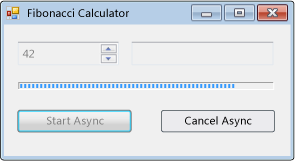
L’opération calcule le nombre de Fibonacci sélectionné, signale les mises à jour de progression au fur et à mesure du calcul et permet l’annulation d’un calcul en attente.
#using <System.Drawing.dll>
#using <System.dll>
#using <System.Windows.Forms.dll>
using namespace System;
using namespace System::Collections;
using namespace System::ComponentModel;
using namespace System::Drawing;
using namespace System::Threading;
using namespace System::Windows::Forms;
public ref class FibonacciForm: public System::Windows::Forms::Form
{
private:
int numberToCompute;
int highestPercentageReached;
System::Windows::Forms::NumericUpDown^ numericUpDown1;
System::Windows::Forms::Button^ startAsyncButton;
System::Windows::Forms::Button^ cancelAsyncButton;
System::Windows::Forms::ProgressBar^ progressBar1;
System::Windows::Forms::Label ^ resultLabel;
System::ComponentModel::BackgroundWorker^ backgroundWorker1;
public:
FibonacciForm()
{
InitializeComponent();
numberToCompute = highestPercentageReached = 0;
InitializeBackgoundWorker();
}
private:
// Set up the BackgroundWorker object by
// attaching event handlers.
void InitializeBackgoundWorker()
{
backgroundWorker1->DoWork += gcnew DoWorkEventHandler( this, &FibonacciForm::backgroundWorker1_DoWork );
backgroundWorker1->RunWorkerCompleted += gcnew RunWorkerCompletedEventHandler( this, &FibonacciForm::backgroundWorker1_RunWorkerCompleted );
backgroundWorker1->ProgressChanged += gcnew ProgressChangedEventHandler( this, &FibonacciForm::backgroundWorker1_ProgressChanged );
}
void startAsyncButton_Click( System::Object^ /*sender*/, System::EventArgs^ /*e*/ )
{
// Reset the text in the result label.
resultLabel->Text = String::Empty;
// Disable the UpDown control until
// the asynchronous operation is done.
this->numericUpDown1->Enabled = false;
// Disable the Start button until
// the asynchronous operation is done.
this->startAsyncButton->Enabled = false;
// Enable the Cancel button while
// the asynchronous operation runs.
this->cancelAsyncButton->Enabled = true;
// Get the value from the UpDown control.
numberToCompute = (int)numericUpDown1->Value;
// Reset the variable for percentage tracking.
highestPercentageReached = 0;
// Start the asynchronous operation.
backgroundWorker1->RunWorkerAsync( numberToCompute );
}
void cancelAsyncButton_Click( System::Object^ /*sender*/, System::EventArgs^ /*e*/ )
{
// Cancel the asynchronous operation.
this->backgroundWorker1->CancelAsync();
// Disable the Cancel button.
cancelAsyncButton->Enabled = false;
}
// This event handler is where the actual,
// potentially time-consuming work is done.
void backgroundWorker1_DoWork( Object^ sender, DoWorkEventArgs^ e )
{
// Get the BackgroundWorker that raised this event.
BackgroundWorker^ worker = dynamic_cast<BackgroundWorker^>(sender);
// Assign the result of the computation
// to the Result property of the DoWorkEventArgs
// object. This is will be available to the
// RunWorkerCompleted eventhandler.
e->Result = ComputeFibonacci( safe_cast<Int32>(e->Argument), worker, e );
}
// This event handler deals with the results of the
// background operation.
void backgroundWorker1_RunWorkerCompleted( Object^ /*sender*/, RunWorkerCompletedEventArgs^ e )
{
// First, handle the case where an exception was thrown.
if ( e->Error != nullptr )
{
MessageBox::Show( e->Error->Message );
}
else
if ( e->Cancelled )
{
// Next, handle the case where the user cancelled
// the operation.
// Note that due to a race condition in
// the DoWork event handler, the Cancelled
// flag may not have been set, even though
// CancelAsync was called.
resultLabel->Text = "Cancelled";
}
else
{
// Finally, handle the case where the operation
// succeeded.
resultLabel->Text = e->Result->ToString();
}
// Enable the UpDown control.
this->numericUpDown1->Enabled = true;
// Enable the Start button.
startAsyncButton->Enabled = true;
// Disable the Cancel button.
cancelAsyncButton->Enabled = false;
}
// This event handler updates the progress bar.
void backgroundWorker1_ProgressChanged( Object^ /*sender*/, ProgressChangedEventArgs^ e )
{
this->progressBar1->Value = e->ProgressPercentage;
}
// This is the method that does the actual work. For this
// example, it computes a Fibonacci number and
// reports progress as it does its work.
long ComputeFibonacci( int n, BackgroundWorker^ worker, DoWorkEventArgs ^ e )
{
// The parameter n must be >= 0 and <= 91.
// Fib(n), with n > 91, overflows a long.
if ( (n < 0) || (n > 91) )
{
throw gcnew ArgumentException( "value must be >= 0 and <= 91","n" );
}
long result = 0;
// Abort the operation if the user has cancelled.
// Note that a call to CancelAsync may have set
// CancellationPending to true just after the
// last invocation of this method exits, so this
// code will not have the opportunity to set the
// DoWorkEventArgs.Cancel flag to true. This means
// that RunWorkerCompletedEventArgs.Cancelled will
// not be set to true in your RunWorkerCompleted
// event handler. This is a race condition.
if ( worker->CancellationPending )
{
e->Cancel = true;
}
else
{
if ( n < 2 )
{
result = 1;
}
else
{
result = ComputeFibonacci( n - 1, worker, e ) + ComputeFibonacci( n - 2, worker, e );
}
// Report progress as a percentage of the total task.
int percentComplete = (int)((float)n / (float)numberToCompute * 100);
if ( percentComplete > highestPercentageReached )
{
highestPercentageReached = percentComplete;
worker->ReportProgress( percentComplete );
}
}
return result;
}
void InitializeComponent()
{
this->numericUpDown1 = gcnew System::Windows::Forms::NumericUpDown;
this->startAsyncButton = gcnew System::Windows::Forms::Button;
this->cancelAsyncButton = gcnew System::Windows::Forms::Button;
this->resultLabel = gcnew System::Windows::Forms::Label;
this->progressBar1 = gcnew System::Windows::Forms::ProgressBar;
this->backgroundWorker1 = gcnew System::ComponentModel::BackgroundWorker;
(dynamic_cast<System::ComponentModel::ISupportInitialize^>(this->numericUpDown1))->BeginInit();
this->SuspendLayout();
//
// numericUpDown1
//
this->numericUpDown1->Location = System::Drawing::Point( 16, 16 );
array<Int32>^temp0 = {91,0,0,0};
this->numericUpDown1->Maximum = System::Decimal( temp0 );
array<Int32>^temp1 = {1,0,0,0};
this->numericUpDown1->Minimum = System::Decimal( temp1 );
this->numericUpDown1->Name = "numericUpDown1";
this->numericUpDown1->Size = System::Drawing::Size( 80, 20 );
this->numericUpDown1->TabIndex = 0;
array<Int32>^temp2 = {1,0,0,0};
this->numericUpDown1->Value = System::Decimal( temp2 );
//
// startAsyncButton
//
this->startAsyncButton->Location = System::Drawing::Point( 16, 72 );
this->startAsyncButton->Name = "startAsyncButton";
this->startAsyncButton->Size = System::Drawing::Size( 120, 23 );
this->startAsyncButton->TabIndex = 1;
this->startAsyncButton->Text = "Start Async";
this->startAsyncButton->Click += gcnew System::EventHandler( this, &FibonacciForm::startAsyncButton_Click );
//
// cancelAsyncButton
//
this->cancelAsyncButton->Enabled = false;
this->cancelAsyncButton->Location = System::Drawing::Point( 153, 72 );
this->cancelAsyncButton->Name = "cancelAsyncButton";
this->cancelAsyncButton->Size = System::Drawing::Size( 119, 23 );
this->cancelAsyncButton->TabIndex = 2;
this->cancelAsyncButton->Text = "Cancel Async";
this->cancelAsyncButton->Click += gcnew System::EventHandler( this, &FibonacciForm::cancelAsyncButton_Click );
//
// resultLabel
//
this->resultLabel->BorderStyle = System::Windows::Forms::BorderStyle::Fixed3D;
this->resultLabel->Location = System::Drawing::Point( 112, 16 );
this->resultLabel->Name = "resultLabel";
this->resultLabel->Size = System::Drawing::Size( 160, 23 );
this->resultLabel->TabIndex = 3;
this->resultLabel->Text = "(no result)";
this->resultLabel->TextAlign = System::Drawing::ContentAlignment::MiddleCenter;
//
// progressBar1
//
this->progressBar1->Location = System::Drawing::Point( 18, 48 );
this->progressBar1->Name = "progressBar1";
this->progressBar1->Size = System::Drawing::Size( 256, 8 );
this->progressBar1->Step = 2;
this->progressBar1->TabIndex = 4;
//
// backgroundWorker1
//
this->backgroundWorker1->WorkerReportsProgress = true;
this->backgroundWorker1->WorkerSupportsCancellation = true;
//
// FibonacciForm
//
this->ClientSize = System::Drawing::Size( 292, 118 );
this->Controls->Add( this->progressBar1 );
this->Controls->Add( this->resultLabel );
this->Controls->Add( this->cancelAsyncButton );
this->Controls->Add( this->startAsyncButton );
this->Controls->Add( this->numericUpDown1 );
this->Name = "FibonacciForm";
this->Text = "Fibonacci Calculator";
(dynamic_cast<System::ComponentModel::ISupportInitialize^>(this->numericUpDown1))->EndInit();
this->ResumeLayout( false );
}
};
[STAThread]
int main()
{
Application::Run( gcnew FibonacciForm );
}
using System;
using System.Collections;
using System.ComponentModel;
using System.Drawing;
using System.Threading;
using System.Windows.Forms;
namespace BackgroundWorkerExample
{
public class FibonacciForm : System.Windows.Forms.Form
{
private int numberToCompute = 0;
private int highestPercentageReached = 0;
private System.Windows.Forms.NumericUpDown numericUpDown1;
private System.Windows.Forms.Button startAsyncButton;
private System.Windows.Forms.Button cancelAsyncButton;
private System.Windows.Forms.ProgressBar progressBar1;
private System.Windows.Forms.Label resultLabel;
private System.ComponentModel.BackgroundWorker backgroundWorker1;
public FibonacciForm()
{
InitializeComponent();
InitializeBackgroundWorker();
}
// Set up the BackgroundWorker object by
// attaching event handlers.
private void InitializeBackgroundWorker()
{
backgroundWorker1.DoWork +=
new DoWorkEventHandler(backgroundWorker1_DoWork);
backgroundWorker1.RunWorkerCompleted +=
new RunWorkerCompletedEventHandler(
backgroundWorker1_RunWorkerCompleted);
backgroundWorker1.ProgressChanged +=
new ProgressChangedEventHandler(
backgroundWorker1_ProgressChanged);
}
private void startAsyncButton_Click(System.Object sender,
System.EventArgs e)
{
// Reset the text in the result label.
resultLabel.Text = String.Empty;
// Disable the UpDown control until
// the asynchronous operation is done.
this.numericUpDown1.Enabled = false;
// Disable the Start button until
// the asynchronous operation is done.
this.startAsyncButton.Enabled = false;
// Enable the Cancel button while
// the asynchronous operation runs.
this.cancelAsyncButton.Enabled = true;
// Get the value from the UpDown control.
numberToCompute = (int)numericUpDown1.Value;
// Reset the variable for percentage tracking.
highestPercentageReached = 0;
// Start the asynchronous operation.
backgroundWorker1.RunWorkerAsync(numberToCompute);
}
private void cancelAsyncButton_Click(System.Object sender,
System.EventArgs e)
{
// Cancel the asynchronous operation.
this.backgroundWorker1.CancelAsync();
// Disable the Cancel button.
cancelAsyncButton.Enabled = false;
}
// This event handler is where the actual,
// potentially time-consuming work is done.
private void backgroundWorker1_DoWork(object sender,
DoWorkEventArgs e)
{
// Get the BackgroundWorker that raised this event.
BackgroundWorker worker = sender as BackgroundWorker;
// Assign the result of the computation
// to the Result property of the DoWorkEventArgs
// object. This is will be available to the
// RunWorkerCompleted eventhandler.
e.Result = ComputeFibonacci((int)e.Argument, worker, e);
}
// This event handler deals with the results of the
// background operation.
private void backgroundWorker1_RunWorkerCompleted(
object sender, RunWorkerCompletedEventArgs e)
{
// First, handle the case where an exception was thrown.
if (e.Error != null)
{
MessageBox.Show(e.Error.Message);
}
else if (e.Cancelled)
{
// Next, handle the case where the user canceled
// the operation.
// Note that due to a race condition in
// the DoWork event handler, the Cancelled
// flag may not have been set, even though
// CancelAsync was called.
resultLabel.Text = "Canceled";
}
else
{
// Finally, handle the case where the operation
// succeeded.
resultLabel.Text = e.Result.ToString();
}
// Enable the UpDown control.
this.numericUpDown1.Enabled = true;
// Enable the Start button.
startAsyncButton.Enabled = true;
// Disable the Cancel button.
cancelAsyncButton.Enabled = false;
}
// This event handler updates the progress bar.
private void backgroundWorker1_ProgressChanged(object sender,
ProgressChangedEventArgs e)
{
this.progressBar1.Value = e.ProgressPercentage;
}
// This is the method that does the actual work. For this
// example, it computes a Fibonacci number and
// reports progress as it does its work.
long ComputeFibonacci(int n, BackgroundWorker worker, DoWorkEventArgs e)
{
// The parameter n must be >= 0 and <= 91.
// Fib(n), with n > 91, overflows a long.
if ((n < 0) || (n > 91))
{
throw new ArgumentException(
"value must be >= 0 and <= 91", "n");
}
long result = 0;
// Abort the operation if the user has canceled.
// Note that a call to CancelAsync may have set
// CancellationPending to true just after the
// last invocation of this method exits, so this
// code will not have the opportunity to set the
// DoWorkEventArgs.Cancel flag to true. This means
// that RunWorkerCompletedEventArgs.Cancelled will
// not be set to true in your RunWorkerCompleted
// event handler. This is a race condition.
if (worker.CancellationPending)
{
e.Cancel = true;
}
else
{
if (n < 2)
{
result = 1;
}
else
{
result = ComputeFibonacci(n - 1, worker, e) +
ComputeFibonacci(n - 2, worker, e);
}
// Report progress as a percentage of the total task.
int percentComplete =
(int)((float)n / (float)numberToCompute * 100);
if (percentComplete > highestPercentageReached)
{
highestPercentageReached = percentComplete;
worker.ReportProgress(percentComplete);
}
}
return result;
}
#region Windows Form Designer generated code
private void InitializeComponent()
{
this.numericUpDown1 = new System.Windows.Forms.NumericUpDown();
this.startAsyncButton = new System.Windows.Forms.Button();
this.cancelAsyncButton = new System.Windows.Forms.Button();
this.resultLabel = new System.Windows.Forms.Label();
this.progressBar1 = new System.Windows.Forms.ProgressBar();
this.backgroundWorker1 = new System.ComponentModel.BackgroundWorker();
((System.ComponentModel.ISupportInitialize)(this.numericUpDown1)).BeginInit();
this.SuspendLayout();
//
// numericUpDown1
//
this.numericUpDown1.Location = new System.Drawing.Point(16, 16);
this.numericUpDown1.Maximum = new System.Decimal(new int[] {
91,
0,
0,
0});
this.numericUpDown1.Minimum = new System.Decimal(new int[] {
1,
0,
0,
0});
this.numericUpDown1.Name = "numericUpDown1";
this.numericUpDown1.Size = new System.Drawing.Size(80, 20);
this.numericUpDown1.TabIndex = 0;
this.numericUpDown1.Value = new System.Decimal(new int[] {
1,
0,
0,
0});
//
// startAsyncButton
//
this.startAsyncButton.Location = new System.Drawing.Point(16, 72);
this.startAsyncButton.Name = "startAsyncButton";
this.startAsyncButton.Size = new System.Drawing.Size(120, 23);
this.startAsyncButton.TabIndex = 1;
this.startAsyncButton.Text = "Start Async";
this.startAsyncButton.Click += new System.EventHandler(this.startAsyncButton_Click);
//
// cancelAsyncButton
//
this.cancelAsyncButton.Enabled = false;
this.cancelAsyncButton.Location = new System.Drawing.Point(153, 72);
this.cancelAsyncButton.Name = "cancelAsyncButton";
this.cancelAsyncButton.Size = new System.Drawing.Size(119, 23);
this.cancelAsyncButton.TabIndex = 2;
this.cancelAsyncButton.Text = "Cancel Async";
this.cancelAsyncButton.Click += new System.EventHandler(this.cancelAsyncButton_Click);
//
// resultLabel
//
this.resultLabel.BorderStyle = System.Windows.Forms.BorderStyle.Fixed3D;
this.resultLabel.Location = new System.Drawing.Point(112, 16);
this.resultLabel.Name = "resultLabel";
this.resultLabel.Size = new System.Drawing.Size(160, 23);
this.resultLabel.TabIndex = 3;
this.resultLabel.Text = "(no result)";
this.resultLabel.TextAlign = System.Drawing.ContentAlignment.MiddleCenter;
//
// progressBar1
//
this.progressBar1.Location = new System.Drawing.Point(18, 48);
this.progressBar1.Name = "progressBar1";
this.progressBar1.Size = new System.Drawing.Size(256, 8);
this.progressBar1.Step = 2;
this.progressBar1.TabIndex = 4;
//
// backgroundWorker1
//
this.backgroundWorker1.WorkerReportsProgress = true;
this.backgroundWorker1.WorkerSupportsCancellation = true;
//
// FibonacciForm
//
this.ClientSize = new System.Drawing.Size(292, 118);
this.Controls.Add(this.progressBar1);
this.Controls.Add(this.resultLabel);
this.Controls.Add(this.cancelAsyncButton);
this.Controls.Add(this.startAsyncButton);
this.Controls.Add(this.numericUpDown1);
this.Name = "FibonacciForm";
this.Text = "Fibonacci Calculator";
((System.ComponentModel.ISupportInitialize)(this.numericUpDown1)).EndInit();
this.ResumeLayout(false);
}
#endregion
[STAThread]
static void Main()
{
Application.Run(new FibonacciForm());
}
}
}
Imports System.Collections
Imports System.ComponentModel
Imports System.Drawing
Imports System.Threading
Imports System.Windows.Forms
Public Class FibonacciForm
Inherits System.Windows.Forms.Form
Private numberToCompute As Integer = 0
Private highestPercentageReached As Integer = 0
Private numericUpDown1 As System.Windows.Forms.NumericUpDown
Private WithEvents startAsyncButton As System.Windows.Forms.Button
Private WithEvents cancelAsyncButton As System.Windows.Forms.Button
Private progressBar1 As System.Windows.Forms.ProgressBar
Private resultLabel As System.Windows.Forms.Label
Private WithEvents backgroundWorker1 As System.ComponentModel.BackgroundWorker
Public Sub New()
InitializeComponent()
End Sub
Private Sub startAsyncButton_Click(ByVal sender As System.Object, _
ByVal e As System.EventArgs) _
Handles startAsyncButton.Click
' Reset the text in the result label.
resultLabel.Text = [String].Empty
' Disable the UpDown control until
' the asynchronous operation is done.
Me.numericUpDown1.Enabled = False
' Disable the Start button until
' the asynchronous operation is done.
Me.startAsyncButton.Enabled = False
' Enable the Cancel button while
' the asynchronous operation runs.
Me.cancelAsyncButton.Enabled = True
' Get the value from the UpDown control.
numberToCompute = CInt(numericUpDown1.Value)
' Reset the variable for percentage tracking.
highestPercentageReached = 0
' Start the asynchronous operation.
backgroundWorker1.RunWorkerAsync(numberToCompute)
End Sub
Private Sub cancelAsyncButton_Click( _
ByVal sender As System.Object, _
ByVal e As System.EventArgs) _
Handles cancelAsyncButton.Click
' Cancel the asynchronous operation.
Me.backgroundWorker1.CancelAsync()
' Disable the Cancel button.
cancelAsyncButton.Enabled = False
End Sub
' This event handler is where the actual work is done.
Private Sub backgroundWorker1_DoWork( _
ByVal sender As Object, _
ByVal e As DoWorkEventArgs) _
Handles backgroundWorker1.DoWork
' Get the BackgroundWorker object that raised this event.
Dim worker As BackgroundWorker = _
CType(sender, BackgroundWorker)
' Assign the result of the computation
' to the Result property of the DoWorkEventArgs
' object. This is will be available to the
' RunWorkerCompleted eventhandler.
e.Result = ComputeFibonacci(e.Argument, worker, e)
End Sub
' This event handler deals with the results of the
' background operation.
Private Sub backgroundWorker1_RunWorkerCompleted( _
ByVal sender As Object, ByVal e As RunWorkerCompletedEventArgs) _
Handles backgroundWorker1.RunWorkerCompleted
' First, handle the case where an exception was thrown.
If (e.Error IsNot Nothing) Then
MessageBox.Show(e.Error.Message)
ElseIf e.Cancelled Then
' Next, handle the case where the user canceled the
' operation.
' Note that due to a race condition in
' the DoWork event handler, the Cancelled
' flag may not have been set, even though
' CancelAsync was called.
resultLabel.Text = "Canceled"
Else
' Finally, handle the case where the operation succeeded.
resultLabel.Text = e.Result.ToString()
End If
' Enable the UpDown control.
Me.numericUpDown1.Enabled = True
' Enable the Start button.
startAsyncButton.Enabled = True
' Disable the Cancel button.
cancelAsyncButton.Enabled = False
End Sub
' This event handler updates the progress bar.
Private Sub backgroundWorker1_ProgressChanged( _
ByVal sender As Object, ByVal e As ProgressChangedEventArgs) _
Handles backgroundWorker1.ProgressChanged
Me.progressBar1.Value = e.ProgressPercentage
End Sub
' This is the method that does the actual work. For this
' example, it computes a Fibonacci number and
' reports progress as it does its work.
Function ComputeFibonacci( _
ByVal n As Integer, _
ByVal worker As BackgroundWorker, _
ByVal e As DoWorkEventArgs) As Long
' The parameter n must be >= 0 and <= 91.
' Fib(n), with n > 91, overflows a long.
If n < 0 OrElse n > 91 Then
Throw New ArgumentException( _
"value must be >= 0 and <= 91", "n")
End If
Dim result As Long = 0
' Abort the operation if the user has canceled.
' Note that a call to CancelAsync may have set
' CancellationPending to true just after the
' last invocation of this method exits, so this
' code will not have the opportunity to set the
' DoWorkEventArgs.Cancel flag to true. This means
' that RunWorkerCompletedEventArgs.Cancelled will
' not be set to true in your RunWorkerCompleted
' event handler. This is a race condition.
If worker.CancellationPending Then
e.Cancel = True
Else
If n < 2 Then
result = 1
Else
result = ComputeFibonacci(n - 1, worker, e) + _
ComputeFibonacci(n - 2, worker, e)
End If
' Report progress as a percentage of the total task.
Dim percentComplete As Integer = _
CSng(n) / CSng(numberToCompute) * 100
If percentComplete > highestPercentageReached Then
highestPercentageReached = percentComplete
worker.ReportProgress(percentComplete)
End If
End If
Return result
End Function
Private Sub InitializeComponent()
Me.numericUpDown1 = New System.Windows.Forms.NumericUpDown
Me.startAsyncButton = New System.Windows.Forms.Button
Me.cancelAsyncButton = New System.Windows.Forms.Button
Me.resultLabel = New System.Windows.Forms.Label
Me.progressBar1 = New System.Windows.Forms.ProgressBar
Me.backgroundWorker1 = New System.ComponentModel.BackgroundWorker
CType(Me.numericUpDown1, System.ComponentModel.ISupportInitialize).BeginInit()
Me.SuspendLayout()
'
'numericUpDown1
'
Me.numericUpDown1.Location = New System.Drawing.Point(16, 16)
Me.numericUpDown1.Maximum = New Decimal(New Integer() {91, 0, 0, 0})
Me.numericUpDown1.Minimum = New Decimal(New Integer() {1, 0, 0, 0})
Me.numericUpDown1.Name = "numericUpDown1"
Me.numericUpDown1.Size = New System.Drawing.Size(80, 20)
Me.numericUpDown1.TabIndex = 0
Me.numericUpDown1.Value = New Decimal(New Integer() {1, 0, 0, 0})
'
'startAsyncButton
'
Me.startAsyncButton.Location = New System.Drawing.Point(16, 72)
Me.startAsyncButton.Name = "startAsyncButton"
Me.startAsyncButton.Size = New System.Drawing.Size(120, 23)
Me.startAsyncButton.TabIndex = 1
Me.startAsyncButton.Text = "Start Async"
'
'cancelAsyncButton
'
Me.cancelAsyncButton.Enabled = False
Me.cancelAsyncButton.Location = New System.Drawing.Point(153, 72)
Me.cancelAsyncButton.Name = "cancelAsyncButton"
Me.cancelAsyncButton.Size = New System.Drawing.Size(119, 23)
Me.cancelAsyncButton.TabIndex = 2
Me.cancelAsyncButton.Text = "Cancel Async"
'
'resultLabel
'
Me.resultLabel.BorderStyle = System.Windows.Forms.BorderStyle.Fixed3D
Me.resultLabel.Location = New System.Drawing.Point(112, 16)
Me.resultLabel.Name = "resultLabel"
Me.resultLabel.Size = New System.Drawing.Size(160, 23)
Me.resultLabel.TabIndex = 3
Me.resultLabel.Text = "(no result)"
Me.resultLabel.TextAlign = System.Drawing.ContentAlignment.MiddleCenter
'
'progressBar1
'
Me.progressBar1.Location = New System.Drawing.Point(18, 48)
Me.progressBar1.Name = "progressBar1"
Me.progressBar1.Size = New System.Drawing.Size(256, 8)
Me.progressBar1.TabIndex = 4
'
'backgroundWorker1
'
Me.backgroundWorker1.WorkerReportsProgress = True
Me.backgroundWorker1.WorkerSupportsCancellation = True
'
'FibonacciForm
'
Me.ClientSize = New System.Drawing.Size(292, 118)
Me.Controls.Add(Me.progressBar1)
Me.Controls.Add(Me.resultLabel)
Me.Controls.Add(Me.cancelAsyncButton)
Me.Controls.Add(Me.startAsyncButton)
Me.Controls.Add(Me.numericUpDown1)
Me.Name = "FibonacciForm"
Me.Text = "Fibonacci Calculator"
CType(Me.numericUpDown1, System.ComponentModel.ISupportInitialize).EndInit()
Me.ResumeLayout(False)
End Sub
<STAThread()> _
Shared Sub Main()
Application.Run(New FibonacciForm)
End Sub
End Class
Remarques
La BackgroundWorker classe vous permet d’exécuter une opération sur un thread dédié distinct. Les opérations chronophages telles que les téléchargements et les transactions de base de données peuvent donner l’impression que votre interface utilisateur semble avoir cessé de répondre pendant son exécution. Lorsque vous souhaitez une interface utilisateur réactive et que vous êtes confronté à de longs délais associés à de telles opérations, la BackgroundWorker classe fournit une solution pratique.
Pour exécuter une opération chronophage en arrière-plan, créez un BackgroundWorker et écoutez les événements qui signalent la progression de votre opération et signalent la fin de votre opération. Vous pouvez créer le BackgroundWorker par programmation ou le faire glisser sur votre formulaire à partir de l’onglet Composants de la boîte à outils. Si vous créez le BackgroundWorker dans le Windows Forms Designer, il s’affiche dans la barre d’état des composants et ses propriétés s’affichent dans le Fenêtre Propriétés.
Pour configurer une opération en arrière-plan, ajoutez un gestionnaire d’événements pour l’événement DoWork . Appelez votre opération chronophage dans ce gestionnaire d’événements. Pour démarrer l’opération, appelez RunWorkerAsync. Pour recevoir des notifications de mises à jour de progression, gérez l’événement ProgressChanged . Pour recevoir une notification lorsque l’opération est terminée, gérez l’événement RunWorkerCompleted .
Notes
Vous devez veiller à ne pas manipuler d’objets d’interface utilisateur dans votre DoWork gestionnaire d’événements. Au lieu de cela, communiquez avec l’interface utilisateur via les ProgressChanged événements et RunWorkerCompleted .
BackgroundWorker les événements ne sont pas marshalés au-delà des AppDomain limites. N’utilisez pas de BackgroundWorker composant pour effectuer des opérations multithread dans plusieurs AppDomain.
Si votre opération en arrière-plan nécessite un paramètre, appelez RunWorkerAsync avec votre paramètre. À l’intérieur du DoWork gestionnaire d’événements, vous pouvez extraire le paramètre de la DoWorkEventArgs.Argument propriété .
Pour plus d’informations sur BackgroundWorker, consultez la page Guide pratique pour exécuter une opération en arrière-plan.
Constructeurs
| BackgroundWorker() |
Initialise une nouvelle instance de la classe BackgroundWorker. |
Propriétés
| CancellationPending |
Obtient une valeur qui indique si l'application a demandé l'annulation d'une opération d'arrière-plan. |
| CanRaiseEvents |
Obtient une valeur qui indique si le composant peut déclencher un événement. (Hérité de Component) |
| Container |
Obtient le IContainer qui contient la Component. (Hérité de Component) |
| DesignMode |
Obtient une valeur qui indique si Component est actuellement en mode design. (Hérité de Component) |
| Events |
Obtient la liste des gestionnaires d'événements attachés à ce Component. (Hérité de Component) |
| IsBusy |
Obtient une valeur qui indique si BackgroundWorker exécute une opération asynchrone. |
| Site |
Obtient ou définit le ISite de Component. (Hérité de Component) |
| WorkerReportsProgress |
Obtient ou définit une valeur qui indique si BackgroundWorker peut signaler des mises à jour de progression. |
| WorkerSupportsCancellation |
Obtient ou définit une valeur qui indique si BackgroundWorker prend en charge l'annulation asynchrone. |
Méthodes
| CancelAsync() |
Demande l'annulation d'une opération d'arrière-plan en attente. |
| CreateObjRef(Type) |
Crée un objet contenant toutes les informations appropriées requises pour générer un proxy permettant de communiquer avec un objet distant. (Hérité de MarshalByRefObject) |
| Dispose() |
Exécute les tâches définies par l'application associées à la libération ou à la redéfinition des ressources non managées. |
| Dispose() |
Libère toutes les ressources utilisées par Component. (Hérité de Component) |
| Dispose(Boolean) |
Cette méthode ne fait rien. |
| Dispose(Boolean) |
Libère les ressources non managées utilisées par Component et libère éventuellement les ressources managées. (Hérité de Component) |
| Equals(Object) |
Détermine si l'objet spécifié est égal à l'objet actuel. (Hérité de Object) |
| GetHashCode() |
Fait office de fonction de hachage par défaut. (Hérité de Object) |
| GetLifetimeService() |
Obsolète.
Récupère l'objet de service de durée de vie en cours qui contrôle la stratégie de durée de vie de cette instance. (Hérité de MarshalByRefObject) |
| GetService(Type) |
Retourne un objet qui représente un service fourni par Component ou par son Container. (Hérité de Component) |
| GetType() |
Obtient le Type de l'instance actuelle. (Hérité de Object) |
| InitializeLifetimeService() |
Obsolète.
Obtient un objet de service de durée de vie pour contrôler la stratégie de durée de vie de cette instance. (Hérité de MarshalByRefObject) |
| MemberwiseClone() |
Crée une copie superficielle du Object actuel. (Hérité de Object) |
| MemberwiseClone(Boolean) |
Crée une copie superficielle de l'objet MarshalByRefObject actuel. (Hérité de MarshalByRefObject) |
| OnDoWork(DoWorkEventArgs) |
Déclenche l’événement DoWork. |
| OnProgressChanged(ProgressChangedEventArgs) |
Déclenche l’événement ProgressChanged. |
| OnRunWorkerCompleted(RunWorkerCompletedEventArgs) |
Déclenche l’événement RunWorkerCompleted. |
| ReportProgress(Int32) |
Déclenche l’événement ProgressChanged. |
| ReportProgress(Int32, Object) |
Déclenche l’événement ProgressChanged. |
| RunWorkerAsync() |
Démarre l'exécution d'une opération d'arrière-plan. |
| RunWorkerAsync(Object) |
Démarre l'exécution d'une opération d'arrière-plan. |
| ToString() |
Retourne une chaîne qui représente l'objet actuel. (Hérité de Object) |
| ToString() |
Retourne un String contenant le nom du Component, s’il en existe un. Cette méthode ne doit pas être remplacée. (Hérité de Component) |
Événements
| Disposed |
Se produit lorsque le composant est supprimé par un appel à la méthode Dispose(). (Hérité de Component) |
| DoWork |
Se produit lorsque RunWorkerAsync() est appelée. |
| ProgressChanged |
Se produit lorsque ReportProgress(Int32) est appelée. |
| RunWorkerCompleted |
Se produit lorsque l'opération d'arrière-plan est terminée, a été annulée ou a levé une exception. |
