FlowDocumentScrollViewer.IsToolBarVisible Propriété
Définition
Important
Certaines informations portent sur la préversion du produit qui est susceptible d’être en grande partie modifiée avant sa publication. Microsoft exclut toute garantie, expresse ou implicite, concernant les informations fournies ici.
Obtient ou définit une valeur qui indique si la barre d'outils de FlowDocumentScrollViewer est visible.
public:
property bool IsToolBarVisible { bool get(); void set(bool value); };public bool IsToolBarVisible { get; set; }member this.IsToolBarVisible : bool with get, setPublic Property IsToolBarVisible As BooleanValeur de propriété
true pour indiquer que la barre d'outils est visible ; sinon, false. La valeur par défaut est false.
Exemples
L’exemple suivant montre comment définir l’attribut IsToolBarVisible .
<FlowDocumentScrollViewer
HorizontalScrollBarVisibility="Auto"
VerticalScrollBarVisibility="Auto"
IsSelectionEnabled="True"
IsToolBarVisible="True"
MinZoom="50" MaxZoom="1000"
Zoom="120" ZoomIncrement="5"
>
<FlowDocument>
<Paragraph>
Flow content...
</Paragraph>
</FlowDocument>
</FlowDocumentScrollViewer>
L’exemple suivant montre comment définir la IsToolBarVisible propriété par programmation.
FlowDocumentScrollViewer flowDocScrollViewer = new FlowDocumentScrollViewer();
// Enable content selection.
flowDocScrollViewer.IsSelectionEnabled = true;
// Enable the toolbar.
flowDocScrollViewer.IsToolBarVisible = true;
// Set zoom between 50% and 1000%.
flowDocScrollViewer.MinZoom = 50;
flowDocScrollViewer.MaxZoom = 1000;
// Set the zoom increment to 5%.
flowDocScrollViewer.ZoomIncrement = 5;
// Set the initial zoom to 120%.
flowDocScrollViewer.Zoom = 120;
FlowDocument flowDoc = new FlowDocument(new Paragraph(new Run("Flow content...")));
flowDocScrollViewer.Document = flowDoc;
Dim flowDocScrollViewer As New FlowDocumentScrollViewer()
With flowDocScrollViewer
' Enable content selection.
.IsSelectionEnabled = True
' Enable the toolbar.
.IsToolBarVisible = True
' Set zoom between 50% and 1000%.
.MinZoom = 50
.MaxZoom = 1000
' Set the zoom increment to 5%.
.ZoomIncrement = 5
' Set the initial zoom to 120%.
.Zoom = 120
Dim flowDoc As New FlowDocument(New Paragraph(New Run("Flow content...")))
.Document = flowDoc
End With
Remarques
La figure suivante montre la barre d’outils FlowDocumentScrollViewer .
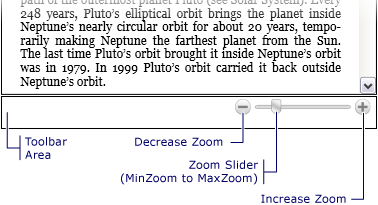
Par défaut, cette barre d’outils n’est pas affichée.
Informations sur les propriétés de dépendance
| Champ d’identificateur | IsToolBarVisibleProperty |
Propriétés de métadonnées définies sur true |
Aucun |