ScrollBar.PageRightCommand Champ
Définition
Important
Certaines informations portent sur la préversion du produit qui est susceptible d’être en grande partie modifiée avant sa publication. Microsoft exclut toute garantie, expresse ou implicite, concernant les informations fournies ici.
public: static initonly System::Windows::Input::RoutedCommand ^ PageRightCommand;public static readonly System.Windows.Input.RoutedCommand PageRightCommand; staticval mutable PageRightCommand : System.Windows.Input.RoutedCommandPublic Shared ReadOnly PageRightCommand As RoutedCommand Valeur de champ
Exemples
L’exemple suivant montre comment spécifier la PageRightCommand dans un modèle de style ScrollBar personnalisé.
<Style x:Key="ScrollBar_RightTrack"
BasedOn="{StaticResource ScrollBar_TrackRepeater}"
TargetType="{x:Type RepeatButton}">
<Setter Property="Command" Value="ScrollBar.PageRightCommand" />
</Style>
Remarques
Cette commande augmente la Value du Track dans la ScrollBar par la valeur de la propriété LargeChange.
Cette commande se produit lorsque l’utilisateur appuie sur le bouton de page situé à droite du Thumb. L’illustration suivante montre les boutons de page d’un ScrollBar.
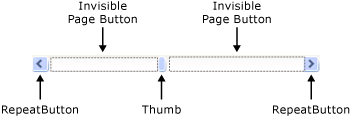
Lorsque vous implémentez un ScrollBar dans le cadre d’un contrôle ScrollViewer, l'ScrollViewer exécute cette commande.
Utilisation du texte XAML
propriété <="ScrollBar.PageRightCommand"/>
