RibbonButton.Label Propriété
Définition
Important
Certaines informations portent sur la préversion du produit qui est susceptible d’être en grande partie modifiée avant sa publication. Microsoft exclut toute garantie, expresse ou implicite, concernant les informations fournies ici.
Obtient ou définit le texte affiché en regard du contrôle ou sous le contrôle.
public:
property System::String ^ Label { System::String ^ get(); void set(System::String ^ value); };public string Label { get; set; }member this.Label : string with get, setPublic Property Label As StringValeur de propriété
Le texte affiché en regard du contrôle ou sous le contrôle. La valeur par défaut enregistrée est null. Pour plus d’informations sur ce qui peut influencer la valeur, consultez Priorité de la valeur de propriété de dépendance.
Exemples
L’exemple suivant montre le balisage utilisé pour créer le premier bouton. La Label propriété est définie sur « Coller ».
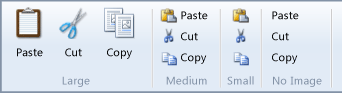
Contrôles de bouton de ruban
<ribbon:RibbonButton Label="Paste"
Command="Paste"
SmallImageSource="Images/Paste16.png"
LargeImageSource="Images/Paste32.png"
KeyTip="V"
ToolTip="Paste (Ctrl+V)"
ToolTipDescription="Paste the contents of the Clipboard into the document." />
Remarques
Définissez la IsLabelVisible propriété sur pour ControlSizeDefinition contrôler la visibilité de l’étiquette.
Informations sur les propriétés de dépendance
| Champ Identificateur | LabelProperty |
Propriétés de métadonnées définies sur true |
Aucun |
