UIImage.CreateAnimatedImage Method
Definition
Important
Some information relates to prerelease product that may be substantially modified before it’s released. Microsoft makes no warranties, express or implied, with respect to the information provided here.
Overloads
| CreateAnimatedImage(String, UIEdgeInsets, Double) |
Creates a new animated image by loading a set of identically sized and scaled image files that have names that begin with |
| CreateAnimatedImage(String, UIEdgeInsets, UIImageResizingMode, Double) |
Factory method to create an animated image with end caps and the specified |
| CreateAnimatedImage(String, Double) |
Creates an animated image from a series of files. |
| CreateAnimatedImage(UIImage[], Double) |
This method will create a animated image from a collection of images. |
CreateAnimatedImage(String, UIEdgeInsets, Double)
Creates a new animated image by loading a set of identically sized and scaled image files that have names that begin with name and that have sequential numerical suffixes.
[Foundation.Export("animatedResizableImageNamed:capInsets:duration:")]
[ObjCRuntime.ThreadSafe]
public static UIKit.UIImage CreateAnimatedImage (string name, UIKit.UIEdgeInsets capInsets, double duration);static member CreateAnimatedImage : string * UIKit.UIEdgeInsets * double -> UIKit.UIImageParameters
- name
- String
- capInsets
- UIEdgeInsets
- duration
- Double
Returns
- Attributes
Remarks
(More documentation for this node is coming)
This can be used from a background thread.
Applies to
CreateAnimatedImage(String, UIEdgeInsets, UIImageResizingMode, Double)
Factory method to create an animated image with end caps and the specified resizingMode.
[Foundation.Export("animatedResizableImageNamed:capInsets:resizingMode:duration:")]
[ObjCRuntime.Introduced(ObjCRuntime.PlatformName.iOS, 6, 0, ObjCRuntime.PlatformArchitecture.All, null)]
[ObjCRuntime.ThreadSafe]
public static UIKit.UIImage CreateAnimatedImage (string name, UIKit.UIEdgeInsets capInsets, UIKit.UIImageResizingMode resizingMode, double duration);static member CreateAnimatedImage : string * UIKit.UIEdgeInsets * UIKit.UIImageResizingMode * double -> UIKit.UIImageParameters
- name
- String
The path and filename of images to load, without the suffix (i.e. .JPG)
- capInsets
- UIEdgeInsets
This argument lets you specify the top, left, bottom and right inset (the sizes of your images).
- resizingMode
- UIImageResizingMode
Controls whether the areas are stretched or tiled.
- duration
- Double
Duration of the animation.
Returns
- Attributes
Remarks
Consider the following image, the capInsets specify these borders:
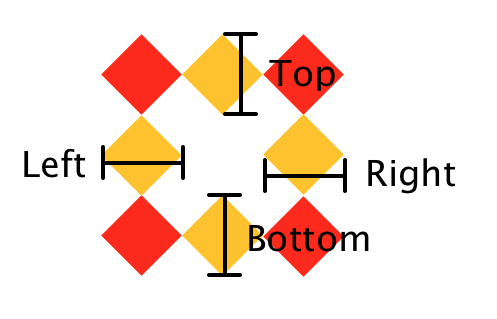
The resizing mode controls whether the image is stretched or tiled
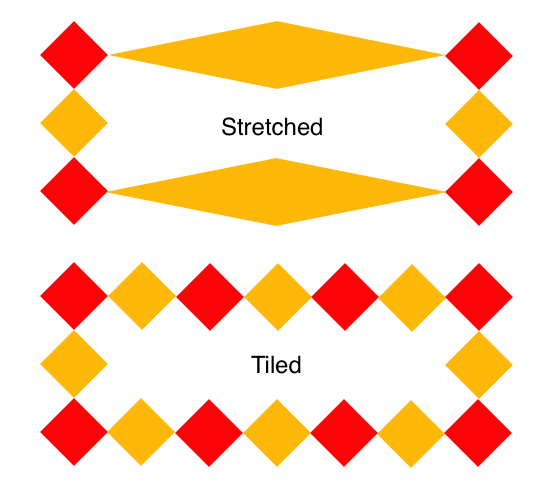
This can be used from a background thread.
Applies to
CreateAnimatedImage(String, Double)
Creates an animated image from a series of files.
[Foundation.Export("animatedImageNamed:duration:")]
[ObjCRuntime.ThreadSafe]
public static UIKit.UIImage CreateAnimatedImage (string name, double duration);static member CreateAnimatedImage : string * double -> UIKit.UIImageParameters
- name
- String
The path and filename of images to load, without the suffix (i.e. .JPG)
- duration
- Double
How long the animation will last.
Returns
A single animated image.
- Attributes
Remarks
All images that are to be loaded should be of the same size and scale. This method will load files by appending an integer (in the range of 0-1024) to the end of file and loading that file. For example, if name was 'my_image', this method will create an animation of all files from 'my_image0' to 'my_image1024' inclusive.
This can be used from a background thread.
Applies to
CreateAnimatedImage(UIImage[], Double)
This method will create a animated image from a collection of images.
[Foundation.Export("animatedImageWithImages:duration:")]
[ObjCRuntime.ThreadSafe]
public static UIKit.UIImage CreateAnimatedImage (UIKit.UIImage[] images, double duration);static member CreateAnimatedImage : UIKit.UIImage[] * double -> UIKit.UIImageParameters
- duration
- Double
The dureation of the animation in seconds.
Returns
- Attributes
Remarks
The source images should all be the same size and scale.
This can be used from a background thread.