Disposition des résultats pour le connecteur Jira Graph
Le connecteur Atlassian Jira Graph permet à votre organisation d’indexer les problèmes Jira. Après avoir configuré le connecteur et le contenu d’index à partir du site Jira, vous devez configurer une page de résultats de recherche.
Pour configurer la page des résultats de la recherche, vous devez :
- Configurez la recherche verticale.
- Configurer le type de résultat de recherche.
Dans ce document, nous avons fourni un exemple de disposition de résultat JSON nécessaire pour configurer votre disposition de résultats pour le connecteur Jira.
Avant de commencer
Vous devez avoir configuré le connecteur de graphe Jira. Pour utiliser l’exemple de disposition de résultat JSON tel qu’il est, vous devez sélectionner les propriétés ci-dessous pour l’indexation avec le schéma de recherche mentionné.
Remarque
- Certaines des propriétés répertoriées ci-dessous seront sélectionnées par défaut
- Récupérer l’attribut de recherche est requis pour afficher une propriété dans le modèle de résultat de recherche. Une propriété peut également avoir d’autres attributs de recherche.
| Propriété | Attribut de schéma de recherche requis |
|---|---|
| Titre | Récupérer |
| Mis à jour | Récupérer |
| IssueLink | Récupérer |
| Description du problème | Content, propriété |
| IssueStatus | Récupérer |
| IssueIconUrl | Récupérer |
| IssueType | Récupérer |
| ProjectName | Récupérer |
| Créé | Récupérer |
| AssigneeName | Récupérer |
| IssuePriority | Récupérer |
Disposition des résultats
Avec cet exemple, les résultats de votre recherche se présentent comme suit :
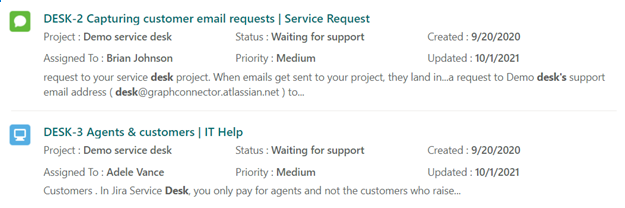
Voici le fichier JSON associé à la disposition :
{
"type": "AdaptiveCard",
"version": "1.3",
"body": [
{
"type": "ColumnSet",
"columns": [
{
"type": "Column",
"width": "auto",
"items": [
{
"type": "Image",
"horizontalAlignment": "Center",
"size": "Small",
"url": "${IssueIconUrl}",
"altText": "${join(IssueType, ',')}"
}
],
"horizontalAlignment": "Center"
},
{
"type": "Column",
"width": "stretch",
"items": [
{
"type": "ColumnSet",
"spacing": "Small",
"columns": [
{
"type": "Column",
"width": "stretch",
"items": [
{
"type": "TextBlock",
"text": "[${Title} | ${join(IssueType, ',')}](${IssueLink})",
"wrap": true,
"maxLines": 1,
"size": "Medium",
"weight": "Bolder",
"color": "Accent"
}
]
}
]
},
{
"type": "Container",
"items": [
{
"type": "ColumnSet",
"columns": [
{
"type": "Column",
"width": "stretch",
"items": [
{
"type": "TextBlock",
"wrap": true,
"maxLines": 1,
"text": "Project : __${join(ProjectName, ',')}__",
"$when": "${ProjectName!=''}"
}
]
},
{
"type": "Column",
"width": "stretch",
"items": [
{
"type": "TextBlock",
"text": "Status : __${join(IssueStatus, ',')}__",
"$when": "${IssueStatus!=''}",
"wrap": true,
"maxLines": 1
}
]
},
{
"type": "Column",
"width": "stretch",
"items": [
{
"type": "TextBlock",
"text": "Created : __{{DATE(${Created}, COMPACT)}}__",
"wrap": true,
"maxLines": 1
}
]
}
]
},
{
"type": "ColumnSet",
"columns": [
{
"type": "Column",
"width": "stretch",
"items": [
{
"type": "TextBlock",
"text": "Assigned To : __${AssigneeName}__",
"$when": "${AssigneeName!=''}",
"wrap": true,
"maxLines": 1
}
]
},
{
"type": "Column",
"width": "stretch",
"items": [
{
"type": "TextBlock",
"text": "Priority : __${IssuePriority}__",
"wrap": true,
"maxLines": 1
}
]
},
{
"type": "Column",
"width": "stretch",
"items": [
{
"type": "TextBlock",
"text": "Updated : __{{DATE(${Updated}, COMPACT)}}__",
"wrap": true,
"maxLines": 1
}
]
}
]
}
],
"spacing": "Small"
},
{
"type": "TextBlock",
"text": "${ResultSnippet}",
"maxLines": 2,
"wrap": true,
"spacing": "Small"
}
],
"spacing": "Medium"
}
]
}
],
"$schema": "http://adaptivecards.io/schemas/adaptive-card.json",
"$data": {
"IssuePriority": "Medium",
"AssigneeName": "Brian Johnson",
"ProjectName": "Demo service desk",
"IssueStatus": "Waiting for support",
"ResultSnippet": "Requests are like emails from your customers asking for help. Like email, you can respond to the reporter and add attachments.",
"IssueType": "Bug",
"Created": "2020-09-20T13:57:06Z",
"Updated": "2021-06-05T04:36:03Z",
"Title": "DESK-1 What is a request?",
"IssueLink": "https://example.atlassian.net/browse/DESK-1"
}
}