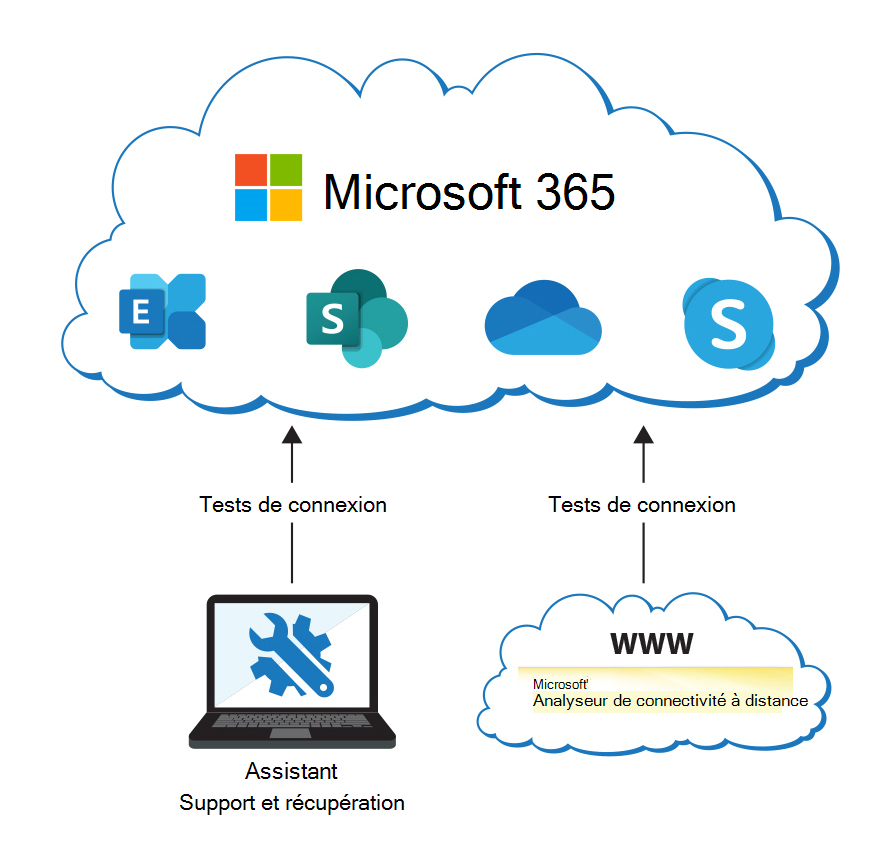Troubleshoot client connectivity
Microsoft provides the following tools that can be used to analyze connectivity issues in Microsoft 365 deployments.
Microsoft Remote Connectivity Analyzer
The Microsoft Remote Connectivity Analyzer is a web-based tool designed to help IT administrators troubleshoot connectivity issues affecting their Microsoft 365, Teams, and Exchange Server deployments. The tool simulates several client logon and mail flow scenarios. When a test fails, many of the errors have troubleshooting tips to assist the IT Administrator in correcting the problem.
Microsoft Remote Connectivity Analyzer (RCA) can:
- identify connectivity issues between email clients and an organization's Exchange Server.
- identify connectivity issues between email clients and Microsoft 365.
- troubleshoot Exchange Server and Microsoft 365 deployments.
- identify common problems.
Microsoft Remote Connectivity Analyzer enables end users to run tests from client computers within the corporate network. It then provides a log that shows the test steps that were both successful and unsuccessful. Additionally, the RCA tool provides a "Tell me more about this issue and how to resolve it" link that provides suggestions about how to help fix reported issues.
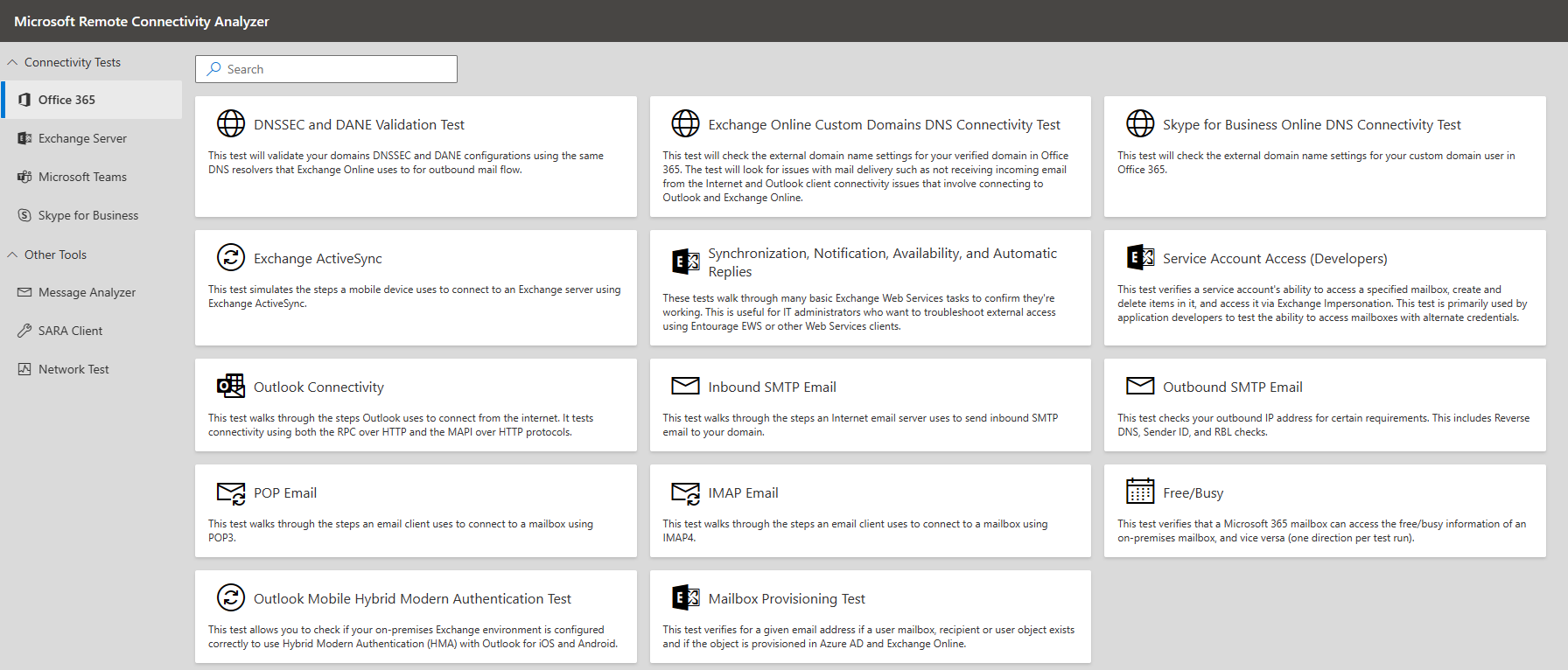
Microsoft 365 Support and Recovery Assistant
The Microsoft Support and Recovery Assistant (SARA) is available here. It works by running tests to figure out what's wrong and offers the best solution for the identified problem. It can currently fix Office, Microsoft 365, or Outlook problems. If the Support and Recovery Assistant can't fix a problem for you, it suggests next steps and helps you get in touch with Microsoft Support.
SARA offers the best solution for these identified problems:
- Office
- I get an error when I install Office.
- I can't activate Office.
- I need to uninstall Office.
- Outlook
- Outlook fails to start.
- I can't set up my Microsoft 365 email in Outlook.
- Outlook keeps asking for my password.
- Outlook keeps saying "Trying to connect..." or "Disconnected."
- Shared mailboxes or shared calendars don't work.
- I'm having problems with my calendar.
- Outlook stops responding.
- Outlook keeps crashing.
- I can't send, receive, or find email.
- OneDrive for Business
- I can't sync my files with OneDrive.
- I can't install OneDrive.
- Other Office apps
- I can't sign into Skype for Business.
- I can't get email on my phone.
- I'm having trouble opening or signing in to Outlook on the web.
- I can't install, connect, or enable Dynamics 365 for Outlook.
- The Teams Meeting option doesn't appear or the Teams Meeting add-in doesn’t load in Outlook.
SARA offers automated fixes for many of the issues it detects. If you elect to perform an automated fix, SARA enters the recovery actions the fix performed into the log file SARA creates.
When you run the Support and Recovery Assistant to identify or diagnose a particular issue, the tool records anonymous information (telemetry) about the actions and analysis that it performed. Microsoft uses the telemetry data to improve customer experiences and to monitor the health of the application.
The amount of telemetry data collected differs with different scenarios. The log files include comprehensive information such as SessionID, TimeStamp, and Office applications on the affected system. The collected information is anonymous and doesn't trace back to the organization in any form. The following list displays some of the fields collected as part of the telemetry data:
- User GUID. A random GUID stored in the Support and Recovery Assistant settings. It can identify usage trends of the Office application while keeping the data anonymous.
- Client launch ID. A random GUID generated when running the application.
- Tenant ID. Represents the Microsoft 365 tenant information about the organization associated with this ID.