Manage your tenant subscriptions in Microsoft 365
Maintaining minimum subscription requirements is essential for an organization to remain functional. Purchasing an insufficient number of licenses can result in implementation delays, while purchasing an excessive number of licenses can result in overspending.
The following screenshot is an example from a tenant with group-based licensing. In this case, all available licenses are already assigned. This situation results in provisioning errors due to the depleted licenses.
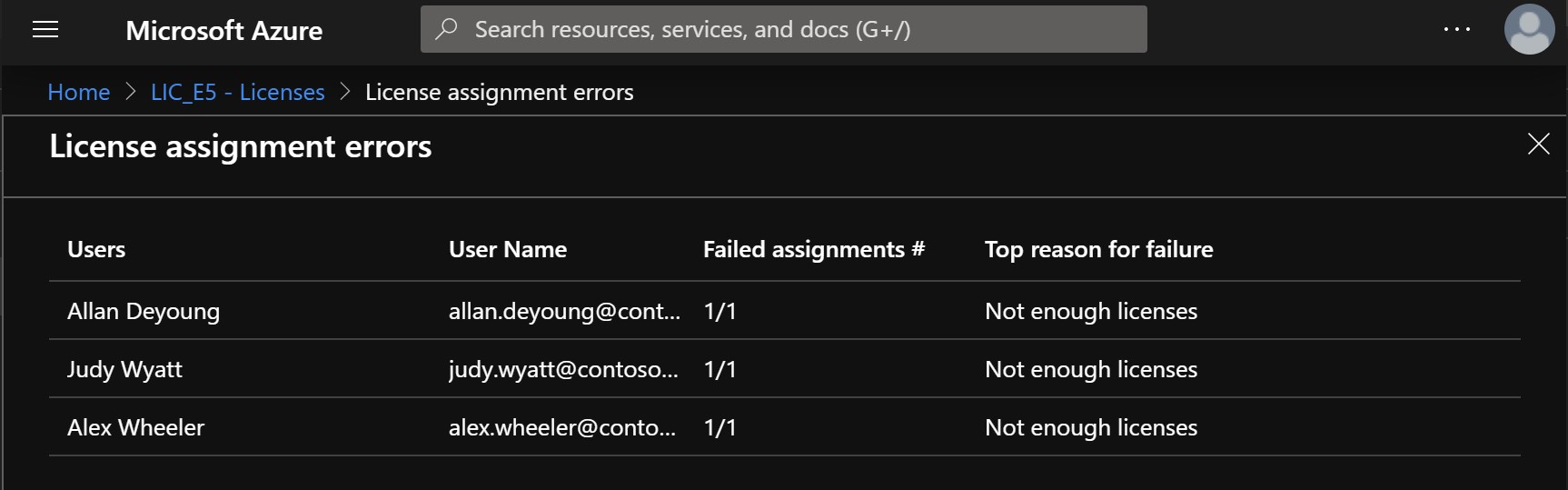
All active and deprovisioned licenses can be reviewed from the Microsoft 365 admin center. In the left-hand navigation pane, select the Billing group and then the Licenses page. On the Licenses page, select the Subscriptions tab.
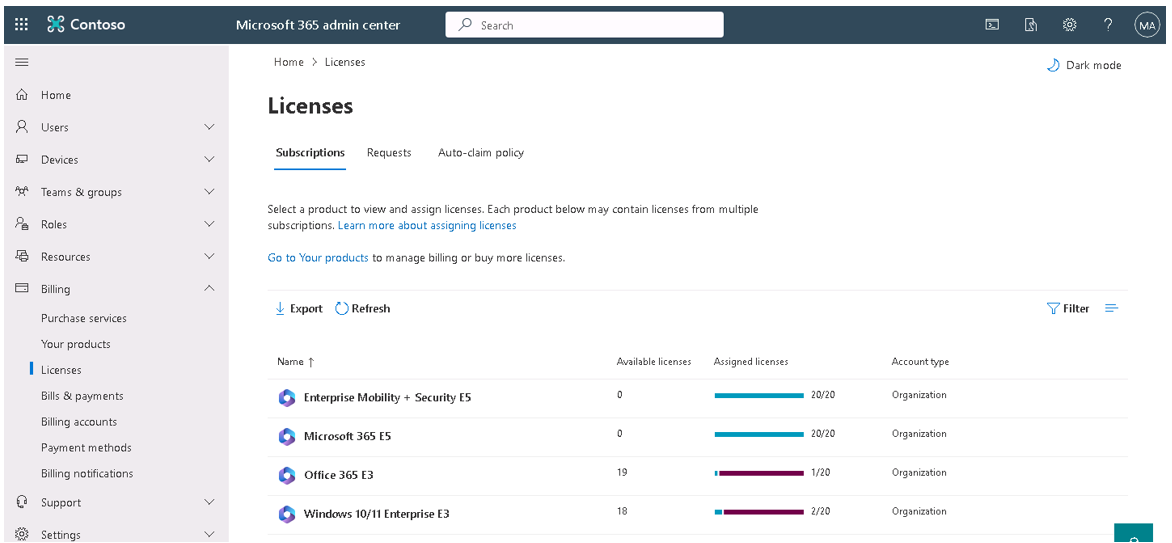
An administrator can use this page to assign and remove licenses to user accounts. Extra licenses can also be purchased from here.
Note
Purchasing extra licenses changes the monthly billing date for those specific licenses. For example, if the main subscription was purchased on May 14 and there was another purchase that was completed on May 15, then the next billing cycle would show subscriptions with due dates of June 15 and 16, respectively.
All the information about an organization's existing subscriptions, including billing and payment information, is available within the Billing group in the Microsoft 365 admin center. This group includes the following pages:
- Purchase services. This page enables an organization to do comparison shopping on up to three products at a time, and then start any purchases it wants to make.
- Your products. This page displays all the plans purchased by an organization. Those plans can also be maintained from here.
- Licenses. This page provides a summary of the licenses that were subscribed to for each plan purchased by an organization, including all the available licenses for each plan.
- Bills and payments. This page provides a history of all invoices charged to your organization, along with payment methods and billing profiles.
- Billing accounts. This page manages an organization's purchasing relationship with Microsoft. Each billing account contains defining information about the organization. For example, addresses, contact information, and any tax information that applies. Purchases made with an organization's billing account are covered by the agreement that it signed with Microsoft.
- Payment methods. This page enables an organization to define payment methods that it can use to pay for subscriptions.
- Billing notifications. This page identifies who receives billing notifications within an organization and how each billing statement is received.