Plan for authentication within multiple forest deployments
The following considerations are highly recommended for authentication if your organization has multiple sign-in forests:
- Evaluate combining your forests. In general, there’s more overhead required to maintain multiple forests. Unless your organization has security constraints that dictate the need for separate forests, consider simplifying your on-premises environment.
- Use only in your primary sign-in forest. Consider deploying Microsoft 365 only in your primary sign-in forest for your initial rollout of Microsoft 365.
Hybrid deployments using Exchange 2010 or later are supported in organizations with multiple on-premises Active Directory forests and a single Microsoft 365 tenant. For hybrid deployment features and considerations, multi-forest organizations are defined as organizations having Exchange servers deployed in multiple Active Directory forests. Organizations that use a resource forest for user accounts, but maintain all Exchange servers in a single forest, aren't classified as multi-forest in hybrid deployment scenarios. These types of organizations should consider themselves a single forest organization when planning and configuring a hybrid deployment.
Multi-forest hybrid deployment prerequisites are identical to the hybrid deployment prerequisites for a single-forest organization, with the following exceptions:
- Autodiscover. Each Exchange forest must be authoritative for at least one SMTP namespace and the corresponding Autodiscover namespace. If there are shared domains across multiple Exchange forests, both mail routing and Autodiscover endpoints must be configured and working properly between the Exchange forests before configuring your multi-forest hybrid deployment. The Microsoft 365 service must be able to query the Autodiscover service in each Exchange forest.
- Certificates. All hybrid deployments require a digital certificate issued by trusted third-party certificate authority (CA). For a multi-forest hybrid deployment, a single digital certificate can't be used for multiple Active Directory forests. Each forest must use a globally trusted, dedicated CA-issued certificate for secure mail transport to function correctly in a hybrid deployment. The certificate used for hybrid deployment features for each forest in a multi-forest organization must differ in at least one of the following properties:
- Common name. The common name (CN) of the digital certificate is part of the certificate subject. The common name must match the host being authenticated and is typically the external hostname for the Client Access server in the Active Directory forest. For example, mail.contoso.com. The CN should be used as the differentiating property between Active Directory certificates used in multi-forest hybrid deployments.
- Issuer. The issuer is the third-party CA that verified the organization information and issued the certificate, such as VeriSign or Go Daddy. For example, one forest could have a certificate issued by VeriSign, and one forest could have a certificate issued by Go Daddy. In this situation, it's critical that you identify when the certificates expire so that you can renew them appropriately. If you let the certificates expire, then their corresponding services will become untrusted.
Multi-forest deployment scenario
Consider the following scenario. It's an example of a topology that provides an overview of a typical Exchange 2013 deployment. Contoso, Ltd. is a multi-forest, multi-domain organization with two Active Directory forests configured as follows:
- Forest A contains the contoso.com domain and Forest B contains the sale.contoso.com domain.
- Each forest contains domain controllers, one Exchange 2013 server with the Client Access role installed, and one Exchange 2013 server with the Mailbox server role installed.
- Remote Contoso users use Outlook Web App to connect to Exchange 2013 over the Internet to check their mailboxes and access their Outlook calendar.
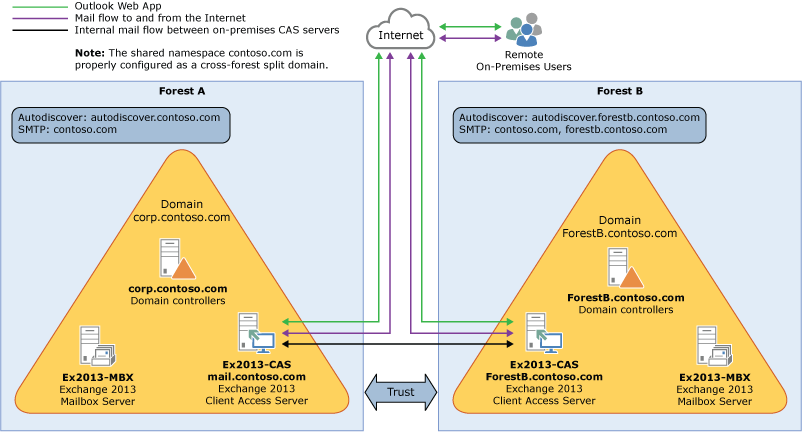
Let's say that you’re the network administrator for Contoso and you’re interested in configuring a hybrid deployment. You deploy and configure a required Active Directory Synchronization server in Forest A. You also deploy an Active Directory Federation Services (AD FS) server as an option to minimize the number of prompts for account credentials for Contoso users and administrators accessing Microsoft 365 services in Forest A. After you complete the hybrid deployment prerequisites and use the Hybrid Configuration wizard to select options for the hybrid deployment, your new topology has the following configuration:
- Users will employ their existing network account credentials for logging on to the on-premises and Exchange Online organizations (“single sign-on”).
- User mailboxes located on-premises and in the Exchange Online organization will use multiple email address domains. For example, mailboxes located in Forest A on-premises and some mailboxes located in the Exchange Online organization will use @contoso.com in user email addresses. However, mailboxes in Forest B, and some mailboxes located in the Exchange Online organization will use @sales.contoso.com.
- All mail is delivered to the Internet by the on-premises organization. The on-premises organization controls all messaging transport and serves as a relay for the Exchange Online organization. This configuration is known as centralized mail transport.
- On-premises and Exchange Online organization users can share calendar free/busy information with each other. Organization relationships configured for both organizations also enable cross-premises message tracking, MailTips, and message search.
- On-premises and Exchange Online users use the same URL to connect to their mailboxes over the Internet.
If you compare Contoso's existing organization configuration and the hybrid deployment configuration, you'll see that a hybrid deployment has extra servers and services that support communication and features that are shared between the on-premises and Exchange Online organizations.
The following diagram shows an overview of the changes made in a hybrid deployment from the initial on-premises Exchange organization.
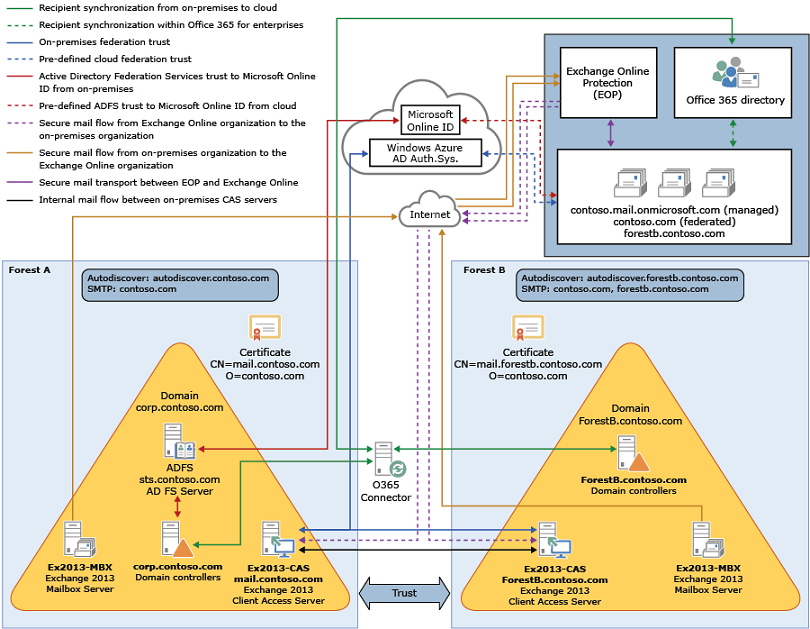
Knowledge check
Choose the best response for the following question. Then select “Check your answers.”