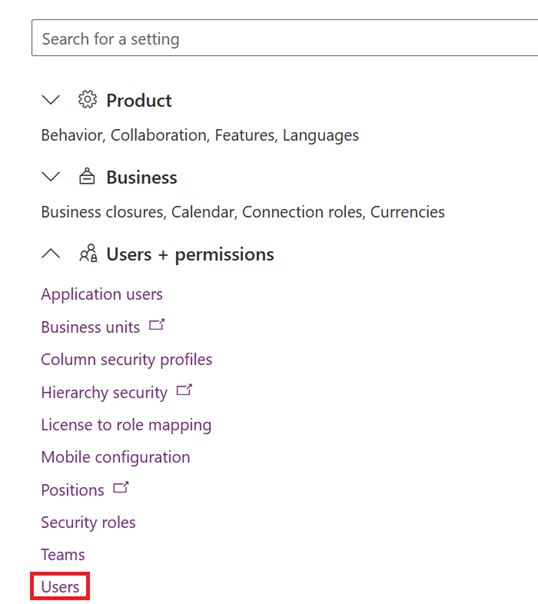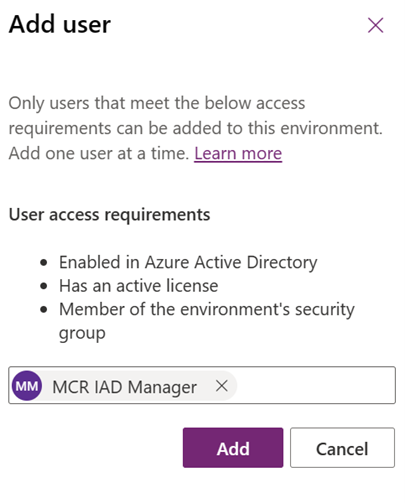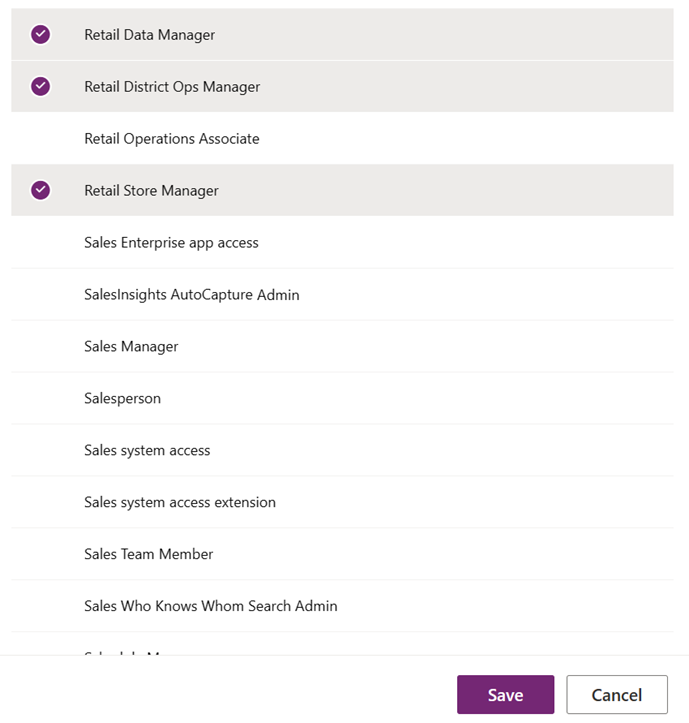Exercise - Assign manager security role to user
In this exercise, you'll assign the Manager security roles to the manager user.
Go to Power Platform admin center in an InPrivate or incognito browser session.
On your left pane, select Environments and select your environment.
Select Settings.
Select Users.
Select + Add user.
Select MCR IAD Manager and then select Add.
Select the Retail Data Manager, Retail District Ops Manager, and Retail Store Manager roles and then select Save.