Use PowerShell to add a managed instance to a failover group
Applies to:
Azure SQL Managed Instance
This PowerShell script example creates two managed instances, adds them to a failover group, and then tests failover from the primary managed instance to the secondary managed instance.
If you don't have an Azure subscription, create an Azure free account before you begin.
Note
This article uses the Azure Az PowerShell module, which is the recommended PowerShell module for interacting with Azure. To get started with the Az PowerShell module, see Install Azure PowerShell. To learn how to migrate to the Az PowerShell module, see Migrate Azure PowerShell from AzureRM to Az.
Use Azure Cloud Shell
Azure hosts Azure Cloud Shell, an interactive shell environment that you can use through your browser. You can use either Bash or PowerShell with Cloud Shell to work with Azure services. You can use the Cloud Shell preinstalled commands to run the code in this article, without having to install anything on your local environment.
To start Azure Cloud Shell:
| Option | Example/Link |
|---|---|
| Select Try It in the upper-right corner of a code block. Selecting Try It doesn't automatically copy the code to Cloud Shell. | 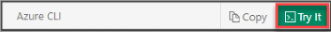 |
| Go to https://shell.azure.com, or select the Launch Cloud Shell button to open Cloud Shell in your browser. |  |
| Select the Cloud Shell button on the menu bar at the upper right in the Azure portal. |  |
To run the code in this article in Azure Cloud Shell:
Start Cloud Shell.
Select the Copy button on a code block to copy the code.
Paste the code into the Cloud Shell session by selecting Ctrl+Shift+V on Windows and Linux, or by selecting Cmd+Shift+V on macOS.
Select Enter to run the code.
If you choose to install and use PowerShell locally, this tutorial requires Azure PowerShell 1.4.0 or later. If you need to upgrade, see Install Azure PowerShell module. If you're running PowerShell locally, you also need to run Connect-AzAccount to create a connection with Azure.
Set your variables
# The SubscriptionId in which to create these objects
$SubscriptionId = ''
# Create a random identifier to use as subscript for the different resource names
$randomIdentifier = $(Get-Random)
# Set the resource group name and location for SQL Managed Instance
$resourceGroupName = "myResourceGroup-$randomIdentifier"
$location = "eastus"
$drLocation = "southcentralus"
# Set the networking values for your primary managed instance
$primaryVNet = "primaryVNet-$randomIdentifier"
$primaryAddressPrefix = "10.0.0.0/16"
$primaryDefaultSubnet = "primaryDefaultSubnet-$randomIdentifier"
$primaryDefaultSubnetAddress = "10.0.0.0/24"
$primaryMiSubnetName = "primaryMISubnet-$randomIdentifier"
$primaryMiSubnetAddress = "10.0.0.0/24"
$primaryMiGwSubnetAddress = "10.0.255.0/27"
$primaryGWName = "primaryGateway-$randomIdentifier"
$primaryGWPublicIPAddress = $primaryGWName + "-ip"
$primaryGWIPConfig = $primaryGWName + "-ipc"
$primaryGWAsn = 61000
$primaryGWConnection = $primaryGWName + "-connection"
# Set the networking values for your secondary managed instance
$secondaryVNet = "secondaryVNet-$randomIdentifier"
$secondaryAddressPrefix = "10.128.0.0/16"
$secondaryDefaultSubnet = "secondaryDefaultSubnet-$randomIdentifier"
$secondaryDefaultSubnetAddress = "10.128.0.0/24"
$secondaryMiSubnetName = "secondaryMISubnet-$randomIdentifier"
$secondaryMiSubnetAddress = "10.128.0.0/24"
$secondaryMiGwSubnetAddress = "10.128.255.0/27"
$secondaryGWName = "secondaryGateway-$randomIdentifier"
$secondaryGWPublicIPAddress = $secondaryGWName + "-IP"
$secondaryGWIPConfig = $secondaryGWName + "-ipc"
$secondaryGWAsn = 62000
$secondaryGWConnection = $secondaryGWName + "-connection"
# Set the SQL Managed Instance name for the new managed instances
$primaryInstance = "primary-mi-$randomIdentifier"
$secondaryInstance = "secondary-mi-$randomIdentifier"
# Set the admin login and password for SQL Managed Instance
$secpasswd = "PWD27!"+(New-Guid).Guid | ConvertTo-SecureString -AsPlainText -Force
$mycreds = New-Object System.Management.Automation.PSCredential ("azureuser", $secpasswd)
# Set the SQL Managed Instance service tier, compute level, and license mode
$edition = "General Purpose"
$vCores = 8
$maxStorage = 256
$computeGeneration = "Gen5"
$license = "LicenseIncluded" #"BasePrice" or LicenseIncluded if you have don't have SQL Server license that can be used for AHB discount
# Set failover group details
$vpnSharedKey = "mi1mi2psk"
$failoverGroupName = "failovergroup-$randomIdentifier"
# Show randomized variables
Write-host "Resource group name is" $resourceGroupName
Write-host "Password is" $secpasswd
Write-host "Primary Virtual Network name is" $primaryVNet
Write-host "Primary default subnet name is" $primaryDefaultSubnet
Write-host "Primary SQL Managed Instance subnet name is" $primaryMiSubnetName
Write-host "Secondary Virtual Network name is" $secondaryVNet
Write-host "Secondary default subnet name is" $secondaryDefaultSubnet
Write-host "Secondary SQL Managed Instance subnet name is" $secondaryMiSubnetName
Write-host "Primary SQL Managed Instance name is" $primaryInstance
Write-host "Secondary SQL Managed Instance name is" $secondaryInstance
Write-host "Failover group name is" $failoverGroupName
Set subscription and create resource group
# Suppress networking breaking changes warning (https://aka.ms/azps-changewarnings
Set-Item Env:\SuppressAzurePowerShellBreakingChangeWarnings "true"
# Set the subscription context
Set-AzContext -SubscriptionId $subscriptionId
# Create the resource group
Write-host "Creating resource group..."
$resourceGroup = New-AzResourceGroup -Name $resourceGroupName -Location $location -Tag @{Owner="SQLDB-Samples"}
$resourceGroup
| Command | Notes |
|---|---|
| 1. Connect-AzAccount | Connect to Azure. |
| 2. Set-AzContext | Set the subscription context. |
| 3. New-AzResourceGroup | Create an Azure resource group. |
Create both managed instances
First, create the primary managed instance:
# Configure the primary virtual network
Write-host "Creating primary virtual network..."
$primarySubnetDelegation = New-AzDelegation -Name "ManagedInstance" -ServiceName "Microsoft.Sql/managedInstances"
$primaryVirtualNetwork = New-AzVirtualNetwork `
-ResourceGroupName $resourceGroupName `
-Location $location `
-Name $primaryVNet `
-AddressPrefix $primaryAddressPrefix
Add-AzVirtualNetworkSubnetConfig `
-Name $primaryMiSubnetName `
-VirtualNetwork $primaryVirtualNetwork `
-AddressPrefix $PrimaryMiSubnetAddress `
-Delegation $primarySubnetDelegation `
| Set-AzVirtualNetwork
$primaryVirtualNetwork
Write-host "Primary virtual network created successfully."
# Configure the primary managed instance subnet
Write-host "Configuring primary MI subnet..."
$primaryVirtualNetwork = Get-AzVirtualNetwork -Name $primaryVNet -ResourceGroupName $resourceGroupName
$primaryMiSubnetConfig = Get-AzVirtualNetworkSubnetConfig `
-Name $primaryMiSubnetName `
-VirtualNetwork $primaryVirtualNetwork
$primaryMiSubnetConfig
Write-host "Primary MI subnet configured successfully."
# Configure the network security group management service
Write-host "Configuring primary MI network security group..."
$primaryMiSubnetConfigId = $primaryMiSubnetConfig.Id
$primaryNSGMiManagementService = New-AzNetworkSecurityGroup `
-Name 'primaryNSGMiManagementService' `
-ResourceGroupName $resourceGroupName `
-location $location
$primaryNSGMiManagementService
Write-host "Primary MI network security group configured successfully."
# Configure the route table management service
Write-host "Configuring primary MI route table management service..."
$primaryRouteTableMiManagementService = New-AzRouteTable `
-Name 'primaryRouteTableMiManagementService' `
-ResourceGroupName $resourceGroupName `
-location $location
$primaryRouteTableMiManagementService
Write-host "Primary MI route table management service configured successfully."
# Configure the primary network security group
Write-host "Configuring primary network security group..."
Set-AzVirtualNetworkSubnetConfig `
-VirtualNetwork $primaryVirtualNetwork `
-Name $primaryMiSubnetName `
-AddressPrefix $PrimaryMiSubnetAddress `
-NetworkSecurityGroup $primaryNSGMiManagementService `
-RouteTable $primaryRouteTableMiManagementService `
-Delegation $primarySubnetDelegation `
| Set-AzVirtualNetwork
Get-AzNetworkSecurityGroup `
-ResourceGroupName $resourceGroupName `
-Name "primaryNSGMiManagementService" `
| Add-AzNetworkSecurityRuleConfig `
-Priority 100 `
-Name "allow_management_inbound" `
-Access Allow `
-Protocol Tcp `
-Direction Inbound `
-SourcePortRange * `
-SourceAddressPrefix * `
-DestinationPortRange 9000,9003,1438,1440,1452 `
-DestinationAddressPrefix * `
| Add-AzNetworkSecurityRuleConfig `
-Priority 200 `
-Name "allow_misubnet_inbound" `
-Access Allow `
-Protocol * `
-Direction Inbound `
-SourcePortRange * `
-SourceAddressPrefix $PrimaryMiSubnetAddress `
-DestinationPortRange * `
-DestinationAddressPrefix * `
| Add-AzNetworkSecurityRuleConfig `
-Priority 300 `
-Name "allow_health_probe_inbound" `
-Access Allow `
-Protocol * `
-Direction Inbound `
-SourcePortRange * `
-SourceAddressPrefix AzureLoadBalancer `
-DestinationPortRange * `
-DestinationAddressPrefix * `
| Add-AzNetworkSecurityRuleConfig `
-Priority 1000 `
-Name "allow_tds_inbound" `
-Access Allow `
-Protocol Tcp `
-Direction Inbound `
-SourcePortRange * `
-SourceAddressPrefix VirtualNetwork `
-DestinationPortRange 1433 `
-DestinationAddressPrefix * `
| Add-AzNetworkSecurityRuleConfig `
-Priority 1100 `
-Name "allow_redirect_inbound" `
-Access Allow `
-Protocol Tcp `
-Direction Inbound `
-SourcePortRange * `
-SourceAddressPrefix VirtualNetwork `
-DestinationPortRange 11000-11999 `
-DestinationAddressPrefix * `
| Add-AzNetworkSecurityRuleConfig `
-Priority 1200 `
-Name "allow_geodr_inbound" `
-Access Allow `
-Protocol Tcp `
-Direction Inbound `
-SourcePortRange * `
-SourceAddressPrefix VirtualNetwork `
-DestinationPortRange 5022 `
-DestinationAddressPrefix * `
| Add-AzNetworkSecurityRuleConfig `
-Priority 4096 `
-Name "deny_all_inbound" `
-Access Deny `
-Protocol * `
-Direction Inbound `
-SourcePortRange * `
-SourceAddressPrefix * `
-DestinationPortRange * `
-DestinationAddressPrefix * `
| Add-AzNetworkSecurityRuleConfig `
-Priority 100 `
-Name "allow_management_outbound" `
-Access Allow `
-Protocol Tcp `
-Direction Outbound `
-SourcePortRange * `
-SourceAddressPrefix * `
-DestinationPortRange 80,443,12000 `
-DestinationAddressPrefix * `
| Add-AzNetworkSecurityRuleConfig `
-Priority 200 `
-Name "allow_misubnet_outbound" `
-Access Allow `
-Protocol * `
-Direction Outbound `
-SourcePortRange * `
-SourceAddressPrefix * `
-DestinationPortRange * `
-DestinationAddressPrefix $PrimaryMiSubnetAddress `
| Add-AzNetworkSecurityRuleConfig `
-Priority 1100 `
-Name "allow_redirect_outbound" `
-Access Allow `
-Protocol Tcp `
-Direction Outbound `
-SourcePortRange * `
-SourceAddressPrefix VirtualNetwork `
-DestinationPortRange 11000-11999 `
-DestinationAddressPrefix * `
| Add-AzNetworkSecurityRuleConfig `
-Priority 1200 `
-Name "allow_geodr_outbound" `
-Access Allow `
-Protocol Tcp `
-Direction Outbound `
-SourcePortRange * `
-SourceAddressPrefix VirtualNetwork `
-DestinationPortRange 5022 `
-DestinationAddressPrefix * `
| Add-AzNetworkSecurityRuleConfig `
-Priority 4096 `
-Name "deny_all_outbound" `
-Access Deny `
-Protocol * `
-Direction Outbound `
-SourcePortRange * `
-SourceAddressPrefix * `
-DestinationPortRange * `
-DestinationAddressPrefix * `
| Set-AzNetworkSecurityGroup
Write-host "Primary network security group configured successfully."
# Configure the primary network route table
Write-host "Configuring primary network route table..."
Get-AzRouteTable `
-ResourceGroupName $resourceGroupName `
-Name "primaryRouteTableMiManagementService" `
| Add-AzRouteConfig `
-Name "primaryToMIManagementService" `
-AddressPrefix 0.0.0.0/0 `
-NextHopType Internet `
| Add-AzRouteConfig `
-Name "ToLocalClusterNode" `
-AddressPrefix $PrimaryMiSubnetAddress `
-NextHopType VnetLocal `
| Set-AzRouteTable
Write-host "Primary network route table configured successfully."
# Create the primary managed instance
Write-host "Creating primary SQL Managed Instance..."
Write-host "This will take some time, see https://learn.microsoft.com/azure/azure-sql/managed-instance/management-operations-overview for more information."
New-AzSqlInstance -Name $primaryInstance `
-ResourceGroupName $resourceGroupName `
-Location $location `
-SubnetId $primaryMiSubnetConfigId `
-AdministratorCredential $mycreds `
-StorageSizeInGB $maxStorage `
-VCore $vCores `
-Edition $edition `
-ComputeGeneration $computeGeneration `
-LicenseType $license
$primaryInstance
Write-host "Primary SQL Managed Instance created successfully."
Then, create the secondary managed instance:
# Configure the secondary virtual network
Write-host "Configuring secondary virtual network..."
$secondarySubnetDelegation = New-AzDelegation -Name "ManagedInstance" -ServiceName "Microsoft.Sql/managedInstances"
$SecondaryVirtualNetwork = New-AzVirtualNetwork `
-ResourceGroupName $resourceGroupName `
-Location $drlocation `
-Name $secondaryVNet `
-AddressPrefix $secondaryAddressPrefix
Add-AzVirtualNetworkSubnetConfig `
-Name $secondaryMiSubnetName `
-VirtualNetwork $SecondaryVirtualNetwork `
-AddressPrefix $secondaryMiSubnetAddress `
-Delegation $secondarySubnetDelegation `
| Set-AzVirtualNetwork
$SecondaryVirtualNetwork
Write-host "Secondary virtual network configured successfully."
# Configure the secondary managed instance subnet
Write-host "Configuring secondary MI subnet..."
$SecondaryVirtualNetwork = Get-AzVirtualNetwork -Name $secondaryVNet `
-ResourceGroupName $resourceGroupName
$secondaryMiSubnetConfig = Get-AzVirtualNetworkSubnetConfig `
-Name $secondaryMiSubnetName `
-VirtualNetwork $SecondaryVirtualNetwork
$secondaryMiSubnetConfig
Write-host "Secondary MI subnet configured successfully."
# Configure the secondary network security group management service
Write-host "Configuring secondary network security group management service..."
$secondaryMiSubnetConfigId = $secondaryMiSubnetConfig.Id
$secondaryNSGMiManagementService = New-AzNetworkSecurityGroup `
-Name 'secondaryToMIManagementService' `
-ResourceGroupName $resourceGroupName `
-location $drlocation
$secondaryNSGMiManagementService
Write-host "Secondary network security group management service configured successfully."
# Configure the secondary route table MI management service
Write-host "Configuring secondary route table MI management service..."
$secondaryRouteTableMiManagementService = New-AzRouteTable `
-Name 'secondaryRouteTableMiManagementService' `
-ResourceGroupName $resourceGroupName `
-location $drlocation
$secondaryRouteTableMiManagementService
Write-host "Secondary route table MI management service configured successfully."
# Configure the secondary network security group
Write-host "Configuring secondary network security group..."
Set-AzVirtualNetworkSubnetConfig `
-VirtualNetwork $SecondaryVirtualNetwork `
-Name $secondaryMiSubnetName `
-AddressPrefix $secondaryMiSubnetAddress `
-NetworkSecurityGroup $secondaryNSGMiManagementService `
-RouteTable $secondaryRouteTableMiManagementService `
-Delegation $secondarySubnetDelegation `
| Set-AzVirtualNetwork
Get-AzNetworkSecurityGroup `
-ResourceGroupName $resourceGroupName `
-Name "secondaryToMIManagementService" `
| Add-AzNetworkSecurityRuleConfig `
-Priority 100 `
-Name "allow_management_inbound" `
-Access Allow `
-Protocol Tcp `
-Direction Inbound `
-SourcePortRange * `
-SourceAddressPrefix * `
-DestinationPortRange 9000,9003,1438,1440,1452 `
-DestinationAddressPrefix * `
| Add-AzNetworkSecurityRuleConfig `
-Priority 200 `
-Name "allow_misubnet_inbound" `
-Access Allow `
-Protocol * `
-Direction Inbound `
-SourcePortRange * `
-SourceAddressPrefix $secondaryMiSubnetAddress `
-DestinationPortRange * `
-DestinationAddressPrefix * `
| Add-AzNetworkSecurityRuleConfig `
-Priority 300 `
-Name "allow_health_probe_inbound" `
-Access Allow `
-Protocol * `
-Direction Inbound `
-SourcePortRange * `
-SourceAddressPrefix AzureLoadBalancer `
-DestinationPortRange * `
-DestinationAddressPrefix * `
| Add-AzNetworkSecurityRuleConfig `
-Priority 1000 `
-Name "allow_tds_inbound" `
-Access Allow `
-Protocol Tcp `
-Direction Inbound `
-SourcePortRange * `
-SourceAddressPrefix VirtualNetwork `
-DestinationPortRange 1433 `
-DestinationAddressPrefix * `
| Add-AzNetworkSecurityRuleConfig `
-Priority 1100 `
-Name "allow_redirect_inbound" `
-Access Allow `
-Protocol Tcp `
-Direction Inbound `
-SourcePortRange * `
-SourceAddressPrefix VirtualNetwork `
-DestinationPortRange 11000-11999 `
-DestinationAddressPrefix * `
| Add-AzNetworkSecurityRuleConfig `
-Priority 1200 `
-Name "allow_geodr_inbound" `
-Access Allow `
-Protocol Tcp `
-Direction Inbound `
-SourcePortRange * `
-SourceAddressPrefix VirtualNetwork `
-DestinationPortRange 5022 `
-DestinationAddressPrefix * `
| Add-AzNetworkSecurityRuleConfig `
-Priority 4096 `
-Name "deny_all_inbound" `
-Access Deny `
-Protocol * `
-Direction Inbound `
-SourcePortRange * `
-SourceAddressPrefix * `
-DestinationPortRange * `
-DestinationAddressPrefix * `
| Add-AzNetworkSecurityRuleConfig `
-Priority 100 `
-Name "allow_management_outbound" `
-Access Allow `
-Protocol Tcp `
-Direction Outbound `
-SourcePortRange * `
-SourceAddressPrefix * `
-DestinationPortRange 80,443,12000 `
-DestinationAddressPrefix * `
| Add-AzNetworkSecurityRuleConfig `
-Priority 200 `
-Name "allow_misubnet_outbound" `
-Access Allow `
-Protocol * `
-Direction Outbound `
-SourcePortRange * `
-SourceAddressPrefix * `
-DestinationPortRange * `
-DestinationAddressPrefix $secondaryMiSubnetAddress `
| Add-AzNetworkSecurityRuleConfig `
-Priority 1100 `
-Name "allow_redirect_outbound" `
-Access Allow `
-Protocol Tcp `
-Direction Outbound `
-SourcePortRange * `
-SourceAddressPrefix VirtualNetwork `
-DestinationPortRange 11000-11999 `
-DestinationAddressPrefix * `
| Add-AzNetworkSecurityRuleConfig `
-Priority 1200 `
-Name "allow_geodr_outbound" `
-Access Allow `
-Protocol Tcp `
-Direction Outbound `
-SourcePortRange * `
-SourceAddressPrefix VirtualNetwork `
-DestinationPortRange 5022 `
-DestinationAddressPrefix * `
| Add-AzNetworkSecurityRuleConfig `
-Priority 4096 `
-Name "deny_all_outbound" `
-Access Deny `
-Protocol * `
-Direction Outbound `
-SourcePortRange * `
-SourceAddressPrefix * `
-DestinationPortRange * `
-DestinationAddressPrefix * `
| Set-AzNetworkSecurityGroup
Write-host "Secondary network security group configured successfully."
# Configure the secondary network route table
Write-host "Configuring secondary network route table..."
Get-AzRouteTable `
-ResourceGroupName $resourceGroupName `
-Name "secondaryRouteTableMiManagementService" `
| Add-AzRouteConfig `
-Name "secondaryToMIManagementService" `
-AddressPrefix 0.0.0.0/0 `
-NextHopType Internet `
| Add-AzRouteConfig `
-Name "ToLocalClusterNode" `
-AddressPrefix $secondaryMiSubnetAddress `
-NextHopType VnetLocal `
| Set-AzRouteTable
Write-host "Secondary network route table configured successfully."
# Create the secondary managed instance
$primaryManagedInstanceId = Get-AzSqlInstance -Name $primaryInstance -ResourceGroupName $resourceGroupName | Select-Object Id
Write-host "Creating secondary SQL Managed Instance..."
Write-host "This will take some time, see https://learn.microsoft.com/azure/azure-sql/managed-instance/management-operations-overview for more information."
New-AzSqlInstance -Name $secondaryInstance `
-ResourceGroupName $resourceGroupName `
-Location $drLocation `
-SubnetId $secondaryMiSubnetConfigId `
-AdministratorCredential $mycreds `
-StorageSizeInGB $maxStorage `
-VCore $vCores `
-Edition $edition `
-ComputeGeneration $computeGeneration `
-LicenseType $license `
-DnsZonePartner $primaryManagedInstanceId.Id
Write-host "Secondary SQL Managed Instance created successfully."
| Command | Notes |
|---|---|
| 1. New-AzVirtualNetwork | Create a virtual network. |
| 2. Add-AzVirtualNetworkSubnetConfig | Add a subnet configuration to a virtual network. |
| 3. Set-AzVirtualNetwork | Updates a virtual network. |
| 4. Get-AzVirtualNetwork | Get a virtual network in a resource group. |
| 5. Get-AzVirtualNetworkSubnetConfig | Get a subnet in a virtual network. |
| 6. New-AzNetworkSecurityGroup | Create a network security group. |
| 7. New-AzRouteTable | Create a route table. |
| 8. Set-AzVirtualNetworkSubnetConfig | Update a subnet configuration for a virtual network. |
| 9. Set-AzVirtualNetwork | Update a virtual network. |
| 10. Get-AzNetworkSecurityGroup | Get a network security group. |
| 11. Add-AzNetworkSecurityRuleConfig | Add a network security rule configuration to a network security group. |
| 12. Set-AzNetworkSecurityGroup | Update a network security group. |
| 13. Get-AzRouteTable | Gets route tables. |
| 14. Add-AzRouteConfig | Add a route to a route table. |
| 15. Set-AzRouteTable | Update a route table. |
| 16. New-AzSqlInstance | Create a managed instance. When creating the secondary instance, be sure to provide the -DnsZonePartner to link the secondary instance to your primary instance. |
Configure virtual network peering
Configure global virtual network peering between the virtual networks of the primary and secondary managed instances:
# Create global virtual network peering
$primaryVirtualNetwork = Get-AzVirtualNetwork `
-Name $primaryVNet `
-ResourceGroupName $resourceGroupName
$secondaryVirtualNetwork = Get-AzVirtualNetwork `
-Name $secondaryVNet `
-ResourceGroupName $resourceGroupName
Write-host "Peering primary VNet to secondary VNet..."
Add-AzVirtualNetworkPeering `
-Name primaryVnet-secondaryVNet1 `
-VirtualNetwork $primaryVirtualNetwork `
-RemoteVirtualNetworkId $secondaryVirtualNetwork.Id
Write-host "Primary VNet peered to secondary VNet successfully."
Write-host "Peering secondary VNet to primary VNet..."
Add-AzVirtualNetworkPeering `
-Name secondaryVNet-primaryVNet `
-VirtualNetwork $secondaryVirtualNetwork `
-RemoteVirtualNetworkId $primaryVirtualNetwork.Id
Write-host "Secondary VNet peered to primary VNet successfully."
Write-host "Checking peering state on the primary virtual network..."
Get-AzVirtualNetworkPeering `
-ResourceGroupName $resourceGroupName `
-VirtualNetworkName $primaryVNet `
| Select PeeringState
Write-host "Checking peering state on the secondary virtual network..."
Get-AzVirtualNetworkPeering `
-ResourceGroupName $resourceGroupName `
-VirtualNetworkName $secondaryVNet `
| Select PeeringState
| Command | Notes |
|---|---|
| 1. Get-AzVirtualNetwork | Gets a virtual network in a resource group. |
| 2. Add-AzVirtualNetworkPeering | Adds a peering to a virtual network. |
| 3. Get-AzVirtualNetworkPeering | Gets a peering for a virtual network. |
Create the failover group
Create the failover group:
# Create failover group
Write-host "Creating the failover group..."
$failoverGroup = New-AzSqlDatabaseInstanceFailoverGroup -Name $failoverGroupName `
-Location $location -ResourceGroupName $resourceGroupName -PrimaryManagedInstanceName $primaryInstance `
-PartnerRegion $drLocation -PartnerManagedInstanceName $secondaryInstance `
-FailoverPolicy Manual -GracePeriodWithDataLossHours 1
$failoverGroup
| Command | Notes |
|---|---|
| New-AzSqlDatabaseInstanceFailoverGroup | Creates a new Azure SQL Managed Instance failover group. |
Test planned failover
Test planned failover by failing over to the secondary replica, and then failing back.
| Command | Notes |
|---|---|
| 1. Get-AzSqlDatabaseInstanceFailoverGroup | Gets or lists SQL Managed Instance failover groups. |
| 2. Switch-AzSqlDatabaseInstanceFailoverGroup | Executes a failover of a SQL Managed Instance failover group. |
Verify the roles of each server
Use the Get-AzSqlDatabaseInstanceFailoverGroup command to confirm the roles of each server:
# Verify the current primary role
Get-AzSqlDatabaseInstanceFailoverGroup -ResourceGroupName $resourceGroupName `
-Location $location -Name $failoverGroupName
Fail over to the secondary server
Use the Switch-AzSqlDatabaseInstanceFailoverGroup to fail over to the secondary server.
# Failover the primary managed instance to the secondary role
Write-host "Failing primary over to the secondary location"
Get-AzSqlDatabaseInstanceFailoverGroup -ResourceGroupName $resourceGroupName `
-Location $drLocation -Name $failoverGroupName | Switch-AzSqlDatabaseInstanceFailoverGroup
Write-host "Successfully failed failover group to secondary location"
# Verify the current primary role
Get-AzSqlDatabaseInstanceFailoverGroup -ResourceGroupName $resourceGroupName `
-Location $drLocation -Name $failoverGroupName
Revert failover group back to the primary server
Use the Switch-AzSqlDatabaseInstanceFailoverGroup command to fail back to the primary server.
# Fail primary managed instance back to primary role
Write-host "Failing primary back to primary role"
Get-AzSqlDatabaseInstanceFailoverGroup -ResourceGroupName $resourceGroupName `
-Location $location -Name $failoverGroupName | Switch-AzSqlDatabaseInstanceFailoverGroup
Write-host "Successfully failed failover group to primary location"
# Verify the current primary role
Get-AzSqlDatabaseInstanceFailoverGroup -ResourceGroupName $resourceGroupName `
-Location $location -Name $failoverGroupName
Clean up deployment
Use the following command to remove the resource group and all resources associated with it. You'll need to remove the resource group twice. Removing the resource group the first time will remove the managed instance and virtual clusters but will then fail with the error message Remove-AzResourceGroup : Long running operation failed with status 'Conflict'. Run the Remove-AzResourceGroup command a second time to remove any residual resources as well as the resource group.
Remove-AzResourceGroup -ResourceGroupName $resourceGroupName
Full script
The following snippet is the full script:
# Add SQL Managed Instance to a failover group
<#
Due to SQL Managed Instance deployment times, plan for a full day to complete the entire script.
You can monitor deployment progress in the activity log within the Azure portal.
For more information on deployment times, see https://learn.microsoft.com/azure/azure-sql/managed-instance/management-operations-overview.
Closing the session will result in an incomplete deployment. To continue progress, you will
need to determine what the random modifier is and manually replace the random variable with
the previously-assigned value.
#>
<#
=============================================================================================
The following sets all the parameters for the two SQL managed instances, and failover group.
============================================================================================
#>
# The SubscriptionId in which to create these objects
$SubscriptionId = ''
# Create a random identifier to use as subscript for the different resource names
$randomIdentifier = $(Get-Random)
# Set the resource group name and location for SQL Managed Instance
$resourceGroupName = "myResourceGroup-$randomIdentifier"
$location = "eastus"
$drLocation = "southcentralus"
# Set the networking values for your primary managed instance
$primaryVNet = "primaryVNet-$randomIdentifier"
$primaryAddressPrefix = "10.0.0.0/16"
$primaryDefaultSubnet = "primaryDefaultSubnet-$randomIdentifier"
$primaryDefaultSubnetAddress = "10.0.0.0/24"
$primaryMiSubnetName = "primaryMISubnet-$randomIdentifier"
$primaryMiSubnetAddress = "10.0.0.0/24"
$primaryMiGwSubnetAddress = "10.0.255.0/27"
$primaryGWName = "primaryGateway-$randomIdentifier"
$primaryGWPublicIPAddress = $primaryGWName + "-ip"
$primaryGWIPConfig = $primaryGWName + "-ipc"
$primaryGWAsn = 61000
$primaryGWConnection = $primaryGWName + "-connection"
# Set the networking values for your secondary managed instance
$secondaryVNet = "secondaryVNet-$randomIdentifier"
$secondaryAddressPrefix = "10.128.0.0/16"
$secondaryDefaultSubnet = "secondaryDefaultSubnet-$randomIdentifier"
$secondaryDefaultSubnetAddress = "10.128.0.0/24"
$secondaryMiSubnetName = "secondaryMISubnet-$randomIdentifier"
$secondaryMiSubnetAddress = "10.128.0.0/24"
$secondaryMiGwSubnetAddress = "10.128.255.0/27"
$secondaryGWName = "secondaryGateway-$randomIdentifier"
$secondaryGWPublicIPAddress = $secondaryGWName + "-IP"
$secondaryGWIPConfig = $secondaryGWName + "-ipc"
$secondaryGWAsn = 62000
$secondaryGWConnection = $secondaryGWName + "-connection"
# Set the SQL Managed Instance name for the new managed instances
$primaryInstance = "primary-mi-$randomIdentifier"
$secondaryInstance = "secondary-mi-$randomIdentifier"
# Set the admin login and password for SQL Managed Instance
$secpasswd = "PWD27!"+(New-Guid).Guid | ConvertTo-SecureString -AsPlainText -Force
$mycreds = New-Object System.Management.Automation.PSCredential ("azureuser", $secpasswd)
# Set the SQL Managed Instance service tier, compute level, and license mode
$edition = "General Purpose"
$vCores = 8
$maxStorage = 256
$computeGeneration = "Gen5"
$license = "LicenseIncluded" #"BasePrice" or LicenseIncluded if you have don't have SQL Server license that can be used for AHB discount
# Set failover group details
$vpnSharedKey = "mi1mi2psk"
$failoverGroupName = "failovergroup-$randomIdentifier"
# Show randomized variables
Write-host "Resource group name is" $resourceGroupName
Write-host "Password is" $secpasswd
Write-host "Primary Virtual Network name is" $primaryVNet
Write-host "Primary default subnet name is" $primaryDefaultSubnet
Write-host "Primary SQL Managed Instance subnet name is" $primaryMiSubnetName
Write-host "Secondary Virtual Network name is" $secondaryVNet
Write-host "Secondary default subnet name is" $secondaryDefaultSubnet
Write-host "Secondary SQL Managed Instance subnet name is" $secondaryMiSubnetName
Write-host "Primary SQL Managed Instance name is" $primaryInstance
Write-host "Secondary SQL Managed Instance name is" $secondaryInstance
Write-host "Failover group name is" $failoverGroupName
<#===========================================================================
The following sets your subscription context and creates the resource group
==========================================================================#>
# Suppress networking breaking changes warning (https://aka.ms/azps-changewarnings
Set-Item Env:\SuppressAzurePowerShellBreakingChangeWarnings "true"
# Set the subscription context
Set-AzContext -SubscriptionId $subscriptionId
# Create the resource group
Write-host "Creating resource group..."
$resourceGroup = New-AzResourceGroup -Name $resourceGroupName -Location $location -Tag @{Owner="SQLDB-Samples"}
$resourceGroup
<#===========================================================================
The following configures resources for the primary SQL Managed Instance
===========================================================================#>
# Configure the primary virtual network
Write-host "Creating primary virtual network..."
$primarySubnetDelegation = New-AzDelegation -Name "ManagedInstance" -ServiceName "Microsoft.Sql/managedInstances"
$primaryVirtualNetwork = New-AzVirtualNetwork `
-ResourceGroupName $resourceGroupName `
-Location $location `
-Name $primaryVNet `
-AddressPrefix $primaryAddressPrefix
Add-AzVirtualNetworkSubnetConfig `
-Name $primaryMiSubnetName `
-VirtualNetwork $primaryVirtualNetwork `
-AddressPrefix $PrimaryMiSubnetAddress `
-Delegation $primarySubnetDelegation `
| Set-AzVirtualNetwork
$primaryVirtualNetwork
Write-host "Primary virtual network created successfully."
# Configure the primary managed instance subnet
Write-host "Configuring primary MI subnet..."
$primaryVirtualNetwork = Get-AzVirtualNetwork -Name $primaryVNet -ResourceGroupName $resourceGroupName
$primaryMiSubnetConfig = Get-AzVirtualNetworkSubnetConfig `
-Name $primaryMiSubnetName `
-VirtualNetwork $primaryVirtualNetwork
$primaryMiSubnetConfig
Write-host "Primary MI subnet configured successfully."
# Configure the network security group management service
Write-host "Configuring primary MI network security group..."
$primaryMiSubnetConfigId = $primaryMiSubnetConfig.Id
$primaryNSGMiManagementService = New-AzNetworkSecurityGroup `
-Name 'primaryNSGMiManagementService' `
-ResourceGroupName $resourceGroupName `
-location $location
$primaryNSGMiManagementService
Write-host "Primary MI network security group configured successfully."
# Configure the route table management service
Write-host "Configuring primary MI route table management service..."
$primaryRouteTableMiManagementService = New-AzRouteTable `
-Name 'primaryRouteTableMiManagementService' `
-ResourceGroupName $resourceGroupName `
-location $location
$primaryRouteTableMiManagementService
Write-host "Primary MI route table management service configured successfully."
# Configure the primary network security group
Write-host "Configuring primary network security group..."
Set-AzVirtualNetworkSubnetConfig `
-VirtualNetwork $primaryVirtualNetwork `
-Name $primaryMiSubnetName `
-AddressPrefix $PrimaryMiSubnetAddress `
-NetworkSecurityGroup $primaryNSGMiManagementService `
-RouteTable $primaryRouteTableMiManagementService `
-Delegation $primarySubnetDelegation `
| Set-AzVirtualNetwork
Get-AzNetworkSecurityGroup `
-ResourceGroupName $resourceGroupName `
-Name "primaryNSGMiManagementService" `
| Add-AzNetworkSecurityRuleConfig `
-Priority 100 `
-Name "allow_management_inbound" `
-Access Allow `
-Protocol Tcp `
-Direction Inbound `
-SourcePortRange * `
-SourceAddressPrefix * `
-DestinationPortRange 9000,9003,1438,1440,1452 `
-DestinationAddressPrefix * `
| Add-AzNetworkSecurityRuleConfig `
-Priority 200 `
-Name "allow_misubnet_inbound" `
-Access Allow `
-Protocol * `
-Direction Inbound `
-SourcePortRange * `
-SourceAddressPrefix $PrimaryMiSubnetAddress `
-DestinationPortRange * `
-DestinationAddressPrefix * `
| Add-AzNetworkSecurityRuleConfig `
-Priority 300 `
-Name "allow_health_probe_inbound" `
-Access Allow `
-Protocol * `
-Direction Inbound `
-SourcePortRange * `
-SourceAddressPrefix AzureLoadBalancer `
-DestinationPortRange * `
-DestinationAddressPrefix * `
| Add-AzNetworkSecurityRuleConfig `
-Priority 1000 `
-Name "allow_tds_inbound" `
-Access Allow `
-Protocol Tcp `
-Direction Inbound `
-SourcePortRange * `
-SourceAddressPrefix VirtualNetwork `
-DestinationPortRange 1433 `
-DestinationAddressPrefix * `
| Add-AzNetworkSecurityRuleConfig `
-Priority 1100 `
-Name "allow_redirect_inbound" `
-Access Allow `
-Protocol Tcp `
-Direction Inbound `
-SourcePortRange * `
-SourceAddressPrefix VirtualNetwork `
-DestinationPortRange 11000-11999 `
-DestinationAddressPrefix * `
| Add-AzNetworkSecurityRuleConfig `
-Priority 1200 `
-Name "allow_geodr_inbound" `
-Access Allow `
-Protocol Tcp `
-Direction Inbound `
-SourcePortRange * `
-SourceAddressPrefix VirtualNetwork `
-DestinationPortRange 5022 `
-DestinationAddressPrefix * `
| Add-AzNetworkSecurityRuleConfig `
-Priority 4096 `
-Name "deny_all_inbound" `
-Access Deny `
-Protocol * `
-Direction Inbound `
-SourcePortRange * `
-SourceAddressPrefix * `
-DestinationPortRange * `
-DestinationAddressPrefix * `
| Add-AzNetworkSecurityRuleConfig `
-Priority 100 `
-Name "allow_management_outbound" `
-Access Allow `
-Protocol Tcp `
-Direction Outbound `
-SourcePortRange * `
-SourceAddressPrefix * `
-DestinationPortRange 80,443,12000 `
-DestinationAddressPrefix * `
| Add-AzNetworkSecurityRuleConfig `
-Priority 200 `
-Name "allow_misubnet_outbound" `
-Access Allow `
-Protocol * `
-Direction Outbound `
-SourcePortRange * `
-SourceAddressPrefix * `
-DestinationPortRange * `
-DestinationAddressPrefix $PrimaryMiSubnetAddress `
| Add-AzNetworkSecurityRuleConfig `
-Priority 1100 `
-Name "allow_redirect_outbound" `
-Access Allow `
-Protocol Tcp `
-Direction Outbound `
-SourcePortRange * `
-SourceAddressPrefix VirtualNetwork `
-DestinationPortRange 11000-11999 `
-DestinationAddressPrefix * `
| Add-AzNetworkSecurityRuleConfig `
-Priority 1200 `
-Name "allow_geodr_outbound" `
-Access Allow `
-Protocol Tcp `
-Direction Outbound `
-SourcePortRange * `
-SourceAddressPrefix VirtualNetwork `
-DestinationPortRange 5022 `
-DestinationAddressPrefix * `
| Add-AzNetworkSecurityRuleConfig `
-Priority 4096 `
-Name "deny_all_outbound" `
-Access Deny `
-Protocol * `
-Direction Outbound `
-SourcePortRange * `
-SourceAddressPrefix * `
-DestinationPortRange * `
-DestinationAddressPrefix * `
| Set-AzNetworkSecurityGroup
Write-host "Primary network security group configured successfully."
# Configure the primary network route table
Write-host "Configuring primary network route table..."
Get-AzRouteTable `
-ResourceGroupName $resourceGroupName `
-Name "primaryRouteTableMiManagementService" `
| Add-AzRouteConfig `
-Name "primaryToMIManagementService" `
-AddressPrefix 0.0.0.0/0 `
-NextHopType Internet `
| Add-AzRouteConfig `
-Name "ToLocalClusterNode" `
-AddressPrefix $PrimaryMiSubnetAddress `
-NextHopType VnetLocal `
| Set-AzRouteTable
Write-host "Primary network route table configured successfully."
# Create the primary managed instance
Write-host "Creating primary SQL Managed Instance..."
Write-host "This will take some time, see https://learn.microsoft.com/azure/azure-sql/managed-instance/management-operations-overview for more information."
New-AzSqlInstance -Name $primaryInstance `
-ResourceGroupName $resourceGroupName `
-Location $location `
-SubnetId $primaryMiSubnetConfigId `
-AdministratorCredential $mycreds `
-StorageSizeInGB $maxStorage `
-VCore $vCores `
-Edition $edition `
-ComputeGeneration $computeGeneration `
-LicenseType $license
$primaryInstance
Write-host "Primary SQL Managed Instance created successfully."
<#===========================================================================
The following configures resources for the secondary SQL Managed Instance
===========================================================================#>
# Configure the secondary virtual network
Write-host "Configuring secondary virtual network..."
$secondarySubnetDelegation = New-AzDelegation -Name "ManagedInstance" -ServiceName "Microsoft.Sql/managedInstances"
$SecondaryVirtualNetwork = New-AzVirtualNetwork `
-ResourceGroupName $resourceGroupName `
-Location $drlocation `
-Name $secondaryVNet `
-AddressPrefix $secondaryAddressPrefix
Add-AzVirtualNetworkSubnetConfig `
-Name $secondaryMiSubnetName `
-VirtualNetwork $SecondaryVirtualNetwork `
-AddressPrefix $secondaryMiSubnetAddress `
-Delegation $secondarySubnetDelegation `
| Set-AzVirtualNetwork
$SecondaryVirtualNetwork
Write-host "Secondary virtual network configured successfully."
# Configure the secondary managed instance subnet
Write-host "Configuring secondary MI subnet..."
$SecondaryVirtualNetwork = Get-AzVirtualNetwork -Name $secondaryVNet `
-ResourceGroupName $resourceGroupName
$secondaryMiSubnetConfig = Get-AzVirtualNetworkSubnetConfig `
-Name $secondaryMiSubnetName `
-VirtualNetwork $SecondaryVirtualNetwork
$secondaryMiSubnetConfig
Write-host "Secondary MI subnet configured successfully."
# Configure the secondary network security group management service
Write-host "Configuring secondary network security group management service..."
$secondaryMiSubnetConfigId = $secondaryMiSubnetConfig.Id
$secondaryNSGMiManagementService = New-AzNetworkSecurityGroup `
-Name 'secondaryToMIManagementService' `
-ResourceGroupName $resourceGroupName `
-location $drlocation
$secondaryNSGMiManagementService
Write-host "Secondary network security group management service configured successfully."
# Configure the secondary route table MI management service
Write-host "Configuring secondary route table MI management service..."
$secondaryRouteTableMiManagementService = New-AzRouteTable `
-Name 'secondaryRouteTableMiManagementService' `
-ResourceGroupName $resourceGroupName `
-location $drlocation
$secondaryRouteTableMiManagementService
Write-host "Secondary route table MI management service configured successfully."
# Configure the secondary network security group
Write-host "Configuring secondary network security group..."
Set-AzVirtualNetworkSubnetConfig `
-VirtualNetwork $SecondaryVirtualNetwork `
-Name $secondaryMiSubnetName `
-AddressPrefix $secondaryMiSubnetAddress `
-NetworkSecurityGroup $secondaryNSGMiManagementService `
-RouteTable $secondaryRouteTableMiManagementService `
-Delegation $secondarySubnetDelegation `
| Set-AzVirtualNetwork
Get-AzNetworkSecurityGroup `
-ResourceGroupName $resourceGroupName `
-Name "secondaryToMIManagementService" `
| Add-AzNetworkSecurityRuleConfig `
-Priority 100 `
-Name "allow_management_inbound" `
-Access Allow `
-Protocol Tcp `
-Direction Inbound `
-SourcePortRange * `
-SourceAddressPrefix * `
-DestinationPortRange 9000,9003,1438,1440,1452 `
-DestinationAddressPrefix * `
| Add-AzNetworkSecurityRuleConfig `
-Priority 200 `
-Name "allow_misubnet_inbound" `
-Access Allow `
-Protocol * `
-Direction Inbound `
-SourcePortRange * `
-SourceAddressPrefix $secondaryMiSubnetAddress `
-DestinationPortRange * `
-DestinationAddressPrefix * `
| Add-AzNetworkSecurityRuleConfig `
-Priority 300 `
-Name "allow_health_probe_inbound" `
-Access Allow `
-Protocol * `
-Direction Inbound `
-SourcePortRange * `
-SourceAddressPrefix AzureLoadBalancer `
-DestinationPortRange * `
-DestinationAddressPrefix * `
| Add-AzNetworkSecurityRuleConfig `
-Priority 1000 `
-Name "allow_tds_inbound" `
-Access Allow `
-Protocol Tcp `
-Direction Inbound `
-SourcePortRange * `
-SourceAddressPrefix VirtualNetwork `
-DestinationPortRange 1433 `
-DestinationAddressPrefix * `
| Add-AzNetworkSecurityRuleConfig `
-Priority 1100 `
-Name "allow_redirect_inbound" `
-Access Allow `
-Protocol Tcp `
-Direction Inbound `
-SourcePortRange * `
-SourceAddressPrefix VirtualNetwork `
-DestinationPortRange 11000-11999 `
-DestinationAddressPrefix * `
| Add-AzNetworkSecurityRuleConfig `
-Priority 1200 `
-Name "allow_geodr_inbound" `
-Access Allow `
-Protocol Tcp `
-Direction Inbound `
-SourcePortRange * `
-SourceAddressPrefix VirtualNetwork `
-DestinationPortRange 5022 `
-DestinationAddressPrefix * `
| Add-AzNetworkSecurityRuleConfig `
-Priority 4096 `
-Name "deny_all_inbound" `
-Access Deny `
-Protocol * `
-Direction Inbound `
-SourcePortRange * `
-SourceAddressPrefix * `
-DestinationPortRange * `
-DestinationAddressPrefix * `
| Add-AzNetworkSecurityRuleConfig `
-Priority 100 `
-Name "allow_management_outbound" `
-Access Allow `
-Protocol Tcp `
-Direction Outbound `
-SourcePortRange * `
-SourceAddressPrefix * `
-DestinationPortRange 80,443,12000 `
-DestinationAddressPrefix * `
| Add-AzNetworkSecurityRuleConfig `
-Priority 200 `
-Name "allow_misubnet_outbound" `
-Access Allow `
-Protocol * `
-Direction Outbound `
-SourcePortRange * `
-SourceAddressPrefix * `
-DestinationPortRange * `
-DestinationAddressPrefix $secondaryMiSubnetAddress `
| Add-AzNetworkSecurityRuleConfig `
-Priority 1100 `
-Name "allow_redirect_outbound" `
-Access Allow `
-Protocol Tcp `
-Direction Outbound `
-SourcePortRange * `
-SourceAddressPrefix VirtualNetwork `
-DestinationPortRange 11000-11999 `
-DestinationAddressPrefix * `
| Add-AzNetworkSecurityRuleConfig `
-Priority 1200 `
-Name "allow_geodr_outbound" `
-Access Allow `
-Protocol Tcp `
-Direction Outbound `
-SourcePortRange * `
-SourceAddressPrefix VirtualNetwork `
-DestinationPortRange 5022 `
-DestinationAddressPrefix * `
| Add-AzNetworkSecurityRuleConfig `
-Priority 4096 `
-Name "deny_all_outbound" `
-Access Deny `
-Protocol * `
-Direction Outbound `
-SourcePortRange * `
-SourceAddressPrefix * `
-DestinationPortRange * `
-DestinationAddressPrefix * `
| Set-AzNetworkSecurityGroup
Write-host "Secondary network security group configured successfully."
# Configure the secondary network route table
Write-host "Configuring secondary network route table..."
Get-AzRouteTable `
-ResourceGroupName $resourceGroupName `
-Name "secondaryRouteTableMiManagementService" `
| Add-AzRouteConfig `
-Name "secondaryToMIManagementService" `
-AddressPrefix 0.0.0.0/0 `
-NextHopType Internet `
| Add-AzRouteConfig `
-Name "ToLocalClusterNode" `
-AddressPrefix $secondaryMiSubnetAddress `
-NextHopType VnetLocal `
| Set-AzRouteTable
Write-host "Secondary network route table configured successfully."
# Create the secondary managed instance
$primaryManagedInstanceId = Get-AzSqlInstance -Name $primaryInstance -ResourceGroupName $resourceGroupName | Select-Object Id
Write-host "Creating secondary SQL Managed Instance..."
Write-host "This will take some time, see https://learn.microsoft.com/azure/azure-sql/managed-instance/management-operations-overview for more information."
New-AzSqlInstance -Name $secondaryInstance `
-ResourceGroupName $resourceGroupName `
-Location $drLocation `
-SubnetId $secondaryMiSubnetConfigId `
-AdministratorCredential $mycreds `
-StorageSizeInGB $maxStorage `
-VCore $vCores `
-Edition $edition `
-ComputeGeneration $computeGeneration `
-LicenseType $license `
-DnsZonePartner $primaryManagedInstanceId.Id
Write-host "Secondary SQL Managed Instance created successfully."
<#===========================================================================
The following configures the failover group
===========================================================================#>
# Create global virtual network peering
$primaryVirtualNetwork = Get-AzVirtualNetwork `
-Name $primaryVNet `
-ResourceGroupName $resourceGroupName
$secondaryVirtualNetwork = Get-AzVirtualNetwork `
-Name $secondaryVNet `
-ResourceGroupName $resourceGroupName
Write-host "Peering primary VNet to secondary VNet..."
Add-AzVirtualNetworkPeering `
-Name primaryVnet-secondaryVNet1 `
-VirtualNetwork $primaryVirtualNetwork `
-RemoteVirtualNetworkId $secondaryVirtualNetwork.Id
Write-host "Primary VNet peered to secondary VNet successfully."
Write-host "Peering secondary VNet to primary VNet..."
Add-AzVirtualNetworkPeering `
-Name secondaryVNet-primaryVNet `
-VirtualNetwork $secondaryVirtualNetwork `
-RemoteVirtualNetworkId $primaryVirtualNetwork.Id
Write-host "Secondary VNet peered to primary VNet successfully."
Write-host "Checking peering state on the primary virtual network..."
Get-AzVirtualNetworkPeering `
-ResourceGroupName $resourceGroupName `
-VirtualNetworkName $primaryVNet `
| Select PeeringState
Write-host "Checking peering state on the secondary virtual network..."
Get-AzVirtualNetworkPeering `
-ResourceGroupName $resourceGroupName `
-VirtualNetworkName $secondaryVNet `
| Select PeeringState
# Create failover group
Write-host "Creating the failover group..."
$failoverGroup = New-AzSqlDatabaseInstanceFailoverGroup -Name $failoverGroupName `
-Location $location -ResourceGroupName $resourceGroupName -PrimaryManagedInstanceName $primaryInstance `
-PartnerRegion $drLocation -PartnerManagedInstanceName $secondaryInstance `
-FailoverPolicy Manual -GracePeriodWithDataLossHours 1
$failoverGroup
# Verify the current primary role
Get-AzSqlDatabaseInstanceFailoverGroup -ResourceGroupName $resourceGroupName `
-Location $location -Name $failoverGroupName
# Failover the primary managed instance to the secondary role
Write-host "Failing primary over to the secondary location"
Get-AzSqlDatabaseInstanceFailoverGroup -ResourceGroupName $resourceGroupName `
-Location $drLocation -Name $failoverGroupName | Switch-AzSqlDatabaseInstanceFailoverGroup
Write-host "Successfully failed failover group to secondary location"
# Verify the current primary role
Get-AzSqlDatabaseInstanceFailoverGroup -ResourceGroupName $resourceGroupName `
-Location $drLocation -Name $failoverGroupName
# Fail primary managed instance back to primary role
Write-host "Failing primary back to primary role"
Get-AzSqlDatabaseInstanceFailoverGroup -ResourceGroupName $resourceGroupName `
-Location $location -Name $failoverGroupName | Switch-AzSqlDatabaseInstanceFailoverGroup
Write-host "Successfully failed failover group to primary location"
# Verify the current primary role
Get-AzSqlDatabaseInstanceFailoverGroup -ResourceGroupName $resourceGroupName `
-Location $location -Name $failoverGroupName
# Clean up deployment
<# You will need to remove the resource group twice. Removing the resource group the first time will remove the managed instance and virtual clusters but will then fail with the error message `Remove-AzResourceGroup : Long running operation failed with status 'Conflict'.`. Run the Remove-AzResourceGroup command a second time to remove any residual resources as well as the resource group. #>
# Remove-AzResourceGroup -ResourceGroupName $resourceGroupName
# Write-host "Removing managed instance and virtual cluster..."
# Remove-AzResourceGroup -ResourceGroupName $resourceGroupName
# Write-host "Removing residual resources and resource group..."
# Show randomized variables
Write-host "Resource group name is" $resourceGroupName
Write-host "Password is" $secpasswd
Write-host "Primary Virtual Network name is" $primaryVNet
Write-host "Primary default subnet name is" $primaryDefaultSubnet
Write-host "Primary managed instance subnet name is" $primaryMiSubnetName
Write-host "Secondary Virtual Network name is" $secondaryVNet
Write-host "Secondary default subnet name is" $secondaryDefaultSubnet
Write-host "Secondary managed instance subnet name is" $secondaryMiSubnetName
Write-host "Primary managed instance name is" $primaryInstance
Write-host "Secondary managed instance name is" $secondaryInstance
Write-host "Failover group name is" $failoverGroupName
This script uses the following commands. Each command in the table links to command specific documentation.
| Command | Notes |
|---|---|
| New-AzResourceGroup | Creates an Azure resource group. |
| New-AzVirtualNetwork | Creates a virtual network. |
| Add-AzVirtualNetworkSubnetConfig | Adds a subnet configuration to a virtual network. |
| Get-AzVirtualNetwork | Gets a virtual network in a resource group. |
| Get-AzVirtualNetworkSubnetConfig | Gets a subnet in a virtual network. |
| New-AzNetworkSecurityGroup | Creates a network security group. |
| New-AzRouteTable | Creates a route table. |
| Set-AzVirtualNetworkSubnetConfig | Updates a subnet configuration for a virtual network. |
| Set-AzVirtualNetwork | Updates a virtual network. |
| Get-AzNetworkSecurityGroup | Gets a network security group. |
| Add-AzNetworkSecurityRuleConfig | Adds a network security rule configuration to a network security group. |
| Set-AzNetworkSecurityGroup | Updates a network security group. |
| Add-AzRouteConfig | Adds a route to a route table. |
| Set-AzRouteTable | Updates a route table. |
| New-AzSqlInstance | Creates a managed instance. |
| Get-AzSqlInstance | Returns information about Azure SQL Managed Instance. |
| New-AzPublicIpAddress | Creates a public IP address. |
| New-AzVirtualNetworkGatewayIpConfig | Creates an IP Configuration for a Virtual Network Gateway |
| New-AzVirtualNetworkGateway | Creates a Virtual Network Gateway |
| New-AzVirtualNetworkGatewayConnection | Creates a connection between the two virtual network gateways. |
| New-AzSqlDatabaseInstanceFailoverGroup | Creates a new Azure SQL Managed Instance failover group. |
| Get-AzSqlDatabaseInstanceFailoverGroup | Gets or lists SQL Managed Instance failover groups. |
| Switch-AzSqlDatabaseInstanceFailoverGroup | Executes a failover of a SQL Managed Instance failover group. |
| Remove-AzResourceGroup | Removes a resource group. |
Next steps
For more information on Azure PowerShell, see Azure PowerShell documentation.
Additional PowerShell script samples for SQL Managed Instance can be found in Azure SQL Managed Instance PowerShell scripts.