About requesting and providing feedback
Azure DevOps Services | Azure DevOps Server 2022 - Azure DevOps Server 2019
You can request feedback using one of two tools, through the Test & Feedback extension or through the Request feedback link you access from a dashboard.
Note
This article is about using Azure DevOps feedback tools. To provide feedback about Azure DevOps, see Provide product and content feedback.
About the Test & Feedback extension
Using the Test & Feedback extension is a simple, three step process:
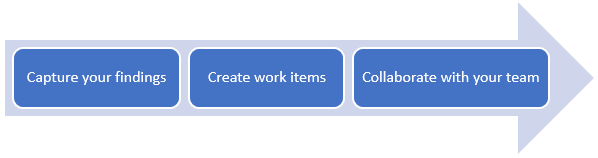
Capture your findings quickly and easily using the tools in the extension. Capture notes, screenshots with annotations, and screen recordings to describe your findings and highlight issues. Additionally, in the background the extension automatically captures rich data such as user actions as an image action log, page load data, and system information about the browser, operating system, memory, and more that can serve as a starting point for debugging.
Create work items such as bugs, tasks, and test cases directly from the extension. The captured findings automatically become a part of the work item. Users can file a bug to report an issue with the product, or create a task that indicates a new work requirement. The extension can also be used to create test cases for scenarios discovered during exploration.
Collaborate with your team by sharing your findings. Export your session report in Standalone mode, or connect to Azure DevOps or Team Foundation Server (2015 or later) for a fully integrated experience including exploring user stories and backlog items, simplified tracking and triaging of bugs and tasks, and managing feedback requests in one place.
As users perform exploratory testing, you can get insights from the sessions. View completed exploratory sessions and derive meaningful insights across all sessions. Get end-to-end traceability such as a breakdown of the work items created, the work items explored and not explored, session owners, and more.
For more information, see the following articles:
Microsoft Feedback client
The Visual Studio 2015 Microsoft Feedback client is a downloadable tool that you install on your desktop. It supports similar features for capturing findings to those provided by the Test & Feedback extension. It doesn't support creating work items. You can download the tool from Feedback Client for Microsoft Visual Studio Team Foundation Server 2015.
For more information, see the following articles: