Sample reports and quick reference index
Azure DevOps Services | Azure DevOps Server 2022 - Azure DevOps Server 2019
Use this quick reference to access information and sample queries using OData and Analytics.
Using OData, you can directly query Analytics for Azure DevOps from a supported browser. Use the returned JSON data as you like. Enterprise organizations can generate queries that span multiple projects or an entire organization or project collection.
Get started
If you're new to Analytics, we recommend that you review the following articles.
- Data available and versioning
- Query Analytics data or metadata
- Supported tools to use with Analytics
- Summary of best practices to use when querying Analytics
- Permissions and prerequisites for working with Analytics
Important
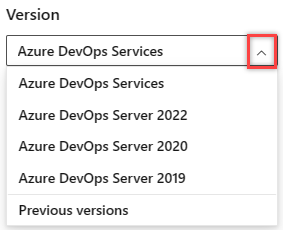
Select the version of this article that corresponds to your platform and version. The version selector is above the table of contents. Look up your Azure DevOps platform and version.
Analytics supports several widgets and built-in reports. In addition, we've created several sample reports to showcase how to query the data and build the reports of interest using Power BI.
Azure Boards sample widgets and reports
Widgets and built-in reports
Azure Pipelines sample widgets and reports
Built-in reports
- Test failures reportSample reports
- Outcome summary
- Outcome summary for all pipelines
- Pass rate trend - Stage wise failures
- Duration
- Duration trend
- Task duration
- Task duration trend
- Test summary
- Test summary trend
- Failed tests
- Flaky tests
- Test duration
- Test duration trend
- Pass rate trend of a test
Azure Test Plans sample widgets and reports
Widgets and built-in reports
- Chart for Test Plans - Requirements traceability - Test Progress - Test Results TrendSample reports
- Configuration by outcome matrix
- Execution Trend
- Progress status
- Requirements tracking - Requirements tracking - Rollup - Test suites aggregated view
- Tester by outcome matrix
Key concepts
- EntityTypes
- Entity keys
- Entity properties
- Filter by dates
- Filter by surrogate keys
- Filter by tags
- Long queries guidance
- Maximum size of returned data
- Metadata annotations
- Metadata response
- Navigational properties
- OData evaluation order
- OData supported clauses
- OData supported functions
- OData unsupported functions
- Project-level security restrictions
- Parent/Child hierarchy
- Query guidelines
- Query fails and timeouts
- Query restrictions
- Query performance
- Query performance guidelines
- Query style guidelines
- Relationships
- Server-driven paging
- Snapshot entities
- Tag names
- Time zone filter
- Weekly or monthly snapshots for trend queries
Tasks
- Aggregate data, apply extension
- Aggregate data, OData aggregation extension
- Aggregate data, simple count
- Collection-scoped queries
- Construct a basic query
- Create an Analytics widget
- Enforce server-side paging
- Filter aggregated results
- Filter by Area Path
- Filter by Changed Date
- Filter by Identity field
- Filter by Iteration Path
- Filter data with query filter clause
- Generate multiple aggregations
- Generate calculated properties
- Generate a Cumulative Flow Diagram
- Group results using
groupby
- Query an entity set
- Query based on Iteration Path
- Query based on Area Path
- Query based on Changed Date
- Query based on Tags
- Query based on Team
- Query based on Was Ever
- Query work item count
- Query for linked work items
- Query for non-hierarchical links
- Query metadata
- Query trend data
- Query work item history
- Organization-scoped queries
- Project-scoped queries
- Return a count of work items
- Return data from related entities
- Return parent of work items
- Return specific properties or fields
- Set permissions
- Sort results
- View OData query behind a report or widget
Metadata reference
Data model reference and troubleshooting
- Analytics views dataset design
- Supported OData functions and clauses
- OData API versioning
- Performance & latency
- OData Analytics query guidelines for Azure DevOps
- Resolve errors associated with an Analytics view