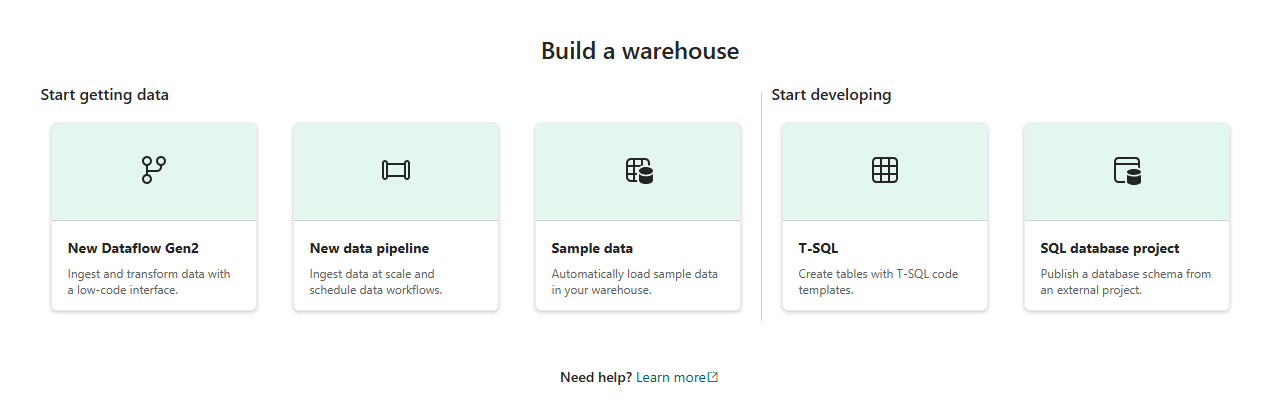הערה
גישה לעמוד זה דורשת אישור. אתה יכול לנסות להיכנס או לשנות תיקיות.
גישה לעמוד זה דורשת אישור. אתה יכול לנסות לשנות מדריכים.
Applies to: ✅ SQL analytics endpoint and Warehouse in Microsoft Fabric
In this tutorial, learn how to create a Warehouse in Microsoft Fabric.
Note
This tutorial forms part of an end-to-end scenario. In order to complete this tutorial, you must first complete the Create a workspace tutorial.
Create a warehouse
In this task, learn how to create a warehouse.
Ensure that the workspace you created in the first tutorial is open.
Select + New Item to display the full list of available item types.
From the list, in the Store data section, select the Warehouse item type.
In the New warehouse window, enter the name
Wide World Importers.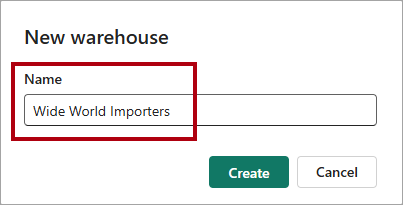
Select Create to provision the warehouse. Provisioning is complete when the Build a warehouse landing page appears.