הערה
גישה לעמוד זה דורשת אישור. אתה יכול לנסות להיכנס או לשנות תיקיות.
גישה לעמוד זה דורשת אישור. אתה יכול לנסות לשנות מדריכים.
You can request a Power Apps license from your admin directly using Power Apps.
Request a license
If you don't have a license and are trying to open apps made with Power Apps, you'll see the options in the following image. Select Request license to submit a license request to your admin.
Note
The options in the following image may differ depending on whether you've exhausted any Power Apps trials.
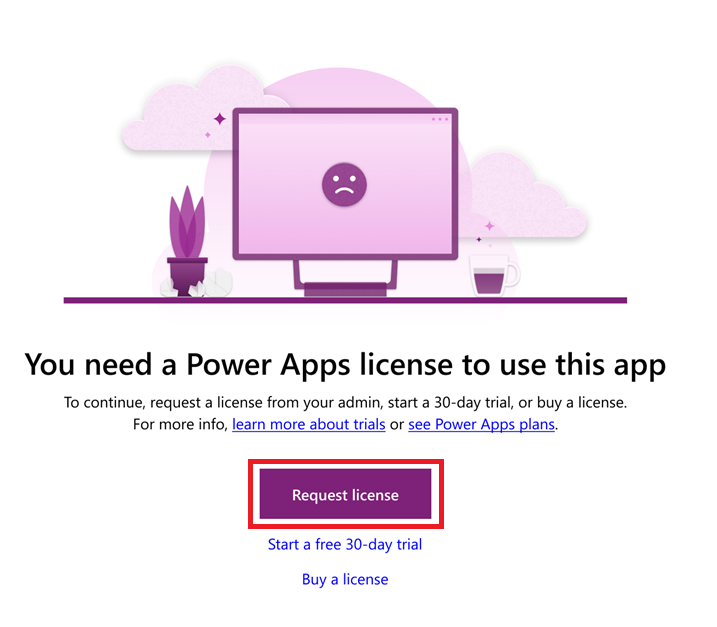
Request a license through a trial
If you're already in an active Power Apps trial, you can request a license by selecting Request license near the top of the page.

Wait for a response from your admin
After you request a license, you'll see a banner at the top of the page that confirms that your request was sent, and that it might take a few days for your admin to respond to the request.
If you're using a Power Apps trial, you can continue to use the trial while you wait for your request to be approved.
After your admin has reviewed your request, you'll receive an email notification indicating whether the request was approved.