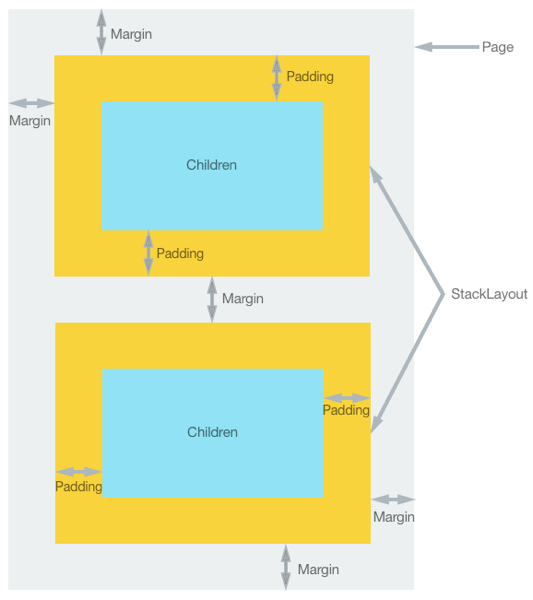הערה
הגישה לדף זה מחייבת הרשאה. באפשרותך לנסות להיכנס או לשנות מדריכי כתובות.
הגישה לדף זה מחייבת הרשאה. באפשרותך לנסות לשנות מדריכי כתובות.
The Margin and Padding properties control layout behavior when an element is rendered in the user interface. This article demonstrates the difference between the two properties, and how to set them.
Overview
Margin and padding are related layout concepts:
- The
Marginproperty represents the distance between an element and its adjacent elements, and is used to control the element's rendering position, and the rendering position of its neighbors.Marginvalues can be specified on layout and view classes. - The
Paddingproperty represents the distance between an element and its child elements, and is used to separate the control from its own content.Paddingvalues can be specified on layout classes.
The following diagram illustrates the two concepts:
Note that Margin values are additive. Therefore, if two adjacent elements specify a margin of 20 pixels, the distance between the elements will be 40 pixels. In addition, margin and padding are additive when both are applied, in that the distance between an element and any content will be the margin plus padding.
Specifying a Thickness
The Margin and Padding properties are both of type Thickness. There are three possibilities when creating a Thickness structure:
- Create a
Thicknessstructure defined by a single uniform value. The single value is applied to the left, top, right, and bottom sides of the element. - Create a
Thicknessstructure defined by horizontal and vertical values. The horizontal value is symmetrically applied to the left and right sides of the element, with the vertical value being symmetrically applied to the top and bottom sides of the element. - Create a
Thicknessstructure defined by four distinct values that are applied to the left, top, right, and bottom sides of the element.
The following XAML code example shows all three possibilities:
<StackLayout Padding="0,20,0,0">
<Label Text="Xamarin.Forms" Margin="20" />
<Label Text="Xamarin.iOS" Margin="10, 15" />
<Label Text="Xamarin.Android" Margin="0, 20, 15, 5" />
</StackLayout>
The equivalent C# code is shown in the following code example:
var stackLayout = new StackLayout {
Padding = new Thickness(0,20,0,0),
Children = {
new Label { Text = "Xamarin.Forms", Margin = new Thickness (20) },
new Label { Text = "Xamarin.iOS", Margin = new Thickness (10, 25) },
new Label { Text = "Xamarin.Android", Margin = new Thickness (0, 20, 15, 5) }
}
};
Note
Thickness values can be negative, which typically clips or overdraws the content.
Summary
This article demonstrated the difference between the Margin and Padding properties, and how to set them. The properties control layout behavior when an element is rendered in the user interface.