Trace the network connection close sequence on the Database Engine
This article presents examples of a network trace that captures the sequence during when a Transmission Control Protocol (TCP) connection between a client application and the SQL Server Database Engine (the server) is closed. Understanding these patterns is crucial for diagnosing network behavior, identifying pooling strategies, and optimizing connection management in web or service applications.
Closing connection types
This article provides examples for normal TCP connections, and Multiple Active Result Sets (MARS) connections. MARS is a feature of SQL Server, introduced with SQL Server 2005 (9.x), that allows multiple commands to be executed on a connection without having to clean up the results from the first command, before running the second command. MARS is achieved through session multiplexing (SMUX).
This section describes several examples of closing a network connection.
- The client IP address is
10.10.10.104 - The server IP address is
10.10.10.22
Closing packets
This example shows a normal connection close sequence. Note the low frame numbers and time offsets. This sequence is most likely a pooled connection closure. This should occur within 30 seconds of the beginning of the trace, or you might also see keep-alive packets.
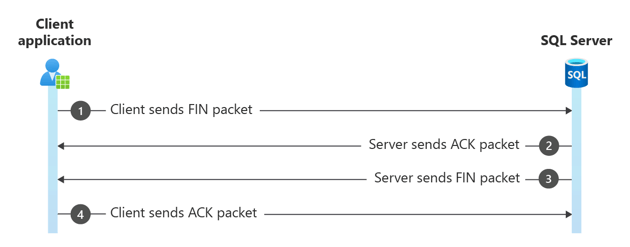
Frame Offset Source IP Dest IP Description
----- --------- ------------ ------------ ---------------------------------------------------------------------------
50 4.1529661 10.10.10.104 10.10.10.22 TCP:Flags=...A...F, SrcPort=4657, DstPort=1433, PayloadLen=0, Seq=413460761
51 4.1529661 10.10.10.22 10.10.10.104 TCP:Flags=...A...., SrcPort=1433, DstPort=4657, PayloadLen=0, Seq=280398321
52 4.1529661 10.10.10.22 10.10.10.104 TCP:Flags=...A...F, SrcPort=1433, DstPort=4657, PayloadLen=0, Seq=280398321
54 4.2330441 10.10.10.104 10.10.10.22 TCP:Flags=...A...., SrcPort=4657, DstPort=1433, PayloadLen=0, Seq=413460761
Transact-SQL statements and closing packets
This example shows closing a nonpooled connection, after two Transact-SQL statements. If this connection was nonpooled, you could also see keep-alive packets associated with sending the connection back into the connection pool, instead of the closing packets immediately following the last response from the server. We recommend pooling connections in any sort of web or service application to allow connection reuse. Connection pooling reduces the number of connections to the server, and minimizes the cost and delay associate with new connections.
Frame Offset Source IP Dest IP Description
----- --------- ------------ ------------ ---------------------------------------------------------------------------
364 9.1949581 10.10.10.104 10.10.10.22 TDS:SQLBatch, Version = 7.300000, SPID = 0, PacketID = 1, Flags=...AP..., S
365 9.1949581 10.10.10.22 10.10.10.104 TDS:Response, Version = 7.300000, SPID = 130, PacketID = 1, Flags=...AP...,
366 9.3043331 10.10.10.104 10.10.10.22 TDS:SQLBatch, Version = 7.300000, SPID = 0, PacketID = 1, Flags=...AP..., S
367 9.3072631 10.10.10.22 10.10.10.104 TDS:Response, Version = 7.300000, SPID = 130, PacketID = 1, Flags=...AP...,
375 9.4078491 10.10.10.104 10.10.10.22 TCP:Flags=...A...F, SrcPort=4647, DstPort=1433, PayloadLen=0, Seq=157672648
376 9.4078491 10.10.10.22 10.10.10.104 TCP:Flags=...A...., SrcPort=1433, DstPort=4647, PayloadLen=0, Seq=192890973
379 9.4078491 10.10.10.22 10.10.10.104 TCP:Flags=...A...F, SrcPort=1433, DstPort=4647, PayloadLen=0, Seq=192890973
397 9.5221071 10.10.10.104 10.10.10.22 TCP:Flags=...A...., SrcPort=4647, DstPort=1433, PayloadLen=0, Seq=157672649
Idle or pooled connection being closed
The connection is closed 10 seconds after the previous keep-alive exchange (see Delta column).
Note
The parser mistakenly marks the initial ACK+FIN packet (Frame 1881) as a keep-alive ACK packet, because the previous keep-alive packet. However, it is initializing the connection closure.
Frame Offset Delta Source IP Dest IP Description
----- ---------- ---------- ----------- ----------- -----------------------------------------------------------------
1314 16.3641802 0.0000000 10.10.10.45 10.10.10.51 TCP:[Keep alive]Flags=...A...., SrcPort=51708, DstPort=1433, Payl
1317 16.3677083 0.0035281 10.10.10.51 10.10.10.45 TCP:[Keep alive ack]Flags=...A...., SrcPort=1433, DstPort=51708,
1327 16.4269375 0.0592292 10.10.10.51 10.10.10.45 TCP:[Keep alive]Flags=...A...., SrcPort=1433, DstPort=51708, Payl
1328 16.4269637 0.0000262 10.10.10.45 10.10.10.51 TCP:[Keep alive ack]Flags=...A...., SrcPort=51708, DstPort=1433,
1881 26.7918499 10.3648862 10.10.10.45 10.10.10.51 TCP:[Keep alive ack]Flags=...A...F, SrcPort=51708, DstPort=1433,
1886 26.7929474 0.0010975 10.10.10.51 10.10.10.45 TCP:Flags=...A...., SrcPort=1433, DstPort=51708, PayloadLen=0, Se
1888 26.7929474 0.0000000 10.10.10.51 10.10.10.45 TCP:Flags=...A...F, SrcPort=1433, DstPort=51708, PayloadLen=0, Se
1890 26.7929947 0.0000473 10.10.10.45 10.10.10.51 TCP:Flags=...A...., SrcPort=51708, DstPort=1433, PayloadLen=0, Se
