Manage flaky tests
Azure DevOps Services
Productivity for developers relies on the ability of tests to find real problems with the code under development or update in a timely and reliable fashion. Flaky tests present a barrier to finding real problems, since the failures often don't relate to the changes being tested. A flaky test is a test that provides different outcomes, such as pass or fail, even when there are no changes in the source code or execution environment. Flaky tests also impact the quality of shipped code.
Note
This feature is only available on Azure DevOps Services. Typically, new features are introduced in the cloud service first, and then made available on-premises in the next major version or update of Azure DevOps Server. For more information, see Azure DevOps Feature Timeline.
The goal of bringing flaky test management in-product is to reduce developer pain cause by flaky tests and cater to the whole workflow. Flaky test management provides the following benefits.
Detection - Auto detection of flaky test with rerun or extensibility to plug in your own custom detection method
Management of flakiness - Once a test is marked as flaky, the data is available for all pipelines for that branch
Report on flaky tests - Ability to choose if you want to prevent build failures caused by flaky tests, or use the flaky tag only for troubleshooting
Resolution - Manual bug-creation or manual marking and unmarking test as flaky based on your analysis
Close the loop - Reset flaky test as a result of bug resolution / manual input
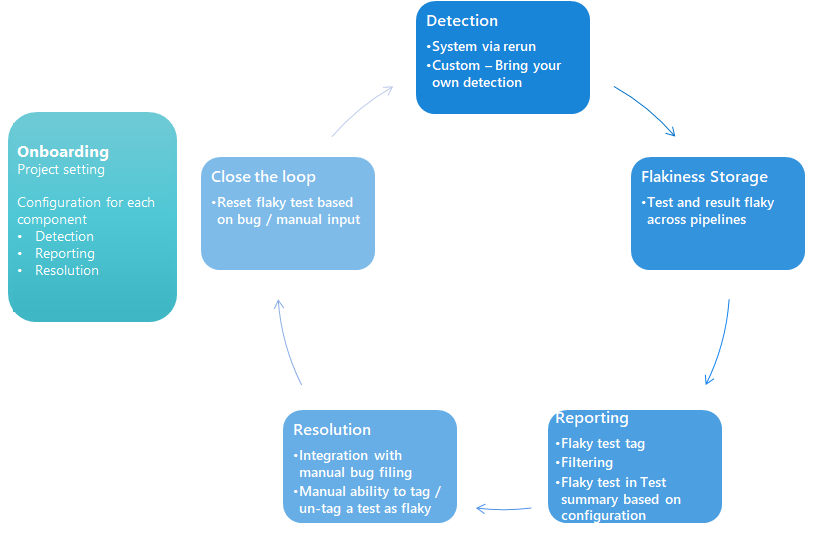
Enable flaky test management
To configure flaky test management, choose Project settings, and select Test management in the Pipelines section.
Slide the On/Off button to On.
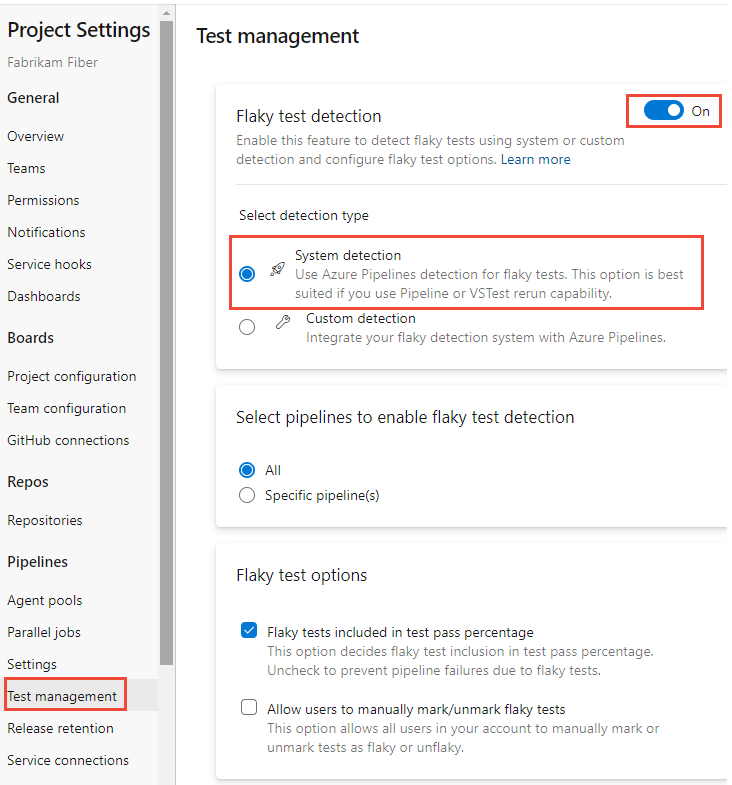
The default setting for all projects is to use flaky tests for troubleshooting.
Flaky test detection
Flaky test management supports system and custom detection.
System detection: The in-product flaky detection uses test rerun data. The detection is via VSTest task rerunning of failed tests capability or retry of stage in the pipeline. You can select specific pipelines in the project for which you would like to detect flaky tests.
Note
Once a test is marked as flaky, the data is available for all pipelines for that branch to assist with troubleshooting in every pipeline.
Custom detection: You can integrate your own flaky detection mechanism with Azure Pipelines and use the reporting capability. With custom detection, you need to update the test results metadata for flaky tests. For details, see Test Results, Result Meta Data - Update REST API.
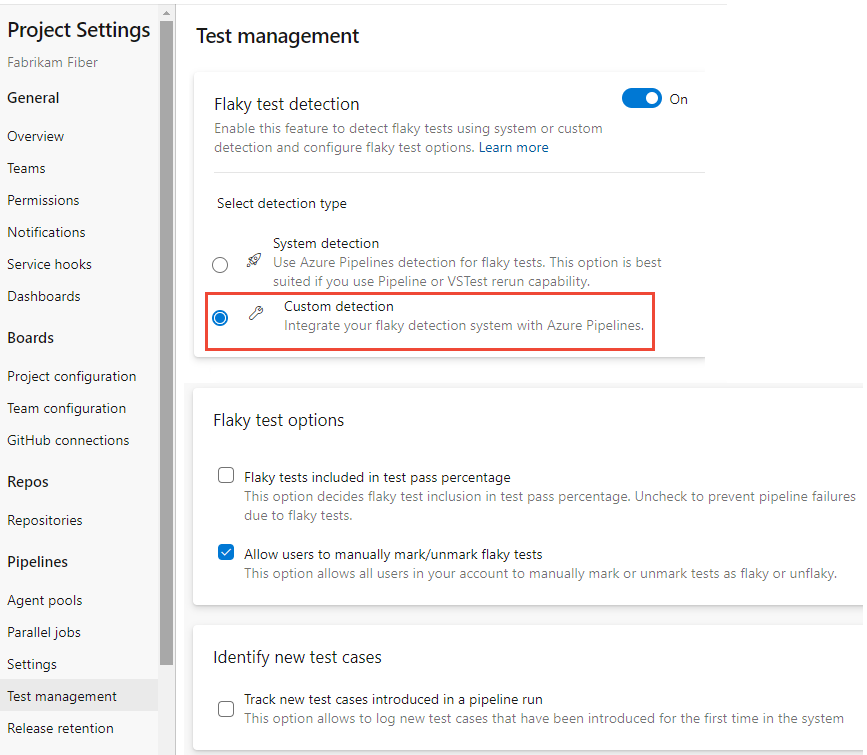
Flaky test options
The Flaky test options specify how flaky tests are available in test reporting as well as resolution capabilities, as described in the following sections.
Flaky test management and reporting
On the Test management page under Flaky test options, you can set options for how flaky tests are included in the Test Summary report. Flaky test data for both passed and failed test is available in Test results. The Flaky tag helps you identify flaky tests. By default, flaky tests are included in the Test Summary. However, if you want to ensure flaky test failures don't fail your pipeline, you can choose to not include them in your test summary and suppress the test failure. This option ensures flaky tests (both passed and failed) are removed from the pass percentage and shown in Tests not reported, as shown in the following screenshot.
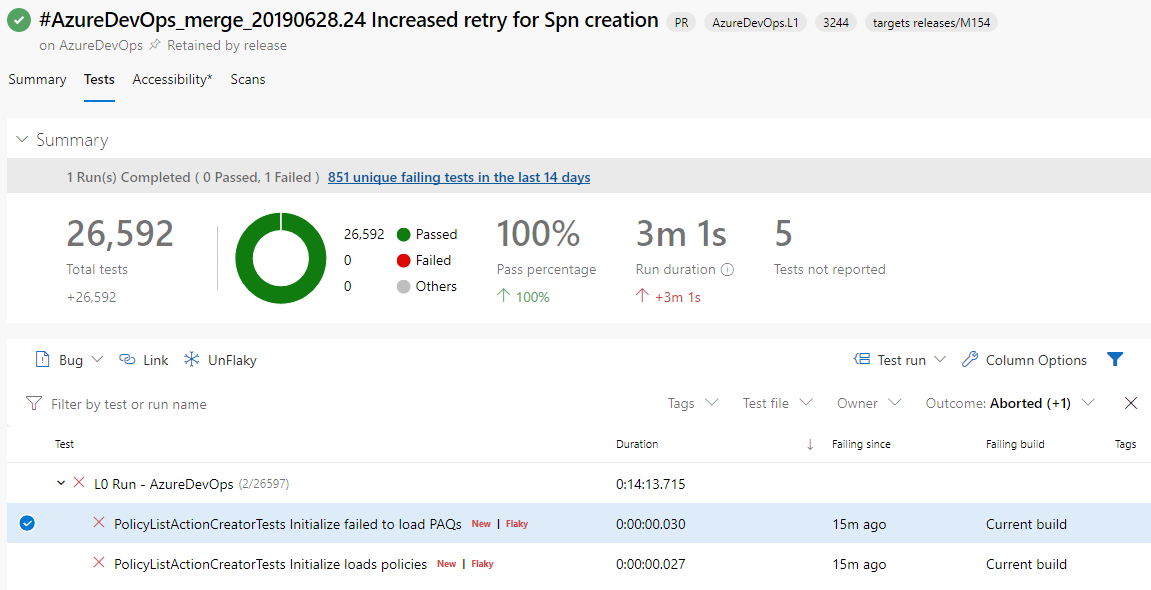
Note
The Test summary report is updated only for Visual Studio Test task and Publish Test Results task. You may need to add a custom script to suppress flaky test failure for other scenarios.
Tests marked as flaky
You can mark or unmark a test as flaky based on analysis or context, by choosing Flaky (or UnFlaky, depending on whether the test is already marked as flaky.)
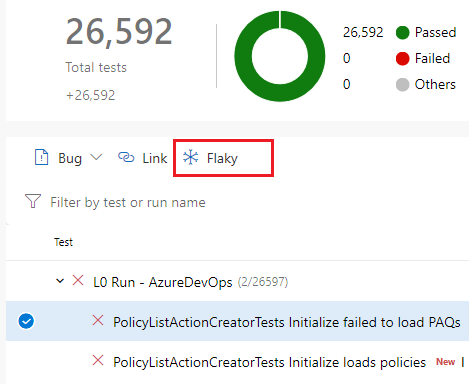
When a test is marked flaky or unflaky in a pipeline, no changes are made in the current pipeline. Only on future executions of that test is the changed flaky setting evaluated. Tests marked as flaky have the Marked flaky tag in the user interface.
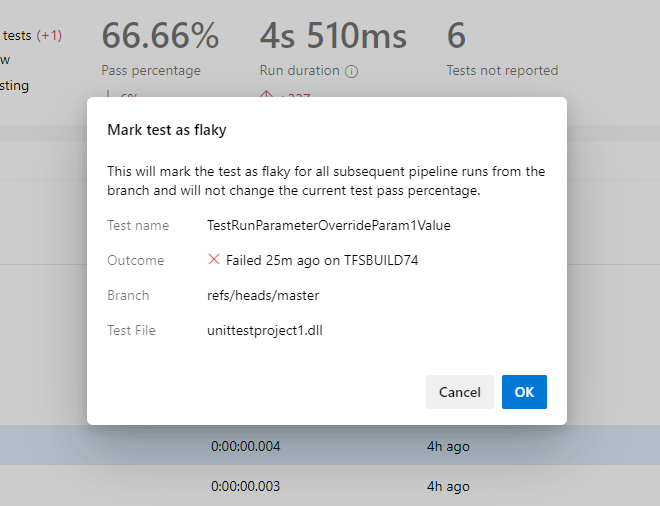
Help and support
- See our troubleshooting page
- Get advice on Stack Overflow, and get support via the Developer Community