Regional capacity quota for Azure NetApp Files
This article explains regional capacity quota of Azure NetApp Files.
Display regional capacity quota
You can click Quota under Settings of Azure NetApp Files to display the current and default quota sizes for the region.
For example:
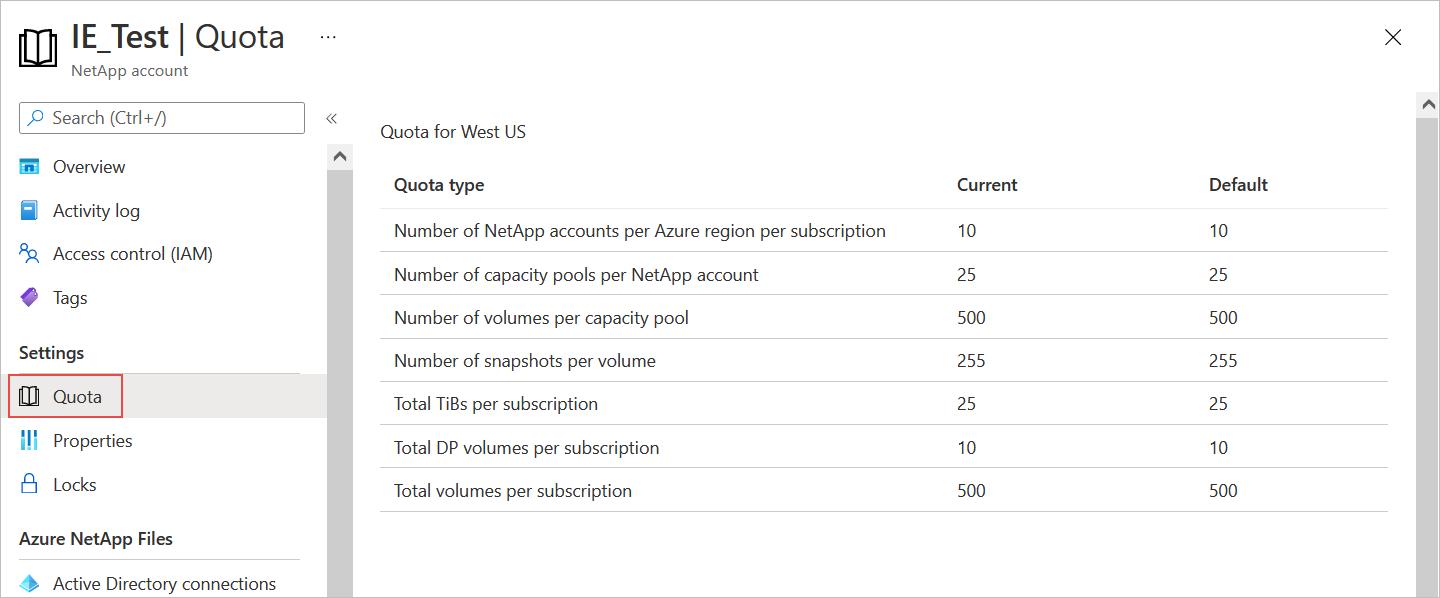
Request regional capacity quota increase
You can submit a support request for an increase of a regional capacity quota without incurring extra cost. The support request you submit is sent to the Azure capacity management team for processing. You typically receive a response within two business days. The Azure capacity management team might contact you if you have a large request.
A regional capacity quota increase doesn't incur a billing increase. Billing is still based on the provisioned capacity pools.
For example, if you currently have 25 TiB of provisioned capacity, you can request a quota increase to 35 TiB. Within two business days, your quota increase is applied to the requested region. When the quota increase is applied, you still pay for only the current provisioned capacity (25 TiB). But when you actually provision the additional 10 TiB, you're billed for 35 TiB.
To understand minimum and maximum capacity pool sizes, see resource limits for Azure NetApp Files.
Next steps
Povratne informacije
Stiže uskoro: Tijekom 2024. postupno ćemo ukinuti servis Problemi sa servisom GitHub kao mehanizam za povratne informacije za sadržaj i zamijeniti ga novim sustavom za povratne informacije. Dodatne informacije potražite u članku: https://aka.ms/ContentUserFeedback.
Pošaljite i pogledajte povratne informacije za