Test Scenario Server Architecture
This topic provides an overview of the flow of messages between servers during load testing and the distinct server architectures against which the load test was performed.
Overview of Message Flow During Load Testing
The following diagram provides a generic overview of the server architecture used for all test scenarios and the flow of messages between servers during a load test.
Note
Each distinct server architecture that was tested is described in the section Baseline Server Architecture.
The following figure provides an overview of the message flow. The numbers in the figure correspond to the steps listed below the figure.
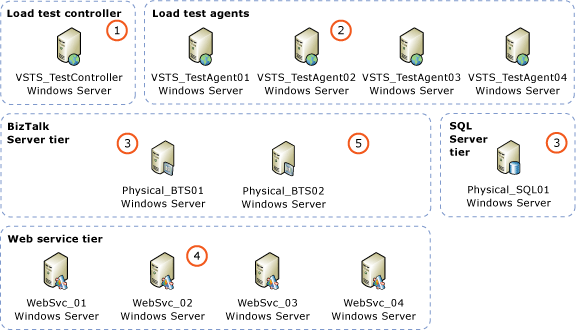 Message Flow Overview
Message Flow Overview
Load testing is initiated by the Load Agent Controller computer VSTS_TestController:
A Visual Studio 2008 project on VSTS_TestController is executed. The project loads an instance of the BizUnit class, loads the specified BizUnit XML configuration file, and begins executing the steps defined in the BizUnit configuration file.
Note
For more information about the XML configuration file used by BizUnit, see Defining Testing Using an XML Configuration File.
After completing the Test Setup steps, one of the steps in the BizUnit project executes a command that displays a dialog box which prompts you to start a “priming” test run to submit priming messages to the BizTalk Server environment.
Priming messages are submitted from a separate Visual Studio 2008 Test project on VSTS_TestController. Priming messages are sent to “warm up” the test environment by initializing system caches.
After all priming messages have been processed; the BizUnit instance loads Performance Monitor counters for all computers being tested in the main test run and executes a command to display a dialog box which prompts you to submit messages for the main test run.
The Visual Studio 2008 Load Test project on VSTS_TestController directs the Load Test Agent computers to submit messages for the main test run.
The Load Test Agent computers submit test messages to the BizTalk Server computers specified in the app.config file of the Visual Studio 2008 Load Test project on the Load Test Controller computer (VSTS_TestController).
The BizTalk Server computers receive the messages submitted by the Load Test Agent computers, for this load test the messages were received by a two way request-response receive location.
BizTalk Server publishes the message to the MessageBox database.
The messages are consumed by an orchestration.
The orchestration is bound to a two way solicit-response send port which invokes the downstream calculator service.
Note
The downstream calculator service is based on Windows Communication Foundation samples.
The calculator service consumes the request from BizTalk Server and returns a response to the BizTalk Server solicit-response send port.
BizTalk Server processes the response and persists the response message to the MessageBox database. Then the response message from the Calculator web service is retrieved from the MessageBox database by the BizTalk request-response port, and a response message is delivered back to the Load Test Agent computers.
Baseline Server Architecture
For the Baseline Server architecture, the Hyper-V role was not installed and Both BizTalk Server and SQL Server were installed on to the host operating system. This was done to establish “baseline” performance metrics of the BizTalk Server solution on a physical hardware environment.
The following figure depicts the physical BizTalk Server and SQL Server tiers for the Baseline Server Architecture.
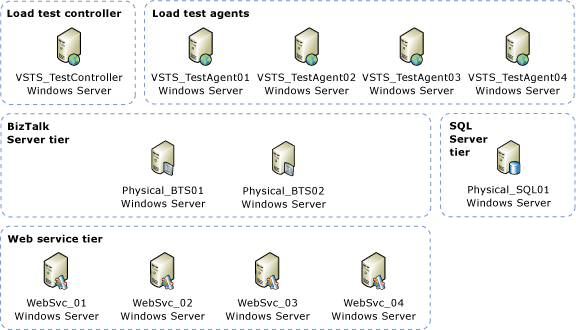 Physical BizTalk Server / Physical SQL Server (Baseline)
Physical BizTalk Server / Physical SQL Server (Baseline)
BizTalk Server - 2 BizTalk Server computers configured as follows:
One BizTalk Server computer with 6 GB RAM and 8 processor cores available.
One BizTalk Server computer with 3 GB RAM and 4 processor cores available.
Total of 6 + 3 = 9 GB RAM available and 8 + 4 = 12 processor cores available for BizTalk Server.
SQL Server - 1 SQL Server computer configured as follows:
8 GB RAM available.
4 processor cores available.
Virtual BizTalk Server / Physical SQL Server
The following figure depicts the virtual BizTalk Server and physical SQL Server tiers.
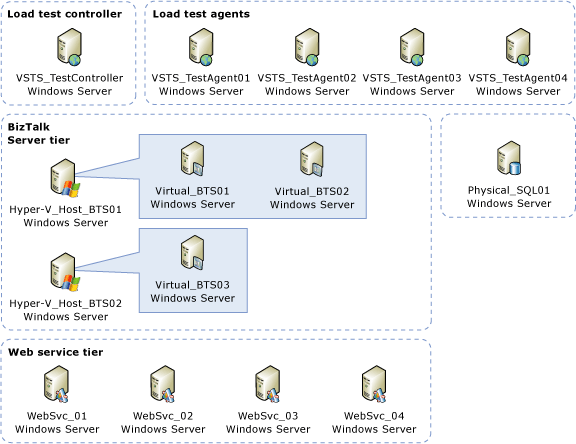 Virtual BizTalk Server / Physical SQL Server
Virtual BizTalk Server / Physical SQL Server
For this scenario, the load test was performed against BizTalk Server running on Hyper-V virtual machines and SQL Server running on physical hardware.
Note
The allocation of RAM and processor cores described below was identical for each non-baseline scenarios, the only difference being whether certain computers are running on a Hyper-V virtual machine or on physical hardware.
BizTalk Server - 3 BizTalk Servers computers configured as follows:
3 GB RAM allocated to each BizTalk Server computer with a total of 3 x 3 = 9 GB RAM available for BizTalk Server.
4 processor cores allocated to each BizTalk Server computer with a total of 3 x 4 = 12 processor cores available for BizTalk Server.
SQL Server - 1 SQL Server computer configured as follows:
8 GB RAM available.
4 processor cores available.
Virtual BizTalk Server / Virtual SQL Server
The following figure depicts a virtual BizTalk Server computer and a virtual SQL Server computer on separate Hyper-V host computers.
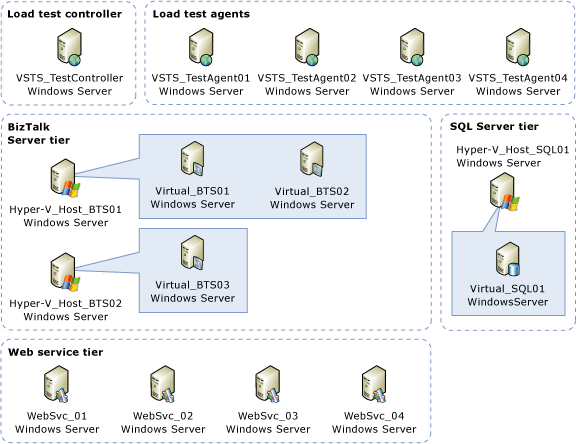 Virtual BizTalk Server / Virtual SQL Server
Virtual BizTalk Server / Virtual SQL Server
For this scenario, the load test was performed against BizTalk Server running on Hyper-V virtual machines and SQL Server running on a Hyper-V virtual machine. The BizTalk Server Hyper-V virtual machines and the SQL Server Hyper-V virtual machine were run on separate Hyper-V host computers.
Note
The allocation of RAM and processor cores for this scenario is identical to the allocation of RAM and processor cores for the Virtual BizTalk Server / Physical SQL Server scenario, the only difference being that SQL Server was configured to run on a Hyper-V virtual machine rather than physical hardware.
Consolidated Environment
The following figure depicts virtual BizTalk Server computers and a virtual SQL Server computer consolidated on one Hyper-V host computer.
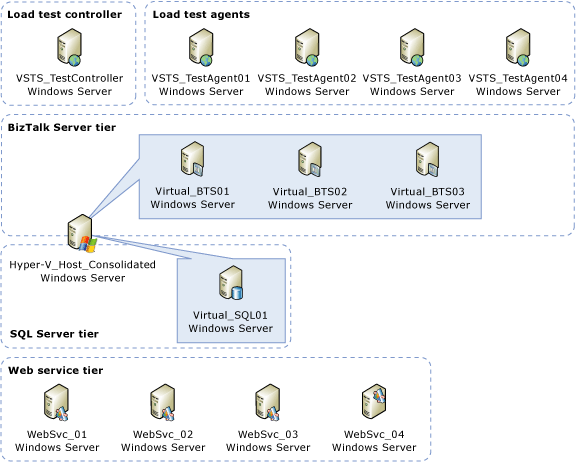 Consolidated Environment
Consolidated Environment
For this scenario, the load test was performed against BizTalk Server running on Hyper-V virtual machines and SQL Server running on a Hyper-V virtual machine. The BizTalk Server Hyper-V virtual machines and the SQL Server Hyper-V virtual machine were all run on the same Hyper-V host computer.
Note
The allocation of RAM and processor cores for this scenario is identical to the allocation of RAM and processor cores for the Virtual BizTalk Server / Virtual SQL Server scenario, the only difference being that both the BizTalk Server Hyper-V virtual machines and SQL Server Hyper-V virtual machines were configured to run on the same Hyper-V host computer.