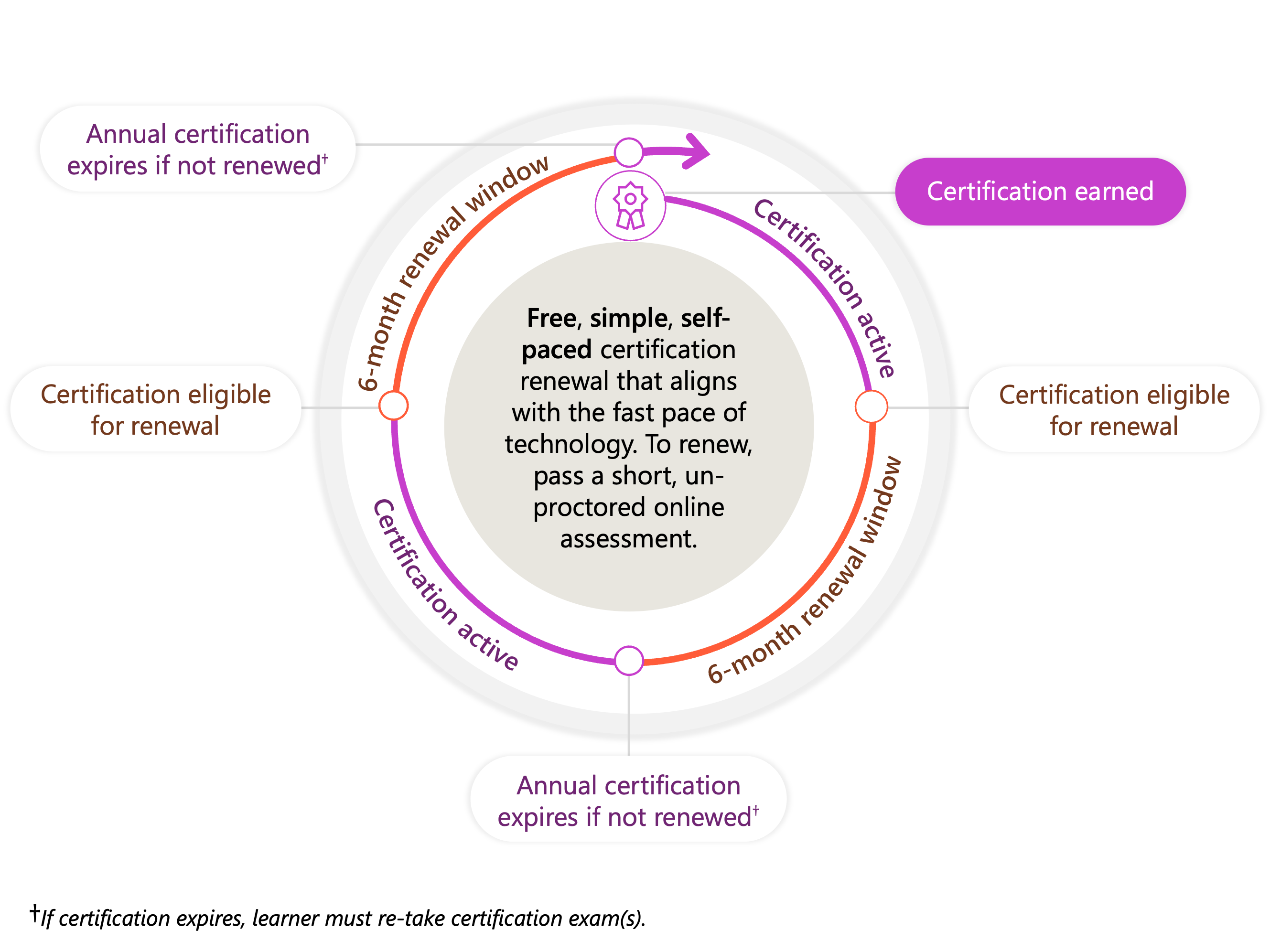Renewals are free
There’s no cost to renew your certification, just make sure you pass the online assessment before your certification expires. Fundamentals certifications do not expire.
Ovaj preglednik više nije podržan.
Prijeđite na Microsoft Edge, gdje vas čekaju najnovije značajke, sigurnosna ažuriranja i tehnička podrška.
MICROSOFT CERTIFICATION RENEWAL
Validate your skills and advance your career by annually renewing your Microsoft Certification for free.
Renewals are free
There’s no cost to renew your certification, just make sure you pass the online assessment before your certification expires. Fundamentals certifications do not expire.
Six-month renewal window
You can take the renewal assessment any time during your six-month eligibility window, via Microsoft Learn. Once you pass, your certification will be extended one year from the expiration date.
Assessments are short and unproctored
Assessments focus on recent technological and industry updates, so they’re shorter than the original exam(s) and are open book. You can take the assessment as many times as you need as long as you pass before your certification expires.
You worked hard to earn your Microsoft Certification. Watch this short video for a step-by-step overview of the annual renewal process.
Renew your certification for free in three simple steps. To get started, visit your profile on Microsoft Learn.
Connect your Microsoft Learn profile with your certification profile and look for the renew button.
Prepare for the renewal assessment with free, self-paced modules on your certification renewal page.
Pass the free, unproctored, online assessment before your certification expires. Assessments are open book.

Prepare for the renewal assessment with the collection of free learning modules available on the renewal page for your certification.
Microsoft’s free and convenient annual certification renewal process ensures you’re up to date on the latest technology changes. Check your renewal timeline and make sure your skills and certifications are up to date. Once you’re eligible, you’ll receive an email reminding you to renew. Check out the detailed FAQ for answers to all your questions about certification renewals, expiration dates, and more.