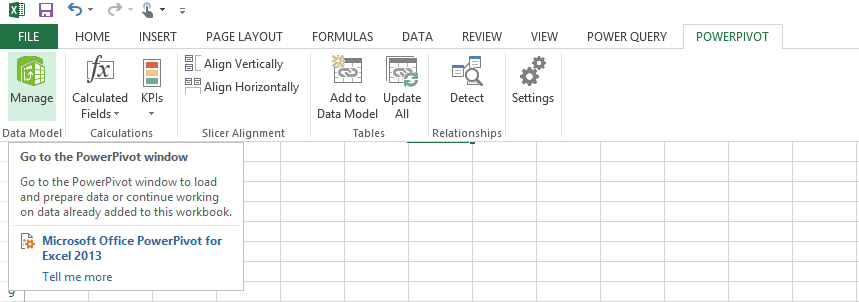Part 1 - How to Load Binary Data from AdventureWorks Database into a Power Query Data Model and Publish in Power View Report - Part 1
Hi All,
This is a blog for Self help on Loading images / Pictures (Binary Data) into the Data Model of Power Pivot / Power Query and showing the same in Power View Reports
Download and install the latest Power Query Version: 2.15.3722.242 -> Available at https://www.microsoft.com/en-in/download/details.aspx?id=39379
Open Power Pivot -> Click Manage
Click Home->From Database “SQL Server” – Server “Localhost”
SELECT "Write a query that will specify the data to import and Click NEXT -> Type the SQL Statement as “SELECT distinct P.ProductModelID as ID , P.Name as ProductName ,PP.ThumbNailPhoto FROM Production.vProductModelCatalogDescription P inner join Production.ProductPhoto PP on PP.ProductPhotoID = P.ProductPhotoID “
Rename the “Query” to “ProductPhotos”
This Blog is continued in the following Page